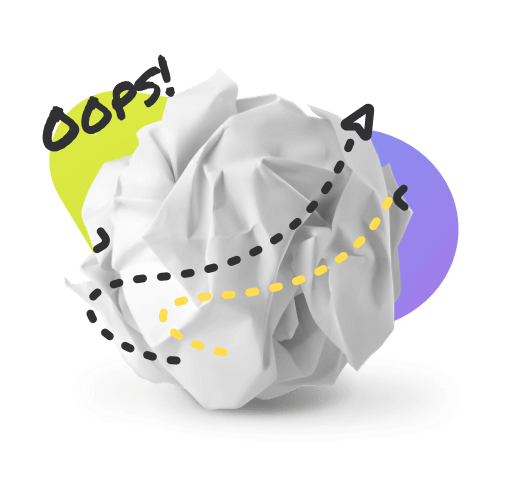

Sorry, the page you're looking for was not found.
You can click the button below to go back to the home page and refresh.
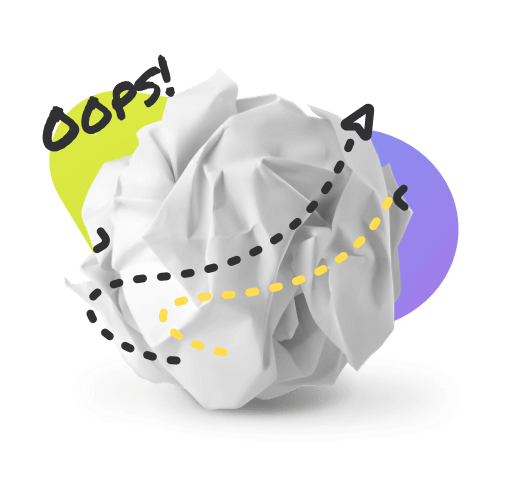

Download the free WPS Office suite compatible with Windows, PC, Mac, Linux, Android, and iOS devices. You can easily get the best online office for Windows and quickly view, create, and edit professionally designed Word documents, Excel spreadsheets, PPT slides, and PDF. More free WPS Office features for PC and mobile devices will be available soon. Download the free WPS Office suite as an alternative to MS Office to fit multiple scenarios. For more information, visit: https://www.wps.com/download/