After months of anticipation, the moment you get to welcome your baby is an experience that no one can truly describe in words, where your heart practically bursts with joy, unable to contain the happiness and gratitude. You want to share the moment with your friends and family but the first few weeks after the birth are the hardest, the sleepless nights, the recovery, the adjusting takes time and you don’t seem to have enough to spare for things like making and sending out baby announcements so if you’re a new parent and you need help putting one together, here are 10 baby announcement templates that you can easily edit to create a heartfelt announcement.

What is a Baby Announcement
A baby or birth announcement is a way to share your exciting news with family, friends, and people who matter, to include them in your joy, and that serves two purposes. For one, it brings family and friends together in a celebration of new life, it’s an acknowledgement of the parents’ struggles and anxiety during the pregnancy and allows them to have familial emotional support as well as welcomes others to be introduced to the newest member of the family, and two, it’s a way to for loved ones to be involved in the recovery period, help around, and be there for the baby and the parents in any way that would make life a little easier.
What Essential Information Should a Baby Announcement Include?
You might think that baby announcements during such a time are just another task parents have to put on their to-do list on top of their already hectic schedule, but that is why templates are so useful, so if you’re curious as to how to create baby announcement template here is everything you should add or look for in a template when choosing one.
Baby's full name: If you’ve already picked one out and the birth certificate is ready, you can announce the name as well, and regardless of whether or not you’ve chosen one, a good template should have space for a name.
Date and time of birth: The date and time, obviously. You’d want your friends and family to remember your baby’s birthday.
Weight and length: Information about the baby’s weight and height adds to the joy of knowing the baby’s healthy.
Parents' names: It’s standard practice to add such information but also if you choose to use the announcement as an invite then the parents’ names are also the hosts of the event which, again, is important to mention.
A photo of the baby: People who care about you would be excited to see your little bundle of joy, including a little picture so they can be as excited to meet your baby in person is advised.
An expression of gratitude: Adding a heartfelt message or a show of gratitude is always advised for sentimental value.
An invitation to attend a baby shower: Your announcement can double as an invitation as well saving time, money and energy to go through the process of making invitations separately on a later date.
Optional: Siblings' names, a short quote or message, and location of birth if you wish to add more information but an announcement can do without these details as well.
10 Eye-Catching Pregnancy Announcement Templates [Free Download]
If you’ve started the hunt for templates online, one of the most valuable tools you’ll come across for all your invitation and card-making needs is GreetingsIsland. It has an extensive library of templates for all your creative greeting needs, and that includes baby announcement templates free of charge that you can download as photos or PDFs and then edit to customize. Here are 10 options to choose from.
1. New Era
Anyone welcoming their newborn would not be able to take their eyes off them, cooing at the adorableness that makes one's heart flutter. New era is a template that both agrees with you and gives you plenty of space for your baby’s photo in a “need I say more?” type of way. The primary focus of the announcement template is your baby’s photo, and the rest of it is kept clean, soft, and elegant so as not to overpower the design. The design features neutral colors, making it suitable for a gender neutral card/post, along with editable elements to fill out your baby’s name, gender, date and time of birth, your baby’s weight, and the parents’ names.
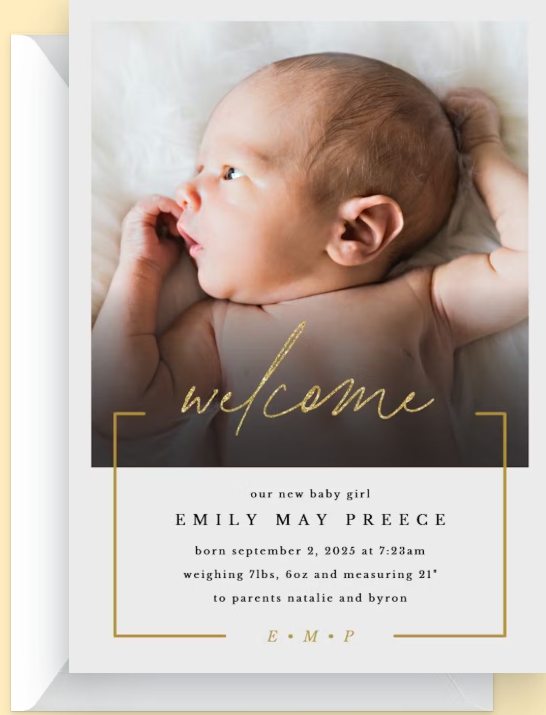
Template Highlights
Clean and modern design.
Elegant typography for a timeless look.
Neutral color scheme suitable for any gender.
Space for a large baby photo.
2. Woodland Whimsy
This template feels like it was crafted by fairies from one of the storybooks you read to your little one. Woodland whimsy uses a soft color palette, a combination of tans, browns, sage green, and baby blues in a nature-themed illustration. The backdrop isn’t stark white; rather it’s a subtle off-white to both contrast and blend out the water colored forest animals for a cozy vibe. The template features spaces for the baby’s name, birthday, weight, and the parents’ names at the bottom making it both charming and practical.
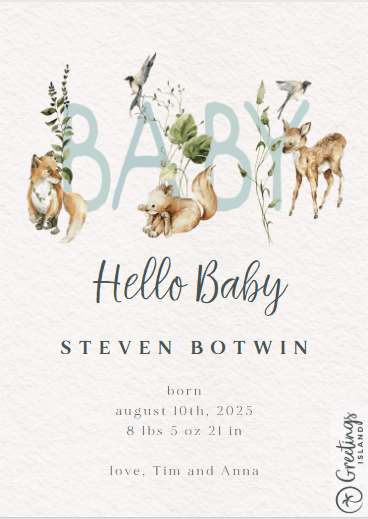
Template Highlights
Nature-inspired with soft woodland illustrations.
Warm, earthy tones for a cozy feel.
Hand-drawn elements add a personal touch.
Includes space for birth details and a message.
3. Baby Winter Blooms
This one has to be my favorite. The baby winter blooms uses soft periwinkle blues, whites, and grays to announce your baby girl’s arrival in a winter wonderland esque template. The florals and botanical touches around the text give it a nice warmth to contrast the backdrop. The template has space for the baby’s name, birthday, time of birth, weight, and the parents’ names and if you really love this template as much as I do you can always edit elements to make it suited for a baby boy’s announcement.
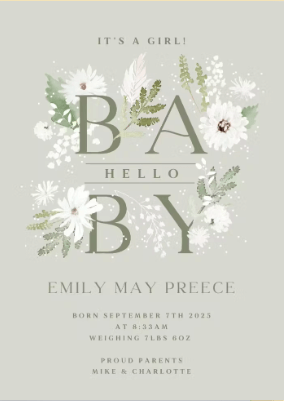
Template Highlights
Delicate floral design with cool blue and white tones.
Soft and serene aesthetic ideal for winter babies.
Minimalist layout keeps focus on the baby's photo.
Elegant script fonts for added warmth.
4. White and Gold
Adding photos to your baby announcement makes them so much cuter, especially if it’s an official, professionally done photoshoot like the one featured on this template. The White and Gold template has flowers adorning the borders of a simple card with a large space in the middle to swap out the stock photo with a photo of your baby and it has subtle hints of gold in the flowers keeping the overall design elegant, and minimal which is ideal for parents going for a high-end look. The template features the baby’s name, birthday, weight, and the parents’ names.
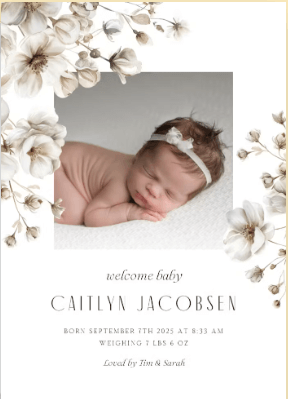
Template Highlights
Minimalist with luxurious gold accents.
Crisp white background for a clean, modern look.
Bold headline for announcing the baby’s arrival.
Perfect for parents seeking an elegant, upscale style.
5. Tiny Hearts
Playful little speckled hearts can make any card ten times better. The tiny hearts template is simple in its design with sufficient space in the middle for a baby photo, simple block writing that you can edit to include your baby’s name, birthday, birth time, weight, and your name as well as your partner’s but what makes it fun are the dotted hearts in reds, yellows, baby blues, and orange hues like little heart confetti. Something about its simplicity is deeply sentimental, where love and joy is sprawled all over the page in little hearts surrounding a picture of your baby.

Template Highlights
Playful heart motifs scattered throughout.
Soft pastel colors for a sweet and sentimental vibe.
Simple, easy-to-read fonts.
Includes room for a short, loving message.
6. Blue Stripes Baby Boy
This one is stunning. The blue stripes template is so vibrant despite it being just different shades of blue layered together, perhaps that is because the stripes and patterns are a welcome change and give the recipient more to notice about the card itself. It’s the little details that matter the most, such as the tiny button in the word “Boy” or the band of colorful polkadots at the bottom. The template features a massive space for your baby’s photo, a slot for your baby’s name, birthday, birth time, weight, and you and your partner’s names.
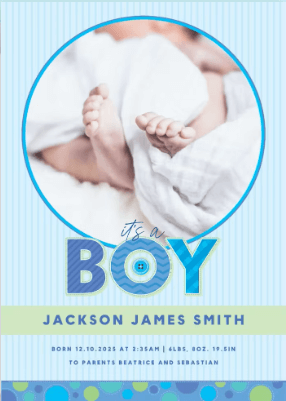
Template Highlights
Classic blue and white striped background.
Traditional design for baby boys.
Clear sections for all essential birth details.
Balanced mix of fun and formality.
7. Only this moment
As the name suggests, the only this moment template is one that skillfully uses black and white photography to invoke the sentiment of cherishing every second you have with your newborn because they grow up so fast. The backdrop is to be a black and white photo of your baby and using that as a canvas like a photocard means there is ample space for text in which you can write your baby’s name, the baby’s birthday, time of birth, weight and height, as well as you and your partner’s names. You could even add a heartfelt message to go with the photo which is the focus of the template.
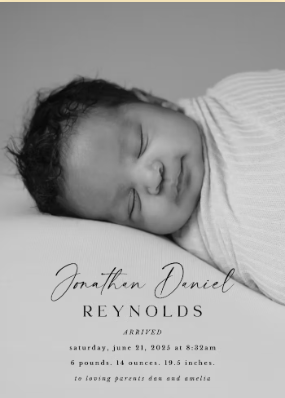
Template Highlight
Black and white photo, a timeless feature.
Focuses on the emotional moment of birth.
Clean layout with ample white space.
Includes room for a meaningful quote or message.
8. Simple Hearts
Similar to the previous tiny hearts design, the simple hearts template features heart accents, speckled around your baby’s photo but this one looks elevated because of its textured background and muted color palette. Combined with the elegant typography this template has the right balance of elegance and playfulness in a gender neutral format. The template further features editable text for the baby’s birthday, time of birth, weight and the parents’ names at the bottom.
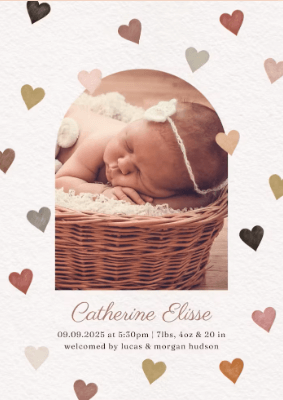
Template Highlights
Minimalist hearts accent the design.
Modern sans-serif fonts for clarity.
Soft colors that work for any gender.
Uncluttered layout highlighting key info.
9. Has Arrived
It couldn’t be more direct (and a little cheeky) than this. The ‘Has Arrived’ template displays that exact message front and center and has a more distributed text arrangement because unlike the other templates where all the information is focussed either in the center of at the bottom, this template has the announcement at the top, followed by the baby’s birthday, an adorable collage of baby photos in the middle of the post to make an impact, and then finally the parents’ names at the bottom left as part of the collage. I found it to be a very fun, very different style, one I can get behind as a trend for future birth announcements.
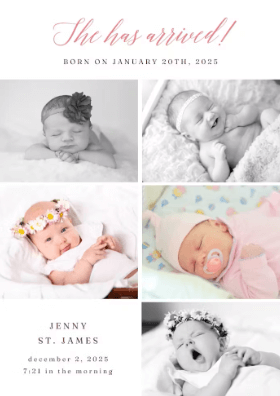
Template Highlights.
Bold, large typography for instant impact.
High-contrast design to catch attention.
Minimal decorations, focusing on the announcement.
Ideal for parents wanting a straightforward message.
10. Take a Step
Finally, the ‘take a step’ template follows suit with its own fun little text distribution. The welcome text takes precedence at the very top followed by a black and white photo of your baby and then the baby’s name, birthday, birth time, weight, height, and at the very bottom the text reads ‘loved instantly by parents…’ where you can enter the parents’ names which I find so heartwarming. The color palette is a classic soft pink making it ideal for a baby announcement for a baby girl.
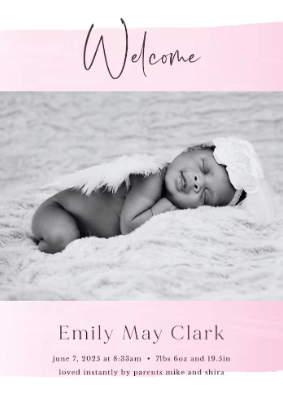
Template Highlights
Features a modern black and white baby photo.
Warm color palette conveying joy and welcome.
Inviting, friendly typography.
Designed to evoke happiness and celebration.
Now keep in mind that whatever template you choose, when you’re downloading it, make sure it's in the template you need. If you’re going to have physical copies of the template as a card to mail to your friends and family, then the PDF format is your friend, otherwise go for an image format if you just wish to send it via digital media or post it onto your socials. Regardless, you are guaranteed a baby announcement of your dreams with minimal time and effort in the design.
How to Further Edit and Print Baby Announcement Template
Once you’ve picked the template, you can make it truly yours with just a few tweaks using the right tools such as WPS Office. The Office suite comes stocked with many editing tools, including photo and PDF editors, to make changes to your announcement template
How to Edit the Baby Announcements in WPS Photo
If you’ve saved your template as a photo for quick viewing, sending, and posting then you could use WPS Photo Editor to enhance and edit it by following these steps.
Step 1: Open the downloaded pregnancy announcement template through WPS Photos to get started.
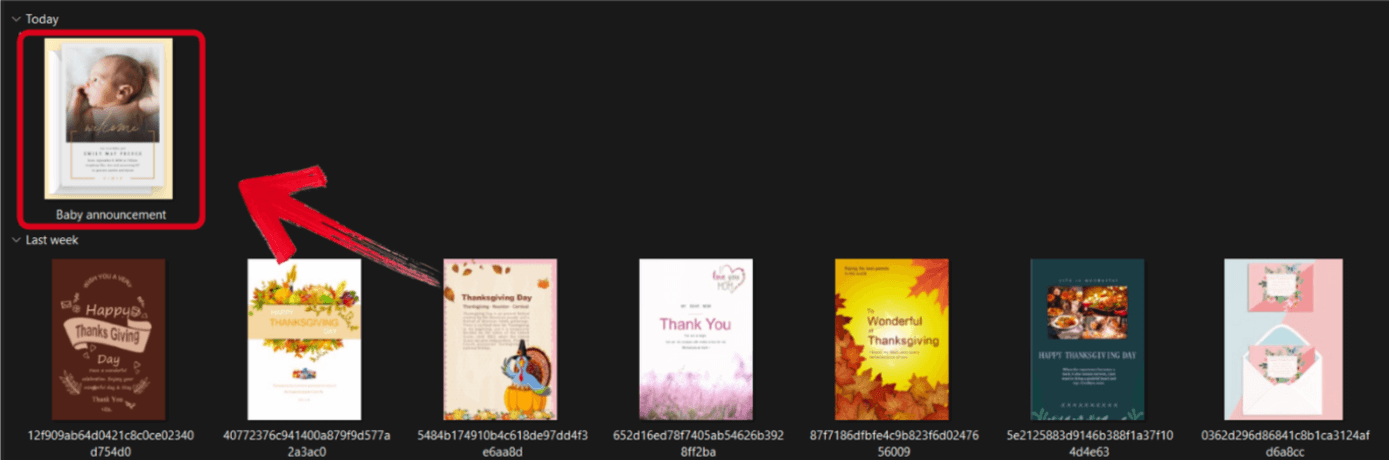
Step 2: In the WPS Photos window, you’ll see a bunch of editing tools given to you, including smart AI Tools to help you enhance your baby announcement photos.
AI Image Enhancer: Improve the resolution and colors of your image using AI enhancement.
AI Upscaler: Restore your old pictures by improving sharpness through the AI upscaler.
AI Watermark Removal: If there are any watermarks on your template, you can elevate the visual appeal with the watermark removal tool.
AI Eraser: Remove any unwanted object from your photos using the AI-enhanced erasing tool.
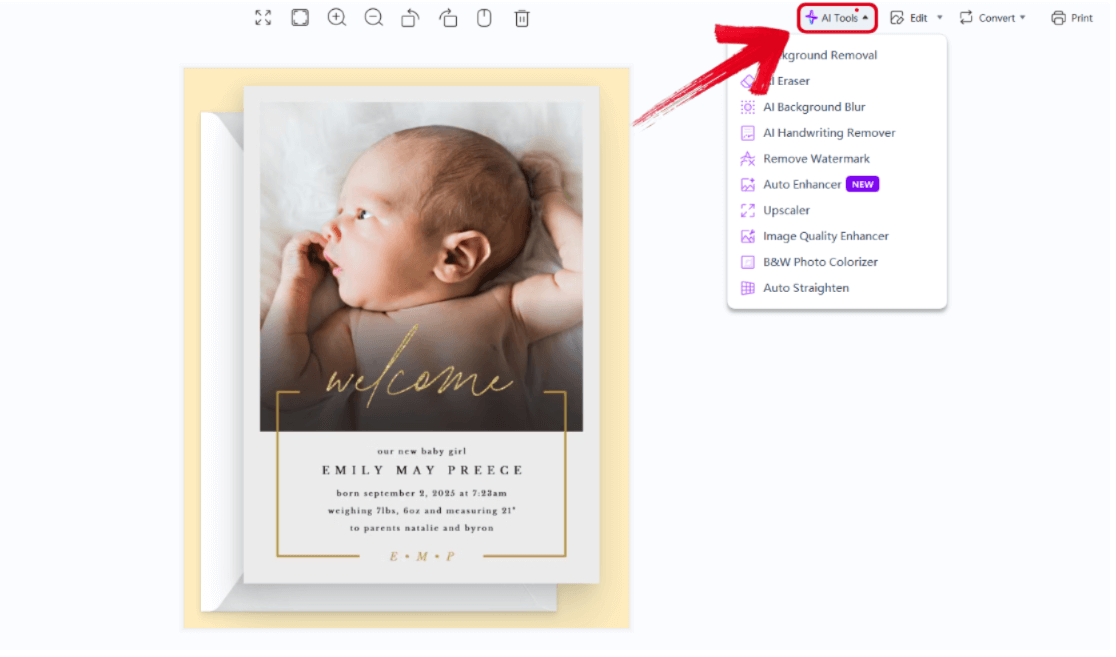
Step 3: Press Ctrl + S to open the Save as window. Adjust the image quality, size, and format, and then press OK to finish.
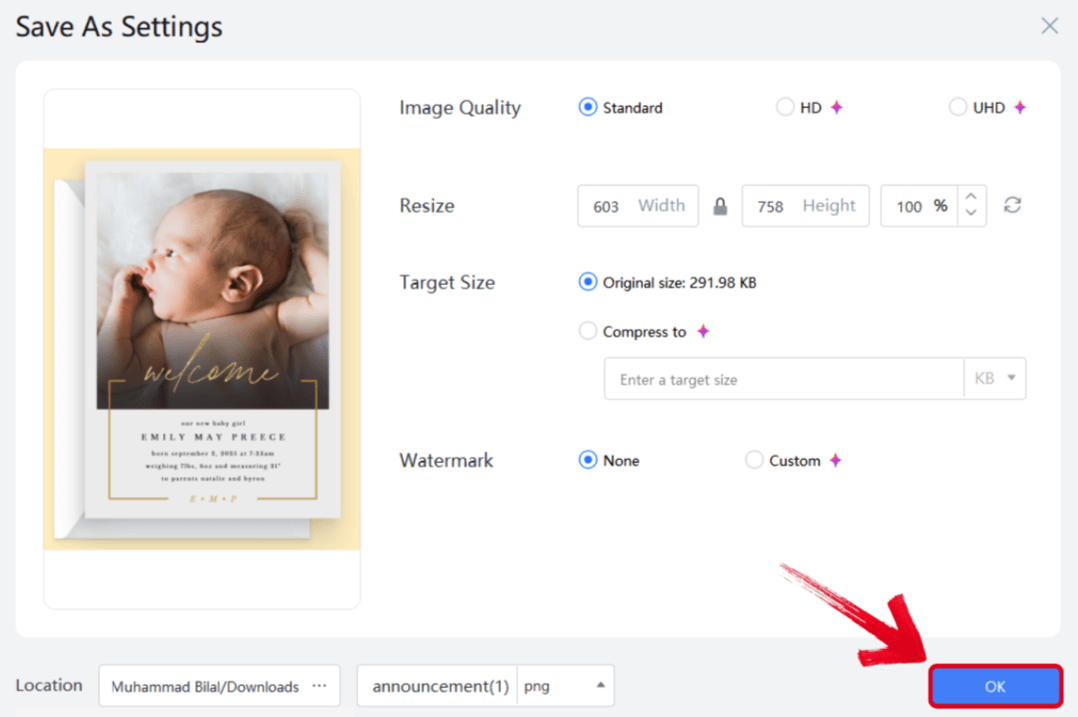
How to Edit the Baby Announcements in WPS PDF
If you want more control and flexibility over your baby announcement photos, using the PDF format might be a better option for you. In this section, I’ll walk you through the entire process of editing myself to clear out any confusion.
Step 1: Download the PDF template you want to use and open it using WPS PDF Editor.
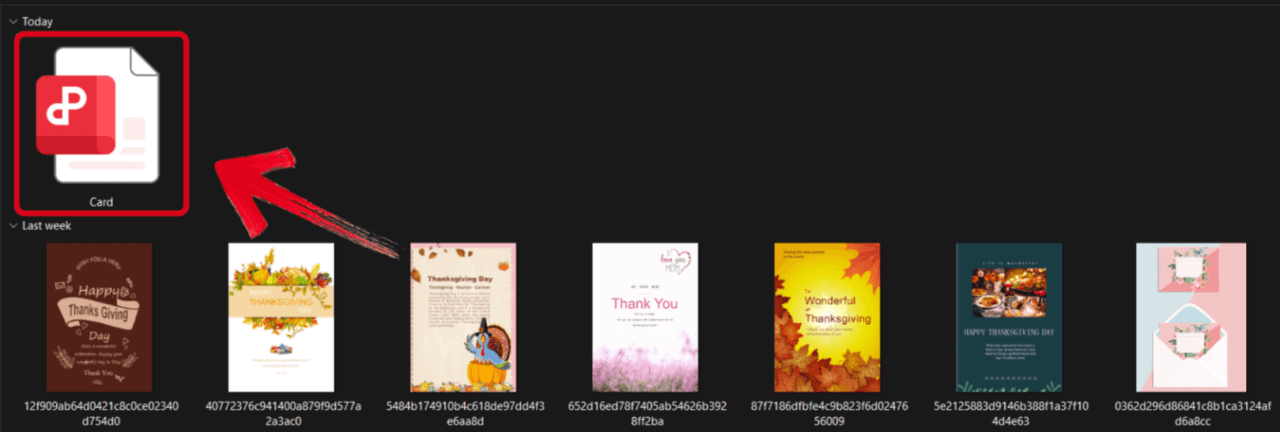
Step 2: Change the card details to your own liking. You can customize the font, text size, and even the color scheme to match your party.
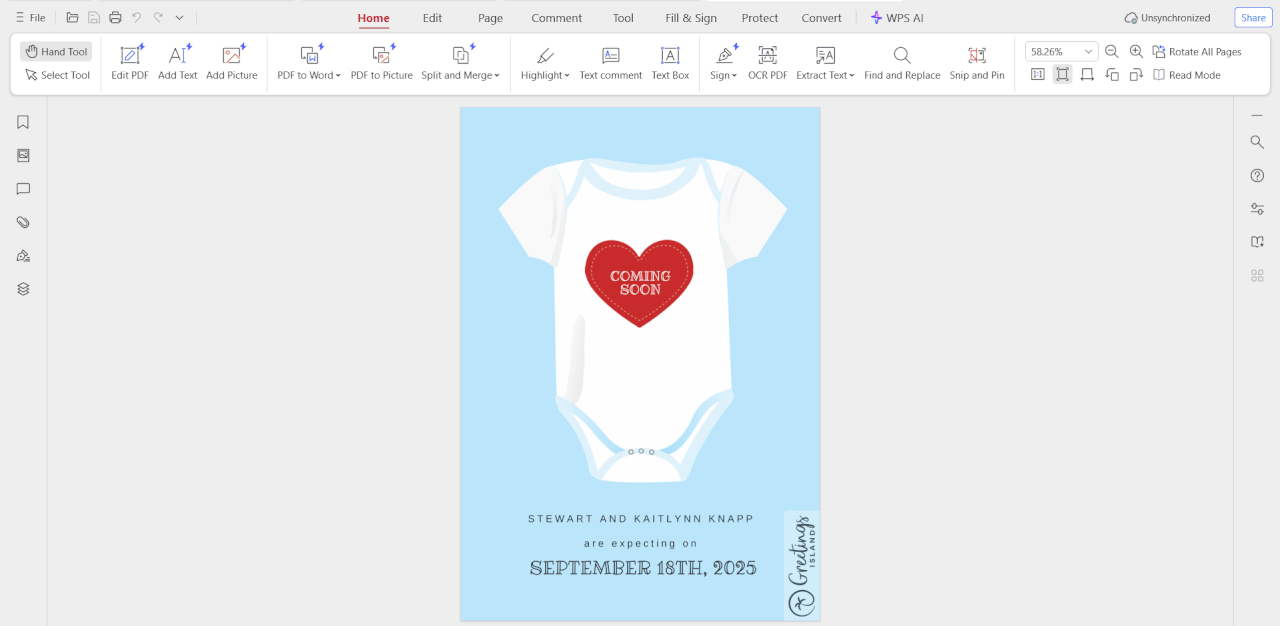
Step 3: Once you’ve finished editing, press the File button in the top-right corner and then hit Save As.

Step 4: Select the folder you want your PDF downloaded in, then press .Save

FAQs
1. What's the best way to send baby announcements created from a template?
You can print them out for a traditional, physical keepsake to mail or hand out or send them digitally via email, social media, or messaging apps for a quick and eco-friendly option.
2. How soon after the birth should I send baby announcements?
It's common to send baby announcements within the first few weeks to a couple of months after the birth. This gives you time to settle in and capture some great photos, but still keeps the news fresh and exciting.
3. Can I reuse these templates for twins or multiple children?
Absolutely! You can alter the template text to say whatever you like, just adjust the text layout and add multiple photos as needed.
4. Do I need professional printing?
Not necessarily, you can use home printers for small batches, but for bulk or premium finishes, consider a print shop or you could go the digital route and skip printing altogether.
Your Free Baby Announcement Template is Up for Grabs: Customize With Ease Using WPS
Welcoming new life into this world is a special moment that deserves a special announcement, and with these 10 free baby announcement templates from GreetingsIsland, you can create not just announcement cards and posts, but also keepsakes to scrapbook for your baby whenever you want to walk down memory lane. You can quickly and easily customize any template you download with WPS Office making the options limitless, so get creative, get it out the way, so you can get back to what matters most and that is spending time with your precious little new arrival.




