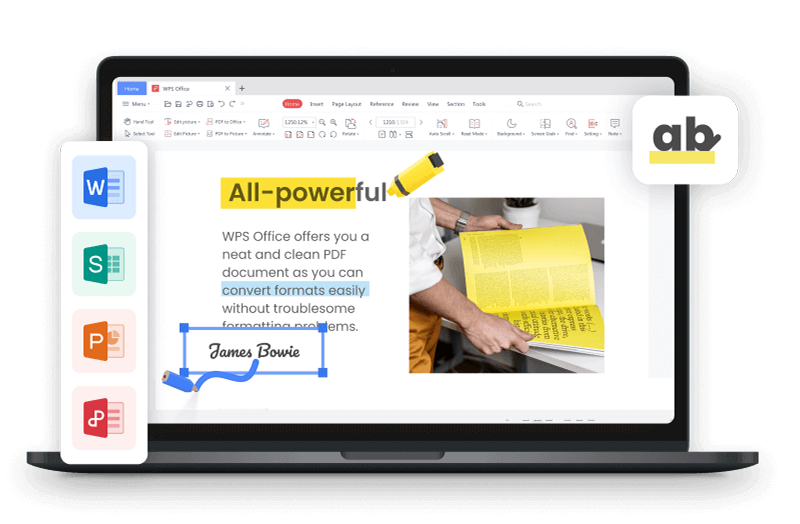The Asus ROG Zephyrus G16 is one of those laptops that tries to offer the best of both worlds: raw gaming power and sleek portability. But as users, we’ve learned to be cautious. Many so-called "gaming ultrabooks" make big promises but fall short on battery life or thermal control.
So the question is simple: Does the ROG Zephyrus G16 live up to the hype as a well-rounded machine for gamers, students, and professionals alike? And beyond that, can it replace both your gaming rig and work laptop in one?
In this Asus ROG Zephyrus G16 review, I’ll walk you through real-world benchmarks and performance.
Part 1: Zephyrus G16 Design & Display
When I first unboxed the Asus ROG Zephyrus G16, the build instantly stood out. Despite being a gaming laptop, it weighs under 2 kg and feels more like an Ultrabook in your hand. The chassis is made from a premium magnesium alloy that keeps it sturdy without adding unnecessary bulk, something I genuinely appreciated while slipping it into my backpack for a study session at the café.
The design language is sleek and professional, a far cry from the flashy, gamer-focused designs we usually see. There’s minimalist RGB lighting on the lid, not too loud, not too dull, making it suitable for both classrooms and boardrooms.
Display & Visual Experience
The 16-inch QHD+ display is a highlight in this Asus ROG Zephyrus G16 review. Whether you choose the 165Hz or 240Hz refresh rate version, you’re getting a vibrant, color-rich screen that’s not only great for gaming but also fantastic for content creation. With nearly 100% DCI-P3 color coverage, editing photos or designing presentations on WPS Presentation felt natural and accurate.
The thin bezels on all four sides give it a modern look and maximize screen real estate, something you really notice when watching Netflix or flipping through slides on WPS Office. The matte finish also reduces glare in bright environments, which makes a difference during daytime use in open spaces.
Portability and Productivity
Using the G16 on the go feels surprisingly natural. I’ve worked on WPS Writer while commuting, browsed research papers with multiple tabs open, and even prepared an entire presentation from scratch, all without feeling like I was lugging around a gaming brick. The keyboard has a comfortable typing angle, and fan noise is barely noticeable when you're working on documents or streaming videos.
And yes, the port selection is generous: USB-A, USB-C (with DisplayPort and charging), HDMI, headphone jack, and a microSD slot, everything you need for a seamless work setup.
Part 2: Gaming & Thermal Test
If you’re wondering how this sleek machine handles serious gameplay, this is where the Asus ROG Zephyrus G16 review gets interesting. With configurations running up to the Intel Core i9 processor and an NVIDIA GeForce RTX 4070, the G16 doesn’t just look powerful; it performs like a true gaming beast.
Real Gaming Benchmarks
During testing, I ran a mix of demanding AAA titles and competitive esports games to check the Zephyrus G16 gaming benchmarks. In Cyberpunk 2077, I consistently hit around 70-80 FPS at QHD on high settings with DLSS enabled. Meanwhile, in Valorant, frame rates soared beyond 240 FPS, fully utilizing the high refresh rate display.
Cooling and Thermal Control
Now, let’s talk ROG G16 thermals. The dual-fan vapor chamber setup does a solid job of keeping the internals in check. Even during stress tests, surface temperatures remained bearable, and palm rests never got uncomfortably warm.
Of course, the fans do ramp up under load, especially when playing GPU-intensive titles, but they remain within tolerable levels, not loud enough to drown out game audio or music. When switching over to light work, like editing documents in WPS Writer or organizing data in WPS Spreadsheet, the fans settle down completely, making the system almost silent.
From Gaming to Work
After a long evening of Cyberpunk 2077, I often transition directly into WPS Spreadsheet to sort out freelance deliverables. The switch is seamless, with no lag and no overheating. It’s the kind of performance balance I rarely see in gaming laptops, especially ones this light.
Part 3: Battery & Pricing Insight
One of the most common concerns with gaming laptops is battery life, and for good reason. Powerful GPUs and high-refresh-rate displays tend to drain the battery fast. So, how does the ROG Zephyrus G16 battery life hold up in daily use?
Everyday Endurance
In light usage scenarios, such as writing in WPS Writer, running Spotify in the background, and juggling multiple browser tabs, I consistently got around 6 to 8 hours of screen time, occasionally stretching it to 9 with the battery saver on. That’s more than enough to get through a day of lectures or meetings without scrambling for a charger.
But once you fire up a game, reality hits. While gaming, battery life dips to around 1.5 to 2 hours, depending on the title and settings. That’s expected and completely normal for a machine of this caliber.
Charging Convenience
The Zephyrus G16 supports both its proprietary 240W charging brick and USB-C Power Delivery, which I found incredibly convenient. At home, I plug in the high-wattage adapter for top performance. But on the go, I use a 100W USB-C charger, which is lighter and easier to carry around with my WPS setup.
Price and Value Breakdown
Pricing varies based on GPU and display specs. The RTX 4060 base version starts around $1,499, while the RTX 4070 model with 240Hz display goes up to $2,199. Is it worth the investment? If you’re someone who wants a gaming machine that can double as a portable productivity laptop, the value is absolutely there.
Compared to most gaming laptops, the G16 is lighter, quieter during daily use, and better optimized for work apps like WPS Office. Of course, if your main priority is battery life and not gaming, a standard ultrabook might serve you better, but it won’t match the G16’s power.
Part 4: Get More Done with WPS Office
While the Asus ROG Zephyrus G16 is clearly built for gaming, it would be a mistake to overlook its potential as a workhorse. The combination of a powerful processor, fast SSD, and high-resolution display makes it an ideal machine for both creative professionals and students juggling assignments, research, or freelance gigs.
I’ve been using WPS Office on the G16 for a few weeks now, and I can confidently say the software runs fast and smooth, even with other resource-heavy apps in the background. Whether I’m multitasking across WPS Writer, Spreadsheet, and Presentation or running AI tools built into WPS, everything launches instantly without delay.
Seamless Productivity on Windows 10 & 11
The G16 ships with Windows 11, but WPS Office performs equally well on Windows 10. I tested both systems during my workflow transitions, and I never had to worry about compatibility issues. In fact, WPS loaded faster than some of the traditional office tools I was using before.
Even when the laptop was running multiple Chrome tabs, Discord, and WPS apps together, it didn’t break a sweat. This speaks volumes about the G16’s ability to handle work software just as well as it handles games.
Cloud Sync & Offline Access
One of my favorite features of WPS Office on the G16 is the seamless cloud integration. I often switch between my desktop and laptop setups, and WPS lets me sync documents between WPS Cloud and OneDrive effortlessly. That kind of flexibility is crucial when you’re managing multiple projects or writing reports while traveling.
Plus, with generous offline capabilities, I’ve managed to continue working on my drafts even during long train rides or when Wi-Fi was spotty. That’s something I’ve come to rely on far more often than I expected.
Bonus Tools That Help
When prepping slides at the last minute or organizing notes for freelance work, I used WPS Presentation’s dark mode and AI summary tools to speed up the process. These features may seem minor, but when you’re on a tight deadline, they make all the difference.
Even with heavy multitasking, gaming clients open in the background, music playing, and WPS Office running front and center, the G16 handled it all with zero lag.
Part 5: Comparison Table Summary
After spending considerable time using the G16 for both high-end gaming and daily productivity tasks, it’s clear that this machine isn’t just another flashy gaming laptop. It’s a capable, well-balanced device that adapts to various workflows, especially when paired with software like WPS Office. Here's a quick comparison table to summarize the highlights from this Asus ROG Zephyrus G16 review.
Feature | Zephyrus G16 |
|---|---|
CPU & GPU | Intel Core i9 + NVIDIA RTX 4060/4070 |
Display | 16” QHD+ with 165Hz or 240Hz refresh rate |
Build Quality | Slim magnesium alloy body, under 2kg |
Battery Life | 6–9 hrs (light use), 1.5–2 hrs (gaming) |
Gaming Performance | AAA titles playable at high FPS, QHD-ready |
WPS Office Use | Smooth multitasking, AI tools run fast |
Price Range | $1,499 – $2,199 |
This breakdown should help anyone compare laptops in the premium performance category. Whether you’re a gamer who occasionally needs to finish a report or a student who loves diving into Steam after assignments, the G16 checks all the right boxes.
FAQs
Q1: Can the G16 handle AAA gaming?
Yes. With up to an RTX 4070 GPU and a high-refresh QHD+ display, the Zephyrus G16 runs most modern AAA games smoothly on high settings, both at 1080p and QHD resolutions.
Q2: Is it too bulky for students?
Not at all. Weighing under 2kg and housed in a slim chassis, it’s more portable than most gaming laptops and fits easily into backpacks.
Q3: Does it support Windows 10?
Yes. The G16 supports both Windows 10 and 11. WPS Office also runs flawlessly on both systems, making it a great tool for hybrid or legacy environments.
Q4: Is the battery good for class or office work?
Yes. You can get 6–8 hours of productivity with WPS Office apps, web browsing, and Spotify. For gaming, expect 1.5–2 hours on battery.