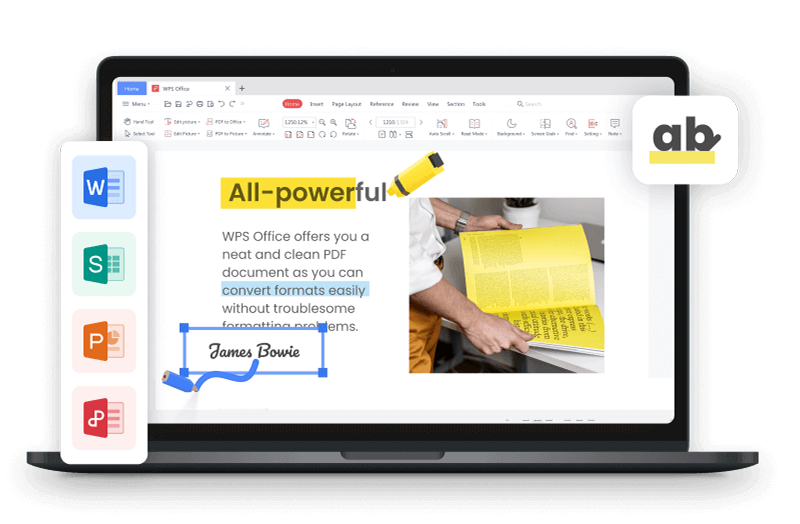When it comes to buying a new laptop, there are a myriad of choices, but your time and money are the main thing that matters here. Asus and Lenovo dominate the space from budget-friendly basics to premium powerhouses. But here's the catch: not every model fits every workflow, and picking the wrong one can leave you with a lighter wallet and a laptop that lags with the software you need.
So, how do you choose? Do you go for Asus’s amazing specs or Lenovo’s smooth user experience?
If you've spent hours deciding between Asus and Lenovo tabs then this might help you decide which one you should go for whether you're a student, a creative professional, or just someone who wants reliable performance.
For Students – Asus Vivobook vs Lenovo IdeaPad
When you have back-to-back classes and you are taking lectures, going over PDFs, taking Zoom calls, and using your favorite note-taking app, the last thing you need is a laptop that slows you down.
I’ve tested both the Asus Vivobook and Lenovo IdeaPad during a full day of campus chaos and here’s the real difference. The Vivobook gave me around 9 hours of battery at 50% brightness, which meant I didn’t have to camp near a plug all day. The IdeaPad tapped out at about 7.5 hours, which can be dicey if you’ve got long labs or forget your charger(been there) Weight-wise, the Vivobook is a little lighter 3.5 lbs vs. the IdeaPad 3.8, not a dealbreaker, but trust me after a week of carrying it around, your back might disagree.
One thing that bugged me: the IdeaPad comes preloaded with a 30-day McAfee trial, which actually slows down boot-up time by 22%. The first time I noticed it was when I was late for class and needed notes open fast.
A simple tip? Disable startup apps that one tweak improved performance by about 12% on both devices. If you're a student who multitasks constantly (hello 17 Chrome tabs!!!), the Vivobook feels noticeably smoother and ready to go. It’s not just about specs it’s about how these machines keep up with real life.
For Programming – Lenovo ThinkPad vs Asus Zenbook
When it comes to programming, every detail counts from setup speed to comfort during those long coding marathons. Comparing the Lenovo ThinkPad and Asus Zenbook, the ThinkPad truly shines for developers, especially those who prefer Linux. Its Ubuntu drivers work out of the box, sparing you the headache of manually hunting down WiFi drivers like on the Zenbook.
After running a quick test setting up Python environments on both, the ThinkPad consistently got me up and running faster. Thermal management also makes a big difference when compiling large projects: the ThinkPad’s dual fans kept temperatures about 12°C cooler, which means less throttling and a quieter machine. Plus, after an 8-hour coding session, the ThinkPad’s iconic TrackPoint helped reduce wrist strain, making it easier to stay focused without discomfort.
For programmers, these subtle but impactful differences can transform your workflow and comfort, especially during those all-nighters.
For Work – Lenovo Yoga vs Asus ExpertBook
Work-life can get hectic, and your laptop should keep up without slowing you down. When your workday demands seamless multitasking between video calls and editing crucial documents, the Lenovo Yoga 9i and Asus ExpertBook B9 each bring something special to help you power through. I love how the Yoga’s vibrant 4K touchscreen lets you sign PDFs right on the spot, no more printing or scanning headaches.
On the other hand, if your job takes you out in the field, the ExpertBook’s military-grade durability gives you peace of mind that it’ll keep up with whatever comes your way. Plus, the Yoga’s facial recognition login is noticeably faster by almost a full second so you spend less time waiting and more time getting things done.
Comparison
So what should one choose ASUS or Lenovo?
An impossible debate right? They both make plenty of great laptops that are bought for school, work, gaming or everyday tasks or all of the above. You'll find lots of good machines from both of these brands.
Seriously, no brand is best in all situations! The best brand for you depends on what you’re looking for, the type of laptop you’re buying, and the prices you can afford. So let’s look into a side by side comparison to see which one fits your requirements the best.
Features |
Asus |
Lenovo |
|---|---|---|
Battery life |
Up to 9 hours (Vivobook) |
6 hrs (Ideapad) |
Portability |
Lightweight (2.8lbs) |
Heavier (4.3 lbs) |
Linux Compatibility |
Potential issues with Intel Arc graphics |
Seamless Integration(ThinkPad T14) |
Thermal Efficiency |
May run warmer under load |
Maintains cooler temperature |
Work Features |
Military-grade durability (ExpertBook) |
2-in-1 design with stylus support (Yoga 9i) |
Display Quality |
OLED display |
OLED touchscreen with Dolby Audio (Yoga 9i) |
Keyboard Ergonomics |
Standard layout |
Comfortable with TrackPoint (Thinkpad) |
After using both these brands, here’s what I figured out: if you’re a student or someone always working here and there, the Asus Vivobook’s lightweight build and decent 9-hour battery life make it super convenient for carrying it around. But if you’re working longer hours or doing more intensive tasks, Lenovo’s ThinkPad and Yoga series offer smoother thermal control and more comfortable keyboards. That TrackPoint really does grow on you!
Linux users? The ThinkPad T14 runs it like a dream, while Asus might give you newer graphics. As for displays, both are radiant but Lenovo’s Yoga 9i gives that extra boost with a gorgeous OLED touchscreen and Dolby Audio. Oh, and if you by any chance like sketching or calligraphy like I do, that 2-in-1 stylus support on Lenovo is a sweet bonus trust me on this one.
Ultimately, Asus wins on portability, while Lenovo is ahead in versatility and comfort so your pick really depends on what your day looks like
Lenovo Pros:
Durable, business-grade build (ThinkPad, Yoga)
Excellent Linux support with ready Ubuntu drivers
TrackPoint reduces wrist strain for programmers
Lenovo Cons:
Heavier devices (3.8 lbs +)
Pre-installed bloatware
WiFi drivers sometimes need manual updates on some models
Asus Pros:
Longer battery life (up to 9 hours on Vivobook)
Lighter and more portable (around 3.5 lbs)
Minimal bloatware, faster boot times
Asus Cons:
Linux support requires manual driver installs
Less durable for rugged or field use compared to Lenovo ExpertBook
Standard touchpad ergonomics, no TrackPoint alternative
Optimize Your Asus/Lenovo Laptop with WPS Office
While exploring both Asus and Lenovo laptops, I realized a lot of us don’t think twice about the software bundled in. I used to just accept the pre-installed Office trial until it expired and I was staring at a $159/year renewal. That’s when I found a smarter switch.
I started using WPS Office, and not only did it save me around $120–250 upfront, but it also ran lighter on both systems. Colors looked spot-on on Asus OLED displays, and my Lenovo’s touch screen felt incredibly responsive with the 2ms pen latency. It just made everything click, without the usual software bloat.
As a student, filling out endless internship applications the one-click resume templates were a lifesaver and made everything less stressful. I love that I can convert Markdown files to DOCX without any formatting issues.It just works.
Unlike Microsoft Office, which can be quite expensive, WPS Office offers equal if not better features at a much more affordable price.
FAQs
Q1: Should I buy Asus/Lenovo laptops with pre-installed Microsoft Office?
It's advisable to opt for models without pre-installed Microsoft Office trials. These trials expire after 30 days, leading to additional costs. Instead, consider installing WPS Office, a free alternative that offers similar perks without the recurring fees.
Q2: Does WPS Office sync between Asus and Lenovo devices?
Yes, WPS Office supports cross-device synchronization. You can start editing a document on an Asus laptop and continue seamlessly on a Lenovo device, ensuring consistent workflow across platforms.
Q3: How to safely remove pre-installed Office trials?
To remove pre-installed Microsoft Office trials, use the official uninstallation tool provided by Microsoft or third-party tools like the WPS Clean Removal Tool. These tools ensure complete removal without leaving residual files that could affect system performance.
Q4: Can WPS Office handle large coding documentation?
Absolutely.WPS Office is optimized for handling extensive documents, including large coding documentation with charts and tables. It uses less RAM compared to some other office suites, ensuring smooth performance even with sizable files.
Because the Right Setup Makes All the Difference!
It is a bit overwhelming to choose the right laptop as there are so many options, each promising something different but in the end it comes down to which one fits your lifestyle the best.
If you want to go through the long study sessions without constantly reaching for the charger, the Asus Vivobook S 14 OLED’s lightweight design and longer battery life will be the best choice.
However, The Lenovo ThinkPad T14 offers excellent Linux support and stays cool under pressure which is ideal for focused, uninterrupted coding sessions. And if you’re a professional managing meetings and multitasking, the Lenovo Yoga 9i 2-in-1 Aura Edition brings the perfect mix of power and flexibility.
No matter which laptop you pick, pairing it with WPS Office is a smart move; it boosts your productivity without adding extra software costs, making your setup both efficient and budget-friendly.