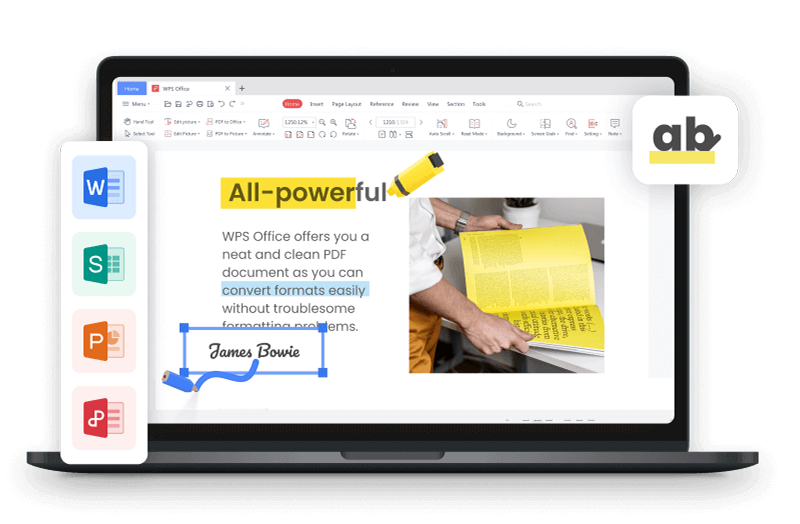Windows 10 can feel like a digital junk drawer, stuffed with pre-installed apps, telemetry, and background services that hog resources and slow your PC, especially on older hardware. A windows 10 debloater is the key to cleaning up this mess, but manually uninstalling bloatware is tedious, and some apps are system-protected, making it risky without the right tools. This guide answers how to use windows 10 debloater safely, showcasing the best windows 10 debloater tools for 2025—O&O AppBuster, Windows10Debloater, and Bloatbox—that make decluttering a breeze, and pairs them with WPS Office, a free, lightweight suite to keep your streamlined system productive.
Part 1: O&O AppBuster — Best GUI-Based Windows 10 Debloater
O&O AppBuster is a user-friendly windows 10 debloater that lets you zap unwanted apps with a simple, point-and-click interface. Perfect for beginners, it safely removes hidden Microsoft bloat without breaking your system. Here’s why it’s a top pick for 2025.
Key Features:
Uninstalls hidden Microsoft apps (e.g., Xbox, Weather).
Works for all user accounts on the PC.
Portable, no installation needed—runs from a USB.
Easily reverses uninstalls if you change your mind.
Pros:
Intuitive interface, ideal for non-techies.
Clearly flags system-critical apps to avoid mistakes.
Fast cleanup, taking under 5 minutes.
Cons:
Doesn’t tackle telemetry or background services.
Lacks advanced features compared to scripts.
I used O&O AppBuster to remove apps like Candy Crush and Microsoft News from my PC. The scan took 3 minutes, and my system felt snappier, with faster boot times and less RAM usage.
Part 2: Windows10Debloater (by Sycnex) — Best Script-Based Windows 10 Debloater
Windows10Debloater by Sycnex is a powerful windows 10 debloater script that goes beyond apps to nuke telemetry, Cortana, and system tasks via PowerShell. It’s a favorite for tech-savvy users who want deep control. Let’s dive into its strengths.
Key Features:
Multiple modes: GUI, silent, or selective debloating.
Option to restore removed features or apps.
Open-source, actively maintained on GitHub.
Targets deep bloat like telemetry and scheduled tasks.
Pros:
Unmatched control over system components.
Removes more than just apps (e.g., OneDrive, Edge tasks).
Highly customizable for advanced users.
Cons:
Requires PowerShell familiarity to avoid errors.
Mistakes can disrupt system functions.
I ran the GUI mode of Windows10Debloater on my laptop, selecting apps like Xbox and telemetry to remove. It took 5 minutes, and my RAM usage dropped by 15%, making apps load faster.
Part 3: Bloatbox — Best Lightweight Companion Windows 10 Debloater
Bloatbox is a nimble windows 10 debloater designed to complement tools like O&O AppBuster, offering a lightweight way to remove Windows Store apps. Its simplicity and portability make it a great sidekick for quick cleanups. Here’s what it brings to the table.
Key Features:
Removes Windows Store apps, including system ones.
Compatible with Windows 10 and 11.
Portable, under 1MB, runs without installation.
Uninstalls user-installed Microsoft Store apps.
Pros:
Lightning-fast, completes cleanups in seconds.
Perfect companion to other debloaters.
Open-source, transparent code.
Cons:
Limited to apps, not telemetry or services.
Minimal interface lacks advanced options.
Notes: I used Bloatbox after O&O AppBuster to remove lingering Store apps like Solitaire. It took under a minute and cleared apps AppBuster missed, freeing up 2GB of space.
Part 4: Boost Productivity After Debloating with WPS Office
You’ve used a windows 10 debloater to strip your PC of bloatware, leaving it lean and lightning-fast—now it’s time to keep that momentum with software that matches its speed. WPS Office is a free, featherlight suite that outshines Microsoft 365 on a debloated Windows 10 system, offering robust tools without clogging your freshly cleaned machine. It’s the ideal companion to ensure your productivity soars while keeping your system uncluttered.
Benefits of WPS Office on a Debloated System:
Blazing Speed: Launches in under 2 seconds, even on low-spec PCs, complementing your system’s new agility.
Comprehensive Suite: Includes Writer, Spreadsheet, Presentation, and PDF Editor for all document tasks.
WPS AI Features: Auto-formats documents and summarizes notes, perfect for post-debloat cleanup logs or reports.
Tiny Footprint: 200MB installer minimizes disk usage, preserving your debloated PC’s efficiency.
Cloud Backup: Syncs files to WPS Cloud (1GB free) with encryption, safeguarding work from future crashes.
WPS Office’s minimal resource demands make it a lifesaver for a debloated system, ensuring no heavy processes slow you down. With over 10,000 free templates—resumes, budgets, slides—it lets you create pro-grade files in minutes, while WPS AI streamlines tasks like summarizing system logs or polishing reports. Unlike Microsoft Office’s bloated 4GB+ install, WPS feels like a breath of fresh air. I’ve relied on it after decluttering my PC, and it keeps my workflow silky-smooth without reintroducing lag.
After using O&O AppBuster to clear bloat, I installed WPS Office, and it opened instantly—faster than Microsoft Word ever did. Writing a project report in Writer was a breeze, and WPS AI cleaned up my formatting in seconds, saving me hours.
WPS Office is like a trusty co-pilot for your debloated PC—nimble, powerful, and ready to keep you productive without the extra baggage.
FAQs
Q1: Can debloating Windows 10 break the system?
Yes, a windows 10 debloater can disrupt your system if you remove critical services or apps, like system-protected components. Tools like the best windows 10 debloater, O&O AppBuster, offer reversal options and flag safe removals to minimize risks—always back up first.
Q2: Do I need admin rights to use a debloater?
Absolutely, running a windows 10 debloater requires admin rights to modify system files or apps. Launch tools like Windows10Debloater with “Run as Administrator” to ensure how to use windows 10 debloater works without permission errors.
Q3: Can WPS Office replace Microsoft Office after debloating?
Yes, WPS Office is a lightweight, free alternative that handles DOCX, XLSX, and PPTX files flawlessly, perfect for a debloated system. Its 200MB size and AI tools make it a lean, powerful replacement for Microsoft Office.
Summary
Debloating Windows 10 with a windows 10 debloater clears out pre-installed apps, telemetry, and services, boosting speed and freeing resources, especially on older PCs. O&O AppBuster offers a beginner-friendly GUI for app removal, Windows10Debloater provides deep script-based control, and Bloatbox is a lightweight companion for quick cleanups, all available via windows 10 debloater tool download from trusted sources. After decluttering, WPS Office keeps your lean system productive with its free, 200MB suite, offering Writer, Spreadsheet, Presentation, and PDF tools, plus WPS AI for formatting and summarizing, and cloud sync to safeguard files.
Comparison Table: Best Windows 10 Debloater Tools in 2025
Tool | Key Features | Supported Bloat | Ease of Use | Pricing |
O&O AppBuster | Uninstall hidden apps, portable, reversible | System apps, Store apps | Beginner-friendly | Free |
Windows10Debloater | GUI/script modes, telemetry removal | Apps, telemetry, Cortana, tasks | Advanced | Free (open-source) |
Bloatbox | Fast Store app removal, portable | Store apps, user-installed apps | Moderate | Free (open-source) |