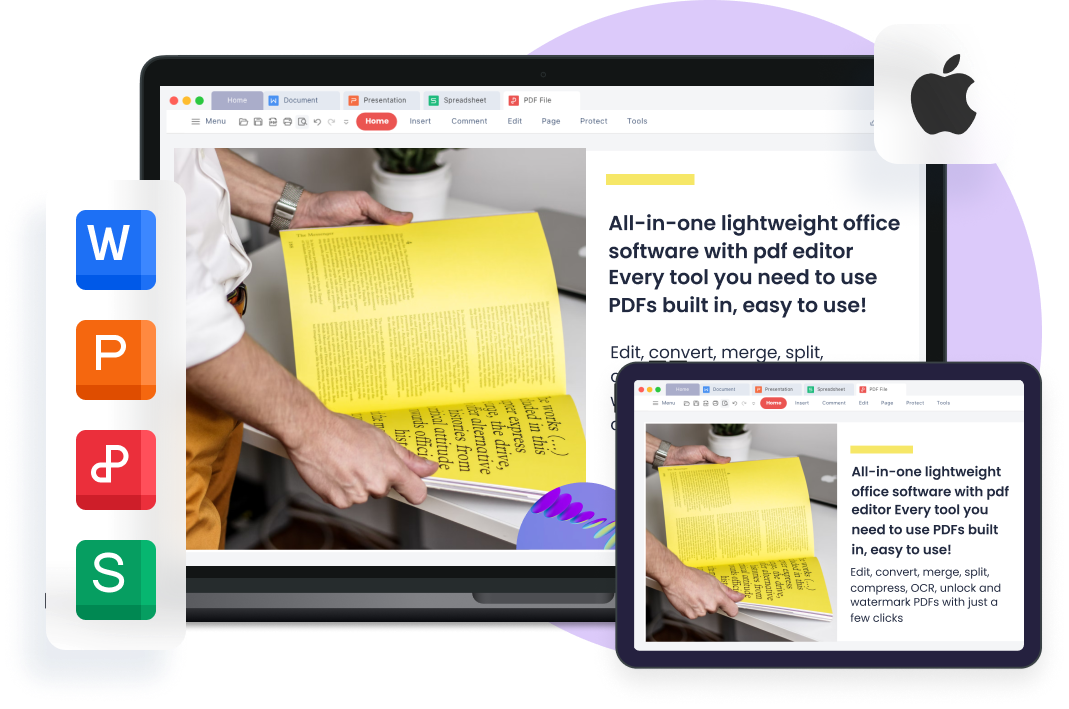Trying to snag an inexpensive MacBook without emptying your wallet? If you’re a student scraping by on a budget, a newbie to Apple’s ecosystem, or a professional hunting for a solid laptop that won’t cost a fortune, you’ve probably hit a wall sorting through new, used, and refurbished options. It’s like shopping for a used car—you want something reliable, but you’re nervous about hidden flaws. This guide is here to help you navigate the world of budget Apple laptops, pointing you to the best deals and pairing your purchase with WPS Office, a free tool to handle all your work without the Microsoft 365 price tag.
Why You Need an Inexpensive MacBook.

MacBooks are the cool kids of the laptop world—sleek, powerful, and built to last. But let’s be real: their prices can make your eyes water. Maybe you’re picturing yourself typing essays in a coffee shop, editing a video for a class project, or juggling spreadsheets for work, all on a MacBook that doesn’t cost as much as a month’s rent. The good news? You can absolutely find inexpensive MacBooks that deliver Apple’s quality for less. The trick is knowing which models to pick and where to shop to avoid duds. Let’s break it down.
Are Inexpensive MacBooks Worth It?
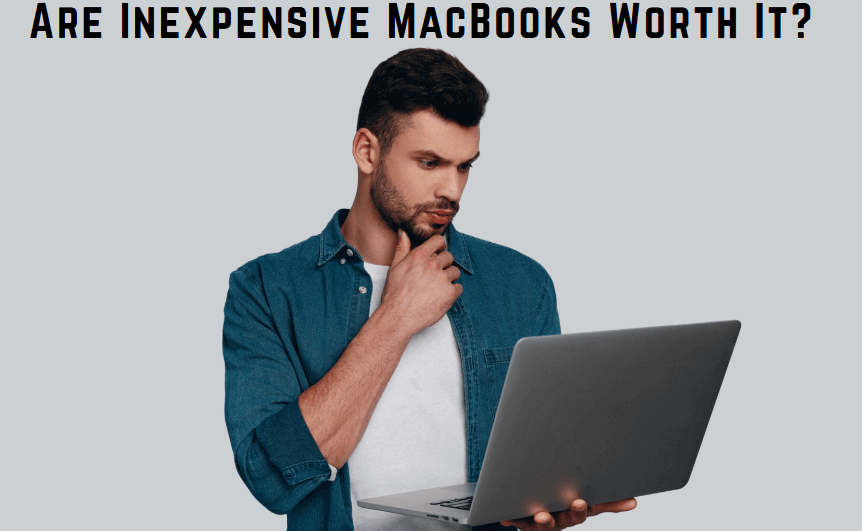
You’re probably wondering if a cheaper MacBook—maybe an older model or a refurbished one—can keep up with your life. It’s a fair question. Nobody wants to drop cash on a laptop that feels sluggish or dies halfway through a Zoom call. Here’s what you need to know about budget Apple laptops.
Apple’s Long Game: Apple keeps older MacBooks alive with macOS updates for years. Models from 2017 or later can still run the latest software, so you’re not stuck with a dinosaur.
Power vs. Price: Newer MacBooks with M1 or M2 chips are speed demons, perfect for heavy tasks like video editing. Older Intel-based MacBooks aren’t as zippy but can handle browsing, writing, and streaming just fine. If you’re not a power user, they’re a steal.
The Catch: Older models might have batteries that don’t last as long or outdated ports that need adapters. Used or refurbished units could have cosmetic wear, so you’ve got to check the fine print.
Tips: Aim for at least 8GB of RAM and a 256GB SSD to keep things smooth. If you’re always on the go, prioritize newer models with better battery life.
Think of a budget MacBook like a trusty used bike—it might not be the flashiest, but with the right care, it’ll get you to class or work without a hitch.
Top 3 Inexpensive MacBook Options
Searching for inexpensive MacBooks that won’t bust your budget? Whether you’re a student needing a cheap MacBook for students to nail your assignments, a creative piecing together videos, or just someone who wants budget Apple laptops without the premium price, you’re in luck. I’ve picked out three MacBook models that bring Apple’s quality to the table for less. Pair any of these with WPS Office—a free productivity suite—and you’ll be ready to tackle school or work without extra costs. Here’s a look at the best inexpensive MacBooks for 2025.
MacBook Air M1 (2020)

When it comes to inexpensive MacBooks, the MacBook Air M1 (2020) stands out as a crowd-pleaser. It’s a fantastic choice for students or remote workers who want speed and reliability without spending a fortune.
Price: $749–$899 for new or open-box units, as low as $680 for refurbished MacBook deals
Specs: Apple M1 chip, 13.3-inch Retina Display, 8GB RAM, 256GB SSD
Pros:
Lightning-fast performance for studying, streaming, or multitasking
Battery life stretches up to 18 hours, perfect for long days
Fanless design keeps it silent, no matter the workload
Cons:
Older, wedge-shaped design isn’t as sleek as newer Airs
Only two USB-C ports, so you might need a hub
Look for deals at Amazon or Best Buy during back-to-school or holiday sales, where prices often drop below $800. For refurbished units, make sure the seller offers a solid return policy. I’ve found this MacBook breezes through tasks like writing essays or editing photos, and its battery holds strong through a full day of classes. WPS Office runs smoothly on it, letting me churn out sharp presentations in no time.
This MacBook is like a reliable study buddy—always ready, quick to deliver, and doesn’t cost a ton. It’s a top choice for anyone seeking inexpensive MacBooks with modern performance.
Refurbished MacBook Pro 2019 (via Apple)
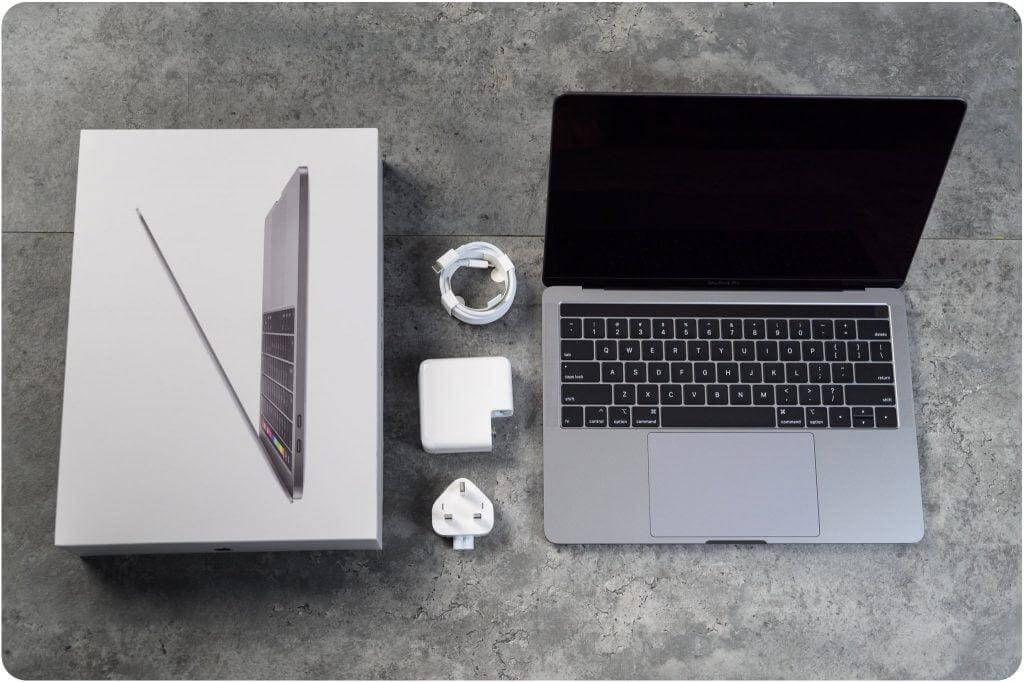
If you’re a creative or coder looking for more power among budget Apple laptops, the refurbished MacBook Pro 2019 from Apple’s Certified Refurbished Store is a great option.
Price: $850–$1,100, depending on specs and condition
Specs: Intel Core i5/i7, 13-inch Retina Display, 8GB RAM, 512GB SSD
Pros:
Handles heavy tasks like video editing or coding with ease
Apple’s 1-year warranty ensures peace of mind
Crisp Retina display for vibrant visuals
Cons:
Fans can get noisy during intense workloads
Battery life (~10 hours) lags behind M1 models
Stick to Apple’s refurbished store for guaranteed quality and warranty coverage. Compare configurations to balance storage and price. The Pro’s muscle shines when editing videos or crunching code, and WPS Office keeps things light when I’m juggling multiple files. It feels like a high-end machine without the high-end cost.
This MacBook is like a sturdy workhorse—built for tougher jobs and still a steal for those needing inexpensive MacBooks with extra power.
MacBook Air (2017–2019 Used)

On a super-tight budget? Used MacBook Airs from 2017–2019 are the cheapest way to score a cheap MacBook for students or handle basic tasks like note-taking and browsing.
Price: $350–$500, based on model and storage
Specs: Intel Core i5, 8GB RAM, 128–256GB SSD, 13-inch display
Pros:
Lowest price for a genuine Apple laptop
Durable aluminum build that stands the test of time
Cons:
Non-Retina display looks less sharp than newer models
macOS updates may stop soon, limiting future use
Buy from trusted resellers like BackMarket or Amazon Renewed to avoid duds. Check battery health (aim for 80%+ capacity) before committing. These Airs are like an old, reliable backpack—simple but functional for light tasks. WPS Office’s 200MB size keeps them running smoothly, even for basic schoolwork.
This option is the ultimate budget gem—ideal for anyone who just needs inexpensive MacBooks for the essentials.
Which Should You Choose?
Each of these inexpensive MacBooks suits different needs. The M1 Air is the go-to for most, blending speed and longevity. The refurbished Pro is perfect for creatives or developers needing power. The used Air is best for rock-bottom budgets, though its software updates are nearing an end. Whichever you choose, WPS Office’s free tools will keep you productive, from drafting essays to organizing data, without bogging down your MacBook.
Where to Find the Best Inexpensive MacBooks
You’re pumped to score a deal on a budget Apple laptop, but where do you start? Not all sellers are created equal, and you don’t want to end up with a clunker. Here are the top places to find inexpensive MacBooks with confidence.
Apple Certified Refurbished Store: These MacBooks are practically new, tested by Apple, and come with a 1-year warranty. It’s the safest bet for refurbished MacBook deals.
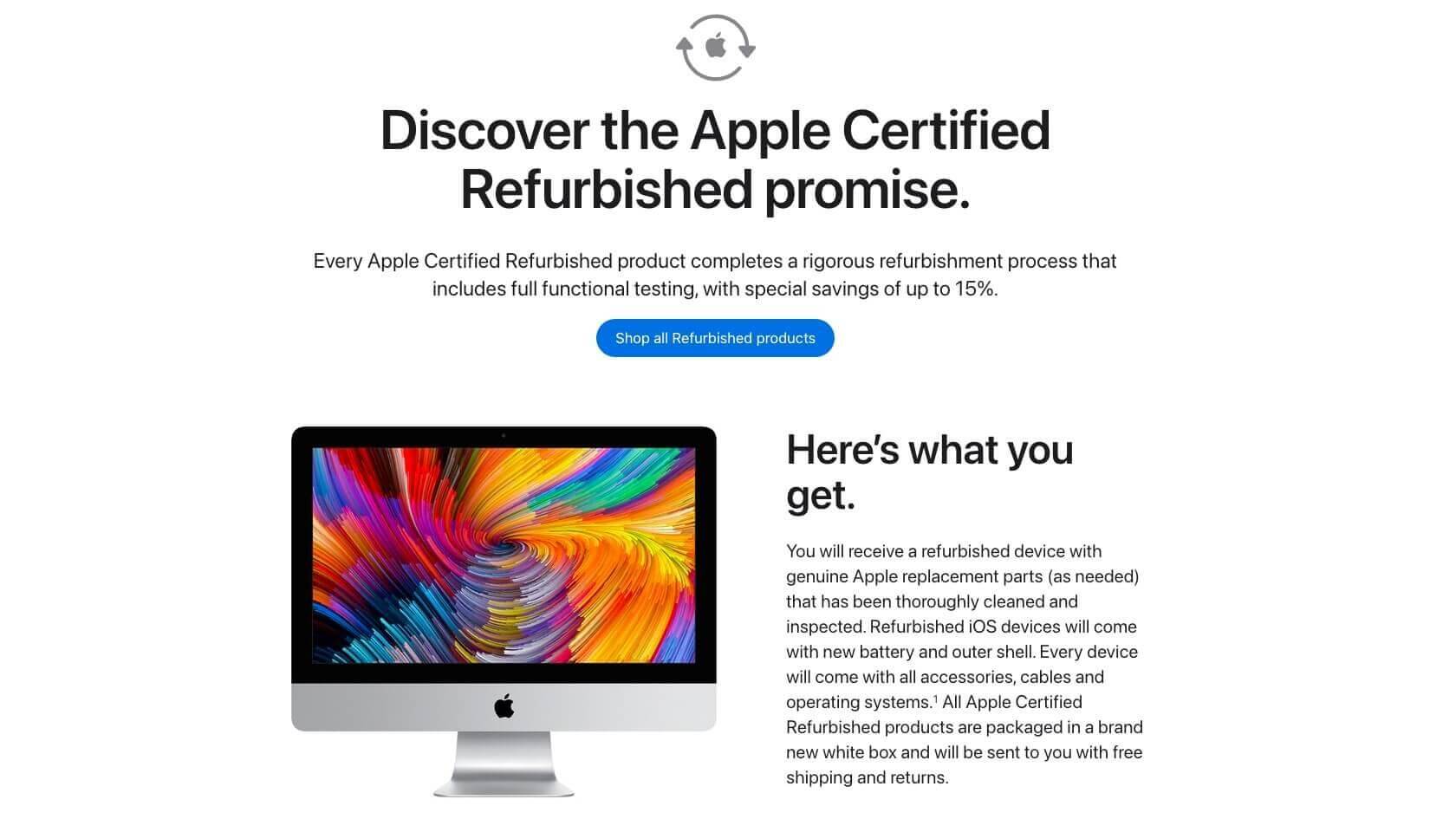
BackMarket: This platform grades devices (like “Excellent” or “Fair”) and offers returns, so you know exactly what you’re getting.
Amazon Renewed: Tons of options with user reviews to help you pick a reliable seller. Look for “Renewed Premium” for better quality.

Best Buy Open Box: Great for discounted returned or demo models, all checked for quality. Perfect if you want something close to new.
Shopping for a MacBook is like hunting for treasure—stick to trusted maps (platforms) and you’ll find gold without the headaches.
Free Office Suite for Your New MacBook - WPS Office

You’ve got your shiny (or slightly used) MacBook—nice! But now you’re staring at the price of Microsoft 365 and thinking, “No way.” Don’t sweat it. WPS Officeis a free, Mac-friendly suite that’s got your back for school, work, or side gigs, without costing a dime.
Why WPS Office Rocks for Mac Users
WPS Office is like that friend who’s always ready to help, no strings attached. Here’s why it’s a perfect match for your budget MacBook:
Seamless Compatibility: Opens and edits Word, Excel, and PowerPoint files like a pro, so your essays or presentations look flawless.
Mac Vibes: Its sleek interface fits macOS like a glove, whether you’re on a shiny M1 or an older Intel MacBook.
Light & Free: At just 200MB, it won’t hog space or slow down your MacBook, and the core features are totally free.
PDF Power: Annotate, merge, or convert PDFs without buying extra software—great for signing forms or marking up study guides.
Cloud Sync: Get 1GB of free WPS Cloud storage to save your work and access it from your phone or another device.
Feature | WPS Office | Microsoft 365 |
|---|---|---|
Price | Free (Premium optional) | $69.99/year (Personal) |
PDF Editing | Basic editing included | Needs separate tools |
Cloud Storage | 5GB free (WPS Cloud) | 1TB (OneDrive) |
Platform Support | macOS, Windows, Linux, iOS, Android | macOS, Windows, iOS, Android |
Tips: Grab WPS Office from WPS.com or the Mac App Store. Set up cloud sync to keep your files safe, especially if you’re juggling devices.
WPS Office’s PDF tools save me when I’m annotating class notes, and its small size means my MacBook stays snappy, even when I’m working on big projects.

WPS Officeis your budget MacBook’s best friend—it’s free, versatile, and doesn’t make your laptop feel like it’s running a marathon.
FAQs
Q1: Are refurbished MacBooks safe to buy?
Yup, as long as you shop from Apple’s Certified Refurbished Store or trusted sites like BackMarket. They test everything and toss in warranties for extra security.
Q2: Can I get a MacBook for under $500?
For sure! Used MacBook Airs from 2017–2019 often pop up for $350–$500 on Amazon Renewed or BackMarket. Just inspect the condition first.
Q3: Is the M1 MacBook Air still worth it in 2025?
Totally. Its speedy M1 chip, epic battery life, and macOS updates make it a budget superstar.
Summary
Snag an inexpensive MacBook like the MacBook Air M1 (2020) for $680–$899, refurbished MacBook Pro 2019 for $850–$1,100, or used MacBook Air (2017–2019) from $350. Shop trusted platforms like Apple’s Refurbished Store, BackMarket, or Amazon Renewed, verifying battery health and warranties. Pair it with WPS Office, a free Mac-friendly suite for documents and PDFs, skipping Microsoft 365 costs. Choose M1 models for the best value and future-proofing. Let WPS Office handle your productivity needs for school or work.