Free All-in-One Office Suite with PDF Editor
Edit PDFs like Word
Convert, merge, split, scan, and sign PDFs
More than PDF: Use Word, Excel, and PPT for FREE
Windows • MacOS • Linux • iOS • Android

How to edit a picture in a PDF file
Uploaded time: October 29, 2021 Difficulty Beginner
How to edit a picture in a PDF file
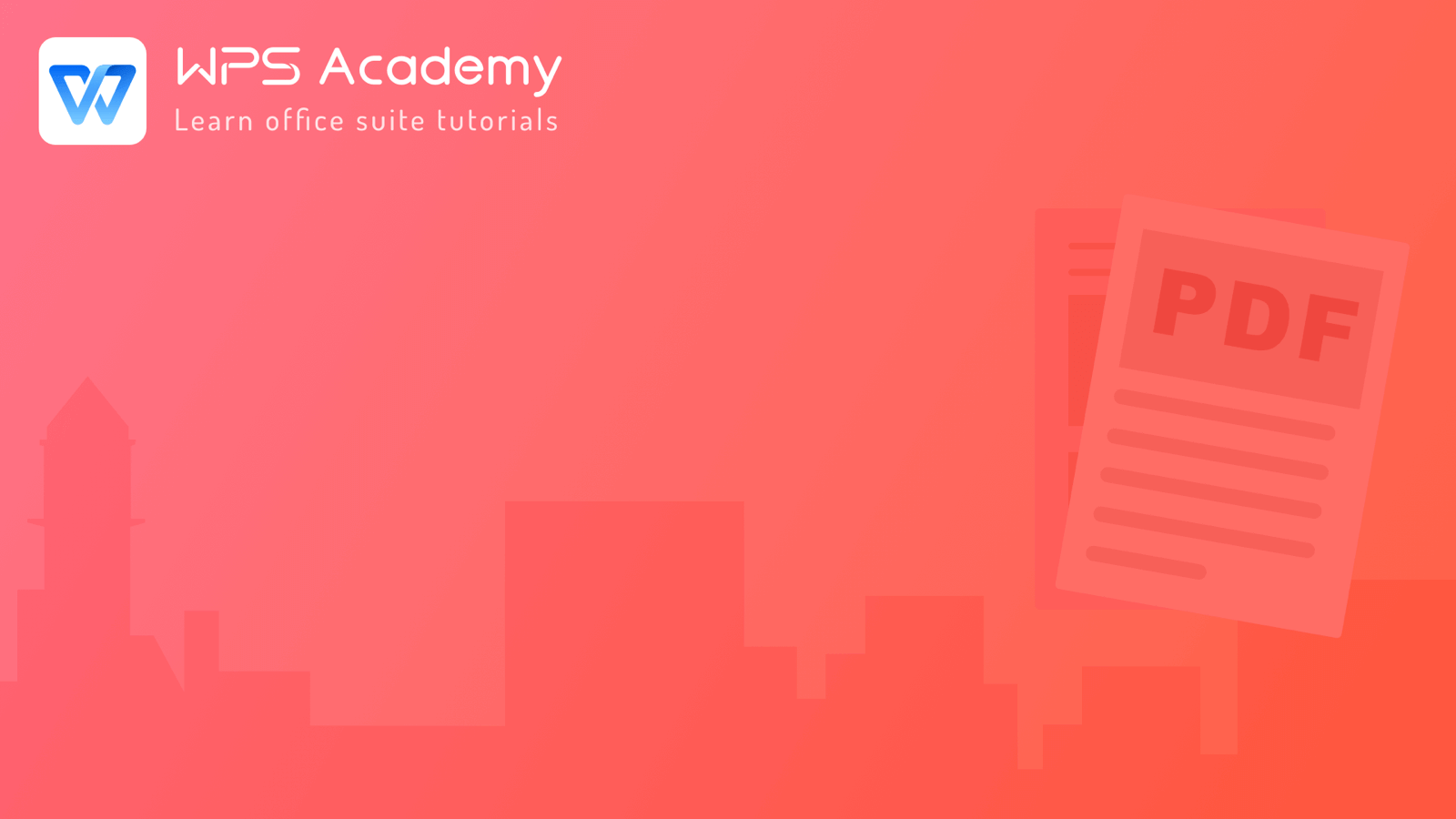
How to edit a picture in a PDF file
When editing a PDF file, do you know what to do if you want to make a secondary modification to the picture on the page?
Go to WPS Premium, and you will be able to use the editing feature.
Take this document as an example. Click the picture you want to modify, then a small icon will appear in the upper right corner of the picture. Click it to enter the picture editing mode.
At this point we use the mouse to drag the picture to move its position. As we move the picture, auxiliary lines will appear on the page to help us align the picture.
The picture can be adjusted in the shortcut pane on the right, such as Flip,Clip,Replace,Rotateand so on.
If we want to insert a new picture into our document, we can click Insert Pictures to select the appropriate picture in our computer. Depending on the actual situation, we can adjust the size and the transparency of the picture. We can also move the picture up to the top or down to the bottom.
Right-click on the picture, we can also do a lot of things. In addition to the Copy and Paste function, we can also click Local Save As, Picture to PDF or OCR.
These features will not be covered in detail here for now. If you are interested in them, you’re welcome to enter the WPS Academy website to learn more.
Finally, when you're done editing, click Close in the ribbon to save your changes.
Isn't it easy?To be office specialists, you could learn how to use WPS Office online in WPS Academy.




Does this video help you?