Free All-in-One Office Suite with PDF Editor
Edit PDFs like Word
Convert, merge, split, scan, and sign PDFs
More than PDF: Use Word, Excel, and PPT for FREE
Windows • MacOS • Linux • iOS • Android

How to highlight the content of a PDF file
Uploaded time: September 27, 2021 Difficulty Beginner
How to highlight the content of a PDF file
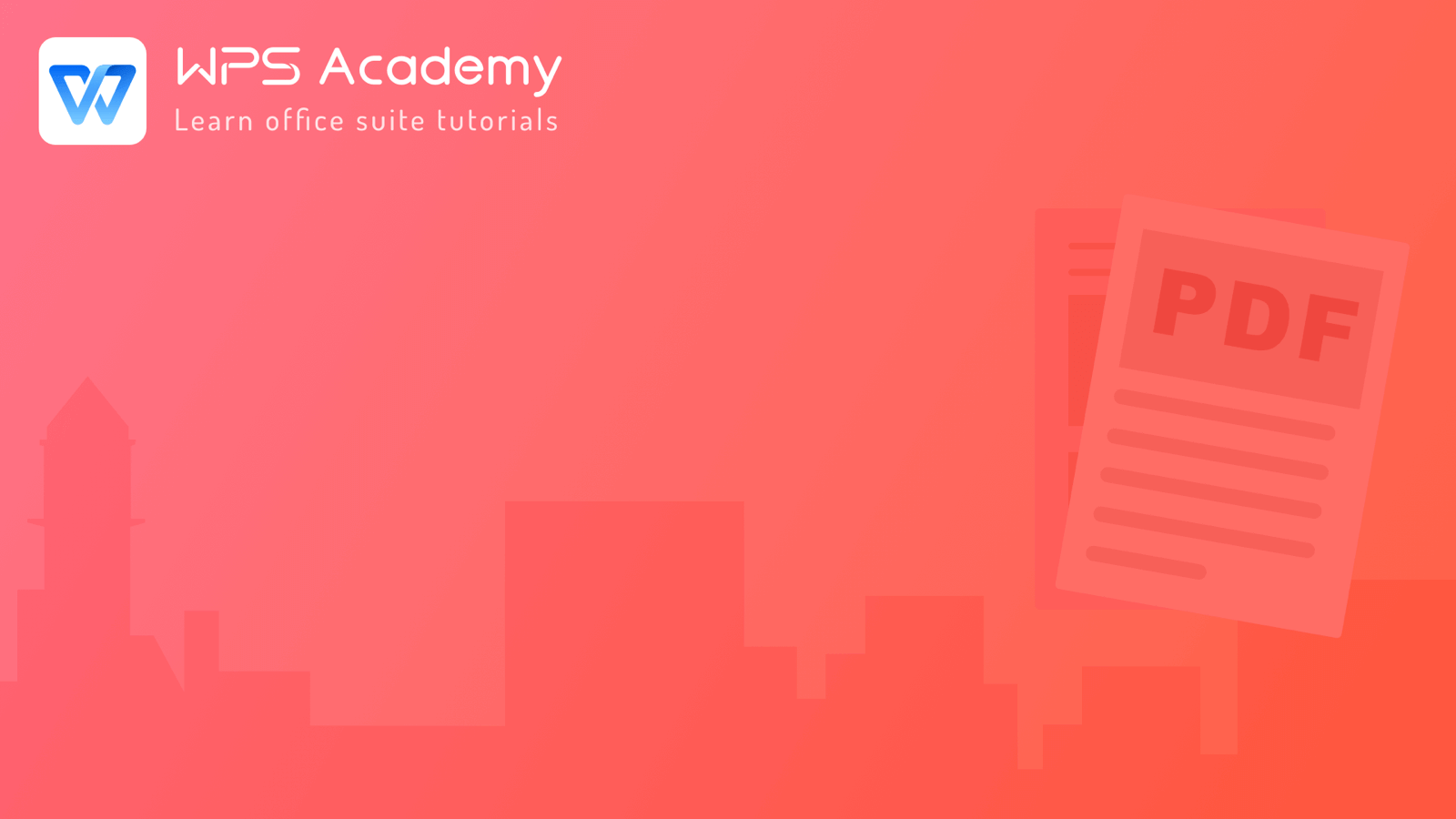
How to highlight the content of a PDF file
When reading the PDF file, we sometimes may encounter some critical text content.To facilitate our reading, we can highlight the needed text. Today, we will show you how to use the highlighting feature of the PDF.
Take this PDF file as an example. Click the Comment tab, then click the Highlight drop-down menu. Here, select the color we like, then the selected text will be highlighted.
If we want to highlight an area, we can use the area highlighting feature. Click the Highlight Area drop-down menu, then select the color we want. Now select the area that needs to be highlighted with the mouse.
Click the highlighted text with the mouse, and then a small floating window will appear. Here, we can Open Current Comment or Remove.
Click Hignlight&Markup, then we can further set the highlight mark on this page. We can switch tools at will in the function area. Here, WPS has provided us with Highlighter Pen, Arrow, Circle, Square, etc.; we can adjust their parameters in the pane on the right side.For example, Stroke color, Width, and Style...
Click Export Highlight to export the highlighted text as a document.
We should notice that this feature cannot export the content highlighted by Highlight Area feature. If we need to export the content, remember to use the Highlight text feature.
If we want to hide the highlighted annotations, click Hide Annotations to quickly hide them.
Did you get it?
For all, easy your work with WPS office suite. Free download WPS office for PC, Mobile, Windows, Mac, Android, iOS online.
Also Read:




Does this video help you?