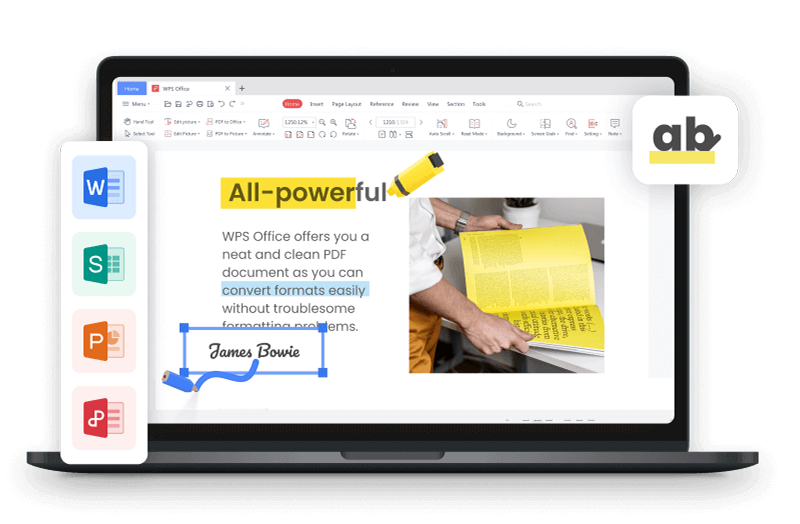My favourite thing about ASUS laptops is that, whatever their target audience, they absolutely dominate the laptop sphere every single launch, and the ASUS Zenbook 14 OLED did not disappoint. It offers high-end specs packed in an ultralight frame, which has people wondering, does it sound too good to be true?
In my ASUS Zenbook 14 OLED review, I’ll be sharing a first-hand experience with the ASUS Zenbook 14, covering its performance, design, portability, battery life, screen quality, productivity, and day-to-day real-world use.
OLED Display & Design
The Zenbook 14 boasts a phenomenal 14-inch 2.8K OLED, giving its display that high-end sharpness you look for. The 90Hz refresh rate makes for a lag-free viewing experience. The 100% DCI-P3 offers a wide range of colors and spectrums.
Another pleasant detail is how lightweight it is, approximately 1.4 kg. The description says it's a magnesium-aluminum alloy that allows the Zenbook to have a very Notebook-like feel, it's ultra-thin, about 16.9mm, and can easily fit in any average-sized backpack or tote.
For my review, I used the split screen feature to play a YouTube video on one half of the screen and write my observations about the Zenbook 14 on WPS Writer on the other half. Even with the split screen, the visuals maintained their original quality. No eye strain, no glare, no complaints.
Here is what those observations looked like.
If you can tell from my notes, I already understand what the hype surrounding this laptop is all about.
Performance in Daily Life

If people just wanted an overview of the specs, they could have read them off of ASUS’s website. That’s not what this ASUS Zenbook 14 OLED review is about. It’s about honest, first-hand user experience, and that is exactly what we’re getting into next.
We’re doing a thorough Zenbook 14 performance review, so to give you a baseline of what to expect here is a breakdown of the Zenbook 14’s processing capability.
First things first, the microprocessor. Zenbook supports Intel Core i5, Core i7 13th-Gen, or AMD Ryzen 7, which are some of the more powerful and efficient processors available for mainstream computing tasks and light to moderate content creation.
The 16GB RAM is standard for most models and facilitates a decent work speed for everyday use, multitasking, fast switching between windows and tasks. If you’re someone who has 10-15 tabs open at the same time (I certainly am), you can open several tabs without your laptop slowing down.
The extendable 512GB - 1TB SSD leaves plenty of room for file storage while also keeping your computer responsive for work, especially creative tasks, which is something creative individuals struggle with, given the size of the software they have to use.
I could seamlessly switch between tabs with zero lag, the video played at a decent resolution with no buffering, and I was able to complete my presentation within half an hour tops. WPS Office worked especially well because it's a very lightweight Office Suite.
Overall, the performance gets a solid 9.5/10 from me.
Battery Life & Value

A good percentage of my readers are students on a budget who need a laptop for college or office workers who need to work on the go. They need a PC that meets all their work requirements, isn’t too heavy on the pocket, and is light enough to be carried with them for long periods of time without needing multiple charges throughout the day.
Does ASUS Zenbook 14 check all the boxes? I’ll let you be the judge of that. As per my Zenbook 14 OLED battery test, I’d say it comes pretty close. For this Zenbook 14 OLED review, I decided to work away from home for the day. Here is what I found.
For the first part of this evaluation, I wanted to test how the Zenbook fares when it's tested with light productivity. I used my laptop on and off throughout the day to make spreadsheets on WPS Office, do a bit of light reading, and listen to music. I’d say it got me through a good 9 hours without needing to charge it again.
As for the second part, I repeated the same experiment but a little differently this time. I started watching YouTube videos, editing a few pictures in Photoshop, and running heavier Office Suites to see how the battery performs for heavier tasks. I’d say it worked for almost 5 hours before I needed to charge it again.
The charger itself is a Type-C, which is a plus because of how universal it is for most devices and gets you a 60% charge in less than 50 minutes.
The price point is probably where I lose some of you, but keep in mind that this is a very high-performance, high-end laptop for about $849-$129,9, depending on specs. Is it budget-friendly? No, but is it the most outrageously expensive laptop out there? Also no. It lies somewhere in the middle, which is a perfectly respectable place to be.
If you’re in college, it’ll get you through those 4 years without needing many repairs or needing to do much heavy lifting to carry it. Treat it with care and it will probably last you much longer, but if you still think it’s too much, you can always get a refurbished version for a lot less.
Work Comfortably with WPS Office
If you were to ask me what my dream combination is for a highly productive evening with my Zenbook 14 OLED, I’d list the following: Windows 10 or Windows 11, combined with the OLED visuals, and WPS Office as the Suite of choice.
Whether you’re drafting documents, making spreadsheets, or presentations. WPS Office is light enough to run as smooth as butter. Its lightweight nature is what makes it much more snappy, much more responsive, and significantly lag-free compared to other Suites.

WPS Office runs fluidly on both Windows 10 and 11 and allows superfast switching between documents. Thanks to the OLED display, long document editing and reading sessions go by without eye-strain, the deep blacks and high contrast help carry most of the work, and you don’t have to focus too hard on the screen to read or write.
WPS cloud integration allows you to work on the same document through multiple devices, even if you don’t feel like using your Zenbook for editing, and you can use tools like PDF editors or AI-powered summary tools to speed through your readings as well, but that requires a premium.

If you’re someone with sensitive eyes, WPS also comes in a dark mode to reduce eye strain. I, on the other hand, just use it because it looks awesome.
Comparison Table Summary
Now that we’ve gone over the ASUS Zenbook 14 OLED UX3405 review, here is a summary of all the key factors we’ve looked at so you can have the overview fresh in your mind before making any decisions about purchasing it. This is a 100% honest analysis of this PC.
Feature |
Zenbook 14 OLED |
|---|---|
Display |
14” 2.8K OLED, 90Hz, 100% DCI-P3 |
Build-Quality |
Premium alloy, ultra-thin, and portable |
Performance |
i5/i7 or Ryzen 7, 16GB RAM, fast SSD |
Battery Life |
8–10 hrs light use, 4–5 hrs video/mixed |
Portability |
1.4 kg, 16.9 mm thick |
WPS Experience |
Excellent readability and multitasking |
Price Range |
$849–$1,299 |
FAQs
1. Is the OLED screen worth it?
Yes, especially for users who work with visuals or read for long periods. I’d highly recommend it to creative professionals for art, design, and editing as well, because the colors and contrast are far superior to IPS.
2. Can it handle office multitasking?
Absolutely, with 16GB RAM and SSD, it runs WPS Office, browsers, and Zoom simultaneously without lag.
3. Does it run Windows 10?
Yes, it’s compatible with both Windows 10 and 11 (both popular options as of 2025). Users can downgrade or upgrade depending on preference.
4. Is it good for travel or remote work?
Yes, as per my own experience and notebookcheck, it’s compact, lightweight, and offers long battery life, making it ideal for mobile professionals.