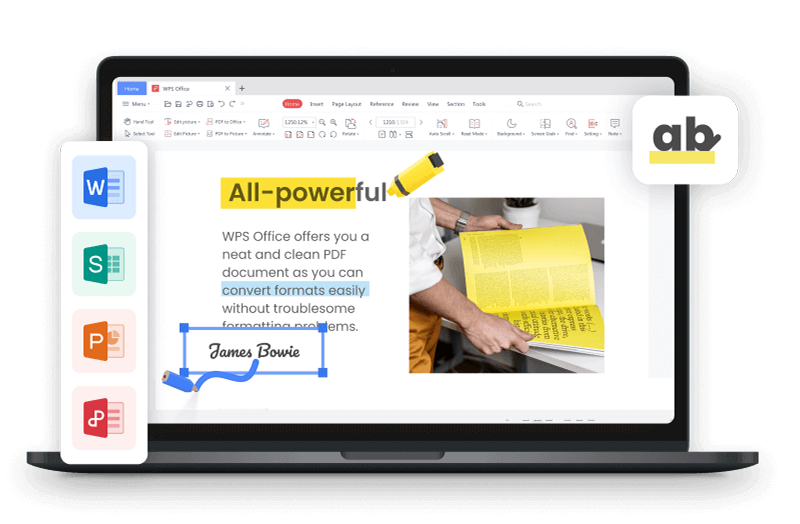When it comes to choosing a reliable laptop, Asus often tops the list with its Zenbook and Vivobook series. Both lines cater to different needs; Zenbook is often seen as a premium choice with sleek designs and top-tier performance, while Vivobook offers solid features at a more student-friendly price.
But if you’re stuck between the two, this guide will help you decide. We’ll break down real-world differences in design, performance, and pricing.
Part 1: Zenbook vs Vivobook Build & Design
When it comes to aesthetics and portability, the Asus Zenbook vs Vivobook debate often begins with how each series is built. These differences aren’t just visual; they influence how the laptops feel in daily use, especially when you’re working long hours or studying on the go.
Zenbook Build: Premium and Professional
The Asus Zenbook series stands out with its ultra-slim profile, lightweight aluminum chassis, and polished finish. It’s built to impress, ideal for professionals or students who value a sleek design that slips easily into a backpack or briefcase. The refined edges and metal body not only offer a premium feel but also enhance durability for users constantly on the move.
Vivobook Design: Youthful and Practical
By contrast, the Vivobook series leans toward vibrant and youthful styling. With colorful variants and mixed-material builds (usually high-quality plastic), Vivobooks are slightly bulkier but more budget-friendly. While they may not have the same luxury feel as a Zenbook, they’re sturdy enough for day-to-day use.
Display Quality: OLED vs FHD
This is where the Zenbook vs Vivobook display conversation gets interesting. Many Zenbooks now ship with OLED panels, offering better color accuracy, deep blacks, and overall enhanced viewing, perfect for watching videos or editing photos. Vivobooks, meanwhile, often feature standard Full HD displays that are adequate for general use but lack the sharpness and depth found in OLED screens.
If you’re someone who works on the move and values display quality, build strength, and portability, the Zenbook line offers a noticeable edge. But if affordability and vibrant design matter more, Vivobook holds its own, especially for casual users.
Part 2: Performance & Battery Life
When it comes to everyday productivity, comparing Asus Zenbook vs. Vivobook performance is essential, especially if you're deciding based on speed, multitasking ability, and long-term usability. Whether you're a student running multiple tabs or professional juggling spreadsheets and virtual meetings, performance and battery life can make or break your workflow.
Zenbook Advantage: Built for More
The Asus Zenbook series typically comes equipped with more powerful hardware, think Intel Core i5/i7 or AMD Ryzen 7 processors, paired with better thermal management systems. This gives it an upper hand in handling demanding tasks like multitasking, video editing, or running design tools.
I've tested a Zenbook during a packed workday: switching between WPS Spreadsheets, Zoom calls, and Chrome tabs with 10+ extensions running. The laptop stayed cool, and performance remained smooth, even with background syncing in the cloud.
Vivobook Strength: Balanced for Everyday Use
That said, the Vivobook series shines in day-to-day scenarios. For users browsing the web, writing reports in WPS Writer, or watching streaming videos, a Vivobook delivers all the essentials without overheating or slowing down.
If you're a student or casual user, Vivobook models with Ryzen 5 or Intel i5 can comfortably handle multiple tasks like managing assignments, attending online classes, and editing presentations.
Battery Life: Zenbook Lasts Longer
When evaluating Zenbook vs Vivobook battery life, Zenbooks generally come out ahead. Thanks to more efficient components and premium batteries, most Zenbook models deliver 8–12 hours of mixed-use battery life. Vivobooks typically land around 6–9 hours, which is still decent for a full school day but may require a top-up if you’re on the move.
Part 3: Price, Features & Value for Money
One of the biggest deciding factors in the Asus Zenbook vs Vivobook debate is price and how much value each series brings to the table. While specs and design matter, budget is often the final word for many buyers, especially students and first-time laptop users.
Zenbook Pricing: Premium Costs for Premium Features
With starting prices around $700, Asus Zenbooks lean into the premium market. You’re not just paying for hardware; you’re investing in sleek design, higher-end processors, OLED displays, and features like Thunderbolt ports or enhanced cooling. Some models, especially those targeting professionals and creators, go beyond $1,500.
Vivobook Value: Smart Choice for Budget-Conscious Users
In contrast, Vivobooks start as low as $400, making them a go-to option for students and casual users. While you’ll compromise on a few high-end specs, many Vivobook models still offer great value with modern CPUs, fast SSD storage, and clear Full HD displays.
If your tasks mostly involve WPS Writer, watching lectures, or doing basic Excel calculations, Vivobooks delivers a balanced experience at half the cost.
Who Should Buy What?
Here’s a quick rule of thumb:
Choose a Zenbook if you’re a creator, multitasker, or remote professional needing consistent performance and visual clarity.
Pick a Vivobook if you’re a student, a casual user, or someone who values affordability and reliability for basic tasks.
When I was choosing a laptop for travel and remote work, I initially leaned toward the Vivobook due to budget. But considering my workload in WPS Spreadsheets and the need for extended battery life during travel, I invested in a Zenbook, and it’s been worth every dollar.
Part 4: Boost Your Workflow with WPS Office
Whether you go with an Asus Zenbook or Vivobook, your choice of office software plays a huge role in daily productivity. And that’s where WPS Office truly stands out. As someone who regularly switches between devices and occasionally tests both laptop lines, I’ve found that WPS runs reliably on both platforms, regardless of specs.

Fast and Lightweight on Any Device
One of the biggest strengths of WPS Office is how light it runs. Even on entry-level Vivobooks, WPS Writer and Spreadsheet launch quickly, respond smoothly, and don’t eat up memory the way some heavier tools do. On the higher-end Zenbooks, WPS Office feels lightning fast, perfect for multitasking across large files and switching between tabs.
Seamless Cloud Sync
Whether I’m drafting a document at home on a Zenbook or reviewing edits in a café on a Vivobook, WPS Cloud ensures I always have access to my files. Integration with OneDrive adds even more flexibility, especially for users working across platforms.
Ideal for Students and Professionals
If you’re a student writing research papers or working on group presentations, WPS Presentation and Writer are easy to use and free, removing the cost barrier that comes with traditional office suites. And if you’re a working professional, the tools scale up easily, supporting advanced formatting, pivot tables, and even macros.
In fact, when testing the Asus Zenbook vs Vivobook for students, I found that both handled WPS Office exceptionally well. The real difference came down to speed and screen clarity, but not software compatibility.
From writing scripts in WPS Writer to planning content calendars in Spreadsheets, WPS Office has consistently been the backbone of my workflow, no matter which Asus device I’m using.
Part 5: Comparison Summary
If you're still unsure about whether the Asus Zenbook or Vivobook is right for you, this side-by-side breakdown should help. Below is a quick comparison of the most important features based on both specifications and real-world use.
Feature | Zenbook | Vivobook |
|---|---|---|
Design Quality | Sleek, metal, premium chassis | Slightly bulkier, colorful plastic |
Performance | More powerful CPU & better cooling | Great for light to moderate workloads |
Display | Often OLED, vivid and color-accurate | Full HD, more basic but serviceable |
Battery Life | 8–12 hours of consistent performance | 6–9 hours with moderate usage |
Price Range | $700–$1,500+ | $400–$800 |
Ideal For | Professionals, creators, remote workers | Students, general home users |
WPS Office Fit | Excellent for multitasking, AI features | Efficient for writing and study tasks |
FAQs
Q1: Which is more premium, Zenbook or Vivobook?
The Asus Zenbook is the more premium line, featuring higher-end materials, better displays (often OLED), and stronger processors. It's designed for professionals and power users.
Q2: Are Vivobooks good for students?
Absolutely. Vivobooks offer great value for money, with enough performance for writing assignments, attending online classes, and running tools like WPS Office without slowing down.
Q3: Can Zenbooks handle creative tasks?
Yes. With stronger CPUs and more efficient cooling systems, many Zenbook models are capable of handling photo editing, light video work, and content creation apps smoothly.
Q4: Which one lasts longer on battery?
Zenbooks generally offer better battery optimization, often lasting 8–12 hours on a single charge. Vivobooks usually deliver 6–9 hours, depending on usage patterns.