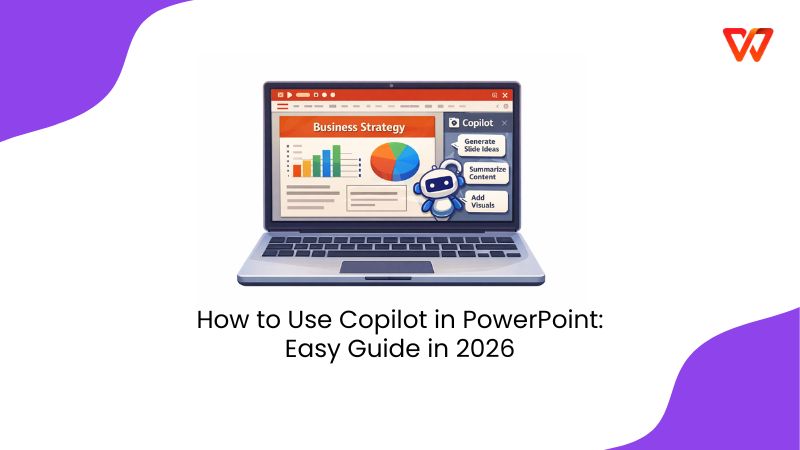How to Download an Image from Google Slides—Fast, Free, and Beginner-Friendly
Learn how to download an image from Google Slides in high resolution on iPhone, Mac, and Chromebook. Plus, discover smarter AI tools for your workflow.
Staff Editor
Khadija Khan is a tech writer who explores office suites and creates content to simplify everyday tools. She teaches and inspires through clear, engaging writing.
Looking for all the tech posts from a specific editor? Visit WPS Editor Team to learn more.
*The author’s views are entirely their own and may not always reflect the views of WPS*

Staff Editor

Khadija Khan is a tech writer who explores office suites and creates content to simplify everyday tools. She teaches and inspires through clear, engaging writing.
Looking for all the tech posts from a specific editor? Visit WPS Editor Team to learn more.
*The author’s views are entirely their own and may not always reflect the views of WPS*
Learn how to download an image from Google Slides in high resolution on iPhone, Mac, and Chromebook. Plus, discover smarter AI tools for your workflow.
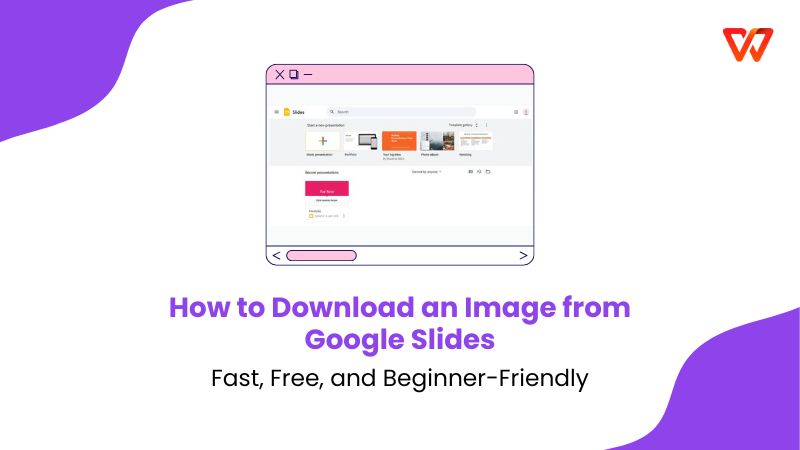
Read our SlideGPT review for 2026. Explore features, pros, cons, and see how it compares to WPS AI Slides for creating professional presentations.
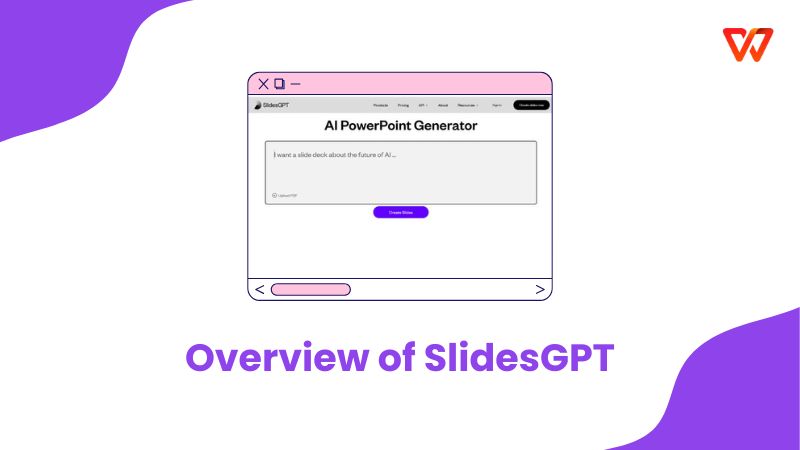
Discover if Plus AI for Google Slides is the right tool for you in 2026. Explore its features, pros, cons, and see how it compares to WPS AI Slides.

Discover the top 5 text to presentation AI tools for 2026. Compare features, pricing, and output quality to find the best AI generator for your needs.
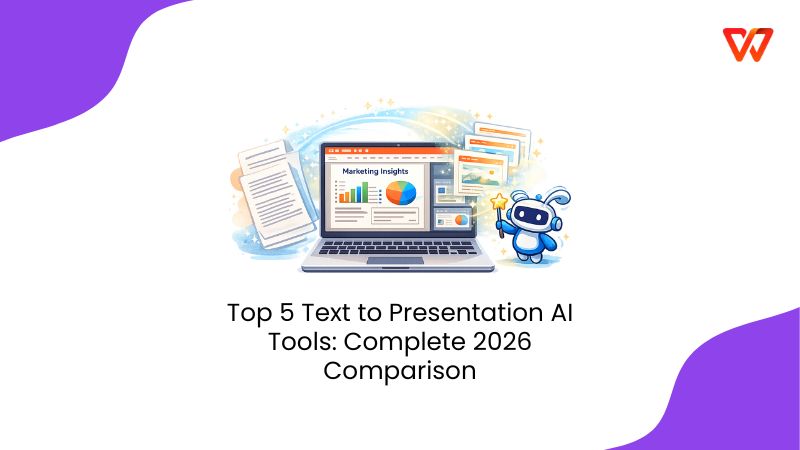
Learn how to use Copilot in PowerPoint in 2026. This guide covers setup, features, and troubleshooting, plus a cost-effective alternative for better slides.