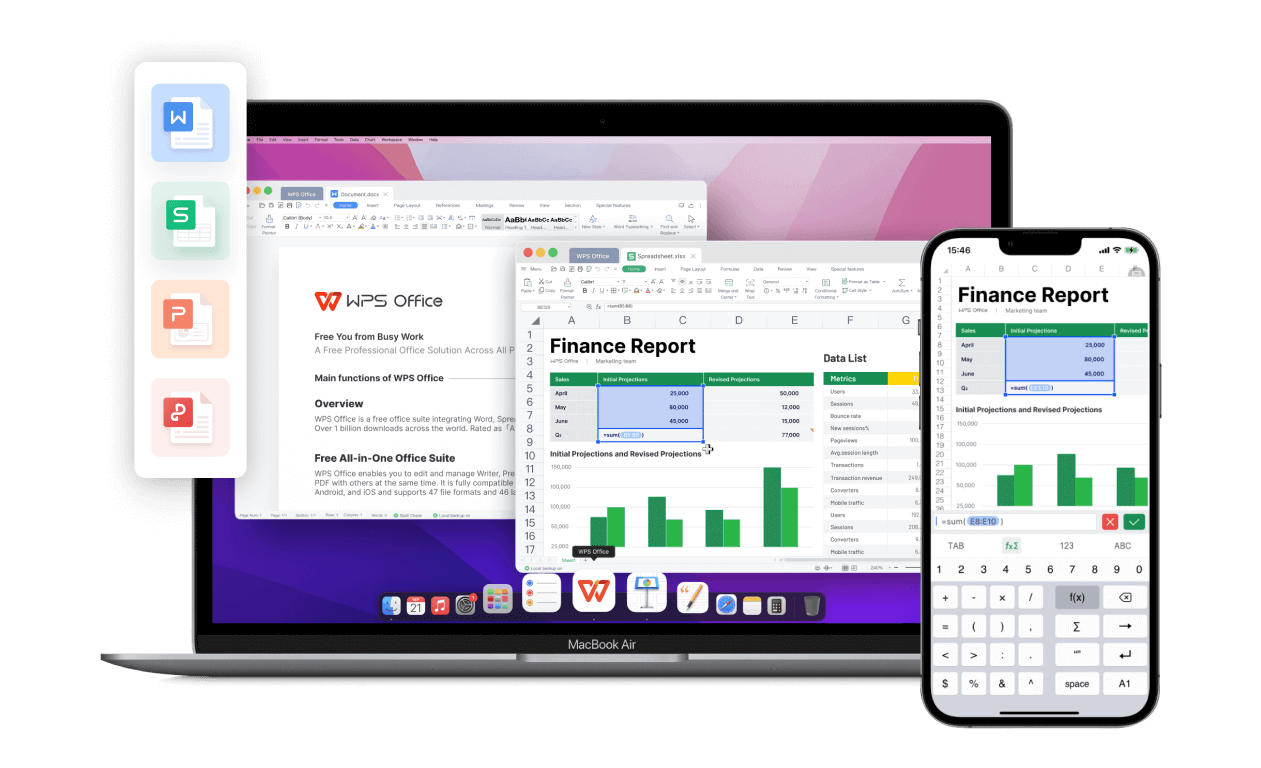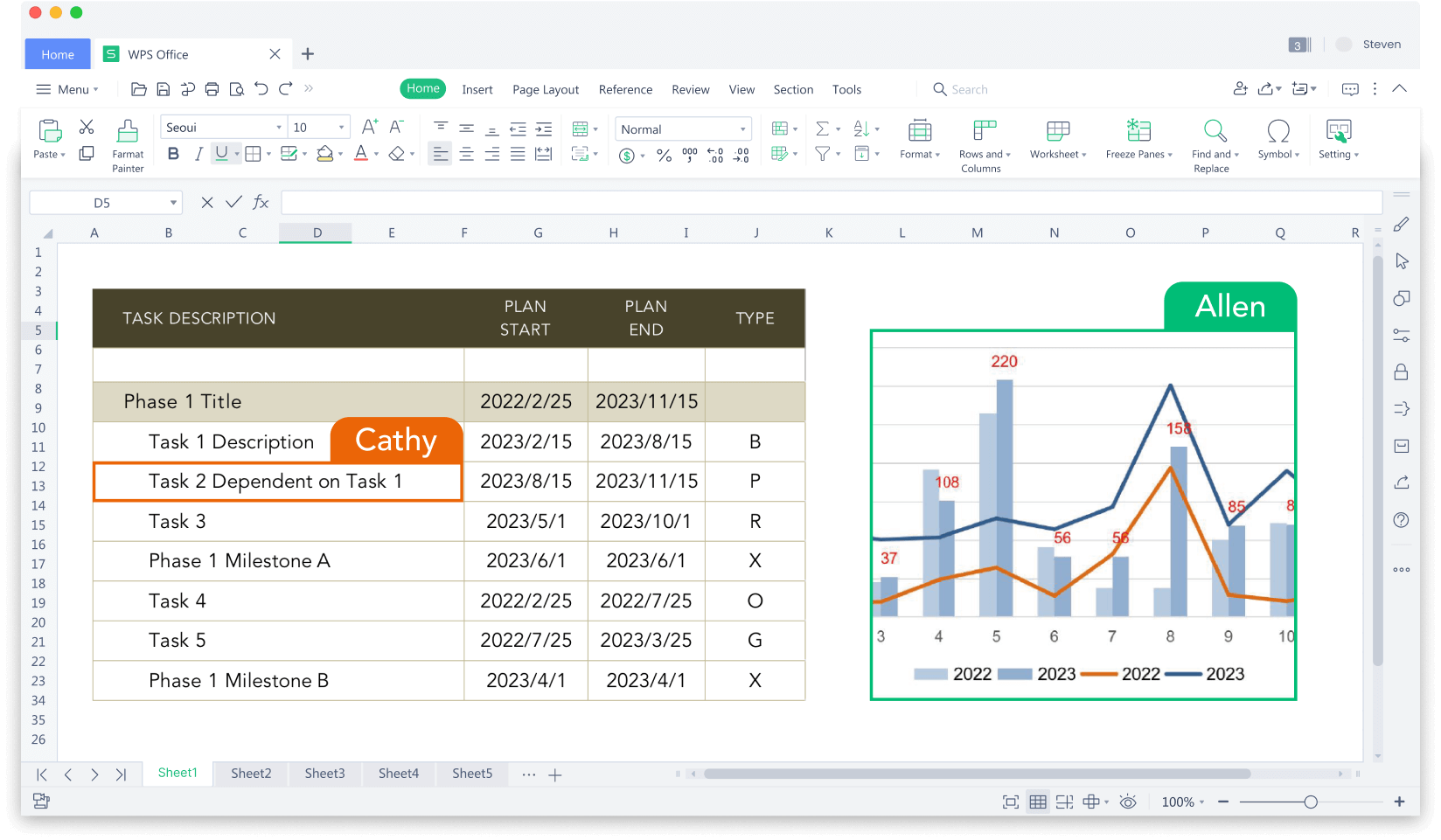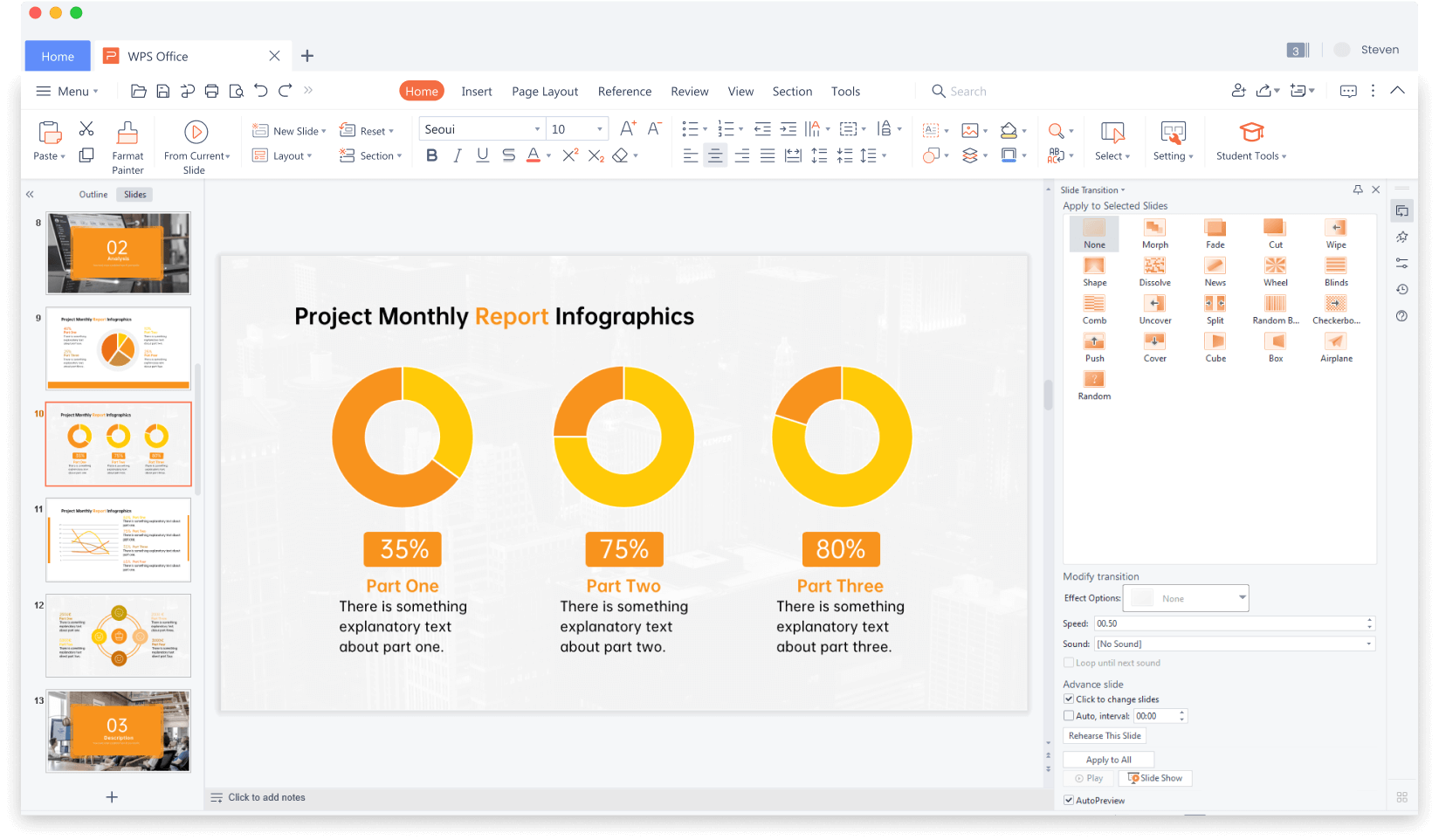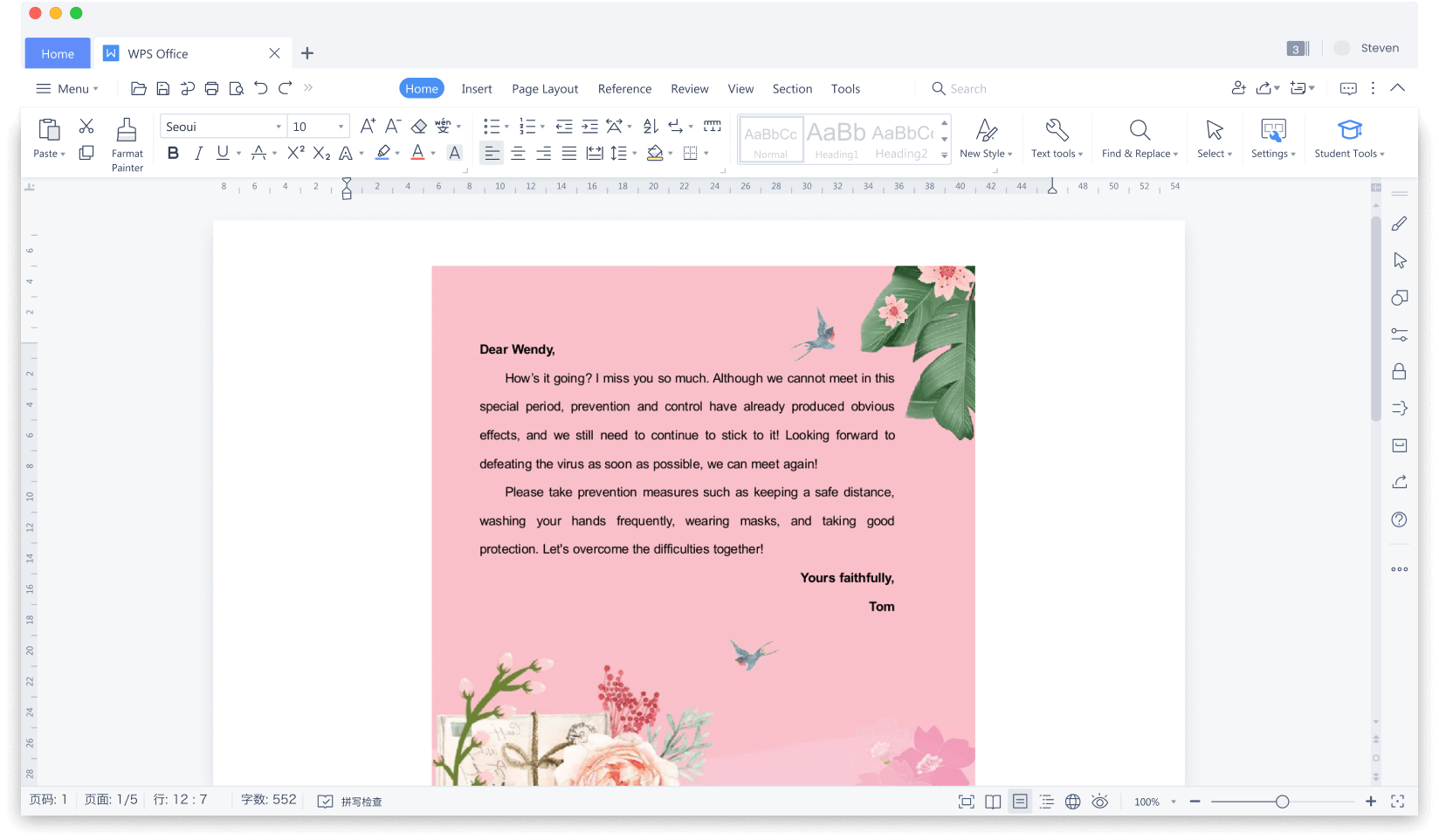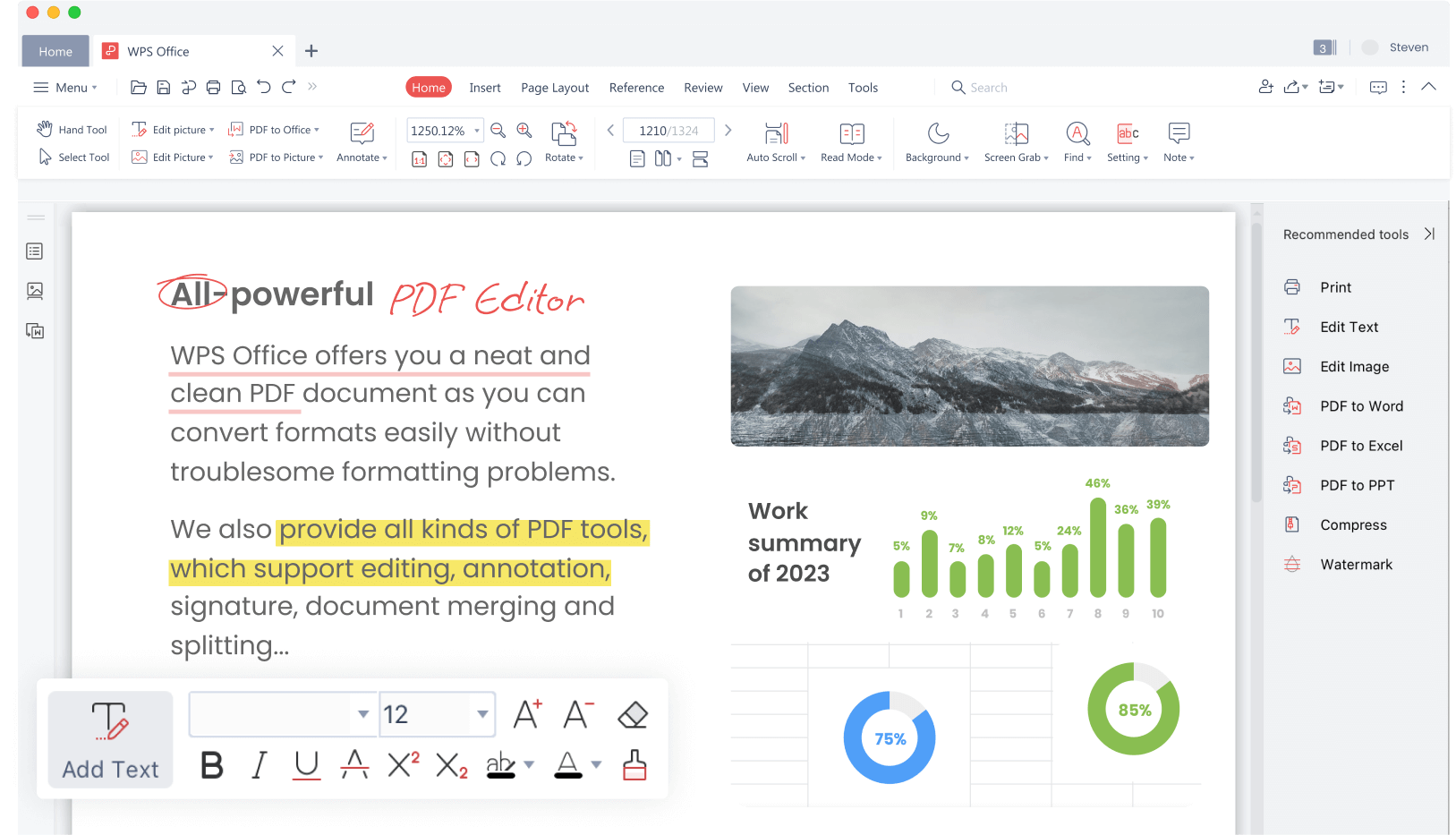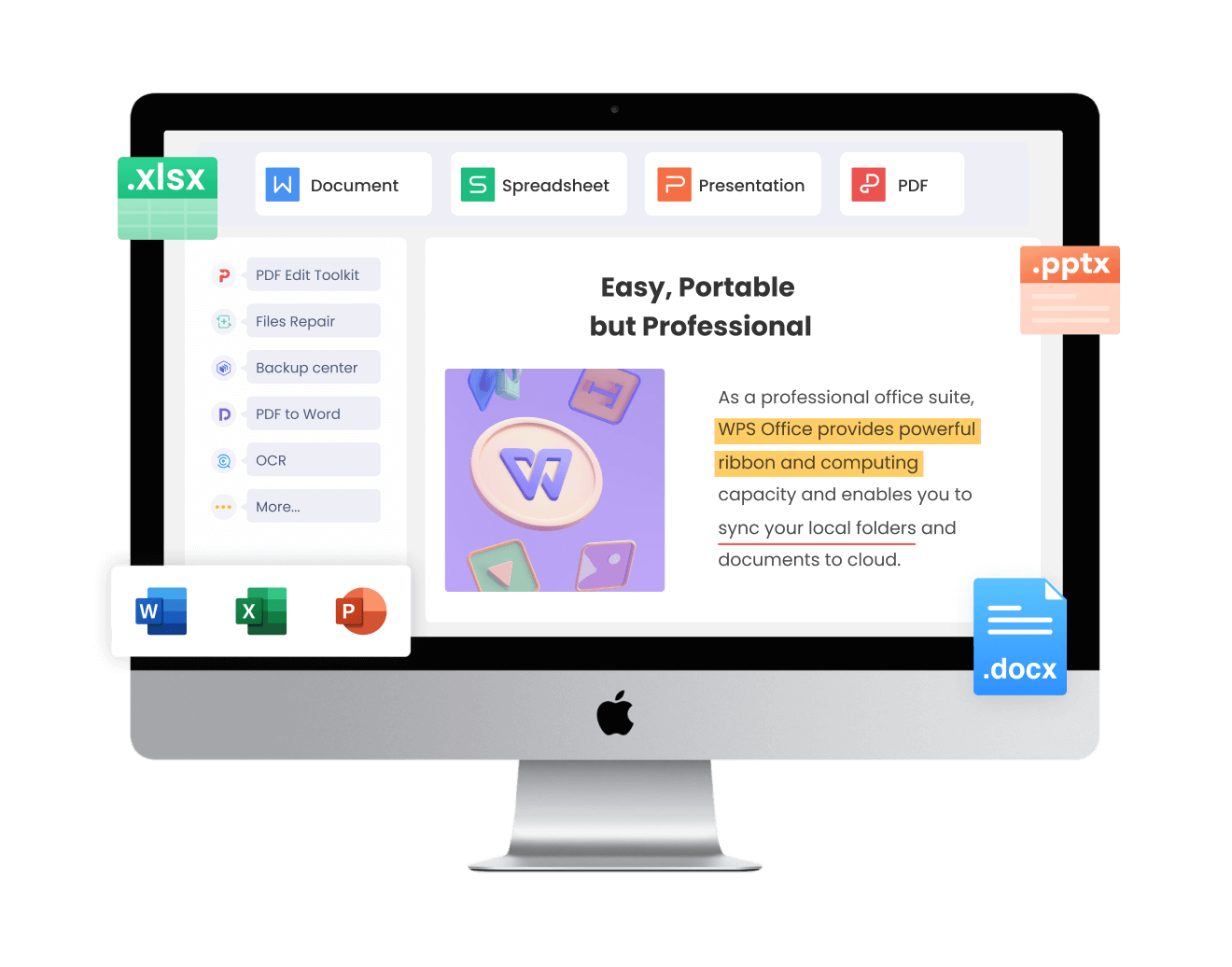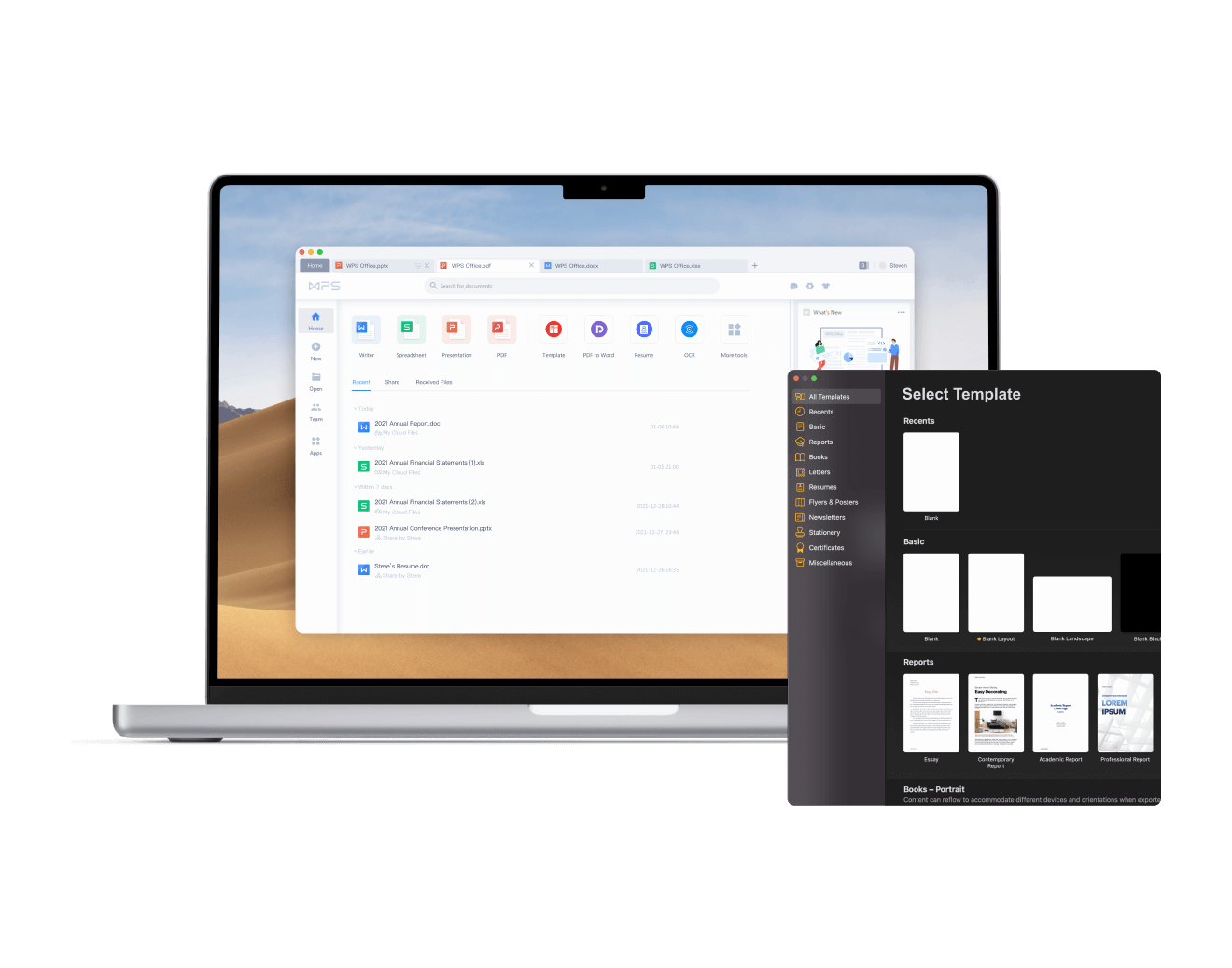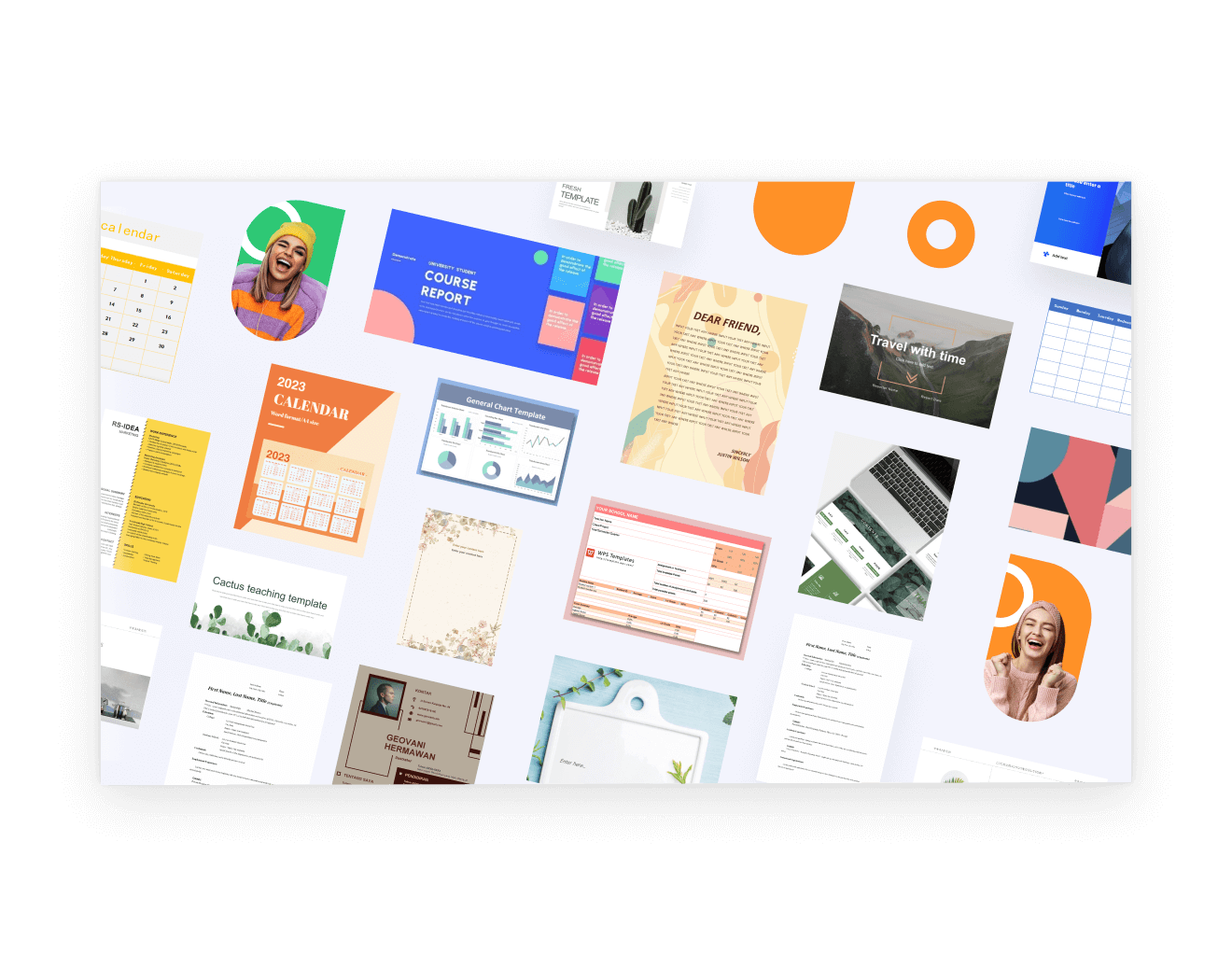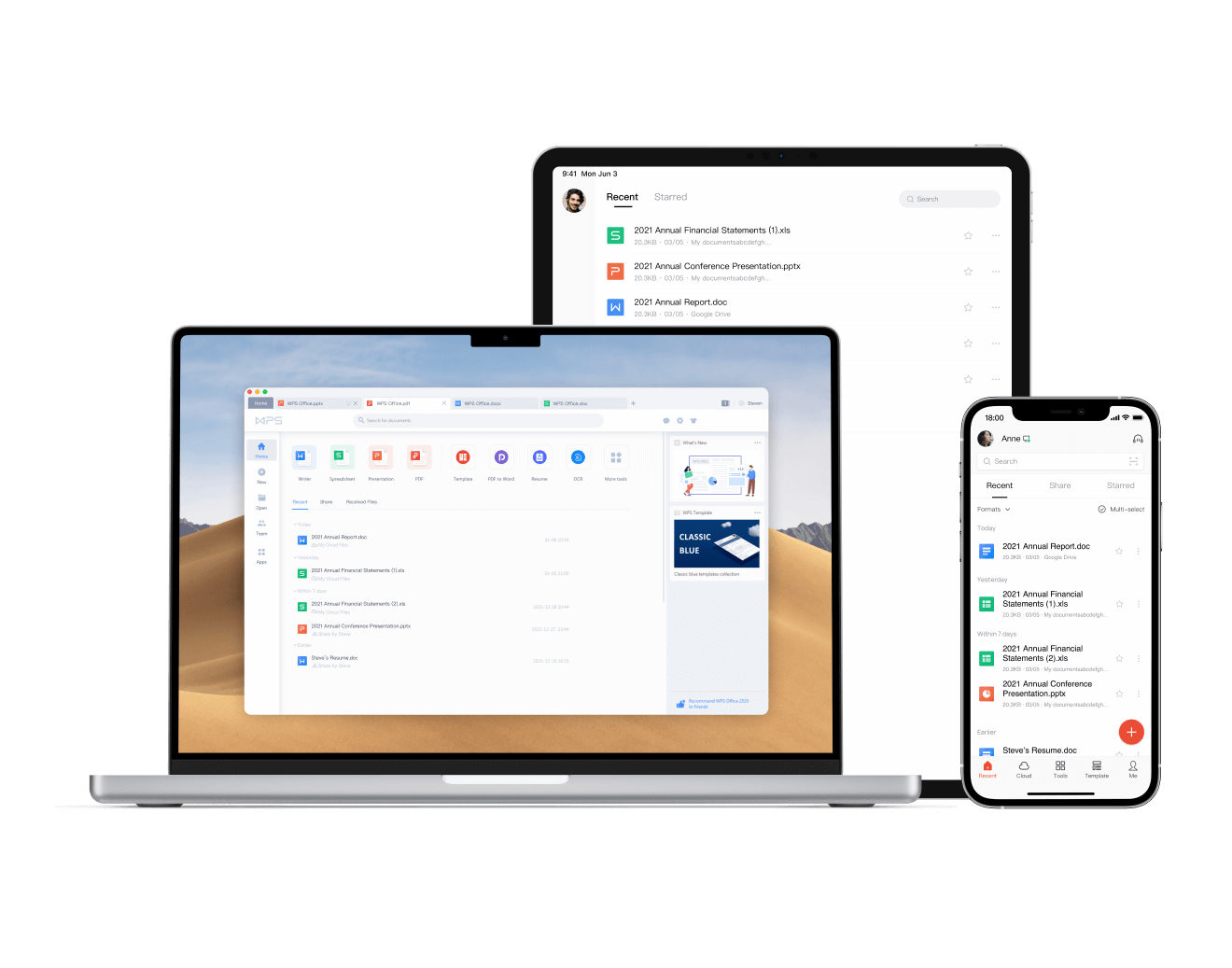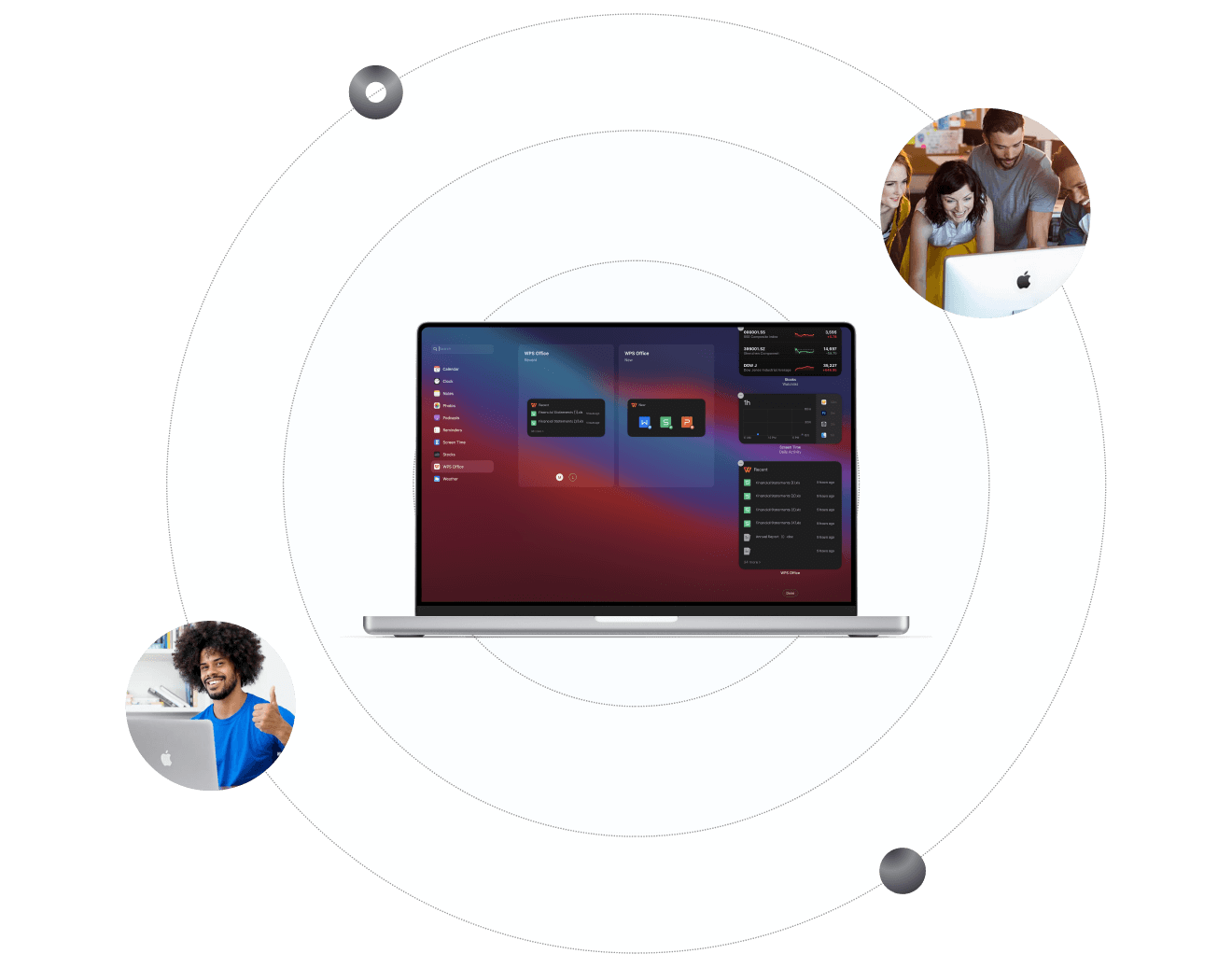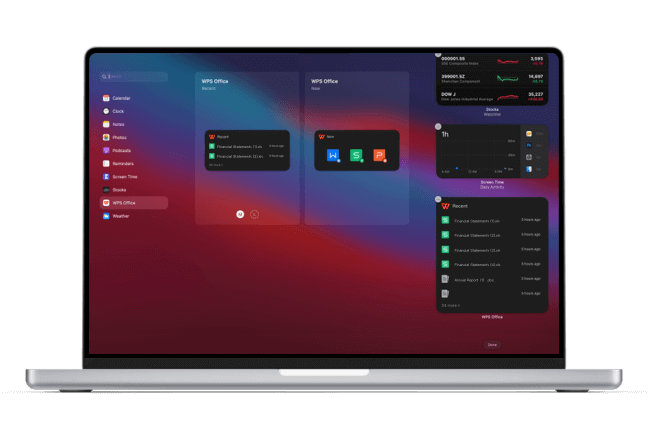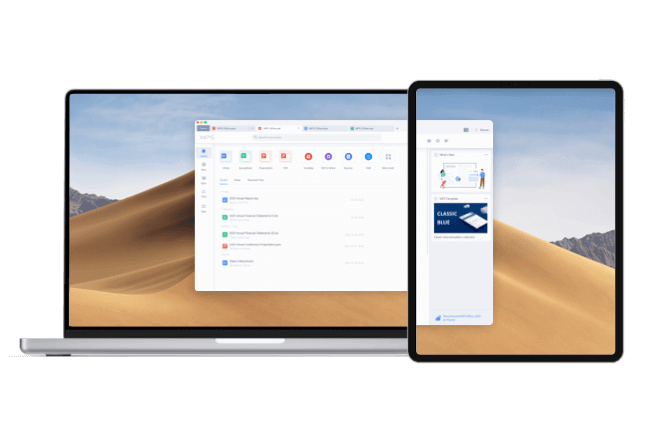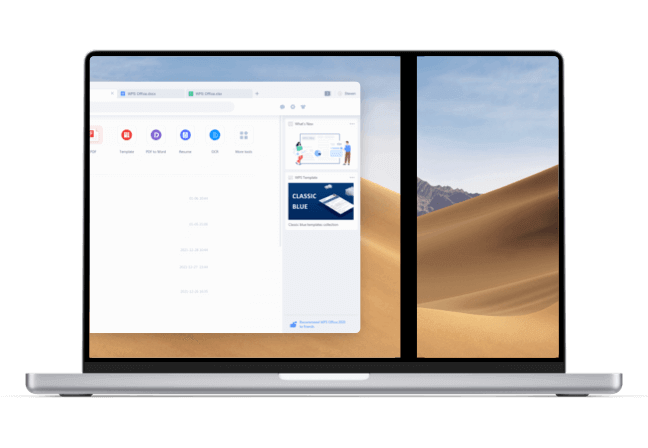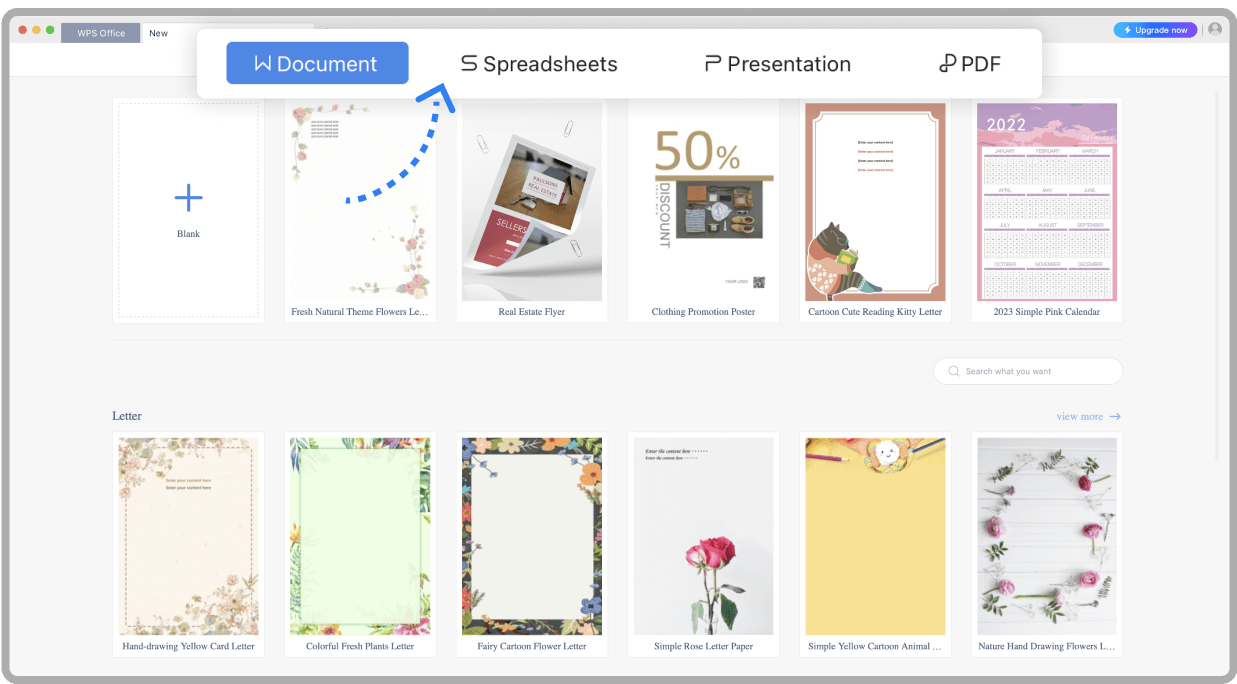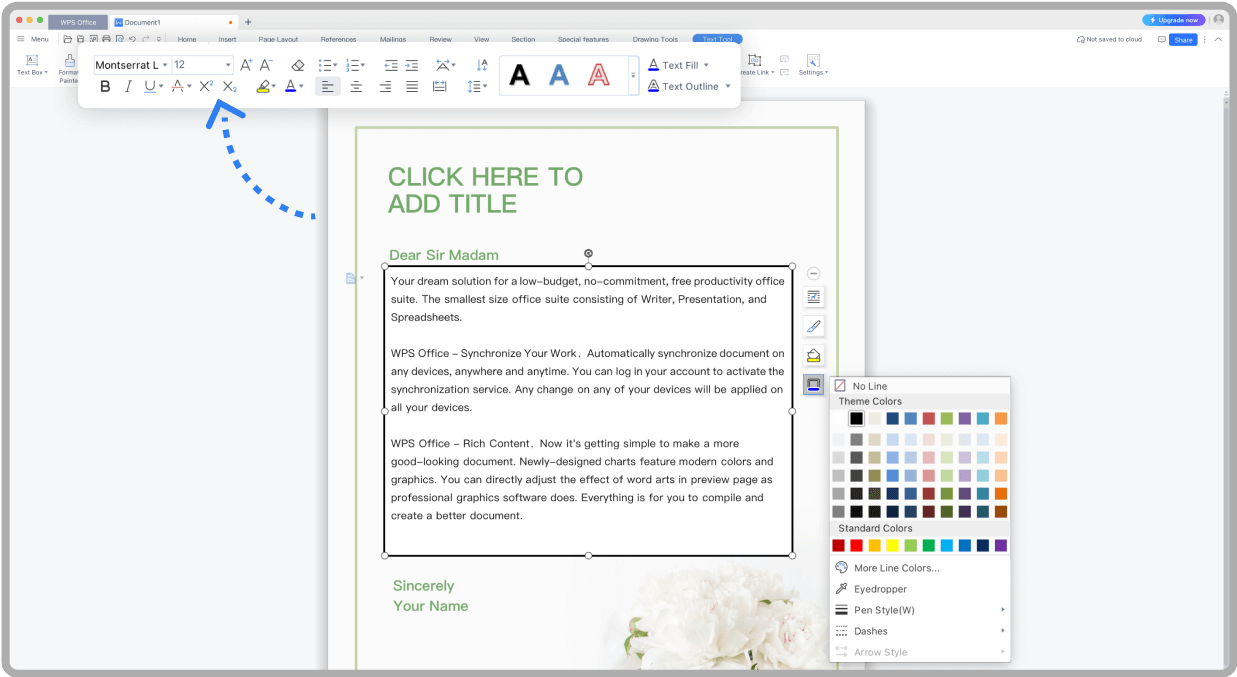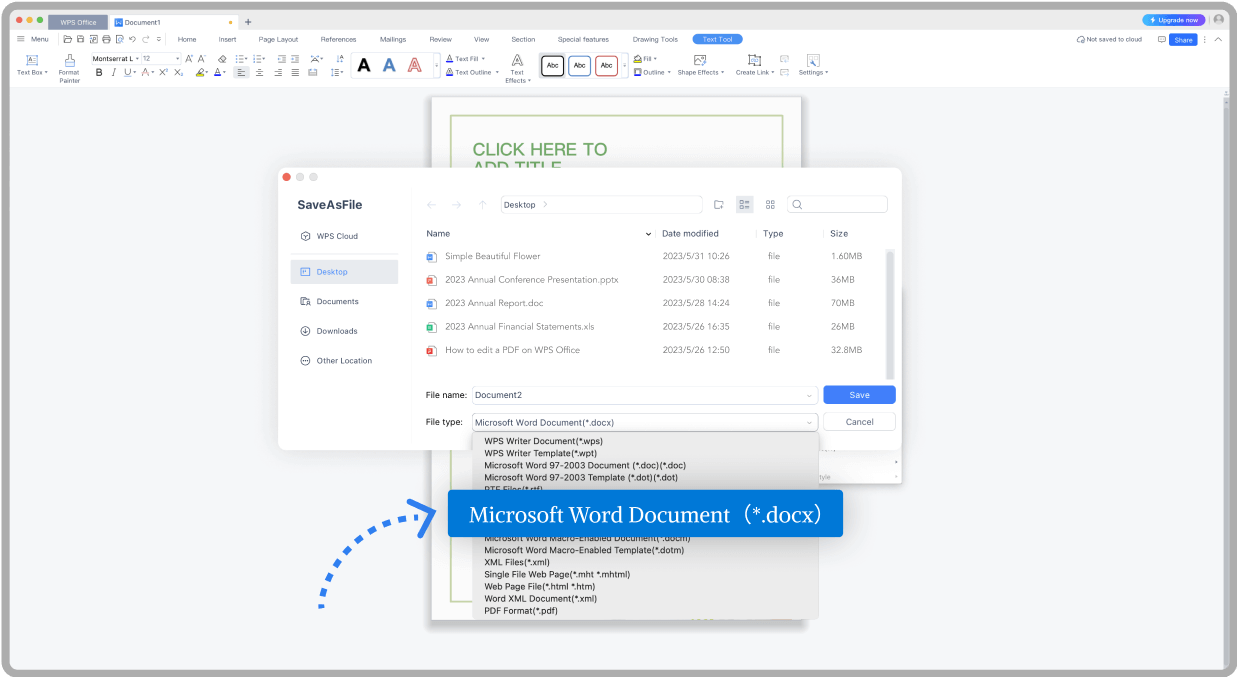What Else You May Want to Know
- FAQs:
1. Is WPS Office fully free?
- As a free office suite fully compatible with Microsoft Office, Google Docs, and LibreOffice, WPS Office keeps you free from troublesome compatibility issues caused by file formats.
2. Is WPS Office easy to use?
3. Can I save my file from WPS Office to GoogleDrive?
4. Can I install and use WPS Office in multiple Mac computers?
5. What is the difference between Microsoft Office and WPS Office?