Windows 11로 업그레이드해야 하나요?
이것은 Windows 11으로 업그레이드하는 방법에 대한 업데이트된 2025년 가이드입니다. 이 자습서에서 최소 시스템 요구 사항과 Windows 11로 업그레이드하는 방법을 알아보세요.
Windows 11 Pro 또는 Home?
다음은 Windows 11 Pro와 Home 비교에 대한 2025년 업데이트 가이드입니다. 두 버전의 기능과 어떤 버전을 선택해야 하는지 알아보세요.
2025년 최고의 무료 백신 소프트웨어 10선
2025년 최고의 무료 백신 소프트웨어에 대한 완벽한 가이드입니다. 한 푼도 지불하지 않고 현대 사이버 위협으로부터 어떻게 보호받을 수 있는지 배워보세요.
iPhone을 끄거나 재부팅하는 방법
2025년에는 모든 모델과 최신 iOS 버전에 대한 단계별 지침을 포함하여 iPhone을 끄는 방법을 자세한 가이드를 통해 배우세요.
2025년 최고의 비즈니스용 노트북 5종
전문가를 위한 2025년 최고의 비즈니스 노트북을 알아보세요. 성능, 배터리 수명, 휴대성, 그리고 합리적인 가격의 기능을 기준으로 최고의 옵션을 찾아보세요.
Maximizing WPS Office: Tailored Tips for Every User
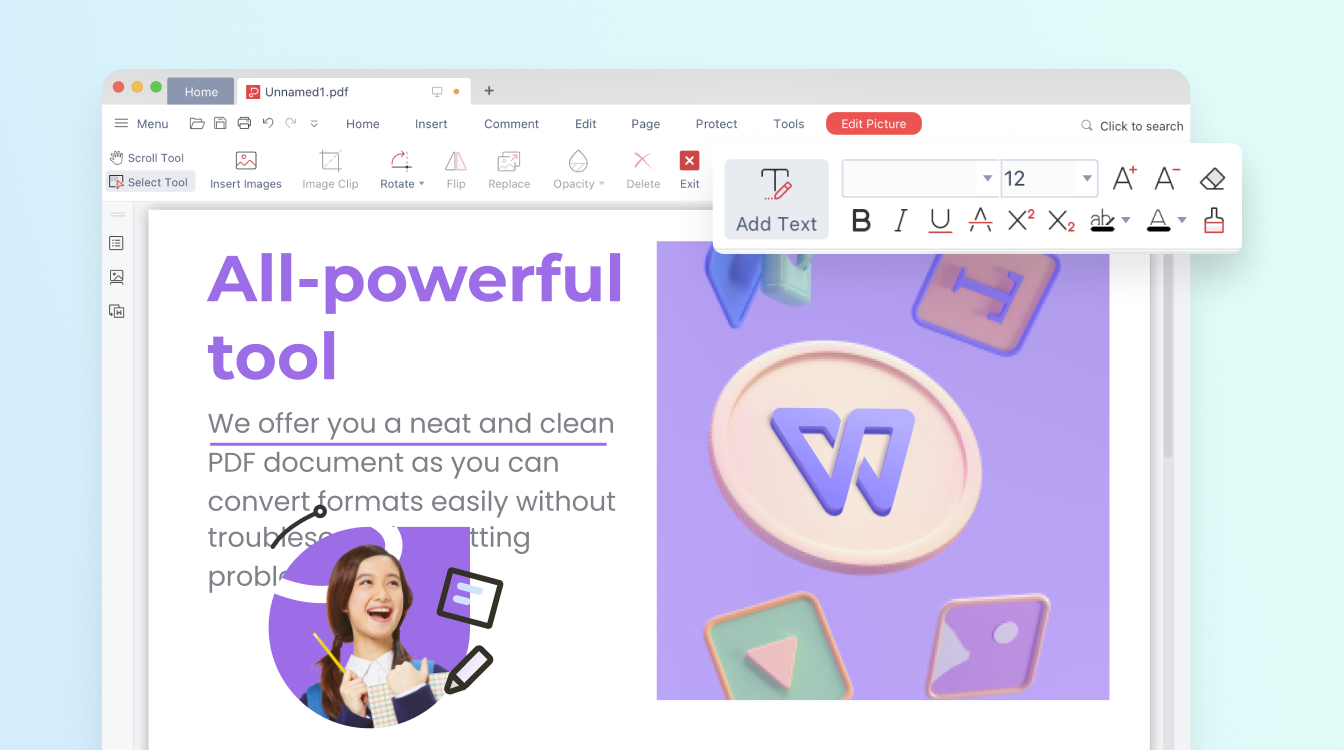
Student Success Starts Here with WPS Office
Elevate your academic journey with WPS Office's powerful tools. From crafting essays to collaborating on group projects, WPS Office empowers students for excellence.
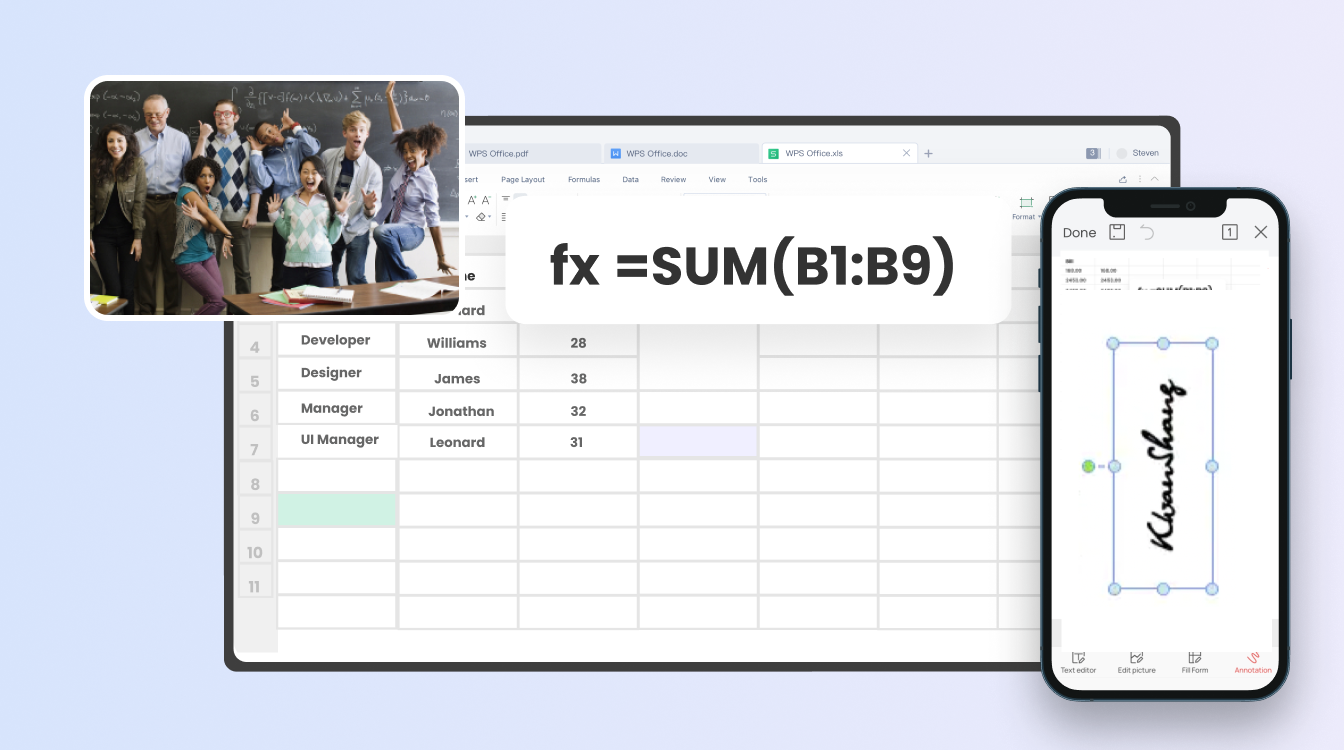
Teaching Made Efficient: WPS Office for Educators
Streamline teaching tasks with WPS Office's intuitive suite. Create engaging materials, manage student data, and enhance the learning experience seamlessly.
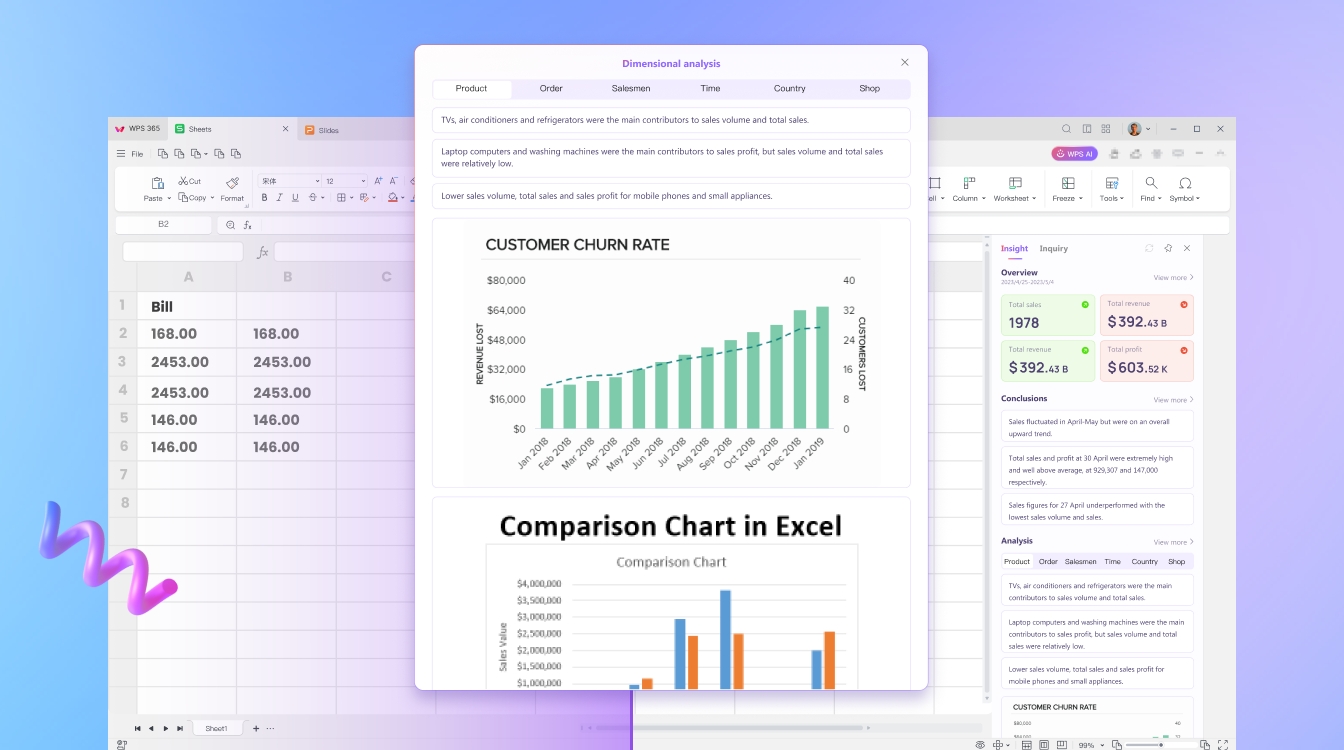
AI-Driven Productivity: WPS Office for Innovators
Unleash creativity using WPS Office's AI features. Incorporate AI insights, analyze data effortlessly, and create impactful presentations that showcase the future of productivity.