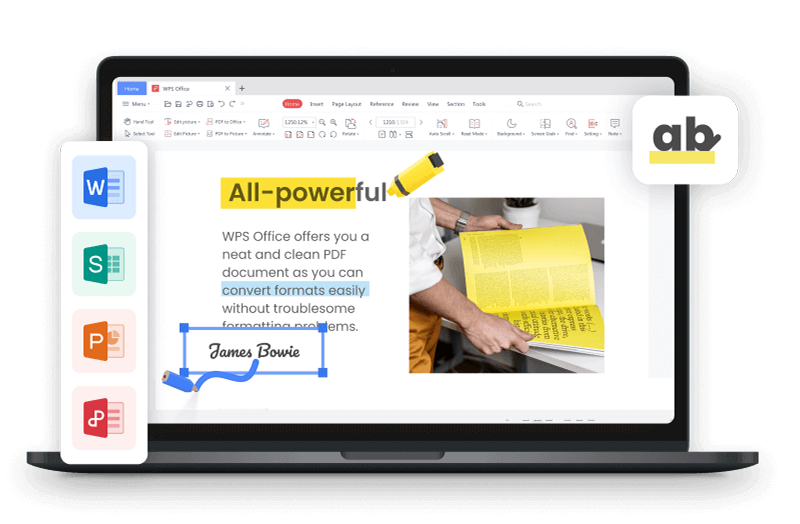Business users today demand laptops that strike a balance between performance, portability, and reliability. HP’s ProBook series targets these users with machines tuned for daily tasks and professional scenarios. However, with numerous models, such as the 440 G9, 450 G10, 640 G2, 640 G4, 445 G10, 455 G9, 455 G10, and others available, selecting one becomes challenging.
In this HP ProBook review, we’ll help you identify which model best suits your business needs, without overpaying or underperforming. Let's begin the HP ProBook review.
Part 1: HP ProBook 440 G9
Specs Overview:
Intel Core i7-1255U / i5-1235U
14" Full HD, anti-glare
Integrated Intel Iris Xe Graphics
Up to 16GB RAM, 512GB SSD
Lightweight: ~1.38 kg
Pros:
Whisper-quiet cooling system
Excellent energy efficiency
Compact and travel-friendly
Compact and travel-friendly (Source: https://www.hp.com/us-en/shop/pdp/hp-probook-440-14-inch-g10-notebook-pc-wolf-pro-security-edition-p-9c4k4ua-aba-1)
Cons:
No dedicated GPU
Average color coverage
Ideal For:
Mobile professionals and hybrid workers who prioritize battery life and lightweight design.
Part 2: HP ProBook 450 G10
Specs Overview:
Intel Core i7-1355U / i5-1335U
NVIDIA GeForce RTX 2050
15.6" Full HD, matte display
Up to 32GB RAM, 1TB SSD
Pros:
Dedicated GPU for visual workloads
Comfortable keyboard with numeric pad
Ideal for business multitasking and light creative work
Cons:
Fans may get noisy under GPU load
Not optimized for gaming despite having a GPU
Ideal For:
Users needing GPU performance in a business-class design, such as project managers or designers.
Part 3: HP ProBook 460 G11
(Source: https://www.hp.com/us-en/shop/pdp/hp-probook-460-16-inch-g11-notebook-pc-p-a3rg0ua-aba-1)
Specs Overview:
Intel Core i7-1355U
Intel Iris Xe Graphics
16" WUXGA (1920x1200) display
Up to 32GB RAM, 1TB SSD
Battery life: up to 13 hours
Pros:
Superb battery life for long workdays
Large display with 16:10 aspect ratio
Runs almost silently
(Source: https://www.hp.com/us-en/shop/pdp/hp-probook-460-16-inch-g11-notebook-pc-p-a3rg0ua-aba-1)
Cons:
Slightly heavy at 1.8 kg
Lacks a dedicated GPU
Ideal For:
Professionals working long hours without needing external power, such as consultants or analysts.
Part 4: HP ProBook 650 G2
(Source: https://www.amazon.com/dp/B081NDPR5V/)
Specs Overview:
Intel Core i5-6200U
15.6" 1080p display
HDD/SSD combo
Legacy ports: VGA, Ethernet, DVD drive
Pros:
Rugged build, tested for durability
Great tactile keyboard
Available refurbished at lower prices
(Source: https://www.amazon.com/dp/B081NDPR5V/)
Cons:
Outdated CPU and specs for 2025
Heavy and bulky
Ideal For:
Budget-conscious users or companies buying in bulk for basic office tasks.
Part 5: HP ProBooks Comparison Table
Model |
CPU & GPU |
Display |
RAM & Storage |
Weight |
Price Range |
Ideal For |
|---|---|---|---|---|---|---|
440 G9 |
i5/i7, Intel Iris Xe |
14" FHD, anti-glare |
Up to 16GB / 512GB SSD |
~1.38 kg |
Under 70000 |
Lightweight hybrid workers |
450 G10 |
i5/i7, RTX 2050 |
15.6" FHD, matte |
Up to 32GB / 1TB SSD |
~1.74 kg |
Under 80000 |
Business with light design/editing needs |
460 G11 |
i7, Intel Iris Xe |
16" WUXGA, 16:10 |
Up to 32GB / 1TB SSD |
~1.8 kg |
Under 75000 |
Long battery life, large-screen users |
650 G2 |
i5-6200U, Intel HD |
15.6" FHD |
Varies, HDD/SSD combo |
~2.3 kg |
Under 30000 |
Refurb buyers, basic office work |
Part 6: Boost Business Productivity on Your ProBook with WPS Office
When I first started using HP ProBook laptops for business, I wasn’t sure if they’d hold up to the demands of my daily workflow. But paired with WPS Office, it became an absolute productivity powerhouse.
Most of my work involves drafting proposals and reports, and I use WPS Writer extensively. Whether I’m outlining a marketing strategy or compiling feedback from client meetings, the clean interface and seamless editing tools help me stay focused. Just last week, I finished a 20-page project proposal on a flight using my HP ProBook; the portability and battery life made it easy to work without having to hunt for an outlet.
WPS PDF is also a lifesaver when I’m dealing with contracts. I frequently annotate and highlight terms, sign digitally, and send finalized documents, all without printing a single page. It's cut my document turnaround time in half.
During client meetings or while working remotely, WPS Spreadsheets is my go-to for tracking budgets and reviewing campaign performance. Whether I’m in a co-working space or a noisy café, my HP ProBook and WPS combo give me complete control over complex data tasks with zero lag.
These tools genuinely simplify my workflow, allowing me to focus on delivering results. When people ask me why I stick with my HP ProBook, I always say it’s about value, you get business-grade performance, real productivity gains, and all the tools you need, right out of the box.
FAQs About HP ProBook Review
Q1: Which HP ProBook is best for remote work or business travel?
The HP ProBook 440 G9 is the best HP ProBook for business. It stands out with its lightweight design, silent operation, and excellent battery life, making it perfect for on-the-go professionals.
Q2: Can the HP ProBook handle creative tasks like photo editing?
Yes. The ProBook 450 G10 features a dedicated RTX GPU, which supports light editing and media work.
Q3: Is WPS Office a good match for HP ProBook laptops?
Absolutely. It runs efficiently, even on mid-range models, and provides full office suite functionality, making it ideal for daily business use.
Q4: How long do HP ProBooks typically last?
With regular use, HP ProBooks usually last 4–6 years, thanks to sturdy designs and commercial-grade components.