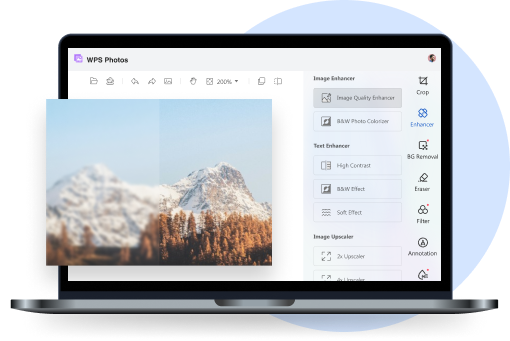If you’ve ever tried removing a background from an image, maybe for a product photo, profile picture, or social media graphic, you know it’s not always easy. Jagged edges, lost details, and clunky software can turn a quick edit into a frustrating task. Photoshop is powerful but not everyone has the time or budget to master it. That’s where free online transparent background makers come in. I tested five top tools to see which ones actually work, no watermarks, no signups, no hidden costs.
Top 5 Free Transparent Background Maker Tools
There’s no shortage of background removal tools online, but not all of them deliver clean results without extra steps or hidden fees. Some require sign-ups, others limit downloads, and a few just don’t handle tricky edges well. I tested five popular tools to see which ones actually work for free and make the process simple. Below, you’ll find the ones that stood out, and where each tool shines.
Toolsmart’s Background Remover
What stood out to me right away with Toolsmart’s Background Remover is how clean and focused the tool is. All I had to do was upload my image, click one button, and a high-quality PNG with a transparent background was ready in seconds. It also offers basic edits like background color changes, which can save time if you're preparing content for e-commerce or marketing.
Pros:
Completely free
No sign-up required
No watermark on downloads
Handles tricky edges (hair, fur) very well
Cons:
Requires internet access
Doesn’t support deep editing layers
I used Toolsmart’s Background Remover to remove the background from product photos that had lots of fine shadows and edges. It nailed it in one go, no weird outlines or lost corners. I appreciated that it didn’t try to sell me anything mid-process and didn’t make me wait. Honestly, it just worked.
Remove.bg
Remove.bg is one of the most popular background removal tools online, and it was easy for me to see why. It’s fast, polished, and has strong edge detection, even for complex shapes. The interface is clean and easy to use, and it also offers plugins and an API for automation. That said, the free version has notable limitations, especially around image resolution. You get a decent preview, but if you want the high-res version without a watermark, you’ll have to upgrade. It’s a great tool, but best suited for quick jobs unless you’re on a paid plan.
Pros:
Fast processing
High-quality edge detection
Plugin and app options available
Cons:
Free version limits resolution
Watermark on free images
The results were solid, especially for portraits. But the free version only gives you a lower-res image, which made it less useful when I needed something for print or detailed design work.
Erase.bg
Erase.bg is a straightforward background remover that works especially well on mobile. It’s designed for speed and simplicity, no login required, no fancy menus, just upload and download. The AI performs reasonably well on everyday images like product photos or portraits, and it holds up decently with edge detection. Though I was disappointed to find out that it doesn’t offer many editing features, it’s great for quick, on-the-go background removal. I found it handy for fast mobile use, though its performance can dip during high-traffic times, and file format support is limited.
Pros:
No login required
Works well on mobile devices
Decent edge detection
Cons:
Limited file type options
Occasional lag during peak hours
I liked that Erase.bg worked well from my phone. I was able to remove the background from a quick product photo and share it without ever switching to my laptop. For lightweight tasks, it’s a great tool.
Photoroom
Photoroom blends background removal with a full suite of creative tools, making it a great pick for social media content or product marketing. The app removes backgrounds quickly and lets you add custom templates, shadows, overlays, and even text, so it didnt feel like I just editing, but designing as well. The interface is smooth, especially on mobile, and it feels built for small businesses and creators. That said, most of the truly useful features are locked behind the premium version. Even basic downloads come watermarked unless you upgrade. It’s fun and powerful, but not fully free if you need clean PNGs.
Alt Text:
Pros:
Creative templates included
Easy to edit after background removal
Mobile app is smooth
Cons:
Most features behind paywall
Adds watermark unless you upgrade
It’s fun to use if you want to do more than just remove a background. But for strictly clean PNGs without distractions, I found it a bit overcomplicated, and the watermark on free downloads was a dealbreaker for me.
Pixelcut
Pixelcut is tailor-made for e-commerce sellers, offering precise background removal with a polished, minimalist feel. The interface is sleek, and the platform supports batch editing, though that’s partly gated in the free plan. Still, even with limited free features, Pixelcut produces clean results that are hard to argue with. I found the tool especially useful when preparing a set of product photos for a mockup. If you're looking for a transparent background maker with bulk processing, it's worth a look, but be ready to hit some usage limits
Pros:
Excellent for product photos
Supports batch processing
Clean UI
Cons:
Best features in paid plan
Slight learning curve at first
I ran a few product shots through Pixelcut and was really happy with how clean everything looked. But the batch processing limit in the free version made it hard to use it for larger jobs without paying.
Comparison of the Five Transparent Background Maker Tools
Whether you’re removing a single image background or searching for a transparent background maker with bulk processing, choosing the right tool can save serious time. Here’s how the five tools stack up based on features, formats, and user experience.
Tool |
Interface |
Ease of Use |
File Format Support |
Customization Level |
Speed & Accessibility |
|---|---|---|---|---|---|
Toolsmart |
Clean |
Very Easy |
JPG, PNG |
Basic edits available |
Fast & browser-based |
Remove.bg |
Polished |
Easy |
Multiple |
Minimal in free plan |
Very fast |
Erase.bg |
Simple |
Very Easy |
Limited formats |
Low |
Great on mobile |
Photoroom |
Modern |
Moderate |
JPG, PNG |
High (with upgrade) |
Mobile-first |
Pixelcut |
Clean |
Easy |
Wide support |
Moderate |
Best for product photos |
Why I Prefer Toolsmart’s Background Remover
While every tool in this list has its strengths, Toolsmart’s Background Remover stood out because it feels like it was designed for real-world users. It didn’t ask for a login, limit the image size, or hit me with a watermark after processing. The results came fast, and I didn’t have to fiddle with confusing settings or menus. Just clean background removal, right from the browser.
After testing it, a few things made Toolsmart the clear winner:
Summary
I didn’t expect Toolsmart’s Background Remover to be my go-to, but after using it a few times, it’s now bookmarked. It’s fast, accurate, and totally free. Compared to other like Remove.bg which limits resolution in free mode. Photoroom and Pixelcut are great for content creation but less ideal for fast, clean cutouts. Toolsmart keeps it simple and effective.
How to Use Toolsmart’s Background Remover
Using Toolsmart’s Background Remover is straightforward, even if this is your first time removing background from photos online. Here’s how it works:
Step 1: Head over to Toolsmart’s Background Remover. You’ll see a big upload button right on the homepage.
Step 2: Click the button and choose your image. JPEG and PNG files work best. Once the image loads. In a few seconds, the AI will automatically cleanly separate the subject from the background itself.
Step 3 : You can preview the result immediately. If needed, use the simple editing options to tweak the background color or edge smoothing.

Step 4: Click Download to save the image with a transparent background. That’s it, ready to use wherever you need it.

Bonus Tips – Other Free Tools from Toolsmart
Toolsmart Photo Restoration isn’t just for photo repair, it also includes tools like image resizing and document conversions (Word, Excel, PDF). So if you’re already cleaning up your media, it saves time by offering more in one place.
For anyone trying to keep their system light but still productive, it’s a great hub to keep bookmarked.
FAQs
Q1: Can I use Toolsmart’s Background Remover for both small and large images?
Yes, it handles various sizes with no noticeable lag, even high-resolution files.
Q2: Is Toolsmart available on mobile and desktop?
Absolutely. It’s web-based, so you can use it from any browser on any device.
Q3: Is there a batch processing option?
Toolsmart supports batch features, though the extent depends on your usage plan. It’s best to check the site for limits or upgrade details.
Why Toolsmart Is Worth Using
When it comes to removing image backgrounds online, you’ve got plenty of choices, but very few that combine accuracy, speed, and a 100% free experience. Toolsmart’s Background Remover checks all the boxes. It’s clean, reliable, and doesn’t get in your way with unnecessary features or locked content.
If you’re looking for a transparent background maker that’s easy enough for beginners and still strong enough for professional use, Toolsmart’s Background Remover is the one you’ll keep coming back to, just like I did.