
Still deciding whether the Windows 10 Creators Update is worth it. You’re not alone. Many users are frustrated by vague update descriptions, compatibility concerns, and confusion over new features like 3D creation tools and gaming modes. Is it right for your workflow or device? Will it actually boost productivity or just slow you down? Let’s clear the fog with a complete breakdown, so you can confidently decide—and make the most of what the update offers.
Part 1: What’s New in Windows 10 Creators Update?
The Creators Update breathes new life into Windows 10, introducing tools for 3D creativity, immersive gaming, better productivity, and smarter security. It’s built to empower both creators and everyday users with intuitive tools, performance enhancements, and system-wide refinements.
3D and Mixed Reality

Paint 3D: A user-friendly tool to design 3D models—even for beginners.
Remix 3D Community: Share your 3D creations or explore others’ work to remix and reuse.
Mixed Reality Support: Enables immersive virtual and augmented experiences with compatible headsets.
User Insight: These features are fun and surprisingly intuitive, especially for touchscreen and stylus users. Great for students, designers, and creative hobbyists.
Gaming Enhancements

Game Mode: Allocates more system resources to your game, minimizing background activity and reducing lag.
Beam Streaming: Instantly stream your gameplay without needing third-party software.
Xbox Integration: Seamless syncing with Xbox Live to track achievements, friends, and game progress across devices.
High Dynamic Range (HDR) Support: Enhanced visuals and color for HDR-compatible games and displays.
User Insight: Game Mode is especially helpful on mid-tier machines, while integrated Beam Streaming makes content creation more accessible. Xbox syncing is a win for console-PC gamers.
Microsoft Edge Improvements

Tab Management: Preview, group, and organize multiple tabs for improved multitasking.
E-book Support: Read EPUB e-books directly in the browser.
Set Aside Tabs: Temporarily save groups of tabs to reduce clutter and revisit later.
Improved Performance and Stability: Faster load times and better memory handling compared to previous builds.
User Insight: Edge has become more functional for multitasking and reading workflows, though it may still lag behind Chrome in some advanced developer features.
Productivity and Connectivity

Cortana Enhancements: Smarter reminders, better natural language processing, and cross-device syncing.
Night Light: Warms screen colors in the evening to reduce blue light and improve sleep quality.
Windows Ink: Enhanced pen support for sketching, annotating, and note-taking in compatible apps.
Improved Bluetooth Device Management: Easier connection and switching between Bluetooth accessories like pens, headphones, and styluses.
Quick Access in Settings: Frequently used settings and recently accessed tools are now more visible and easier to find.
User Insight: The experience feels more connected and intuitive. Night Light is perfect for late work sessions, and Windows Ink makes creative expression fluid and natural.
Security and Privacy

Windows Defender Security Center: A unified dashboard to monitor antivirus, firewall, app security, and more.
Dynamic Lock: Locks your PC automatically when your paired phone goes out of Bluetooth range.
Privacy Settings Revamp: More transparent control over data sharing and location permissions.
Windows Hello Enhancements: Faster and more secure facial and fingerprint recognition login.
User Insight: Security is more visible and customizable, which is comforting for privacy-conscious users. Dynamic Lock and Hello enhancements add convenience without sacrificing safety.
Part 2: How to Get Windows 10 Creators Update?
Microsoft offers multiple ways to install the Creators Update, allowing you to choose based on your experience level and device setup.
Installation Methods:
Automatic Installation via Windows Update
Eligibility: Phased rollout; availability varies by device.
Steps: Go to Settings > Update & Security > Windows Update > Check for Updates.

User Insight: Easiest method—set it and forget it. Just ensure your device meets minimum requirements.
Manual Installation Using Update Assistant
Steps: Download the Update Assistant tool from Microsoft’s website, run it, and follow the on-screen instructions.
Best for: Advanced users or those who haven’t received the update automatically.
User Insight: Reliable and user-friendly, though it may take a while depending on your internet speed.
Manual Installation Using Media Creation Tool
Steps: Download the Media Creation Tool > Create installation media > Boot from USB > Follow prompts to install.

Best for: Fresh installations or IT professionals.
User Insight: Powerful method, but not recommended unless you’re tech-savvy.
Part 3: WPS Office – Boost Productivity with Windows 10 Creators Update
WPS Office is a modern, lightweight, and powerful productivity suite that perfectly complements the features introduced in the Windows 10 Creators Update. Whether you’re drafting documents, building spreadsheets, or preparing presentations, WPS is designed to help you work smarter, faster, and more collaboratively. The Creators Update brings a wave of enhancements—from smarter voice controls to seamless pen input—that WPS Office harnesses to deliver a smoother, more connected experience across your workflow.
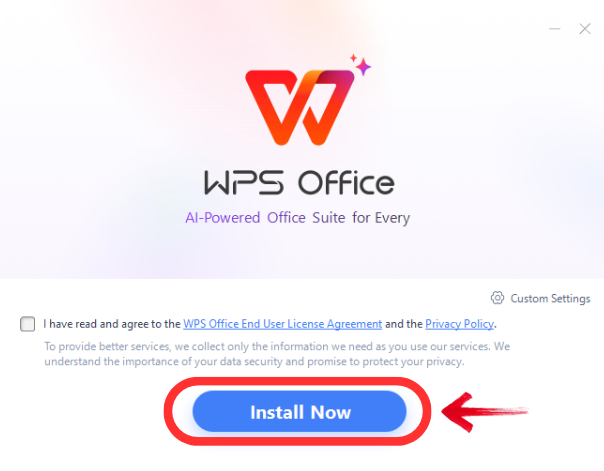
With Windows 10’s commitment to empowering productivity and creativity, WPS Office integrates naturally into this vision by offering tools that are compatible, intuitive, and cloud connected. It’s especially valuable for professionals, students, and remote teams looking for a flexible yet familiar alternative to Microsoft Office—at a fraction of the cost.
Integration with Windows 10 Creators Update
Cortana + OneDrive Integration: With Cortana's improved voice capabilities in the Creators Update, users can open documents, set reminders for file edits, or search files stored in OneDrive by simply speaking. WPS Office taps into this to enable quick document retrieval and editing without breaking your workflow.
Windows Ink Support: WPS Office fully supports Windows Ink, allowing users with stylus-enabled devices to write, draw, and highlight directly on documents. Whether you're marking up PDFs, sketching ideas in a presentation, or jotting down notes, this feature brings a more natural and hands-on feel to digital work.
Microsoft Edge Compatibility: Thanks to improvements in Edge, you can now open and view WPS documents directly in the browser. This is especially handy for quick previews, document sharing via links, and collaborative editing sessions without needing to switch apps.
User Insight:
WPS Office’s seamless integration with these Windows features removes friction from your everyday tasks. Voice commands with Cortana feel like having a personal assistant, and the ability to annotate documents with a stylus is a game-changer for meetings or study sessions.
Collaborative Tools
Real-Time Cloud Collaboration: WPS Docs allows teams to co-edit documents, presentations, and spreadsheets in real time. Paired with the Creators Update’s enhanced connectivity features, it ensures that everyone—whether in the same room or across continents—is on the same page.
Cross-Device Syncing: Edit a document on your Windows desktop, review it later on your tablet, and finish it on your phone—WPS Office’s cloud sync keeps everything up to date. Integration with OneDrive and WPS Cloud makes switching devices seamless.
Comments & Suggestions: Team members can leave suggestions and comments in-line, making it easy to collaborate and finalize documents faster.
User Insight:
Great for remote teams or students—real-time edits keep everyone on the same page.
FAQs
Q1: Do I need to update from Windows 10?
It’s highly recommended if you want better security, modern productivity tools, and improved gaming support. But if your device works well as-is, it’s not mandatory.
Q2: How can I install the Windows 10 Creators Update manually?
You can use either the Update Assistant or the Media Creation Tool, both available on Microsoft’s official site.
Q3: What are the key features of the Windows 10 Creators Update?
Standouts include Paint 3D, Game Mode, Beam streaming, tab previews in Edge, Cortana upgrades, Night Light, and Windows Defender enhancements.
Summary
The Windows 10 Creators Update is more than just a system refresh—it’s a powerful upgrade that redefines how you work, play, and create. With intuitive 3D tools, smoother gaming performance, and smarter productivity features, it delivers something for everyone.
Pair it with WPS Office, and you unlock a productivity powerhouse. Seamless Cortana integration, improved digital pen usage, and real-time collaboration help you do more, faster—and smarter.




