Free All-in-One Office Suite with PDF Editor
Edit PDFs like Word
Convert, merge, split, scan, and sign PDFs
More than PDF: Use Word, Excel, and PPT for FREE
Windows • MacOS • Linux • iOS • Android

Convert PDF to image with one-click
Uploaded time: February 15, 2022 Difficulty Beginner
Convert PDF to image with one-click
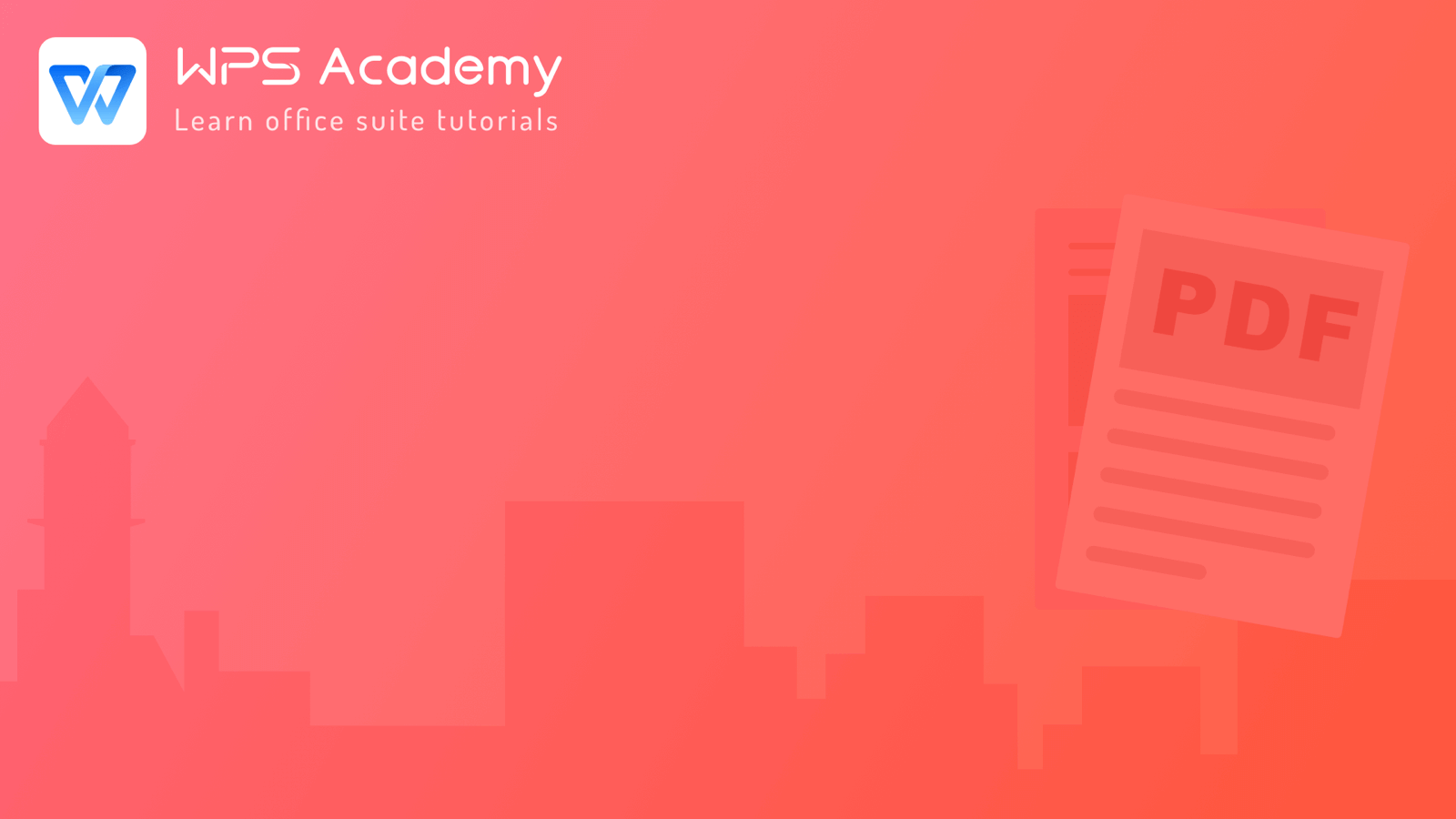
Convert PDF to image with one-click
WPS PDF could help edit PDF files and freely convert between PDF and Word, Excel, PowerPoint, and JPG files online.
Converting PDF files into pictures is convenient for users to store files and review them. So, how can we convert a PDF file into a picture? WPS can help us solve this problem quickly.
1. Open any PDF document that needs to be converted into pictures.
2. Click Tools.
3. In the File window, select the Export Images option. Here, we can choose File to Long Image, or Export images.
File to Long Image
SelectFile to Long Image, we can see that all pages in the PDF file are combined into one long image, and we can view all the content with only one image.
In the Select area, select the page number to be output.
For example, here, we select the first and third pages of the document. Click OK, choose Share, and select the corresponding sharing ways and storage location to output the long image successfully.
In addition, we can also choose different image output styles to perfect the output image layout.
Export images
We can also choose Export images.
Select the pages that need to be converted into images in the PDF, and confirm the sharing ways and storage location. Here, we choose Save Image, the picture is then saved in the phone album.
It should be noticed that in the output picture Layout, the SD with Watermark output mode can be used by all Ordinary users, and the WPS Premium can use HD without Watermark output mode. You can use all the features by purchasing WPS Premium.
Did you get it?
Also Read:
- 1. Remove the picture background with one click
- 2. Use WPSArt to insert an organization chart with one click
- 3. Color schemes: change the theme color with just one click in WPS Presentation
- 4. How to translate PDF files with one click
- 5. How to export a PDF to an image-only PDF
- 6. How to create a table with one click

Does this video help you?