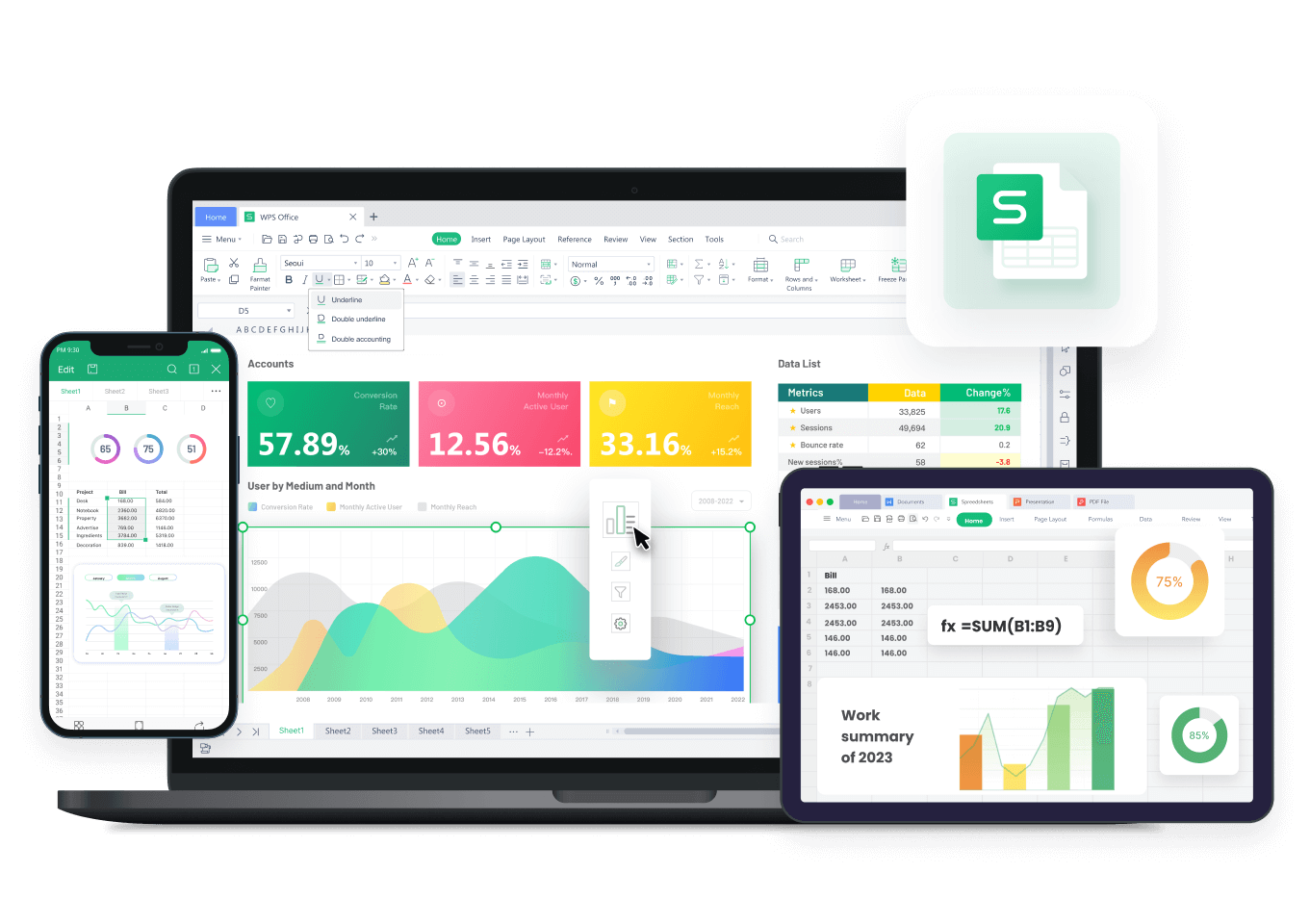Trustpilot
Based on 7,174 reviews
WPS Office, A Free Excel Editor (Fully Compatible with MS Excel)
Works Seamlessly with All Excel Formats
WPS Excel fully supports all Excel file types, including .xls, .xlsx, .xlsm, .xlt, .csv, and more — from Excel 365 to earlier versions.
Import, edit, and export with confidence — your formatting, formulas, charts, and pivot tables stay perfectly preserved.
No data loss, no errors — just a smooth, reliable experience with a free Excel spreadsheet that works just like Microsoft Excel.
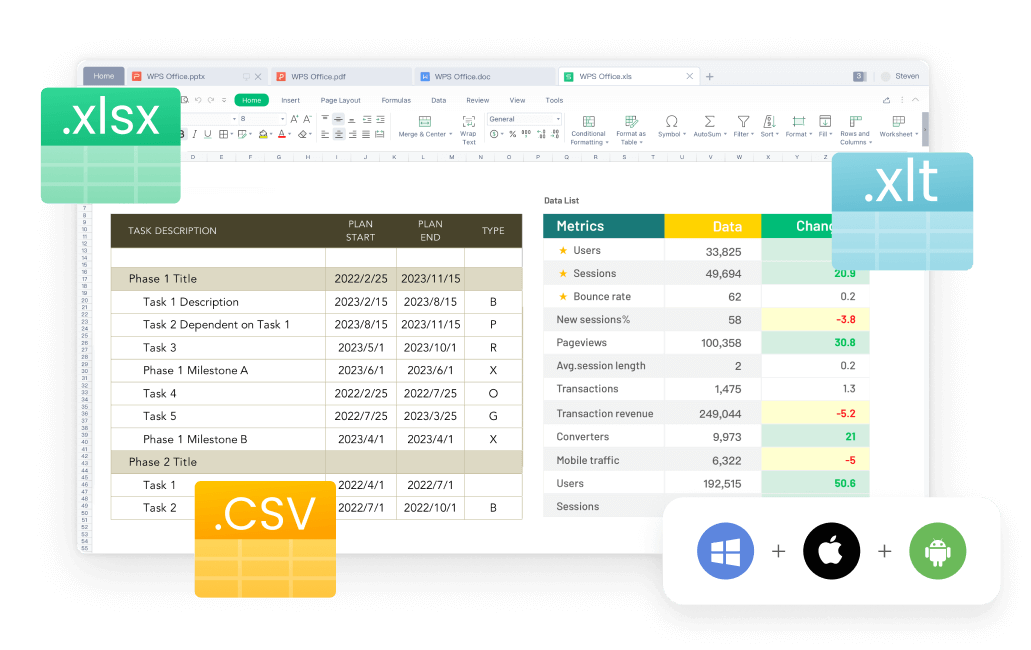
Create, Edit, and Convert Excel Sheets with Ease
WPS Excel provides all the tools you need to import, create, edit, save, convert, export, and print Excel spreadsheets.
Start from scratch or use thousands of Excel templates for free to work faster.
Save files locally or to the cloud, share via online links, and instantly convert Excel sheets to PDFs or images for easy sharing and presentation.
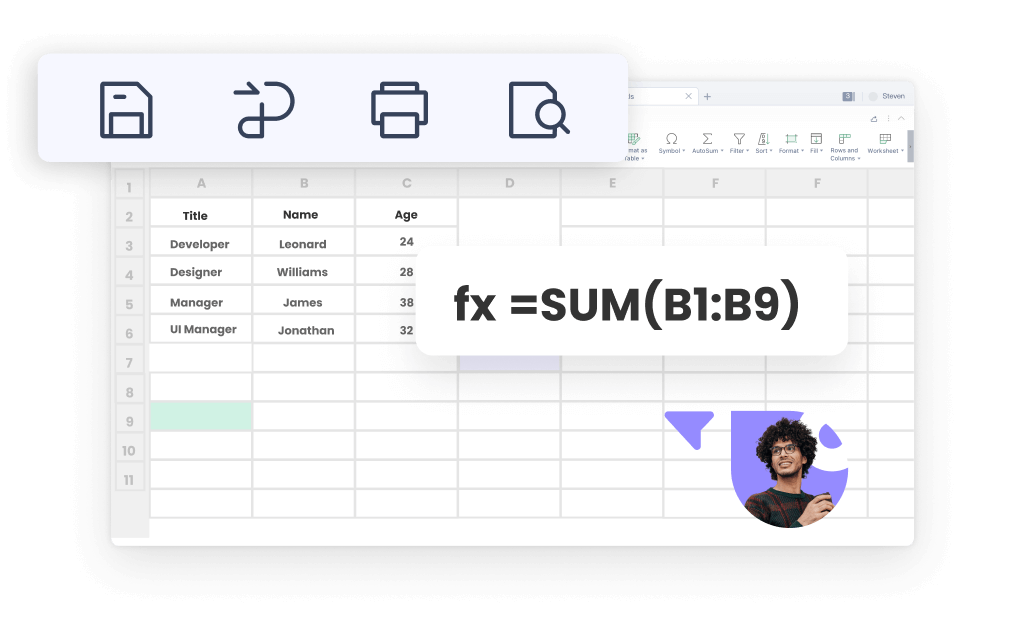
Familiar and Easy to Use
WPS Excel features a clean, intuitive interface that looks and feels just like Microsoft Excel — so there’s no learning curve.
Its organized layout and user-friendly design make it easy for anyone to get started right away.
Free Download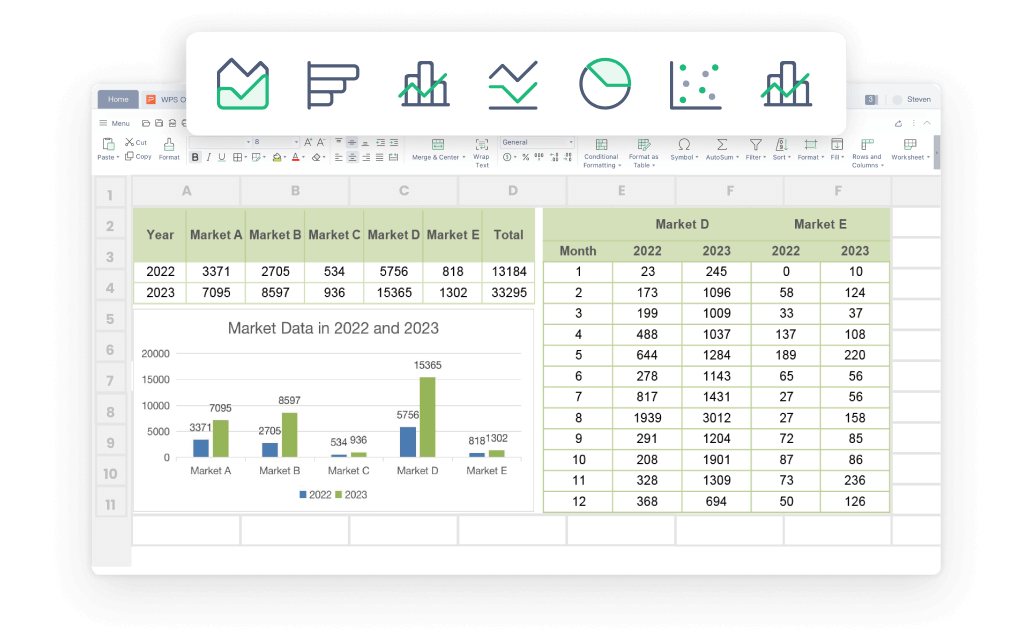
Collaborate Anytime, Anywhere
Work together in real time — view, edit, and comment on Excel spreadsheets with teammates simultaneously.
Track changes, see version history, and know exactly who made each edit.
Keep everyone aligned with smooth, efficient collaboration — whether you're in the office or working remotely.
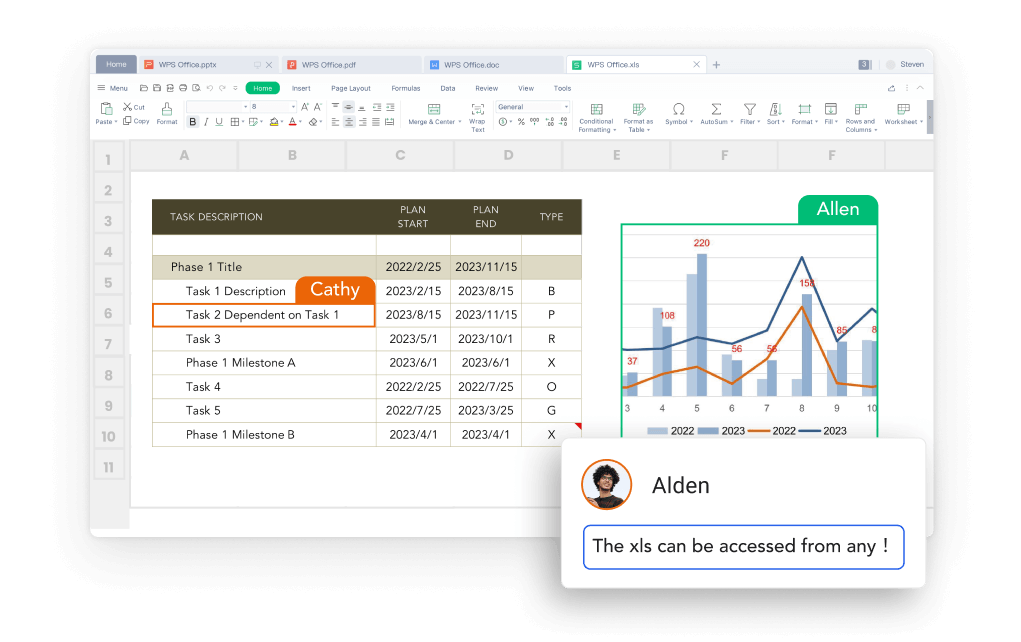
Jumpstart Your Work with 100,000+ Templates
Save time and boost productivity with over 100,000 Excel templates for budgets, schedules, reports, invoices, and more.
Powered by smart design and AI suggestions, WPS Excel helps you build professional spreadsheets in minutes.
Explore Free Templates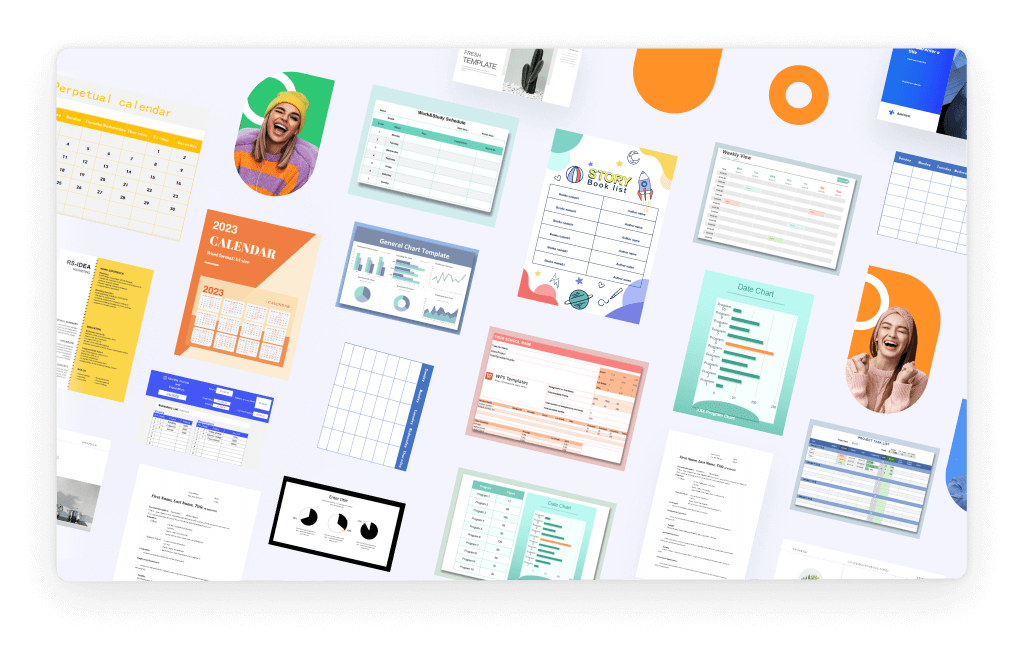 Explore Free Templates
Explore Free Templates
Popular features of WPS Excel Spreadsheets
-
Data Visualization
WPS Office provides a wide range of beautiful Excel chart templates to help you visualize your Excel spreadsheet data easily and simply.
-
Easy Formulas
With WPS Office, you no longer have to be afraid of Excel formulas. It is incredibly easy to use formulas, with a user-friendly interface that guides you through the process step by step.
-
Checkbox Tracking
With just a simple click, you can mark an event as completed or in-progress, making it easy to stay on top of your to-do list in Excel spreadsheet.
-
Convert Excel to PDF
WPS Office can easily convert Excel files to high-quality PDFs, making it easy to share reports and presentations.
-
Smart Splitting
WPS Office can automatically split Excel spreadsheets and quickly divide the data in a sheet into multiple rows and columns.
-
File Recovery
With WPS Office, you can be confident that your documents are safe and can be easily retrieved in the event of an unexpected data loss.
Why Choose WPS Office to Create Free Excel Spreadsheets?
Download WPS office to work with not only Excel spreadsheets for free, but also Word Documnets, Powerpoint presentations, and PDF editors.
-
Lightweight
All-in-one lightweight office suite without installing multiple apps.
-
Cross-Platform Collaboration
Use one account to sign in to your mobile phone, tablets, and PC at the same time for the same great operation experience.
-
Free Download
Free alternative to Microsoft Office with vast templates.
How to Edit Excel Sheets in WPS Office
1. Launch WPS Office.
2. Select Sheets.
3. Click on the + Blank Option or select a free Excel template to jumpstart your project.
4. Select Open from Toolbar or File Tab.
5. Choose the desired xls/xlsx Excel file from your computer or create a new Excel in WPS Office.
6. Edit Excel file with a wide range of powerful tools.
7. Save the edited Excel file as .xlsx, .xls, .csv or pdf formats.
Free DownloadLearn More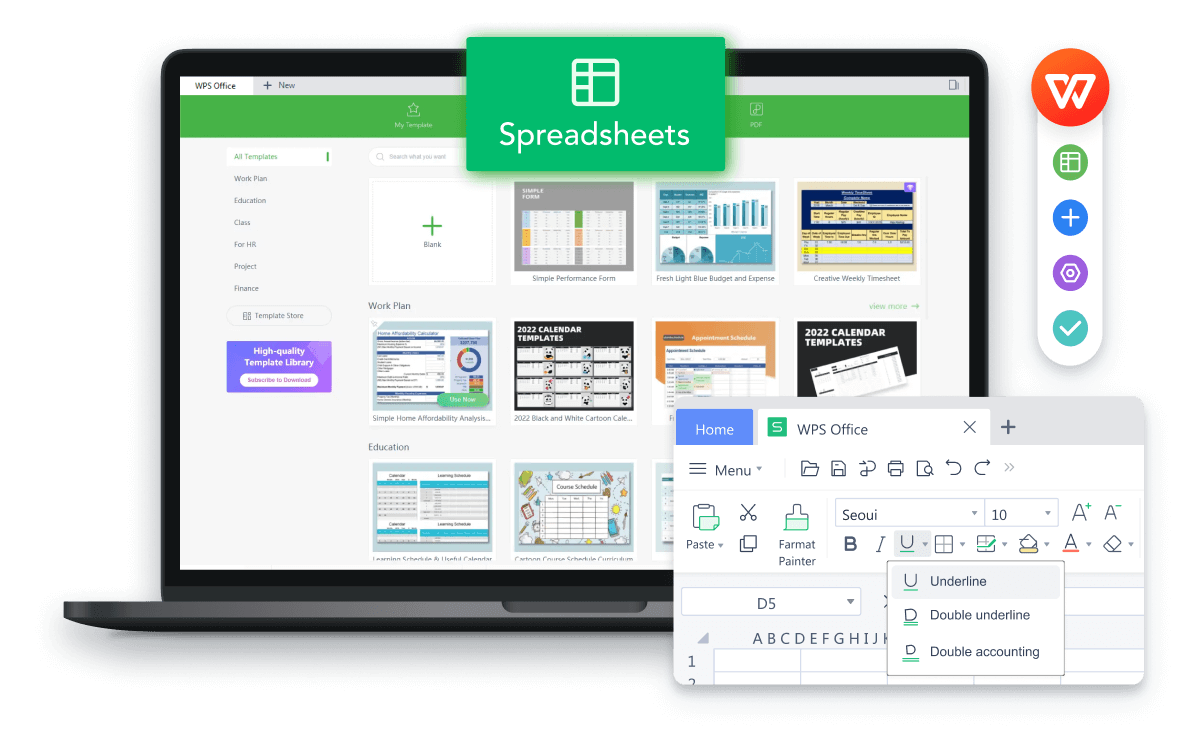 Learn More
Learn MoreFree Excel Video Tutorial for Everyone
Easy Excel skills than never, in WPS Office. Whether you're a beginner or an experienced user looking to brush up on your Excel skills, WPS Office's Excel video tutorials are an invaluable resource.
So why struggle with Excel on your own when you can have expert guidance at your fingertips?
Free DownloadLearn More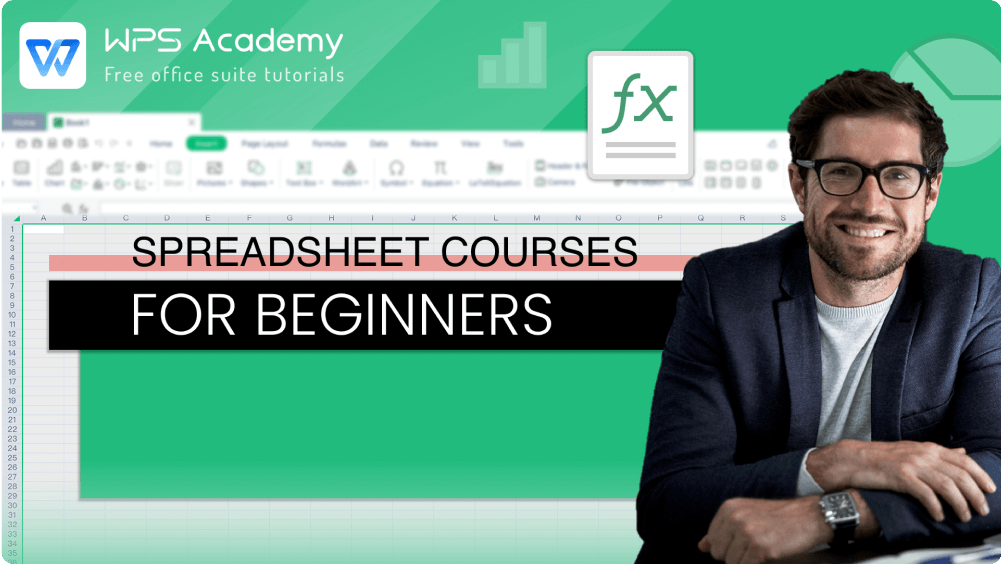 Learn More
Learn More
Ready to Experience and Free Download Excel!
Download WPS Excel now and enjoy full compatibility with Microsoft Excel formats, advanced features, and real-time collaboration – all for free.
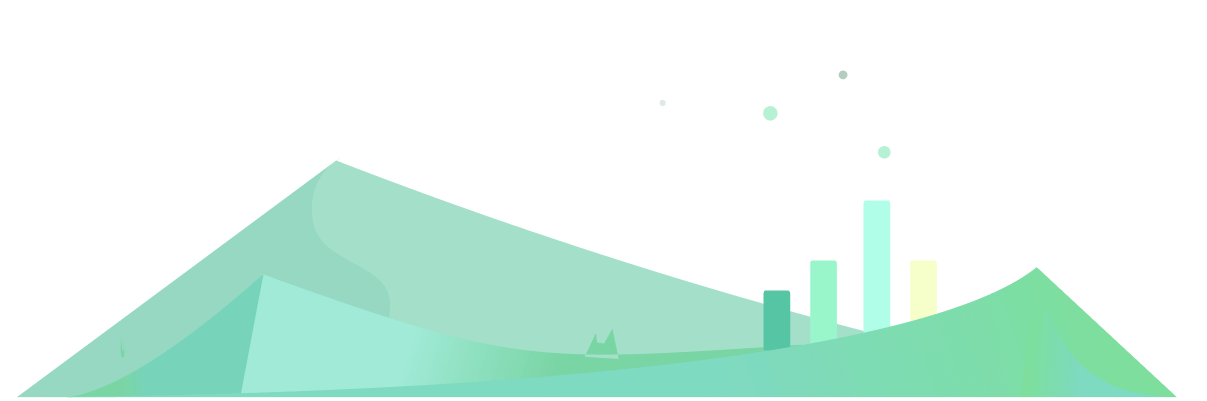
Pupolar Excel Tips and Tricks
Latest
More1. Tips for better Sheets Printing with less efforts in WPS Sheets
2. A Guide to Using Data Comparison Feature on WPS Office
3. A Guide to Using “Advanced Filtering Mode” on WPS Office
4. Top 10 Free Monthly Budget Template
5. How to Create an Excel Data Table Quickly
6. How to Use Excel Date Formula
7. How to Conduct Data Analysis through Excel
8. 10 Top Project Management Dashboard Templates Excel