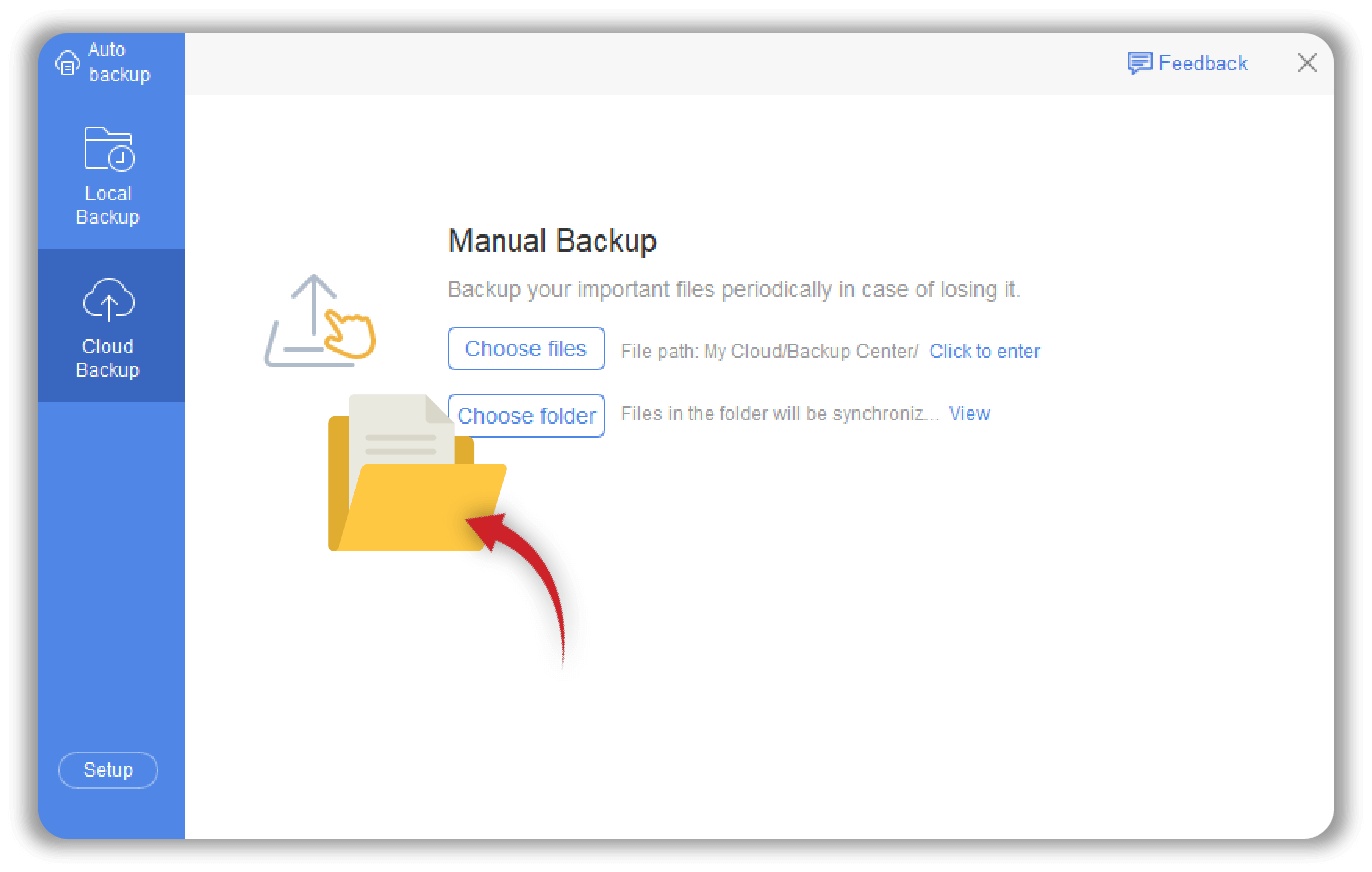Backup Files
Secure File Backup You Can Trust
- Automatically backup files to the cloud or a local drive.
- Protect your data with secure encryption and version history.
- Restore lost or previous versions of files in just a few clicks.
- Enjoy peace of mind with the secure backup solution in WPS Office.
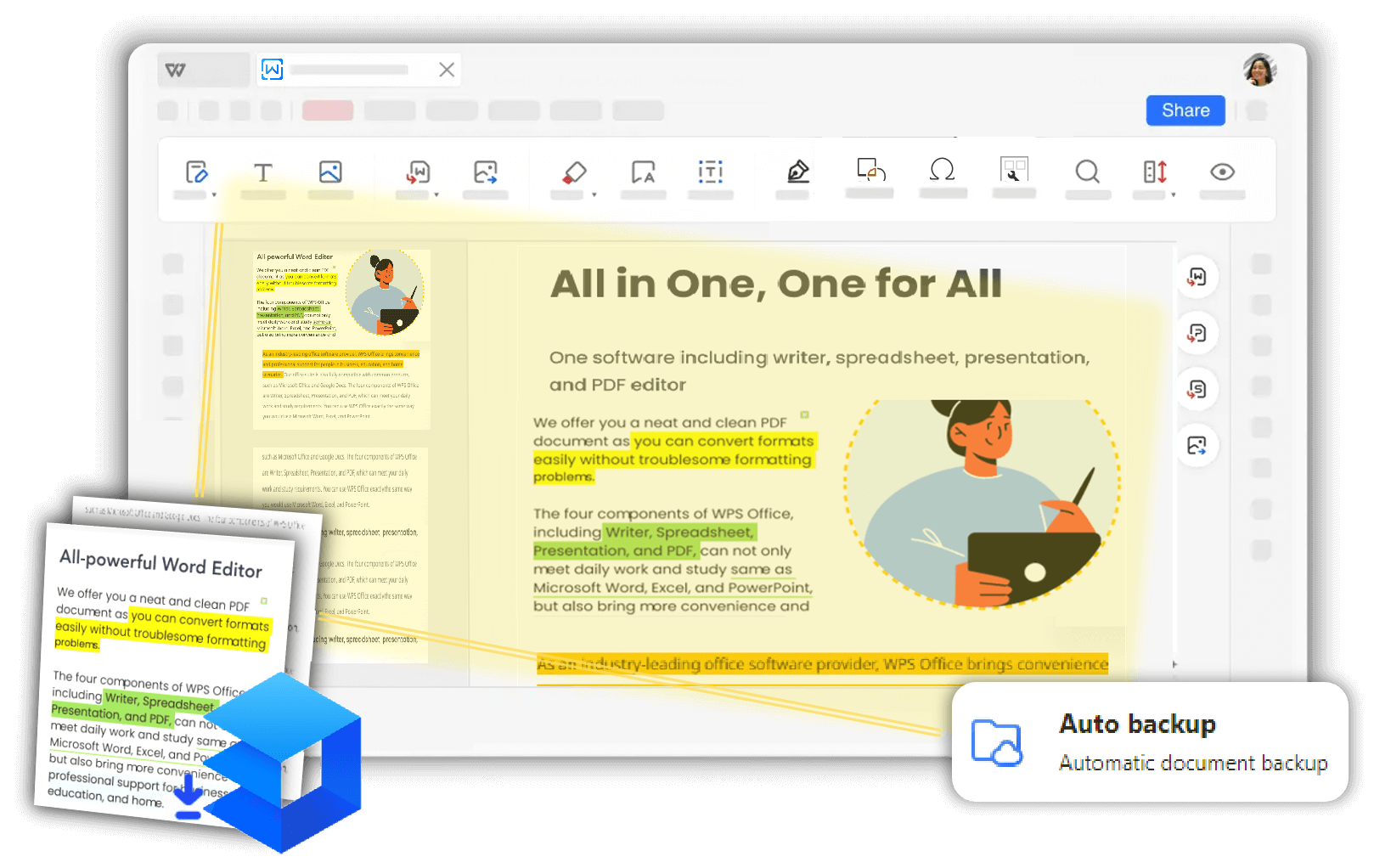
Smart Ways to Backup File with Confidence
Discover smarter file backup in WPS Office with secure storage, version history, and cloud sync.
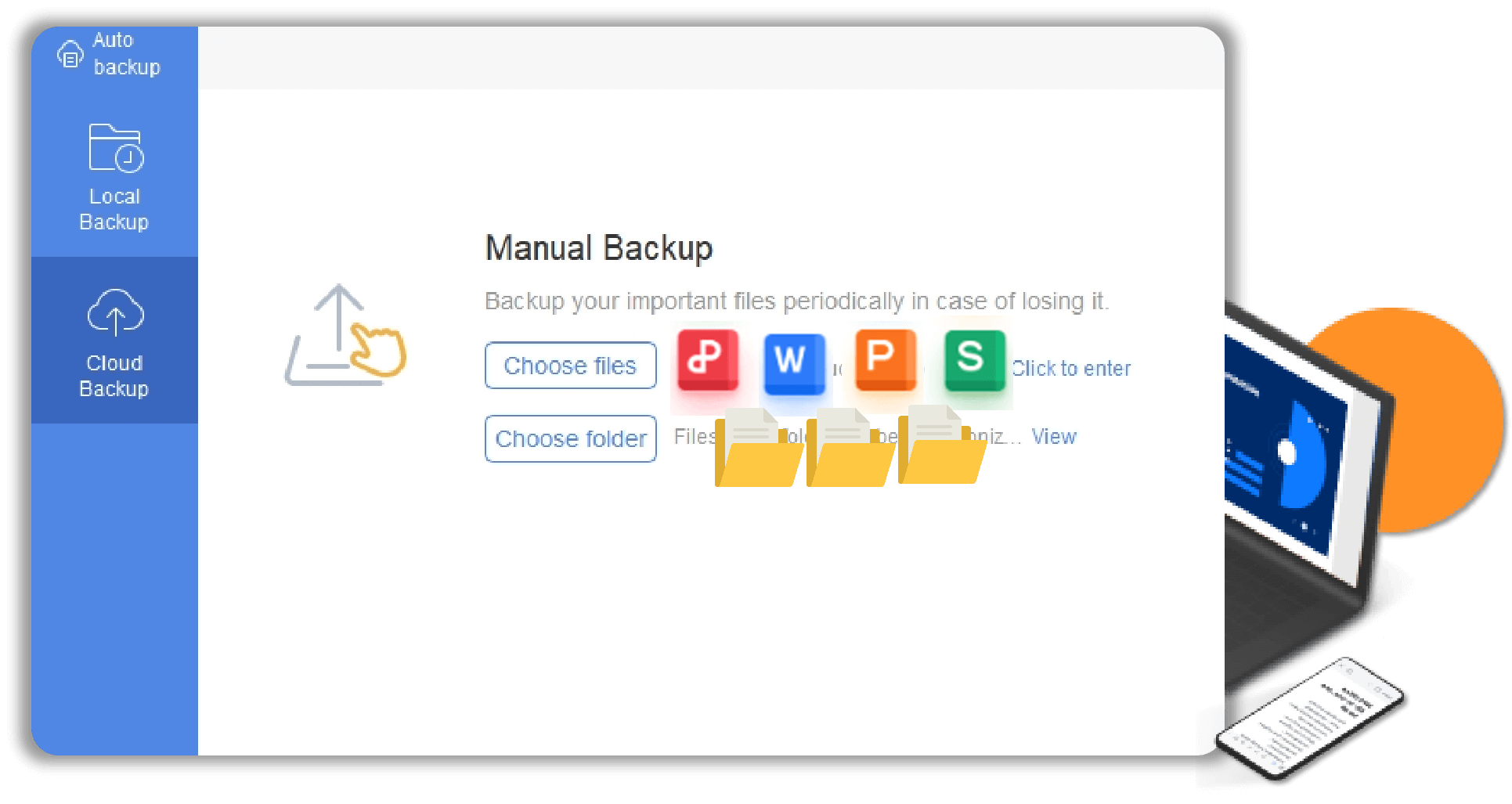
Automated Cloud File Backup
- Seamlessly sync and backup files to WPS Cloud automatically.
- Access your backed-up files from any device, anywhere.
- Set a custom schedule for automatic backups seamlessly.
- Protect your data from local hardware failure, theft or accidents.
Local Backup File Service
- Backup files to an external hard drive, USB, or network location.
- Enjoy fast backup and restoration speeds without internet.
- Maintain full physical control over your backed-up data.
- Ideal for large files and for creating a secondary data archive.
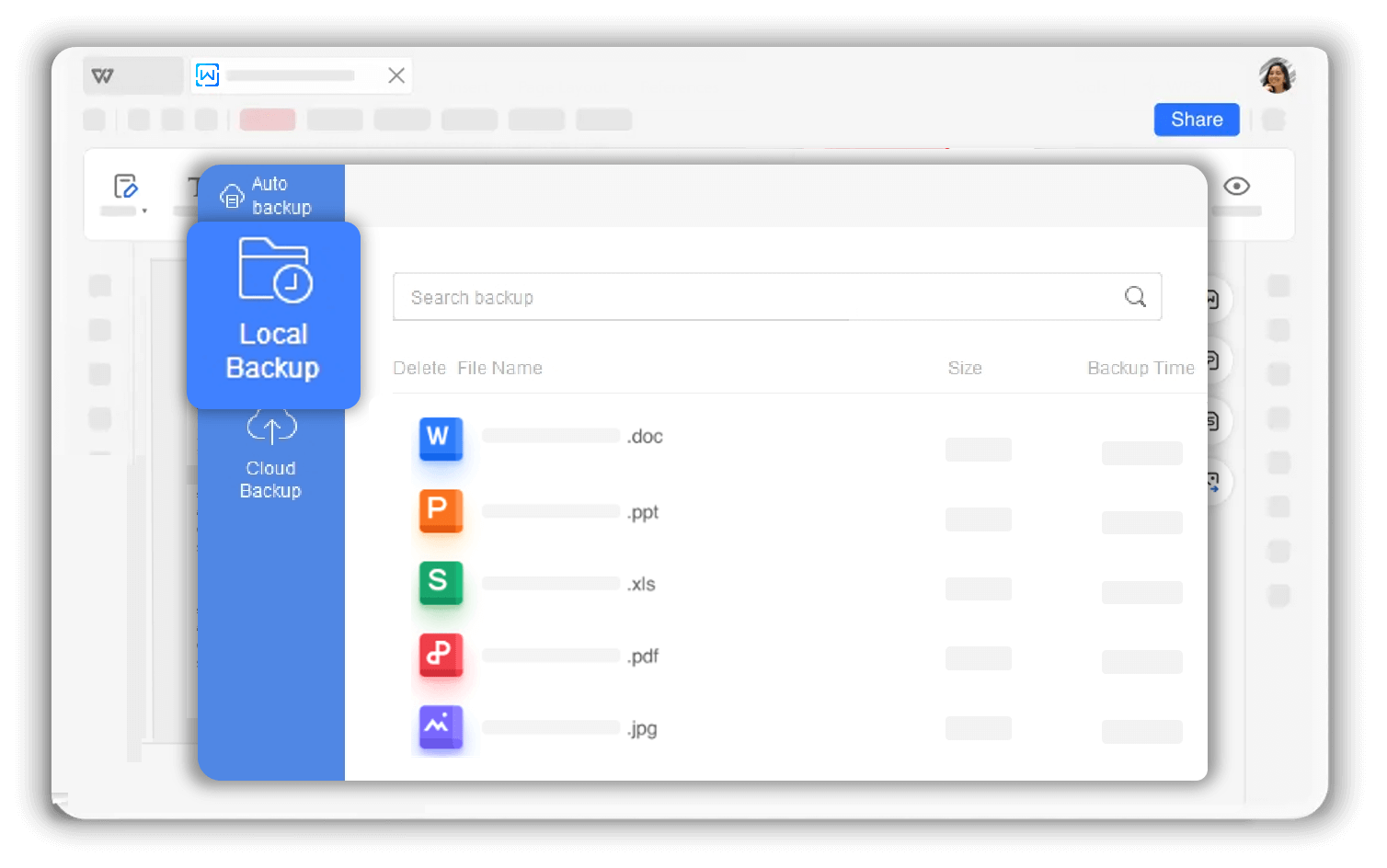
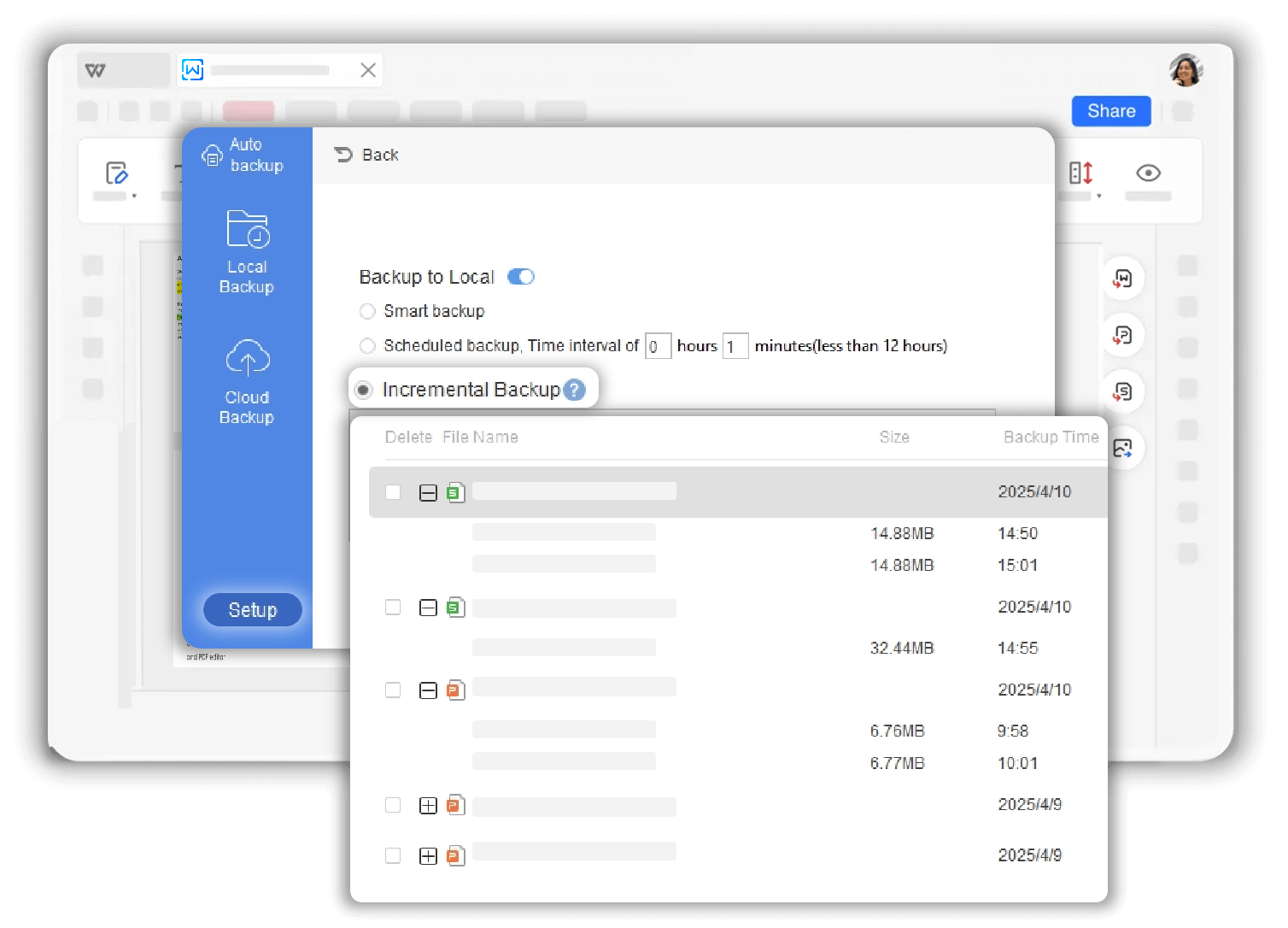
File Backups with Version History
- Automatically save multiple versions of your files as you work.
- Easily restore a file to a previous state with a simple click.
- Recover from accidental deletions or unwanted changes easily.
- Browse the file change timeline to find your needed version.
User Reviews on Our File Backup Services
See how students, professionals, and creatives protect their work with our reliable backup tools.

Maria S.
Student
"After a computer crash, I thought I'd lost my term paper. But WPS automatic backup had saved a copy to the cloud. It was a total lifesaver!"

John D.
Business Analyst
"Knowing all our team's critical documents are backed up in real-time gives us immense peace of mind. The version history feature is fantastic for tracking changes."

Chloe T.
Photographer
"Backing up huge photo collections used to be a chore. With WPS, I can set up a local backup schedule and it just works. It's simple, reliable, and lets me focus on editing."
How to Backup Files in 3 Easy Steps
Get your files backed up and protected in minutes with WPS Office.
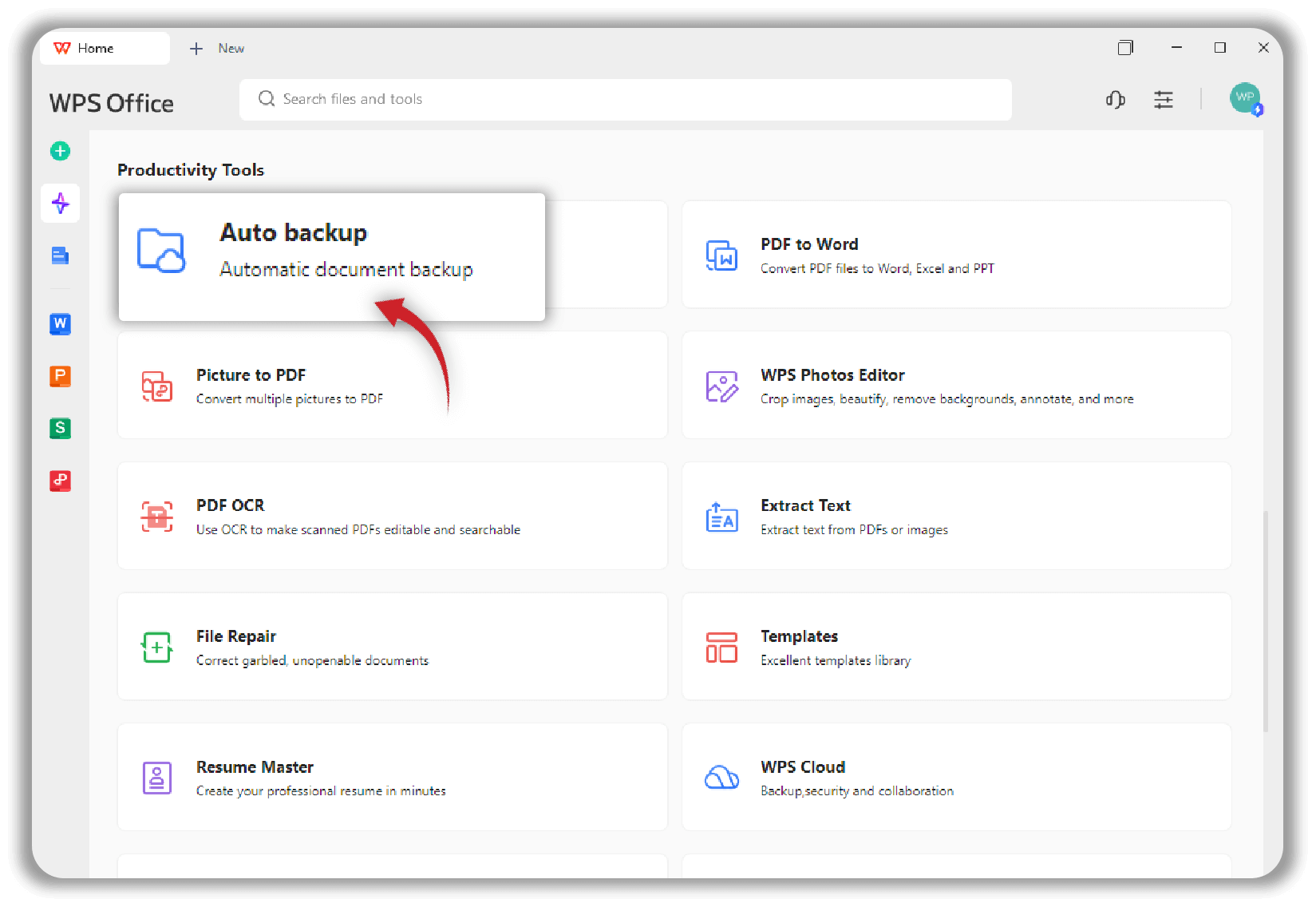
More Tools to Manage Your Files
Protect, recover, and edit your files easily with essential productivity tools.
File Recovery
Easily restore accidentally deleted or unsaved files with a powerful recovery tool.
Learn moreRepair File
Fix corrupted or damaged documents, spreadsheets, and presentations to regain access to your data.
Learn moreAI Writer
Generate, rewrite, and polish text content instantly with advanced AI assistance.
Learn moreAI PPT Maker
Create professional-looking presentations in minutes from a single prompt or document.
Learn morePDF Filler
Quickly fill out forms, add signatures, and annotate your PDF documents online.
Learn moreBackup Files FAQ
Find answers to common questions about how to backup files.
Get Free File Backup Software Now
Automatically backup, restore, and sync your files with WPS to keep your data safe. Download WPS Office and never worry about losing a file again.
Fully Automated
Set your schedule once and let WPS handle the rest.
100% Secure
End-to-end encryption keeps your data safe and private.
Easy Recovery
Restore files to any previous version in just a few clicks.