Hancom Office is a compelling alternative to pricier Office solutions, renowned for its accessibility and reliable customer support. While some note an initial learning curve, once mastered, its user-friendly interface becomes an asset. Our firsthand experience with Hancom Office provides insights into its features.In this article, we will provide a step-by-step guide on Hancom office 2014 free download for windows, facilitating an informed choice for your productivity needs.

What is the Hancom Office?
Hancom Office offers a versatile suite of tools designed to boost office productivity. With this suite, users can effortlessly create, edit, and share documents, spreadsheets, and presentations. The standout feature lies in its compatibility, seamlessly integrating across various operating systems, devices, and browsers.

Hancom Office offers users a seamless experience in creating, editing, saving, and reviewing documents from any location and at any time. This collaborative tool enables teams to work together on document edits, enhanced by a text highlighting feature. The online editor provides access to a variety of pre-designed templates across different formats, including word, spreadsheet, and presentation documents. Additional features encompass PDF annotation, an improved clipboard function, an animation interface, and more.
Pricing details are readily available through Hancom, with comprehensive support accessible via an online help center and supplementary resources.
Is Hancom Office 2014 Right for You?
While Hancome presents itself as an inexpensive solution where users can conveniently utilize the different productivity tools to eventually enhance their work performance, the 2014 version is not suited for all. Since it is a relatively older version compared to all the up-to-dated office suites, it lacks certain advanced features.
It is to be noted that in 2014, Hancom was at the peak of its popularity. So for those who are looking to find a suite with features that were offered back then Hancom Office 2014 free download for windows would be a great choice. But for users who want to explore advanced features while working and are constantly looking for new advancement in the Office Suite industry should consider Office Suites that keep up with the evolving advancements in tech. A great choice would be WPS Office and Microsoft Office, where both Office Suites launched their integrated AI, creating a more user friendly experience for all.
Hancom Office Suite System Requirements:
Operating System: Windows 7 SP1 or newer
RAM: 2GB
Supported Languages: English, Russian, Chinese (Simplified), Chinese (Traditional), Vietnamese, Lao, Thai, Burmese, Spanish (Latin America), French (Canada)
Hancom Office 2014: Free Download for Windows
To download Hancom Office 2014 for Windows, follow these steps:
Step 1: Visit the official Hancom Office website using your browser.
Step 2: Click on the "Download" button in the menu bar to reveal the dropdown menu. Then, select "Hancom Office for Windows" to initiate the download.

Step 3: Once the download process is complete, open the downloaded file on your system.
Step 4: The installation wizard will launch and guide you through the installation files.

Step 5: Before installing Hancom Office, ensure you have Visual C++ redistributable 2013 or 2015. Click "OK(D)" if you already have it or install it before proceeding.

Step 6: Check the box to agree to the terms and conditions, then click "Next(N)".

Step 7: The installation process will begin and will take a few moments.
Step 8: After the installation is finished, you can personalize your Hancom Office according to your preferences.

Step 9: Now, open any Hancom Office, and select any app like "Word 2020". You'll be redirected to a sign-in window.

Step 10: Upon successful login, you can start using the Hancom Office suite.

The download process of Hancom Office can be somewhat complex. It involves a prerequisite step of installing Visual C++ redistributable, which can extend the download process. Additionally, the installation may require a system restart upon completion, potentially leading to a few issues.
The user interface is a bit old looking, not that interactive, however, it does provide a lot of tools and functions to assist with editing, analyzing and presenting documents. A great tool within the Hancom Office suite is the PDF tool, that allows you to edit PDF documents, a function missing in most office suites.
A subscription is required to use the full features of Hancom Office suite. Without a subscription, users can only view files, not edit them. Hancom Office is a good option for those who need to access .hwp files, but it may not be the best choice for those who want more advanced functions and a cleaner interface.
Best Excellent Alternative - WPS Office
Over time, WPS Office has steadily ascended to the top tier of office suites. It provides a comprehensive array of productivity tools, including word processing, spreadsheets, presentations, and even extends its prowess to encompass PDF functions that exceed industry standards. What truly sets it apart is its user-friendly interface, meticulously designed to cater to professionals of diverse ages and backgrounds. The integration of AI features further elevates its capabilities, seamlessly combining sophistication with user-friendliness.

This harmonious blend ensures accessibility to all, regardless of their professional domain. An additional noteworthy aspect is its compatibility with Microsoft Office, cementing its stature in the realm of modern productivity tools.
Pros of WPS Office:
Free download with enhanced capabilities of Word, Excel, and PowerPoint.
Empowered with a powerful PDF toolkit.
Abundant collection of templates available.
Enriched with a wide range of functions.
Lightweight design for optimal performance.
Support for online document management.
Ensures safety and stability in usage.
How to Download WPS Office
Step 1: Commence by opening your web browser, then visit the WPS Office website, and click on the "Download" icon positioned at the center of the page.

Step 2: Once the download is complete, just double-click the file to open it, which will start the installation process automatically.
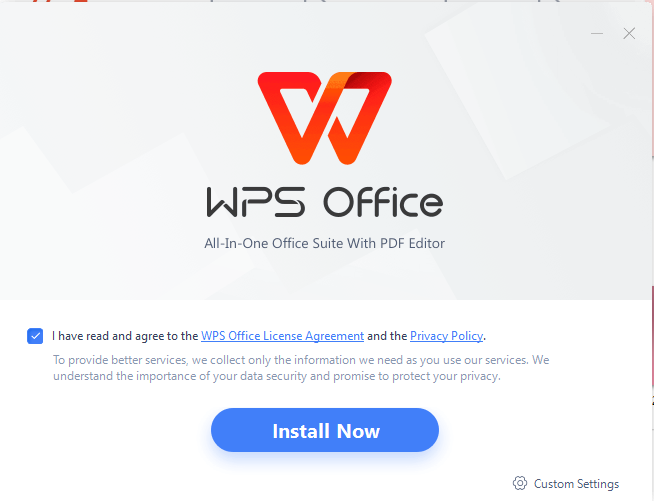
Step 3: With the installation process completed, you are now set to start making use of WPS Office.
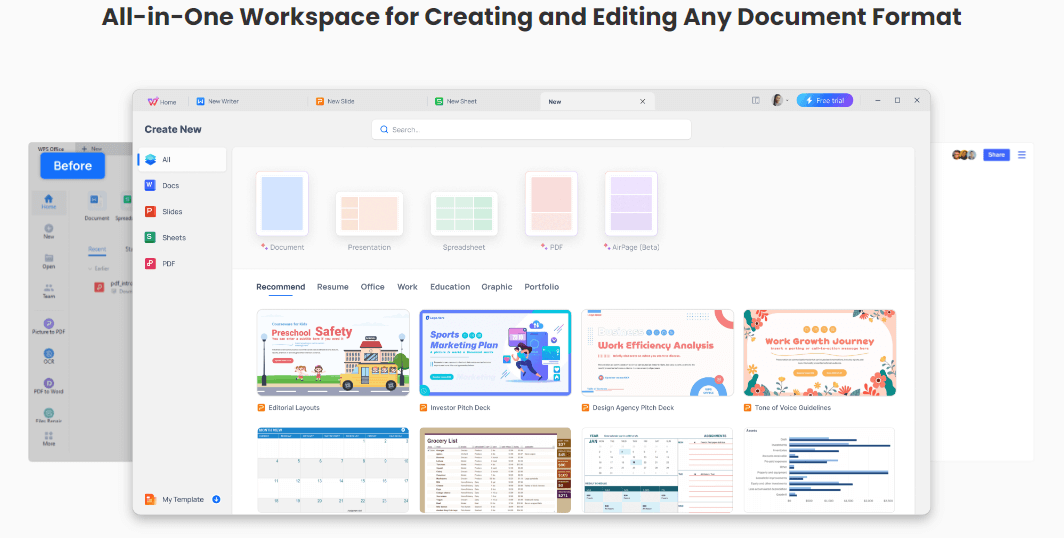
FAQs
Q1. Is Hancom Office 2014 compatible with Mac systems?
Hancom Office is available for various operating systems, including Windows and macOS. However, Hancom Office 2014 is designed for Windows and is not ideal for Mac platforms. To use Hancom Office on a Mac, you must buy and install the recent version, specifically designed for Macs. Purchasing the up-to-date edition ensures flawless performance and capabilities on Macs.
Q2. Can I collaborate with others using Hancom Office 2014?
Yes, you can. Hancom Office 2014 enhances cooperation by enabling real-time document editing and sharing, increasing productivity, and reducing file transfers. Its document-sharing capabilities provide prompt distribution to team members and ensure compatibility by importing various file formats. Hancom Office 2014 prioritizes collaborative work, simplifying cooperation and increasing efficiency.
Hancom Office 2014 and Modern Alternatives
In this article, we've explored the nuances of Hancom office 2014 free download for Windows. While this version may be outdated, it prompts us to consider the value of functionality even in older software. However, if you're inclined towards a more modern and dynamically evolving productivity solution, WPS Office stands out as an excellent choice. Its consistent updates ensure that your productivity tools stay not just relevant but at the forefront of innovation. Download WPS Office today and unlock a new level of productivity!





