Free All-in-One Office Suite with PDF Editor
Edit Word, Excel, and PPT for FREE.
Read, edit, and convert PDFs with the powerful PDF toolkit.
Microsoft-like interface, easy to use.
Windows • MacOS • Linux • iOS • Android

How to change the background color of slides
1. Use WPS Office to open the file.
2. Click the Design tab and the Background drop-down button, then the Object Formatting window will pop up.
3. Choose the Solid fill option, then we can select the color we want from the FILL drop-down box.

4. Choose the Gradient fill option, we can choose the color we like in the Gradient Fill area of the FILL drop-down box. We can also set the Gradient Style, Angle, Color, Position, Transparency and Brightness as needed.
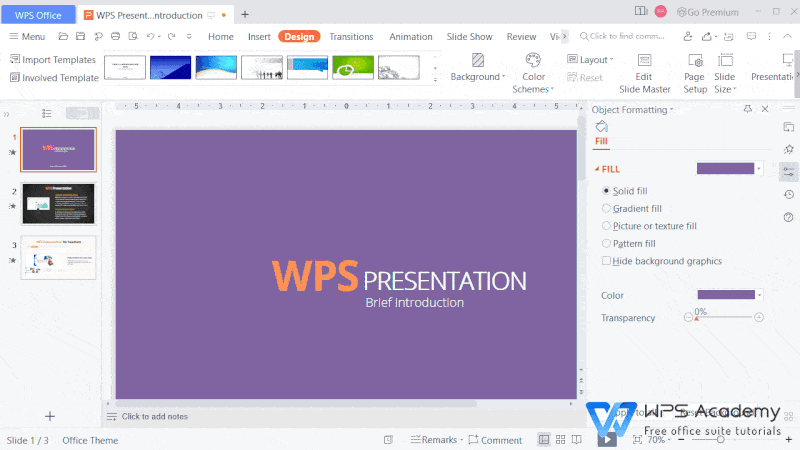
5. Choose the Picture or texture fill option, and select a style we want in the Texture Fill area of the Texture drop-down box.

6. Choose the Pattern fill option, and select a pattern we want in the drop-down box. At the same time, we can change the color of Foreground or Background.
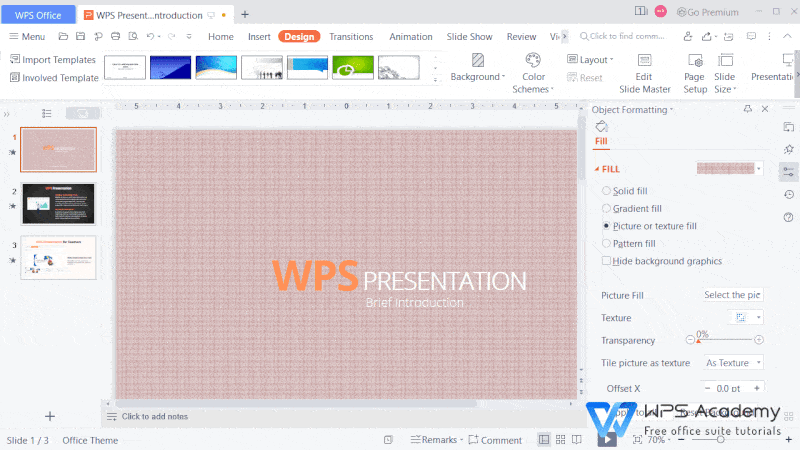
You will be the amazing reporter with WPS Presentation, which could be an alternative to Microsoft PowerPoint.
