Free All-in-One Office Suite with PDF Editor
Edit PDFs like Word
Convert, merge, split, scan, and sign PDFs
More than PDF: Use Word, Excel, and PPT for FREE
Windows • MacOS • Linux • iOS • Android

How to insert stamp in PDF
Uploaded time: February 15, 2022 Difficulty Beginner
How to insert stamp in PDF
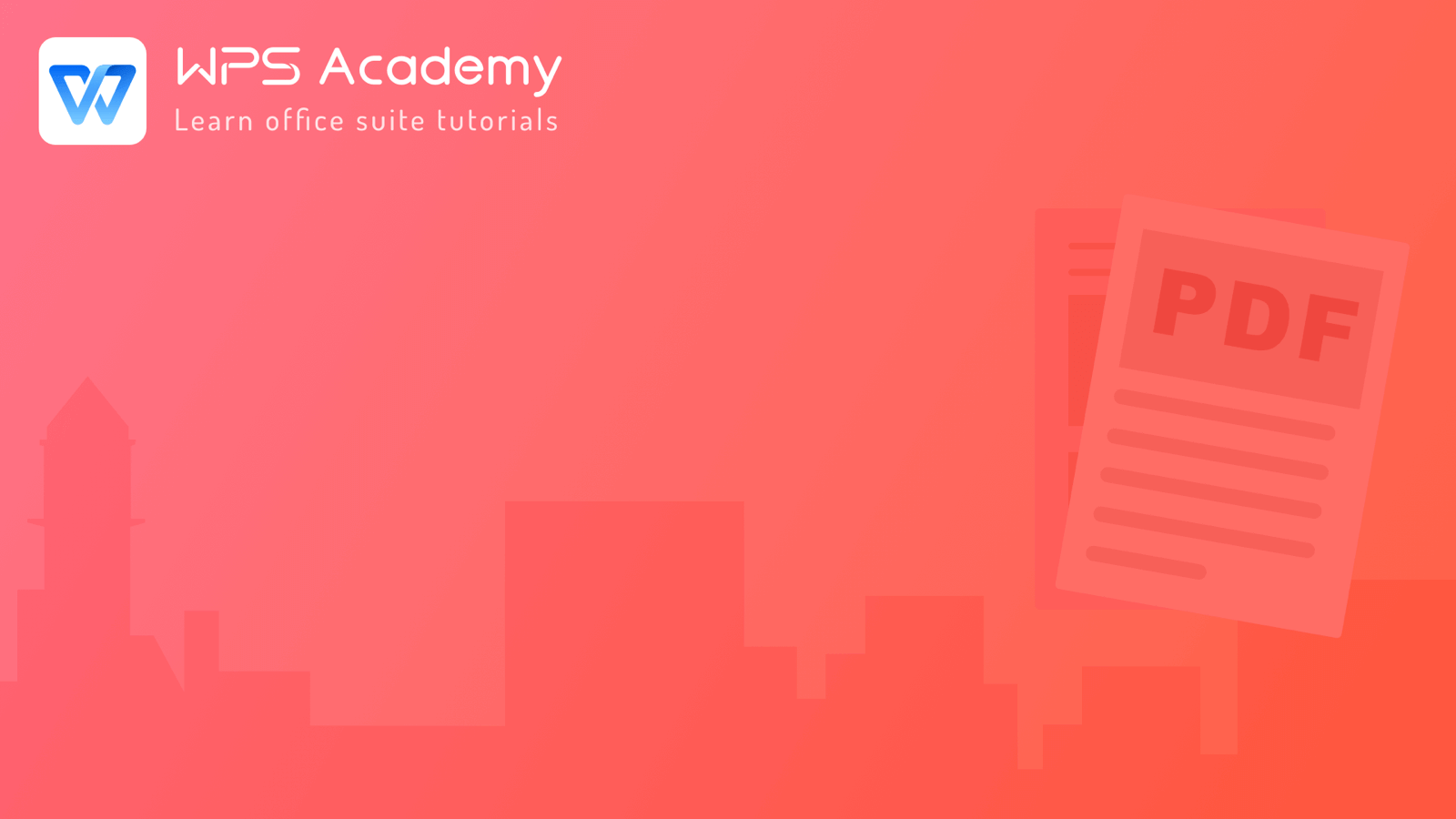
How to insert stamp in PDF
When reading documents like contracts, proposals, and reports, we can insert 'Stamps' to leave our review comments.
1. Click Tool.
2. Go to the Annotation tab.
3. Choose Stamp. Here we can choose from the eight default styles.For example, we can insert 'Tick (√)' or 'Cross (×)' in this document after each task. They can help us reveal whether each of them is completed.
We can change the size and location of the stamp.
1. Click on the stamp to change the size.
2. Drag it and place it in the place you want.
We can also remove the stamp.
Click delete. In this example, we can delete the 'Cross (×)' symbol and add a 'Tick (√)' stamp.
Isn't it convenient?
We can access more functions about stamps in WPS Office for PC. We can also customize stamps and change the text within the stamps.

Does this video help you?