Free All-in-One Office Suite with PDF Editor
Edit PDFs like Word
Convert, merge, split, scan, and sign PDFs
More than PDF: Use Word, Excel, and PPT for FREE
Windows • MacOS • Linux • iOS • Android

How to translate PDF files with one click
Uploaded time: February 15, 2022 Difficulty Beginner
How to translate PDF files with one click
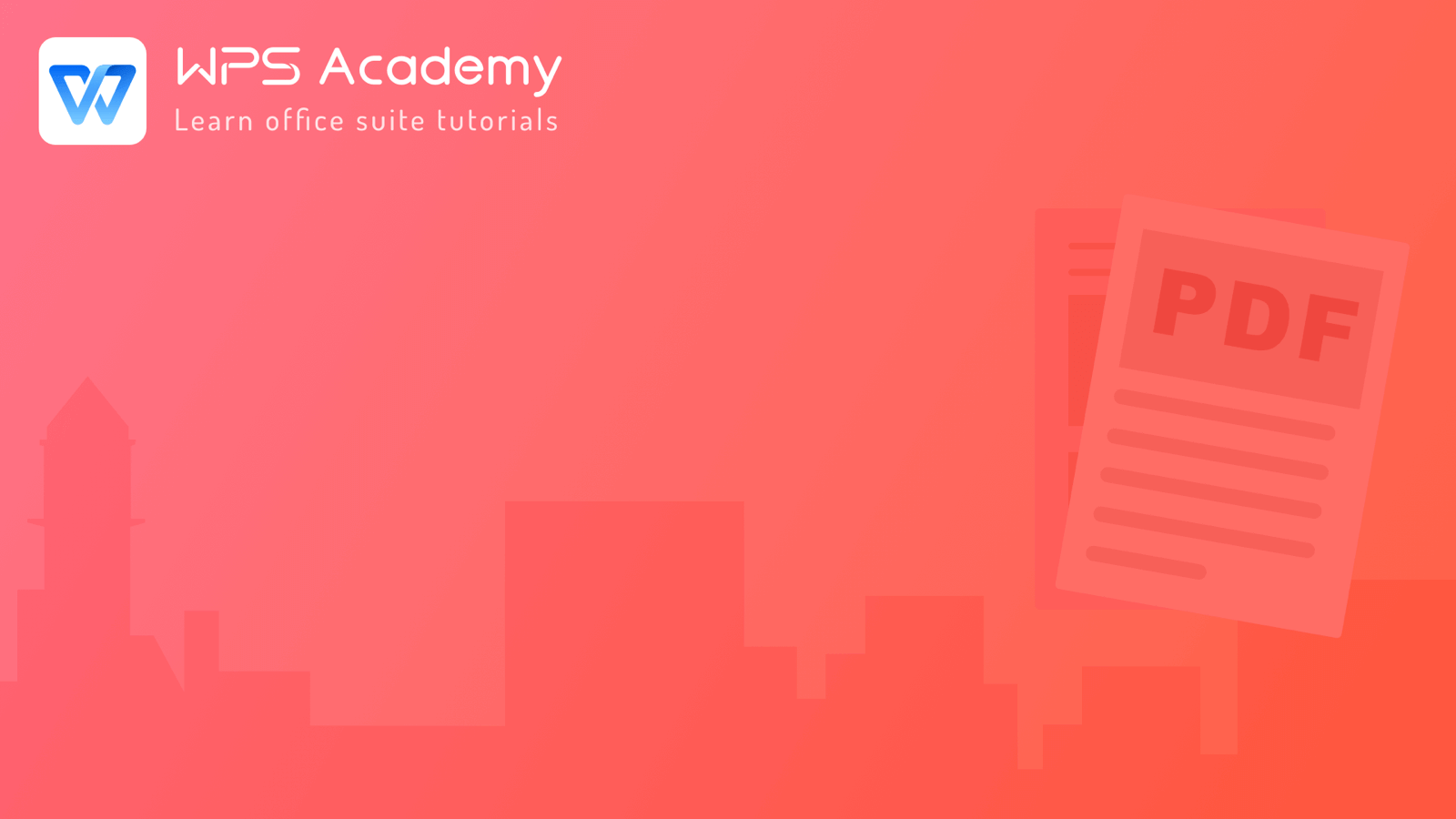
How to translate PDF files with one click
When we need to work on documents, we sometimes may find they are written in unfamiliar languages. What should we do?
The Document Translation feature of WPS can help us quickly solve this problem.
This feature supports more than 60 languages, can translate the full text with one click, and retain the original layout. It can help us to understand the content more efficiently.
1. First, open a PDF that needs to be translated.
2. Click Tools, then select the Document Translation function in the Edit panel.
3. Then set the Source language and Translate to.
4. Click Translate now to quickly translate the entire content of the PDF.
We can also translate pictures.WPS can extract text from images, convert it into a PDF or Word document, and then use Document Translation to translate.
Isn't it quick and convenient?
This is a premium feature. You can purchase our WPS Premium to enjoy more features.
With WPS PDF, you can easily read, edit, and manage PDF pages on android and easily convert between PDF and other types of documents. Currently support doc/ppt/word/excel/image/xls.
Also Read:
- 1. Use WPSArt to insert an organization chart with one click
- 2. Color schemes: change the theme color with just one click in WPS Presentation
- 3. Remove the picture background with one click
- 4. Convert PDF to image with one-click
- 5. How to merge and split PDF files
- 6. How to create a table with one click




Does this video help you?