What is PDF technology, and why has it become one of the essential tools for working with 3D models? Due to the standardization of PDF format, it was necessary to expand its capabilities because, with increasing frequency, this format was seen as the format where you could store all types of office files and thus guarantee their compatibility and ease of transfer. Today, PDF supports text files, raster images, vector images, weblinks, videos, sound, hypertext elements such as links and bookmarks, page thumbnails, and recently 3D models
Steps to View and Use 3D PDFS
Nowadays, and due to the popularization of remote work, the need arose for graphic artists to share their work with other people. Most graphic artists rely on PDF technology to share their work since this technology allows these files to be viewed without specialized software. However, some graphic artists do not only work with raster images or vector images. Some work with 3D models, and unsurprisingly, they also need to share their work. For 3D artists, it is incredibly complicated since 3D resources often require specialized and complex software to use for those who do not specialize in it, in addition to being much heavier than 2D resources.
Fortunately, in recent years, PDF technology has evolved and now allows the use of 3D resources. Thanks to technological advances in PDF technology, virtually anyone can view these resources without the need for 3D editing software.
3D PDF technology has revolutionized the way 3D artists can share their information. Now it is possible to share lightweight files where clients or coworkers can view the work of 3D artists quickly and safely.
Step1. Show or hide parts of 3D Model
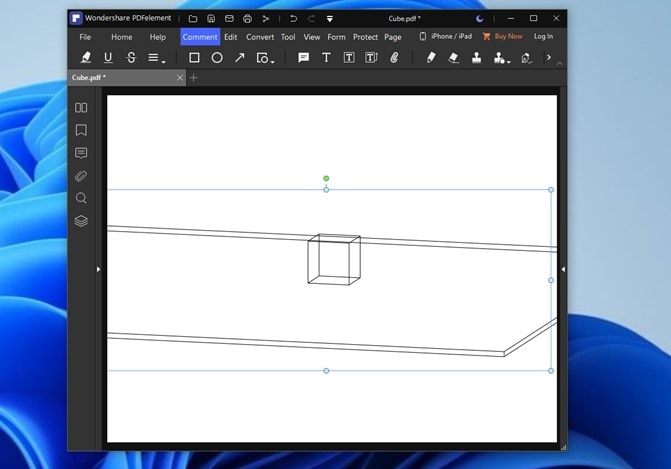
3D design programs work with layering technology. Layers allow the 3D artist to work in a more practical and organized way. For instance. Using only two layers, one can be designated to contain only geometric shapes, and another can have colors or textures. In this way, it is possible to make changes and analyze a model much more quickly. PDFelement can differentiate between these layers and lets you choose which one you want to see.
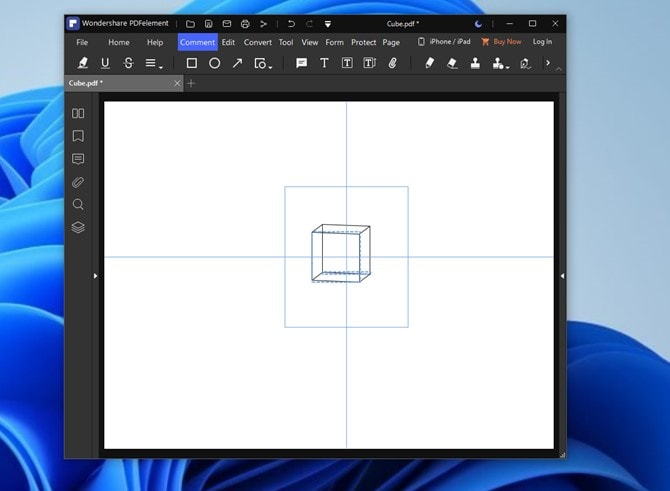
To choose the layer you want to see, all you have to do is go to the left panel of the screen. This panel has some tools that will allow you to navigate more comfortably in the document. The last option on the bar is the layer management tool. Click on it and choose which layers you want to see and which ones you don't.
Step2. Add comments
PDFelement has a wide variety of editing and proofing options that not only work well on text. You can use these tools almost anywhere in your PDF documents, including 3D models. These tools are excellent as they will help you and others to understand each other better.
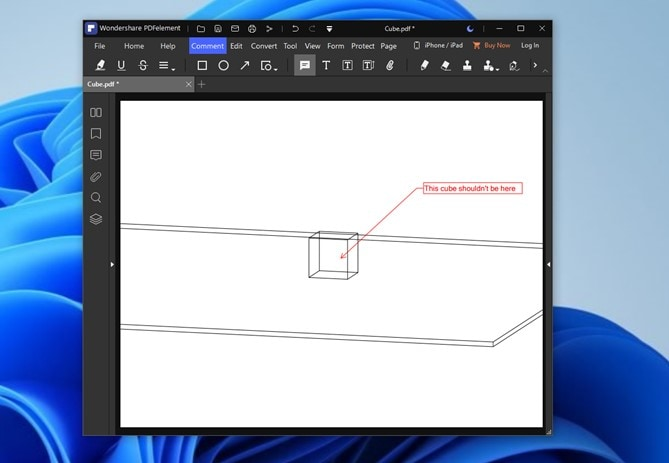
To add a comment, go to the "Comment" section in the top bar. There you will find multiple tools that will help you express yourself clearly. You can highlight, underline, and strike out texts. If you need to highlight an area of the model, you can use geometric shapes and text tools to leave a comment with directions.
Step3. Rotate, pan, and zoom your 3D model
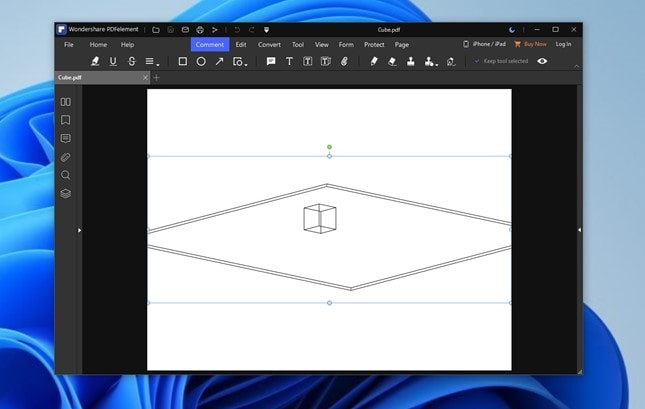
The most valuable feature of 3D models is that they can be viewed from different angles and at different zoom levels to appreciate details. Although in most 3D design programs, it is not so easy to adjust these values, in PDFelement, interacting with 3D models is very simple.

Every time you open a PDF document with 3D assets, you will find a frame around the model. By clicking on the model, some points will appear in the frame. These points will allow you to adjust the scale of the model in relation to the document, and at the bottom of the screen, you will see a bar of controls with which you can easily drag and drop to adjust the angle you want to see.

On the bottom panel, you will also find a couple of buttons to zoom in (+) and Zoom out (-). To the right of these buttons, you will find a drop-down menu with some default Zoom values with which you can enter the desired value without having to do many clicks, or you can press the CTRL key and scroll up until you reach the zoom you want.
Closing Words
There are many reasons why 3D models are necessary. This technology is gaining more relevance every day. That is why it is increasingly common to work with 3D PDFs, as these are possibly the easiest way to share 3D resources. It is a fact that there are specialized programs for the design of 3D models, but these are not usually easy to use for the general public. On the contrary, WPS Office is a PDF document management software specially designed to offer an intuitive and dynamic user experience. With just a couple of clicks, you get professional results.

