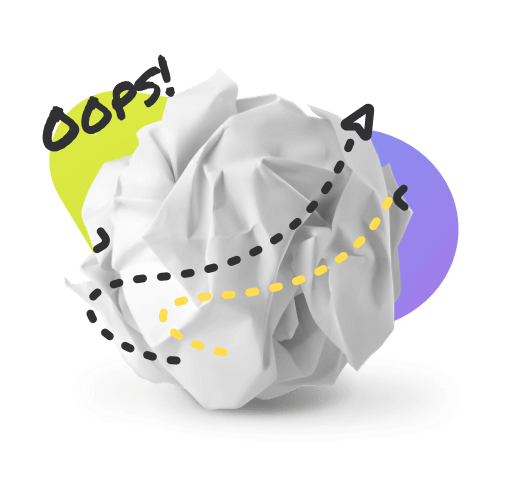

Sorry, the page you're looking for was not found.
You can click the button below to go back to the home page and refresh.
Back to Home Page
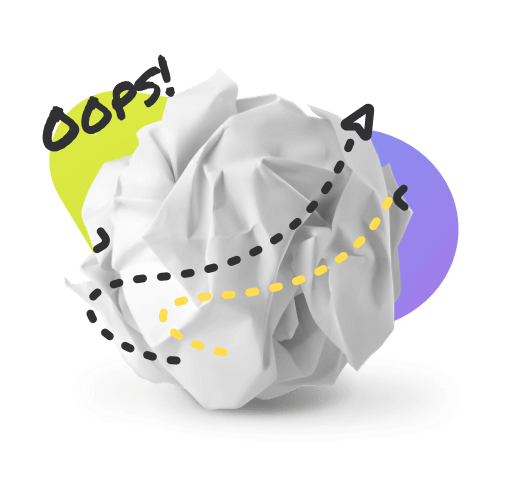

Get Free WPS Office suite to create best Word documents, Excel spreadsheets, PPT slides, and PDF on Windows, PC, Mac, Linux, Android, and iOS devices. Download professional WPS Office for students, teachers, business users, and finance industry users, making it easy to work anywhere, anytime, with anyone. WPS Office provides over 100,000 free templates that are easy to edit and customize. Download the best free WPS Office suite to promote your business. For more information, visit: https://www.wps.com/download/