Great Alternative To Adobe PDF
WPS PDF is a PDF Editor of WPS Office suite (including Writer, Spreadsheet, Presentation, and PDF). Its powerful PDF tools makes it the perfect cost-effective alternative to Adobe Acrobat, iLovepdf, Smallpdf, Foxit, and other PDF editors.
WPS PDF provides a one-stop PDF solution, including converting, editing, and signing PDF files. You can also use our PC software, app or web version to edit, manage, store, and share PDF files across devices.
WPS PDF on the web platform allows you to convert, sign, merge, fill in, split, organize, and compress PDF files online for free. WPS Office ensures users' data security, making it the choice of millions businesses and individual users.
WPS PDF now comes with AI features, and you can chat with PDF, summerize PDF, translate PDF using AI. You can be more productive and work smarter with your documents.
Key Features for WPS Office PDF Editor
![PDF Edit]() Edit PDF
Edit PDF
![PDF Convert]() Convert PDF
Convert PDF
![PDF Sign]() Sign PDF
Sign PDF
![OCR]() OCR PDF
OCR PDF
![PDF Organize]() Organize PDF Pages
Organize PDF Pages
![PDF Compress]() Compress PDF
Compress PDF
![Cloud Collaboration]() Cloud Collaboration
Cloud Collaboration
![PDF Protect]() Protect PDF
Protect PDF
![More Free Features]() More Free Features
More Free Features
![Features Under Development]() Features Under Development
Features Under Development
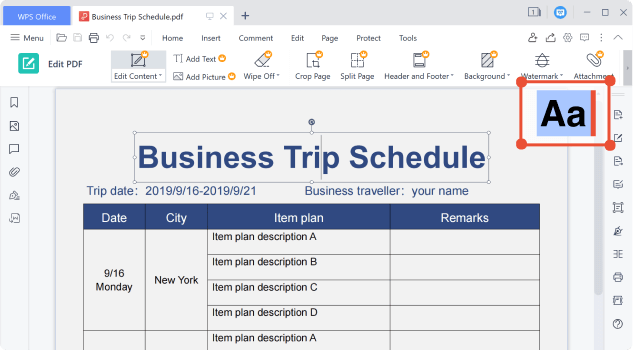
Edit PDF Like Word
WPS PDF allows you to edit PDFs with the same ease and flexibility as editing a Word document. You can add, delete, and format text, insert images, add page number, annotate and sign PDF. This feature streamlines PDF editing, making it more intuitive and efficient.
Powerful PDF Tools Across All Platforms
Desktop Application All-in-one office suite for Windows PC or Mac
Mobile App The complete office suite for Android & iPhone
Online Web Free PDF productivity solution on the cloud.
Free to try WPS PDF toolkits with powerful editing and converting features.
1. For the Windows system on PC: Get the installation package in EXE format. WPS Office is available for Windows 7/8/9/10/11. 2. For the MacOS or Linux system: Click "Free Download" to get the installation package for the corresponding system.
1. For phones with the Android system: Go to Google Play and get the WPS Office installation package in apk format. 2. For iPhones with the iOS system: Go to Apple Store and search for WPS Office. 3. PDF Editor Pro: Download it from Google Play or Apple App Store.
Online PDF tools: Use free online PDF tools to merge, compress, create, edit and convert PDFs. Quick and easy. No installation or registration required. Turn images, ebooks, and documents to PDFs in a secure manner and vice versa.
Create PDF
Open PDF
Create PDF from the file
Create Blank PDF
Edit&Manage PDF
PDF Edit
Merge PDF
Compress PDF
Split PDF
Sign PDF
Organize PDF
Fill PDF
Convert PDF
PDF to Word
Word to PDF
PDF to Excel
Excel to PDF
PDF to PPT
PPT to PDF
PDF to Picture
Picture to PDF
Other Useful Features
Picture to text (OCR)
Extract text in pictures
PDF cloud collaboration
Batch PDF Printing
AI PDF: Chat with PDF, Summarize PDF
PDF Template
Desktop Application
Mobile App
Online Web
All-in-one office suite for Windows PC or Mac
Create PDF
Open PDF
Create PDF from the file
Create Blank PDF
Edit&Manage PDF
PDF Edit
Merge PDF
Compress PDF
Split PDF
Sign PDF
Organize PDF
Fill PDF
Convert PDF
PDF to Word
Word to PDF
PDF to Excel
Excel to PDF
PDF to PPT
PPT to PDF
PDF to Picture
Picture to PDF
Other Useful Features
Picture to text (OCR)
Extract text in pictures
PDF cloud collaboration
Batch PDF Printing
AI PDF: Chat with PDF, Summarize PDF
PDF Template
1. For the Windows system on PC: Get the installation package in EXE format. WPS Office is available for Windows 7/8/9/10/11. 2. For the MacOS or Linux system: Click "Free Download" to get the installation package for the corresponding system.
FAQ Online for PDF
What is the best free PDF editor?
While many PDF editors claim to be free, they often come with limitations on usage and file size. Additionally, online free PDF tools may pose a risk of data leakage, especially since PDFs often contain sensitive information. Therefore, I recommend WPS PDF. With 35 years of brand reliability, it ensures security and peace of mind. You can use it for free online, and its desktop version offers free features that cover most PDF editing needs. Plus, you can try its advanced features such as Chat with PDF, Summarize PDF, PDF OCR, for free for 7 days.
How can I edit a PDF without Adobe?
Is the PDF to Word conversion free of charge?
Find the Free Fesources and Solutions
Download WPS PDF for free to discover more features.
Merge PDF
Select multiple PDF files and merge them into one PDF file online.
PDF to Word
Convert PDF files to editable Word documents in seconds (doc, docx formats)
PDF to Excel
Convert PDF files to editable Excel spreadsheets online without downloading any software
PDF to PPT
Convert PDF files to editable PowerPoint presentations online without size limit
Split PDF
Separate all pages from a single PDF file online and extract pages to multiple PDF files.
Word to PDF
Convert Word (doc, docx) files to easy-to-share PDF files while preserving the layout for free
Excel to PDF
Convert Excel spreadsheets (xls, xlsx) to easy-to-read PDF files for free
PPT to PDF
Convert PowerPoint presentations (ppt, pptx) to easy-to-view and easy-to-share PDF files for free
JPG to PDF
Convert images (JPG, JPEG, PNG, BMP) to PDF files for free and easily adjust PDF orientation and margins
Organize PDF
Manage multiple pages of a PDF file (add, delete, or rearrange pages)
Compress PDF
Reduce the size of PDF files online using 3 compression methods
Sign PDF
Create and fill e-signatures in PDF files online and secure your e-signature

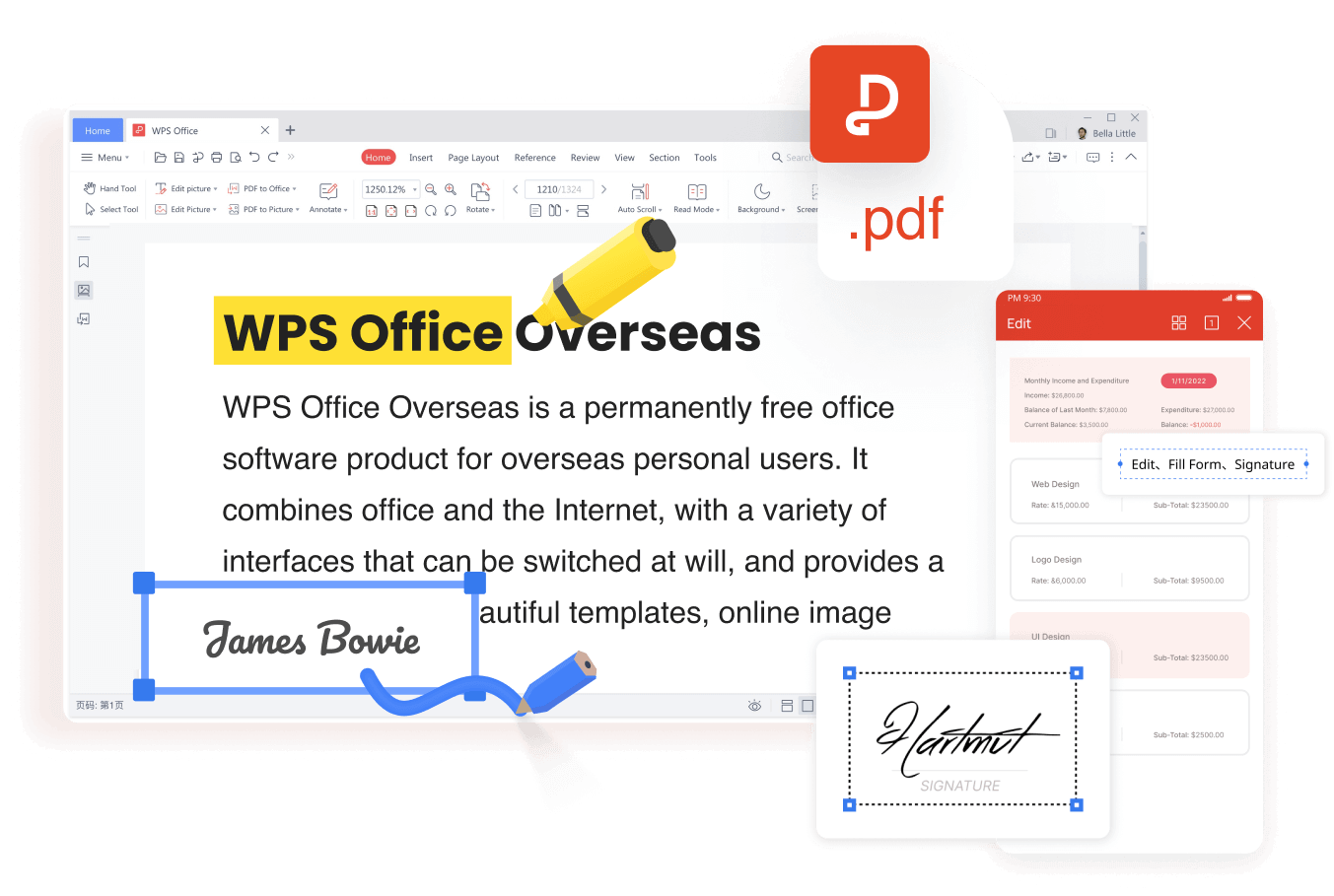





This is by far one of the best esign apps I have ever used. Simple, easy, and free. You can easily fill in check mark boxes and sign a signature and line it up. I finished filling out my document in 3 mins and was able to save and print it as a PDF which could be downloaded to my PC Windows system and phone with no ads. I would suggest this app to everyone.
I like WPS. It is a competitive free office suite, at no cost! WPS Office also has a PDF editor and viewer option, with a number of features including PDF to Word, PDF to Excel, and Merge PDF. I mostly use the viewer.
On PDF, WPS is capable of converting and editing a PDF file. You can convert to other formats (Word, Excel, PowerPoint, JPG), edit text, change font, change image, put a signature and do much more. You can also print files from other file formats like .doc or .xls to PDFs. You can do these even while offline.