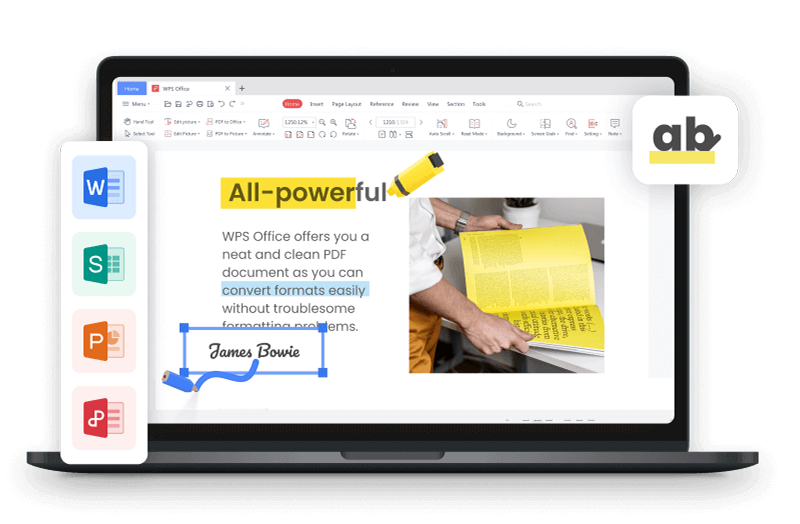Microsoft Office has long been the go-to choice for office productivity software. However, with the ever-growing internet industry, numerous alternatives to Microsoft Office have emerged, offering similar functionalities. So, how can users find the best office alternative for themselves? In this article, we present a comprehensive list of the top 10 alternatives that can serve as powerful replacements for Microsoft Office.
Top 10 Best Office Alternatives to Microsoft Office
1. WPS Office

WPS Office is a feature-rich office suite that includes a word processor, spreadsheet application, and presentation software. It offers a user-friendly interface and compatibility with Microsoft Office formats.
Key Features:
Word processing, spreadsheet, and presentation tools
Can open a variety of file types, including DOCX, XLSX, and PPTX
Collaboration features for real-time editing and sharing
Built-in PDF converter and reader
Pros:
Familiar Microsoft Office-like interface
Extensive compatibility with Microsoft Office file formats
Advanced features for creating professional documents
Support for Windows, macOS, Linux, iOS, and Android across all platforms
Cons:
Only the premium version offers several cutting-edge features.
-
Sometimes having compatibility problems with complicated Microsoft Office documents
Bonus Tips:
No one would want the Microsoft Office series to be proprietary software. Therefore, how to crack Microsoft Office becomes extremely important. Besides Office 365, you can also learn the techniques for cracking Office 2021 or Office 2019 in my other articles. Of course, if you are interested in Office 2016 Activator or Office 2013, you can continue to read the articles in the same series. Apart from these relatively new versions, I will also introduce the classic Office 2010 and Office 2007.
Use Word, Excel, and PPT for FREE, No Ads.
Edit PDF files with the powerful PDF toolkit.
Microsoft-like interface. Easy to learn. 100% Compatibility.
Boost your productivity with WPS's abundant free Word, Excel, PPT, and CV templates.
2. LibreOffice

LibreOffice is a powerful open source office suite that offers a word processor, spreadsheet application, presentation software, and more. It provides a wide range of tools for enhancing and changing documents.
Key Features:
Writer: Word processing tool
Calc: Spreadsheet application
Impress: Presentation software
Base: Database management system
Draw: Vector graphics editor
Math: Formula editor
Pros:
Full-featured office suite with multiple applications
Excellent compatibility with Microsoft Office file formats
Regular updates and community support
Available for Windows, macOS, and Linux
Cons:
User interface can be less intuitive compared to Microsoft Office
Lack of some advanced features present in Microsoft Office
3. Apache OpenOffice

Apache OpenOffice is a popular open source office suite that provides a word processor, spreadsheet application, presentation software, and more. It offers a familiar interface and a wide range of features.
Key Features:
Writer: Word processing tool
Calc: Spreadsheet application
Impress: Presentation software
Base: Database management system
Draw: Drawing and flowcharting tool
Math: Equation editor
Pros:
UI resembling that of earlier Microsoft Office versions
Extensive compatibility with Microsoft Office file formats
Frequent updates and community-driven development
Available for Windows, macOS, and Linux
Cons:
Slower development compared to other alternatives
Limited support for modern Microsoft Office file formats
4. OnlyOffice

OnlyOffice is a cloud-based open source office suite that offers a range of collaborative productivity tools. It includes document editing, project management, CRM, and email integration.
Key Features:
Document editing and collaboration
Spreadsheet and presentation tools
Project management and CRM integration
Email integration and calendar
Pros:
Powerful collaboration features for team productivity
Cloud-based access from anywhere
Among a large number of file formats, it provides support for Microsoft Office files.
Available for Windows, macOS, and Linux
Cons:
Advanced features require a paid subscription
User interface can be overwhelming for some users
5. Calligra Suite

Calligra Suite is an open source office suite that focuses on artistic and creative applications. It includes tools for word processing, spreadsheet tasks, presentations, and more.
Key Features:
Words: Word processing tool
Sheets: Spreadsheet application
Stage: Presentation software
Plan: Project management tool
Kexi: Database management system
Pros:
Emphasis on artistic and creative applications
Integrates well with KDE desktop environment
Offers a range of applications for various tasks
Cross-platform support for Windows and Linux
Cons:
Limited availability for macOS
Interface and usability can be challenging for new users
6. FreeOffice

FreeOffice is a lightweight and free open source office suite that includes word processing, spreadsheet, and presentation tools. It offers a clean and simple interface with essential features.
Key Features:
TextMaker: Word processing tool
PlanMaker: Spreadsheet application
Presentations: Presentation software
Pros:
Simple and intuitive interface
High compatibility with Microsoft Office file formats
Lightweight and fast performance
Available for Windows, macOS, and Linux
Cons:
Advanced features are only available in the premium version
Limited features compared to other office suites
7. SoftMaker Office

SoftMaker Office is a comprehensive open source office suite that provides a word processor, spreadsheet application, and presentation software. It offers a range of advanced features and extensive compatibility.
Key Features:
TextMaker: Word processing tool
PlanMaker: Spreadsheet application
Presentations: Presentation software
Pros:
Extensive compatibility with Microsoft Office file formats
Focus on high-quality document production
Built-in PDF editing and export capabilities
Available for Windows, macOS, and Linux
Cons:
Only the premium version offers several cutting-edge features.
User interface can feel outdated compared to modern office suites
8. Google Docs, Sheets, and Slides
Google Docs, Sheets, and Slides are web-based open source office alternatives that provide word processing, spreadsheet, and presentation tools. They offer real-time collaboration and cloud storage.
Key Features:
Google Docs: Word processing tool
Google Sheets: Spreadsheet application
Google Slides: Presentation software
Pros:
Seamless collaboration and real-time editing
Cloud-based access from any device
Automatic saving and version control
Integration with other Google services
Cons:
Accessing and editing documents online requires an internet connection.
Limited offline functionality compared to desktop office suites
9. Zoho Office Suite

Zoho Office Suite is a web-based open source office suite that offers a range of productivity tools. It includes word processing, spreadsheet, presentation, and collaboration features.
Key Features:
Zoho Writer: Word processing tool
Zoho Sheet: Spreadsheet application
Zoho Show: Presentation software
Pros:
Extensive collaboration and sharing options
Cloud-based access from any device
Integration with other Zoho applications
Available free for personal use
Cons:
Limited offline functionality
Some advanced features require a paid subscription
10. AbiWord

AbiWord is a lightweight and free open source word processing software that focuses on simplicity and ease of use. It offers crucial tools for writing and revising texts.
Key Features:
Simple and lightweight word processing tool
Support for multiple file formats
Basic formatting and editing options
Pros:
Lightweight and fast performance
Easy to use for basic document tasks
Cross-platform support for Windows, macOS, and Linux
Free and open source
Cons:
Limited advanced features compared to full office suites
Less comprehensive than other alternatives
Benefits of Open Source Office Alternatives
1. Cost savings: Open source office alternatives are free, saving money on software licenses.
2. Cross-platform compatibility: They work on Windows, macOS, and Linux, providing flexibility.
3. Compatibility with Microsoft Office: They support Microsoft Office file formats for seamless document exchange.
4. Community-driven development: Open source software benefits from a dedicated community, resulting in regular updates and improvements.
5. Privacy and security: They prioritize user privacy and offer transparent code for quick security fixes.
6. Customizability and extensibility: Users can customize the software and access a range of extensions.
7. No vendor lock-in: Users are not tied to a specific company or proprietary software.
8. Educational opportunities: Open source allows users to learn and contribute to software development.
9. Community support: Users can seek help and collaborate with other users.
10. Sustainable and ethical software: Choosing open source promotes innovation and access to software for all.
These benefits make open source office alternatives attractive options for individuals, businesses, and organizations looking for cost-effective, secure, and customizable office productivity software.
FAQs about open source office alternatives
Can I run WPS office suites on different operating systems?
Yes, WPS Office suites can be run on different operating systems. WPS Office provides versions for Windows, macOS, Linux, iOS, and Android, allowing users to use the software on their preferred operating system.
Are there any learning resources or tutorials available for open source office alternatives?
Yes, there are learning resources and tutorials available for open source office alternatives, including WPS Office. WPS Office provides a blog on their website that offers a variety of helpful articles and tutorials to assist users in maximizing their productivity with the software.
Learn more about Microsoft Office free download.
Summary
This article presented the top 10 best office alternatives to Microsoft Office, including options like LibreOffice, Apache OpenOffice, and Google Docs. These alternatives offer cost savings, cross-platform compatibility, and compatibility with Microsoft Office file formats. Among them, WPS Office stands out as a user-friendly option with extensive features and compatibility. It can be used on various operating systems, and learning resources are available on the WPS blog. Overall, WPS Office is a powerful alternative for those seeking a Microsoft Office alternative.