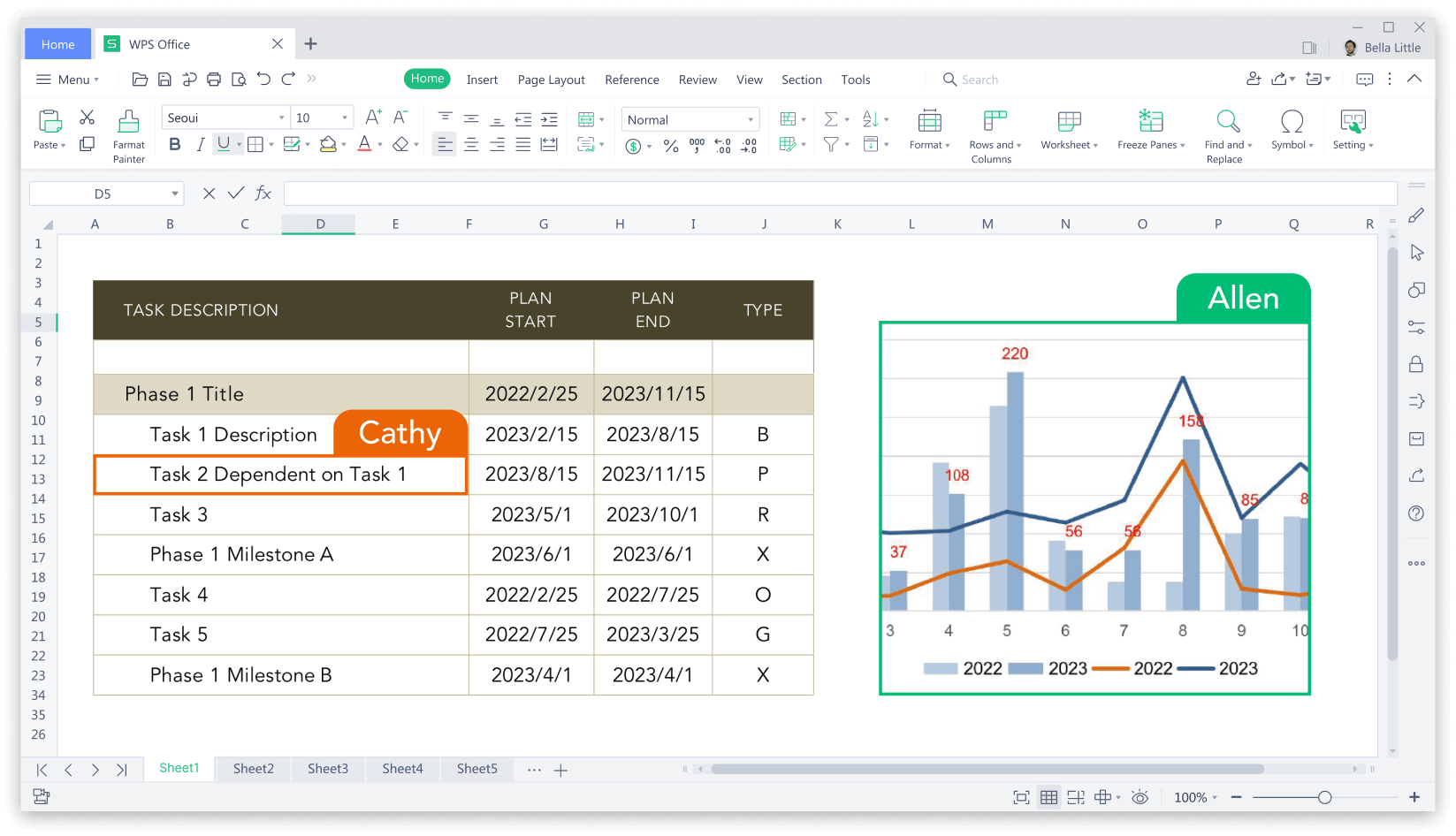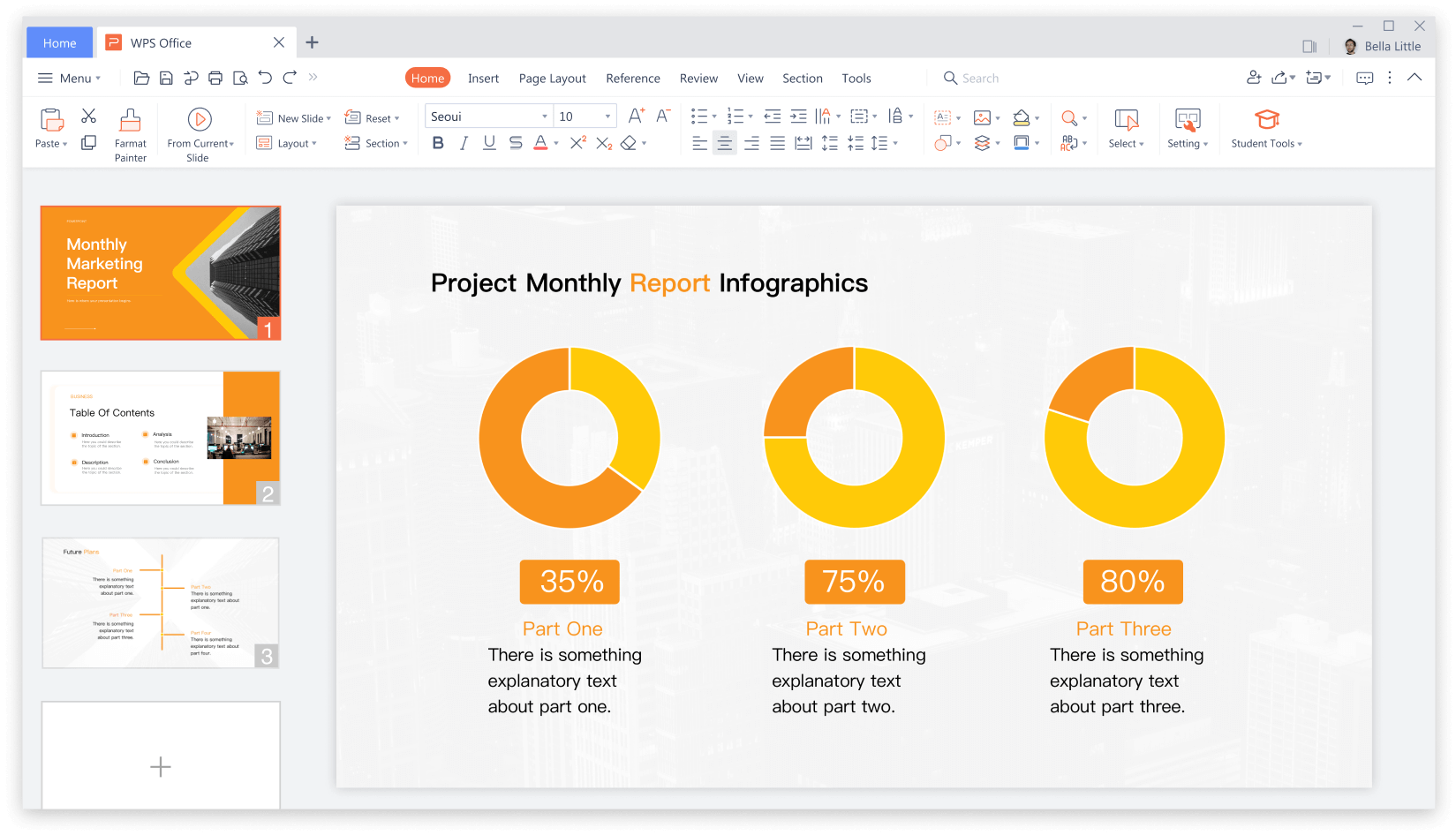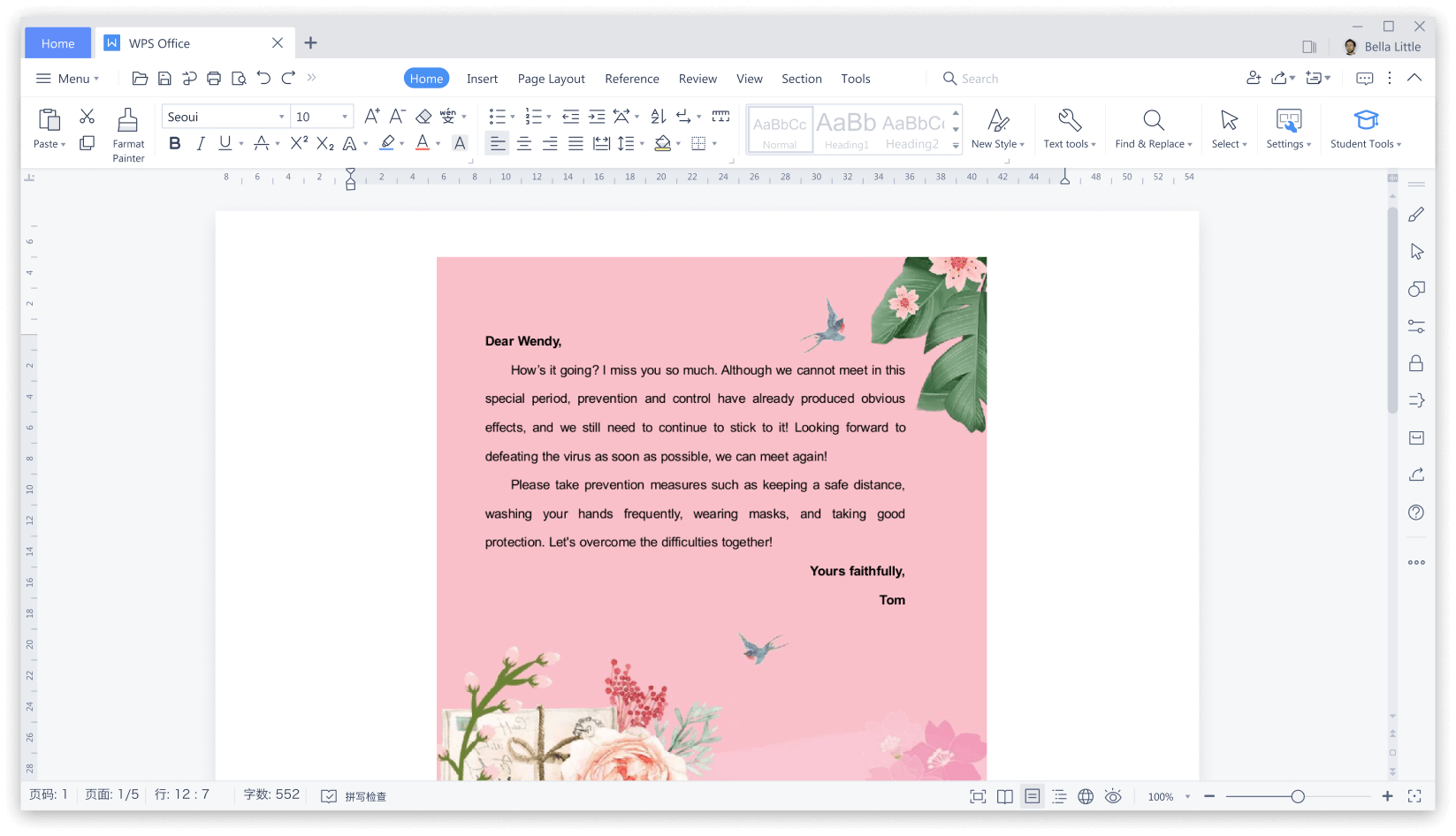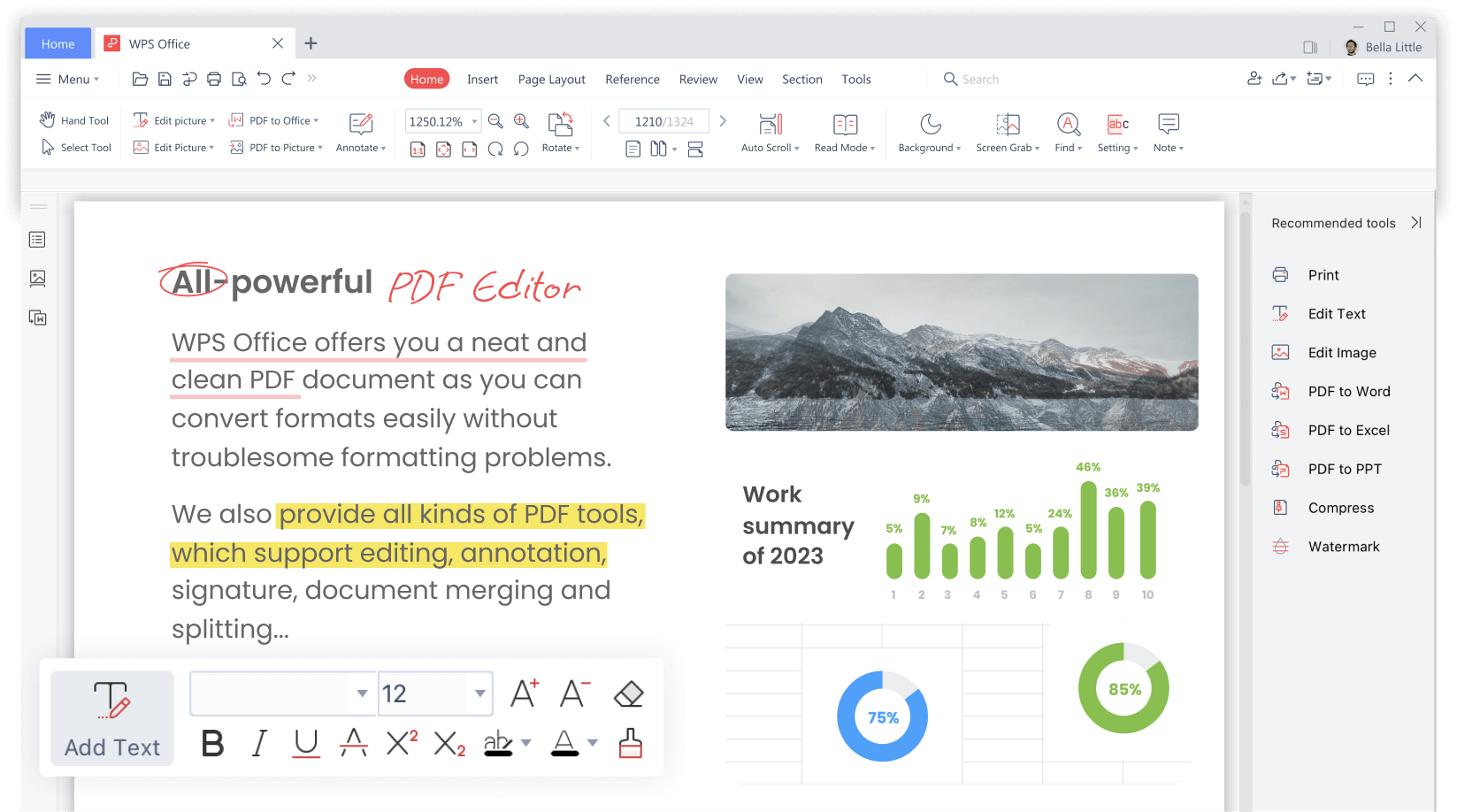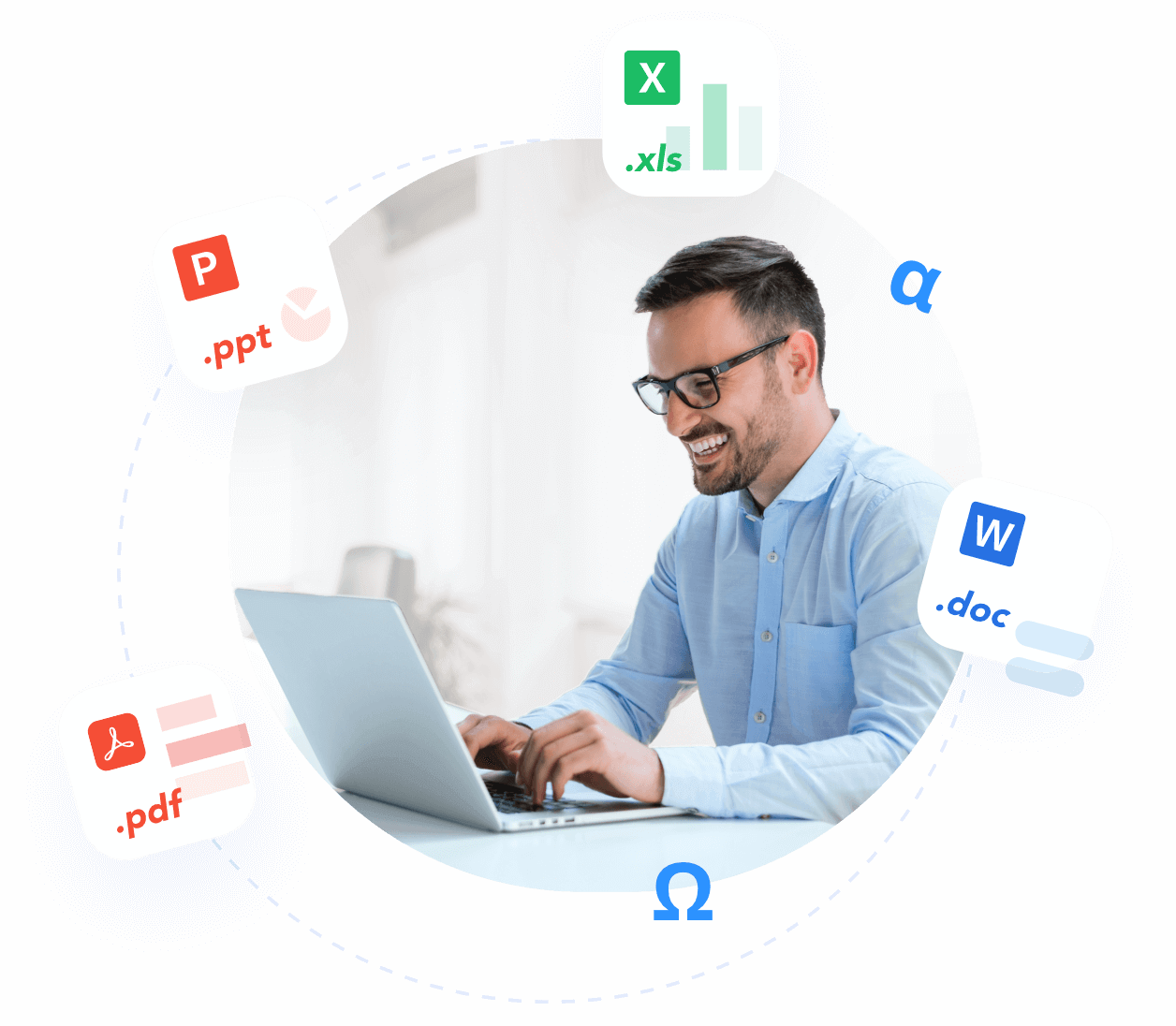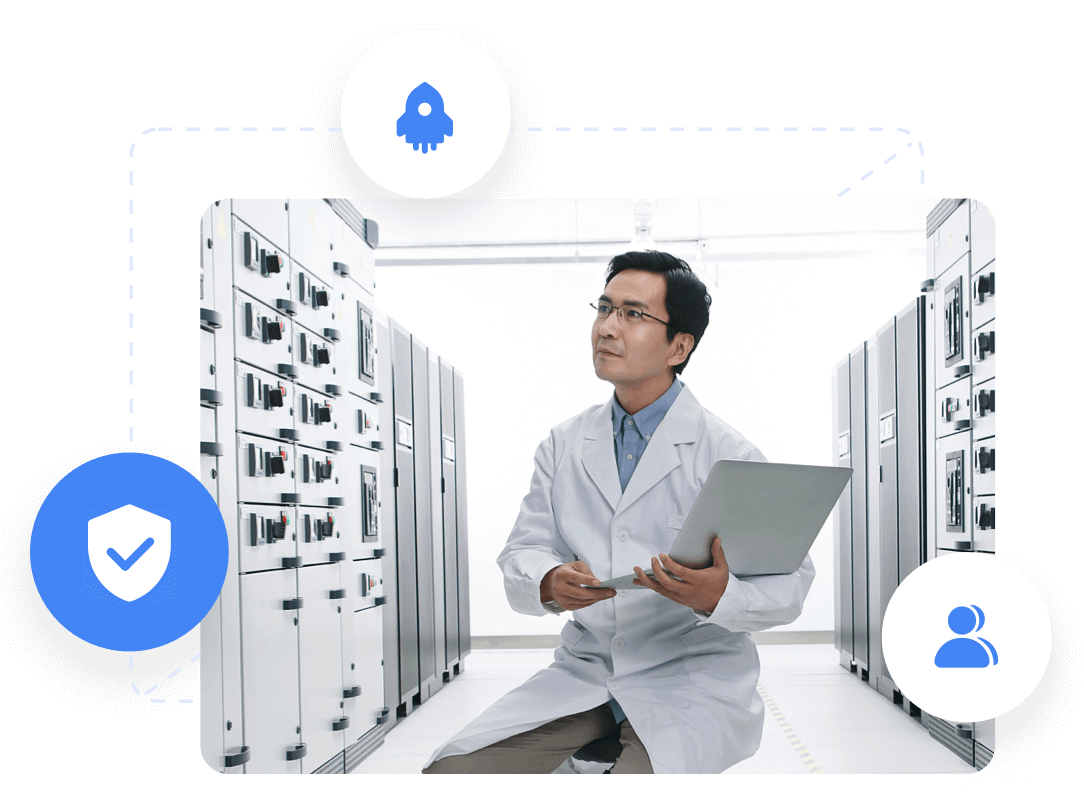Free All-in-One Office Suite
Writer, Spreadsheet, Presentation, and the PDF Toolkit can help you solve issues in viewing and editing common document types. Meanwhile, the small but feature-rich PDF toolkit can help you convert PDFs from and to Word, Excel, PPT, and image files with ease.
Compatible with Various File Formats
WPS Office supports common document formats. The four components of WPS Office will boost your productivity in text processing, data analysis, and animation creation.
Free Download 
Excellent Productivity Application for Free
Writer provides powerful solutions for setting the layout of graphics and texts. Spreadsheet possesses an accurate and efficient calculation engine. Presentation delivers professional animations and exquisite online templates. Download the latest version now for free to enjoy the features on Ubuntu and Linux Mint.
Free Download