Free All-in-One Office Suite with PDF Editor
Edit Word, Excel, and PPT for FREE.
Read, edit, and convert PDFs with the powerful PDF toolkit.
Microsoft-like interface, easy to use.
Windows • MacOS • Linux • iOS • Android

How to Break a Table in Word
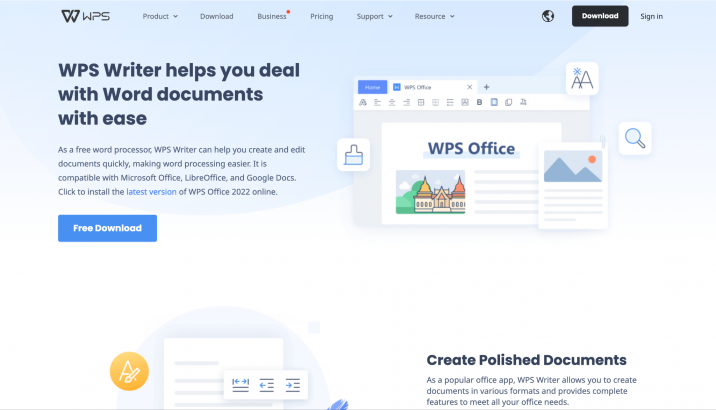
WPS Office is an extensive software of useful tools that include a word processor, spreadsheets and a presentation creator under a single software. You can avail of it for free for your Windows, on Mac OS, Linux IOS and Android as it offers a user-friendly interface, advanced formatting features and cloud storage integration this is a widely used alternative for other relevant software for free. That can be used online or offline on your Android or iOS devices and it is considered the best software on behalf of Microsoft Office 2007, 2010 or 2019.
Steps for how to break a table in Word
In the WPS office let's study. How to break a table in Word very easily. Follow these steps to crack how to break a table in Word
Step 1
Open a document that contains the table you want to break.

Step 2
Select the area of the table, from where you want to break the table.

Step 3
Click on the “Table Tool” tab on the toolbar above for further editing.
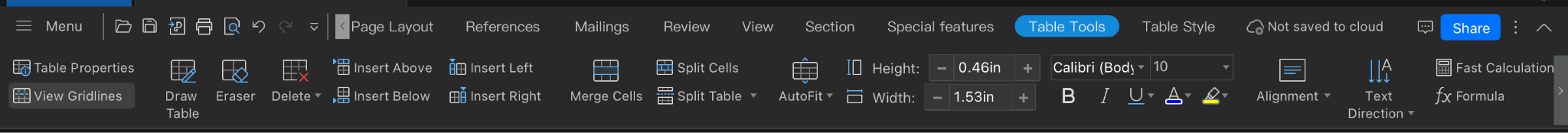
Step 4
In the "Layout" group, click on the "Split" button. This will split the table into two separate tables at the point where your cursor is located.
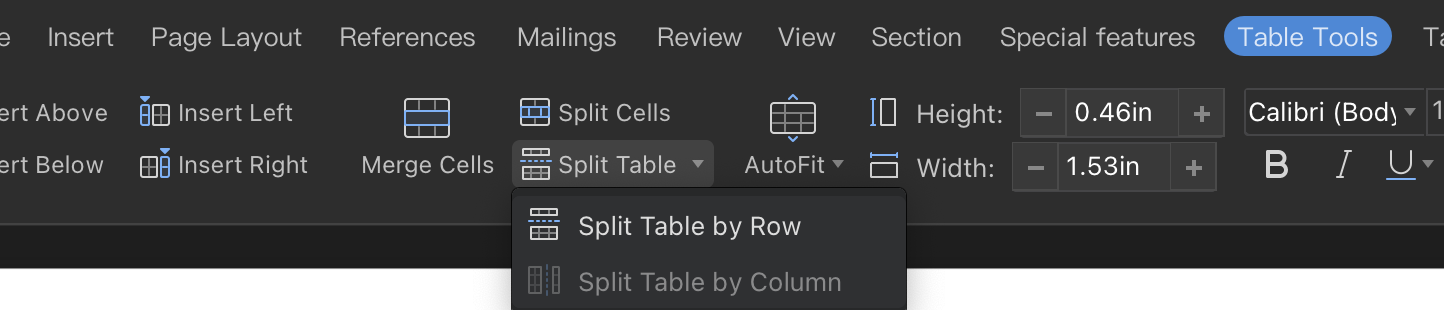
Step 5
After clicking the “Split” option, rows will automatically shift and become two tables and four columns. This is how to break a table in Word.

Step 6
Alternatively, you can also use the "Insert Below" or "Insert Above" options in the "Rows & Columns" group to add a new row to the table, and then cut and paste the rows you want to move into the new row, effectively splitting the table into two parts.
If you want how to break a table in Word WPS into multiple sections, you can use the "Split Cells" command instead, which will divide a single cell into multiple rows or columns, effectively creating a new section within the existing table.
More About how to break a table in Word
WPS Office Word provides a variety of features for creating and formatting tables, allowing users to present data in a clear and organized way. These features include the ability to merge and split cells, sort data, and perform calculations within the table. Whether you need to create a simple table or a more complex one, WPS Office Word provides the tools you need to make your table look professional and visually appealing and options like how to break a table in Word WPS.

WPS Office has several unique features that set it apart from other office suites, including Tabbed view, PDF tools, Customizable interface, OCR technology, File repair, SmartArt graphics, Cloud storage integration etc which makes it popular among users.


