WPS Office
Free All-in-One Office Suite with PDF Editor
Edit Word, Excel, and PPT for FREE.
Read, edit, and convert PDFs with the powerful PDF toolkit.
Microsoft-like interface, easy to use.
Free download
Windows • MacOS • Linux • iOS • Android

How to set the shading colors of the text in WPS Writer
February 13, 2023
15.0K
Views
52
1. Use WPS Office to open the document, and select the text that needs to be set the background color.
2. Click the Home tab → click the Shading drop-down button → select a different shading color.
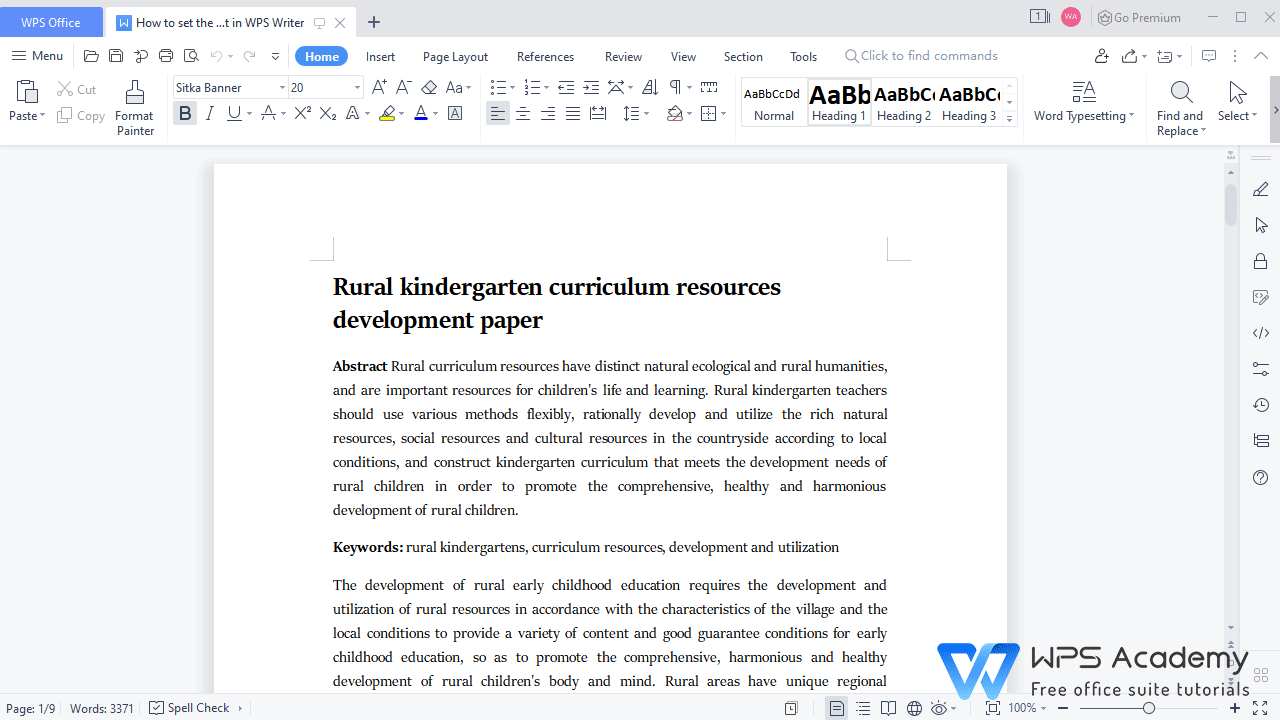
No matter you are a student, teacher, or business professionals can create and edit documents efficiently by WPS Writer as text editors. Easy to use as Microsoft Word.
Also Read:
- 1. Freely change theme colors in your design in WPS Office PowerPoint
- 2. How to set the line spacing to a fixed value in WPS Writer
- 3. How to change cell colors in Excel
- 4. How to set the margins in WPS Writer
- 5. How to use colors in excel formulas to highlight information
- 6. How to set the text color of the text comment box in the PDF file
