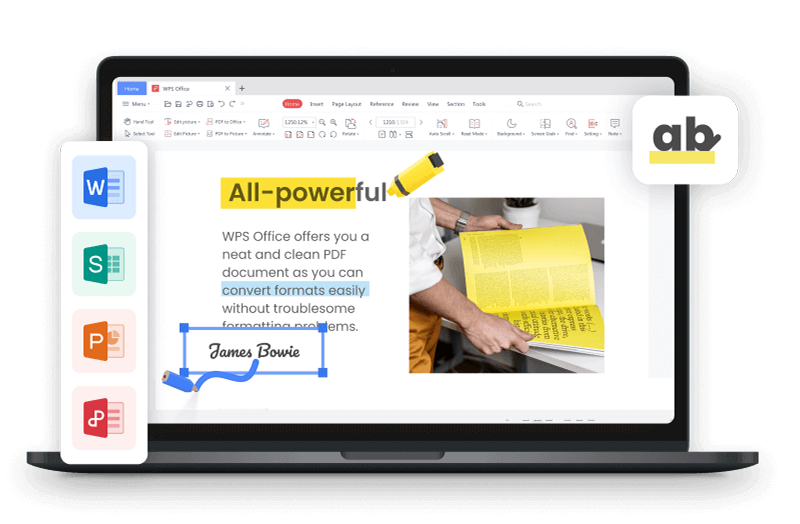Microsoft Office remains the go-to productivity suite for millions of users worldwide. While newer versions like Microsoft 365 dominate the spotlight, many people still prefer the stability and simplicity of Office 2016. As a result, searches for Microsoft Office 2016 free download remain common among users who want reliable tools without ongoing costs.
In this guide, you’ll learn what options are still available to download Microsoft Office 2016 free full version, whether it can be installed safely and legally, and what features you can still use today. We’ll also cover trusted download methods, installation tips, and free alternatives — so keep reading to find the best Office free download solution for your needs.
Part 1: How to Free Download Microsoft Office 2016
Method 1: Cracked Version of Office 2016 Download
Many users turn to cracked versions for Microsoft Office free download (2016 suite). Of course, a lot might worry about safety, legality, or whether the download will actually work — and those are valid concerns. Now our step-by-step guide can help reduce those risks. Let’s take a closer look.
Step 1: On the website, you will find instructions and a download link for the crack version of Microsoft Office 2016.
Step 2: Click on the download link to start the download process. It may take some time depending on your internet speed.
Step 3: Once the download is complete, locate the downloaded file and extract the contents if necessary. This step may involve using a file extraction tool like WinRAR or 7-Zip.

Step 4: After extracting the files, you will find an installation file or an executable file to initiate the installation process. Run the file by double-clicking on it.

Step 5: Follow the on-screen instructions provided by the cracked version installer. Be cautious during the installation process, as some crack versions may include additional software or modifications to your system.
Step 6: Once the installation is complete, you may need to apply the crack or activation process as specified by the provided instructions.
This step usually involves replacing certain files or using an activation tool included in the crack version.
Method 2: Official Version of Office 2016 Download
Already subscribed to Microsoft 365? Great — that means you’re just a few steps away from accessing Microsoft Office 2016. Follow our simple step-by-step guide below, and you’ll download Office 2016 with ease and running in no time. Let’s walk through it together!
Step 1: Visit the official Microsoft Office website by clicking on the following link: official Microsoft Office download page.
Step 2: Once on the website, scroll down to find the "Sign in to download office" section. Found it? Perfect. Now, sign in with your Microsoft account and follow the prompts to move forward — you’re almost there!
Step 3: Click on the "Download" button and choose the version (office 2016 32-bit or 64-bit) that matches your system requirements.
Step 4: The download will start automatically. Once completed, open the downloaded file.

Step 5: Follow the on-screen prompts and agree to the terms and conditions.

Step 6: Choose the installation type (typical, custom, or minimal) based on your preferences and needs.
Step 7: Select the installation location and click on the "Install" button.

Step 8: The installation process will begin, and you may need to wait for a few minutes.
Step 9: Once the installation is complete, click on the "Close" button.

Congratulations! You have successfully downloaded and installed Microsoft Office 2016 using the official version. Start exploring its features and enhance your productivity.
Part 2: What Can Office 2016 Do?
The full version of MS Office 2016 includes all the essential apps — Word, Excel, PowerPoint, Outlook, and Access — designed to help you work more efficiently.
1. Microsoft Word 2016:
A Wrd processing program for creating and editing documents with various formatting options, templates, and collaboration features.

2. Microsoft Excel 2016:
A spreadsheet application for data analysis, calculations, and creating charts and graphs. It offers functions, formulas, and tools for data organization.

3. Microsoft PowerPoint 2016:
A presentation software for designing and delivering engaging slideshows with multimedia elements, slide transitions, and animation effects.

4. Microsoft Outlook 2016:
An email and personal information management tool for managing emails, calendars, contacts, and tasks. It provides features like scheduling, inbox organization, and integration with other applications.

5. Microsoft Access 2016:
A database management system for creating and managing databases, forms, reports, and queries to store and retrieve data efficiently.

6. Microsoft OneNote 2016:
A digital note-taking application that allows you to capture and organize your ideas, notes, and multimedia content across multiple devices.

7. Microsoft Publisher 2016:
A desktop publishing tool for creating professional publications, such as brochures, flyers, and newsletters, with a wide range of design templates and formatting options.

These components of Microsoft Office 2016 offer a comprehensive suite of tools to meet various business and personal needs, enhancing productivity and collaboration.
Part 3: The Pros and Cons of Office 2016
Pros of Microsoft Office 2016:
Familiar and user-friendly interface.
Robust features for document creation, data analysis, and presentations.
Offline availability for working without an internet connection.
Compatibility with older file formats.
Regular security updates for data protection.
Cons of Microsoft Office 2016:
Limited cloud collaboration capabilities.
Limited integration options with newer online services.
Dated interface design.
Lack of future updates and new features.
Reduced support over time. Consider newer versions or cloud-based alternatives for enhanced features, collaboration, and ongoing support.
Part 4: Comparison Between Microsoft Office 2016 vs Microsoft 365
Microsoft Office 2016 and Microsoft 365 are two different offerings from Microsoft, each with its own set of features and benefits. Here is a comparison between the two to help you understand their differences and make an informed choice:
Comparison Criteria | Microsoft Office 2016 | Microsoft 365 |
|---|---|---|
Range of Products | Word, Excel, PowerPoint, Outlook, Access, OneNote, Publisher | Same core applications as Office 2016, but with additional apps and services like Teams, SharePoint, and OneDrive. |
Payment Model | One-time purchase with no subscription | Subscription-based with monthly or annual payment options. |
Cloud Services | Limited integration with cloud services | Full integration with cloud-based services for collaboration, storage, and advanced features. |
Updates and Support | Limited updates and support, no new features | Regular updates, access to new features, and ongoing support. |
Collaboration | Basic collaboration features | Advanced collaboration features like real-time co-authoring and file sharing. |
System Requirements | Compatible with older operating systems | Latest features and updates may require newer operating systems and devices. |
Target Audience | Individuals and small businesses | Individuals, small businesses, and enterprises with diverse needs. |
Part 5: Who Should Choose Microsoft Office 2016
While Microsoft 365 is the recommended choice for most users, there are still specific scenarios where Microsoft Office 2016 may be a suitable option. Here are some instances where choosing Office 2016 might be appropriate:
One-time purchase option for ownership.
More affordable upfront cost.
Adequate for basic productivity needs.
Compatibility with older systems.
It's important to note that Microsoft has transitioned to a subscription-based model with Microsoft 365, emphasizing continuous updates, cloud integration, and advanced collaboration features. As a result, Microsoft Office 2016 may not receive future updates or access to new features, potentially limiting its long-term viability.
Part 6: Get Free Alternatives to Microsoft Office 2016
As of October 14, 2025, Microsoft no longer provides security updates for Office 2016 or Office 2019. If you’re wondering whether downloading Office 2016 is still worth the effort, you’re not alone — the process can be time-consuming and sometimes confusing.
The good news is that there are several reliable free alternatives that work seamlessly with Microsoft file formats. If you’re looking for free Microsoft Office for PC, keep reading to discover options that may suit your needs — no product key required.
1. WPS Office - Best Free Alternative to Office Software
WPS Office is one of the most widely used free office suites, second only to Microsoft Office by user base. With over 30 years of development, it provides a lightweight and stable solution that includes Writer, Spreadsheets, Presentation, and built-in PDF tools.
It supports 47+ file formats and 46 languages, offering strong compatibility with Microsoft Office documents. Easy to install, subscription-free, and only about 5.5 MB in size, WPS Office is a fast and practical free alternative.

2. LibreOffice
LibreOffice is an open-source office suite that empowers users with powerful and free-to-use tools for document creation, data analysis, and more. With a commitment to open standards and cross-platform compatibility, LibreOffice provides a versatile and accessible solution for individuals and organizations looking to enhance their office productivity.

3. Only Office
OnlyOffice is also an all-in-one office suite designed to streamline teamwork and boost productivity. With powerful tools for document management, project collaboration, and online editing, OnlyOffice provides a comprehensive solution for businesses, educational institutions, and individuals seeking efficient and collaborative office workflows.

FAQs on Office 2016 Free Download
Is Office 2016 Still Available?
Microsoft Office 2016 is no longer available for direct purchase from Microsoft, as they focus on newer versions like and Microsoft 365. However, you can still find Office 2016 through third-party retailers like Amazon. Just make sure to buy from a trusted source to ensure it's a legitimate product.
Can I activate Office 2016 without a product key?
Microsoft Office 2016 is designed to be activated with a valid product key, which ensures access to all features, updates, and support. Some users look into tools like KMSpico to activate Office 2016 without a key. While these tools can work in certain cases, they are unofficial and may carry risks such as malware or software instability. If you want the most reliable and secure experience, using a genuine product key or activating through a Microsoft 365 subscription is recommended.
How to get Microsoft Office updates?
To get Microsoft Office updates, you can follow these steps:
Open any Office application, such as Word or Excel.
Click on the "File" tab or the Office button located in the top-left corner of the application window.
From the menu, select "Account" or "Office Account."
Look for the "Update Options" or "Update Now" button and click on it. This will check for updates and install them if available.
If prompted, follow the on-screen instructions to complete the update process.
What's the best free alternative of Microsoft Office 2016?
WPS Office is the best free alternative to Microsoft Office 2016. It provides a familiar Microsoft-style interface, strong compatibility with Office file formats, and essential tools for word processing, spreadsheets, presentations, and PDFs. As a lightweight, subscription-free suite, WPS Office is ideal for users who want a free solution that closely matches the Office 2016 experience.
Summary
This guide covers everything you need to know about Microsoft Office 2016 full version free download for Windows — including where it’s still available, how safe it is to use today, its key features, limitations, and how it compares with Microsoft 365. If you’re looking for a one-time installation without a subscription, Office 2016 can still be an option, though it comes with clear trade-offs in long-term security and support.
For a more modern and hassle-free experience, WPS Office is the best free alternative to Microsoft Office 2016. It offers a familiar interface, strong compatibility with Microsoft Office file formats, and essential productivity tools without requiring a subscription. You can download WPS Office for free and start working immediately, or unlock advanced features with a 7-day free trial.