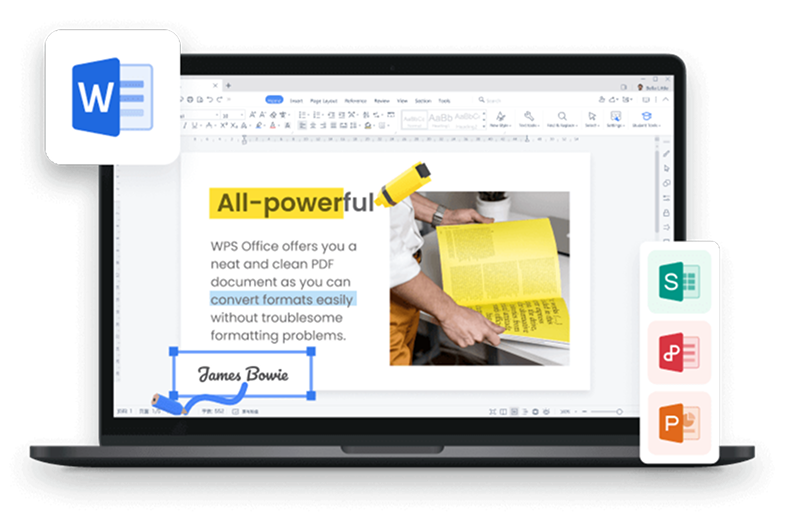Even if you doubt it is possible to insert a pdf into Word, you will learn how to do it right away. However, to complete this process, you should focus on insert a pdf into word on mac with three effective methods. Each step will help you adapt the PDF document to Word in an embedded or linked way.
Throughout this process that will help you understand how to insert a pdf into Word, you will have to take things easy. At first, it may be difficult for you to link both documents, but by applying the following correctly, you will have good results:
Part 1: How to insert a pdf into Word as an embedded object?
The traditional way for you to insert a pdf into Word is based on the following steps:
1. Open the document where you want to insert a pdf into Word online. Go to the insert tab in the tools menu.

2. Look for the “object” option and open the dropdown menu.

3. Select “insert text from a file,” and the folders on your computer will open. Find the PDF file you want to insert and click on it to be attached to your Word document. By default, it will look like an embedded PDF file.

Part 2: How to Insert a PDF Document into Word as a Link Object?
While embedding a PDF directly into a Word document is a powerful feature, linking a PDF as an object offers a dynamic way to reference external content. In this segment, we'll delve into the process of inserting a PDF document into your Word file as a linked object, allowing for real-time updates and maintaining a streamlined workflow.
Step-by-Step Guide:
Step 1: Launch your Word document and navigate to the location where you want to insert the PDF link.
Step 2: Go to the "Insert" tab located in the Word ribbon at the top of the window.

Step 3: Within the "Text" group, select "Object" to open the Object dialog box.

Step 4: Choose the "Create from File" option and click the "Browse" button to locate the PDF file you wish to link.
Step 5: Check the box labeled "Link to File" to ensure the PDF remains dynamically linked to the original source.

Step 6: Opt for "Display as icon" if you prefer to represent the linked PDF with an icon in your Word document.

Step 7: Confirm your choices by clicking the "OK" button, embedding the linked PDF into your Word document.
Step 8: When you need to access the linked PDF, simply click on the icon. This action will open the PDF using the default PDF viewer, providing instant access to external content.

By integrating PDFs as linked objects, you unlock the potential to seamlessly reference and update external information within your Word document.
Part 3: How to Insert a PDF Document into Word as an Image?
Visual elements can enhance the impact of your Word document, and in some cases, converting a PDF page into an image can be a valuable addition. Join us as we explore the creative approach of integrating a PDF document into your Word file as an image, adding a visual dimension to your content.
Step-by-Step Guide:
Step 1: Begin by converting the specific PDF page you want to insert into an image format, such as PNG or JPEG.
Step 2: Open your Word document and navigate to the desired location where you wish to insert the PDF image.
Step 3: Access the "Insert" tab situated in the Word ribbon at the top of the window.
Step 4: Within the "Illustrations" group, select the "Picture" option.

Step 5: Browse your computer to locate and choose the converted PDF image file.
Step 6: Confirm your selection by clicking the "Insert" button, embedding the PDF image into your Word document.

Step 7: Resize and position the inserted image as needed to align with your document's layout and design.
Step 8: To maintain accessibility, consider adding an appropriate alt text to describe the content of the inserted PDF image.
Step 9: Save your document to preserve the integrated PDF image within your Word file.
By transforming PDF content into captivating images, you enhance the visual appeal of your Word documents while ensuring seamless compatibility across various platforms.
Part 4: How to Insert PDF into Word Document Without Converting
Maintaining the integrity of your PDF content while inserting it into a Word document can be crucial for accurate representation. In this segment, we'll uncover a method to insert a PDF into your Word file without the need for conversion, ensuring that your content retains its original format and fidelity.
Step-by-Step Guide:
Step 1: Open your Word document and navigate to the precise location where you want to insert the PDF content.
Step 2: Access the "Insert" tab situated in the Word ribbon at the top of the window.

Step 3: Within the "Text" group, select the "Object" option.

Step 4: In the Object dialog box, choose the "Create from File" tab.

Step 5: Click the "Browse" button to locate and select the PDF file you wish to insert.

Step 6: Ensure the "Link to File" option is unchecked to prevent the content from being dynamically linked.

Step 7: If desired, check the "Display as icon" box to represent the inserted PDF with an icon.

Step 8: Confirm your choices by clicking the "OK" button, seamlessly embedding the PDF content into your Word document.
By bypassing the conversion process and directly integrating PDF content into your Word document, you ensure a seamless fusion of two distinct formats.
Part 5: How to Use WPS to Convert PDF Files to Word Documents
Efficiency and accuracy are paramount when it comes to converting PDF files to editable Word documents. Here, we'll guide you through the process of utilizing WPS Office to seamlessly perform this conversion, granting you the power to manipulate and modify PDF content within the familiar confines of a Word environment.
Step-by-Step Guide:
Step 1: Download and install the WPS Office suite on your computer.

Step 2: Embark on your journey within the realm of WPS Writer. Navigate to Cloud > PDF to Word, like a trailblazer charting a new course.

Step 3: Behold, the WPS PDF to Word Converter emerges! Like a maestro of metamorphosis, it awaits your PDF. Drag and drop or tenderly open the PDF file from your local library into the conversion arena.

Step 4: With the heart of an artist, select your desired file type and destination, sculpting the outcome to meet your needs. Then, with resolve, press 'Start'. As dawn follows night, your newly editable creation will gracefully unveil itself.

By utilizing WPS Office's conversion capabilities, you empower yourself with a streamlined and accurate method of transforming PDF content into a malleable Word format.
Part 6: Why Use WPS Office?

In a landscape defined by diverse software choices, the decision of which office suite to employ holds significant implications for productivity, functionality, and user experience. While both Microsoft Word and WPS Office Word offer valuable tools, we present compelling reasons why opting for WPS Office can be a strategic move. This section delves into the benefits that set WPS Office apart and demonstrate why it deserves consideration for your document creation and management needs.
Reasons to Choose WPS Office:
Price: WPS Office offers great value at an affordable price, making it a budget-friendly option without sacrificing features.
Compatibility: It seamlessly works with Microsoft Word files, ensuring smooth collaboration and easy transitions.
Features: WPS Office offers a comprehensive suite with word processing, spreadsheets, presentations, and PDF editing—all in one place.
User-Friendly: Its intuitive interface is designed for easy use, catering to users of all levels.
Experience the benefits of WPS Office for efficient document creation, editing, and more.
FAQs About Inserting a PDF in Word
Why Can't I Insert a PDF into a Word Document?
Possible Reasons and Solutions:
Format Compatibility: Ensure both the PDF and Word files are in compatible formats to enable smooth insertion.
PDF Security: Password protection or restrictions on the PDF might prevent direct insertion. Remove these barriers before trying again.
Complex Formatting: Intricate Word document formatting could clash with PDF insertion. Simplify the layout for successful integration.
Software Updates: Outdated software versions may lack the needed compatibility. Update both Word and PDF software.
Size Limits: Large PDFs could exceed Word's size limits. Compress the PDF or break it into smaller sections.
Third-Party Interference: Disable third-party plugins or add-ins that might interfere with PDF insertion.
File Integrity: Corrupted files can hinder insertion. Ensure the integrity of both PDF and Word files.
Why Can't I Edit a PDF Converted to Word?
Possible Reasons and Solutions:
Conversion Quality: Ensure high-quality PDF to Word conversions for editable text. Opt for reliable conversion tools.
Image Text: If PDF text is converted as images, editing won't be possible. Use OCR tools to convert images to editable text before converting.
Formatting Limits: Restrictions in the original PDF might affect editing in Word. Remove these limitations before converting.
Protection: Password-protected PDFs can restrict editing even after conversion. Remove protection prior to converting.
Font Compatibility: Unique fonts in PDFs might not translate to Word, causing editing issues. Choose standard fonts for smoother conversion.
Layout Complexity: Elaborate PDF layouts may not convert perfectly, affecting editing. Simplify layouts or adjust formatting in Word.
Conversion Tools: Opt for reliable PDF to Word converters to ensure editable output.
Summary
In this guide, we've tackled the challenges of inserting and editing PDFs within Word documents. We provided practical solutions for each hurdle, from incompatible formats to layout complexities. The guide's sections covered step-by-step instructions for PDF insertion, links, images, and conversion, with an emphasis on using WPS Office. WPS Office's affordability, compatibility, rich features, and user-friendly interface make it an optimal choice. By leveraging WPS Office, users can effortlessly merge PDFs and Word documents, streamlining their work process and enhancing document manag