- How It Works
- Comparison
- Templates
- Security
- WPS Office
- FAQ

Powerful Professional Document Editing
Professional Tools for Polished Documents
From styles to layouts, headers to page numbers, everything you need to create professional-grade documents with ease, without wasting time on tedious formatting.
Reliable Offline Experience
Enjoy a fast, stable, and distraction-free offline editor that keeps your documents safe and accessible, even without internet.
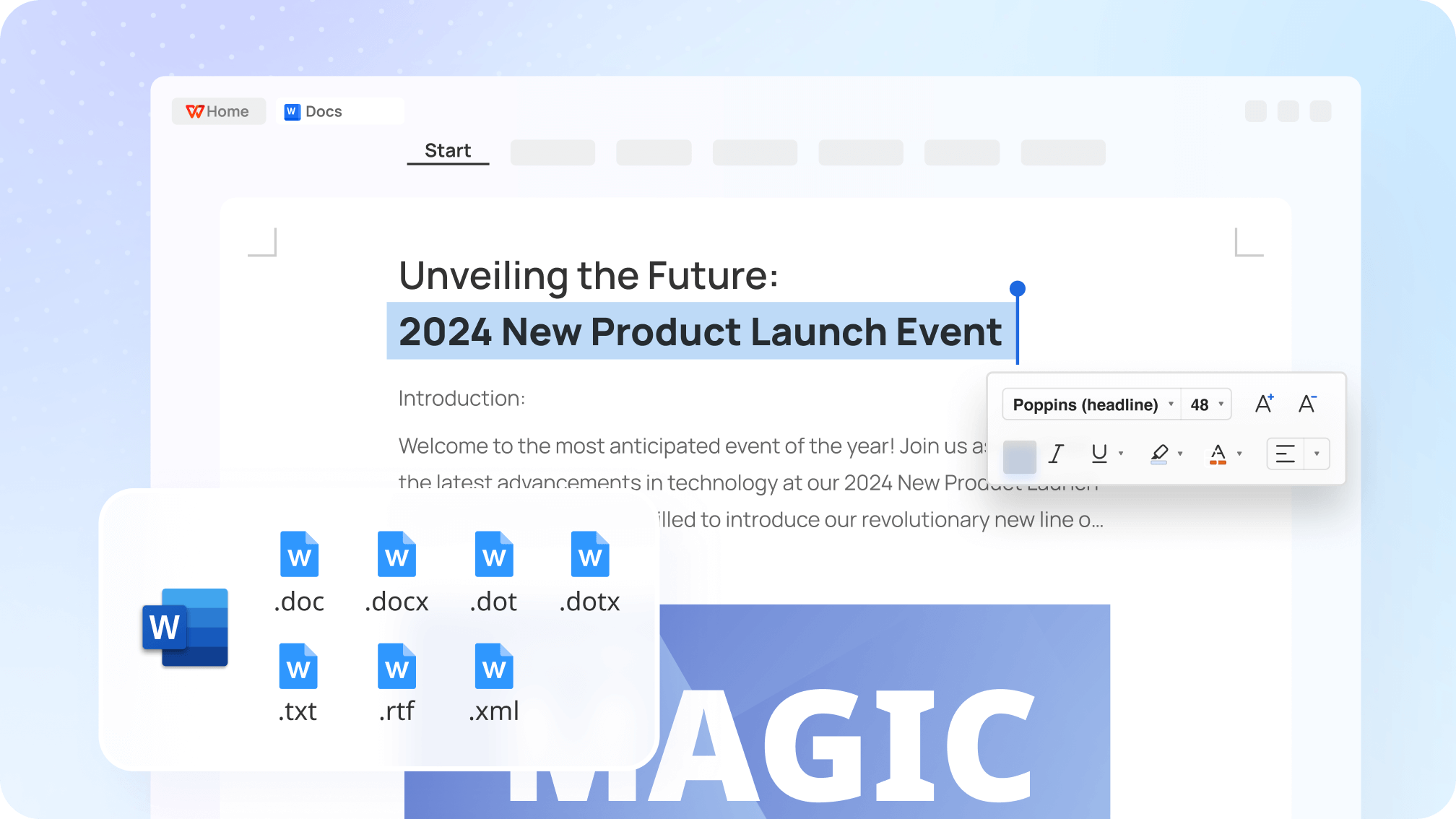
Compare WPS Office with other solutions to see the difference.
Explore Templates for Every Style and Purpose
Access nearly 10,000 beautifully designed templates in WPS Docs — resumes, meeting notes, invitations, posters, and more.
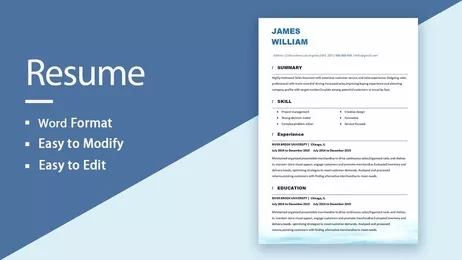
Resume Templates
Professional CV and resume templates to help you stand out and land your dream job.
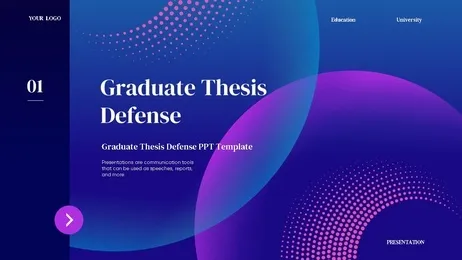
Business Reports
Comprehensive report templates for professional presentations.

Plan Templates
Easy-to-use planner templates to organize tasks, schedules, and daily goals.
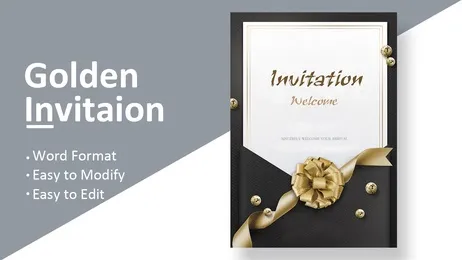
Invitations
Beautiful invitation designs for events, parties, and celebrations.
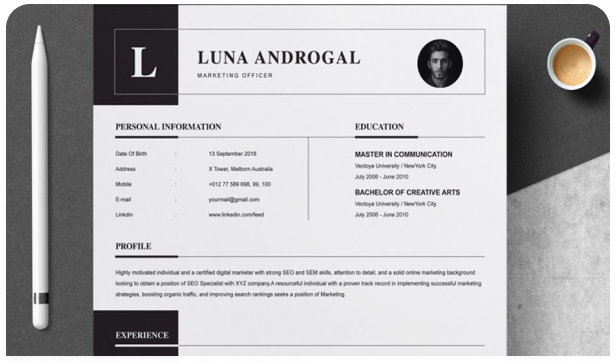
Academic Papers
Properly formatted templates for research papers and essays.
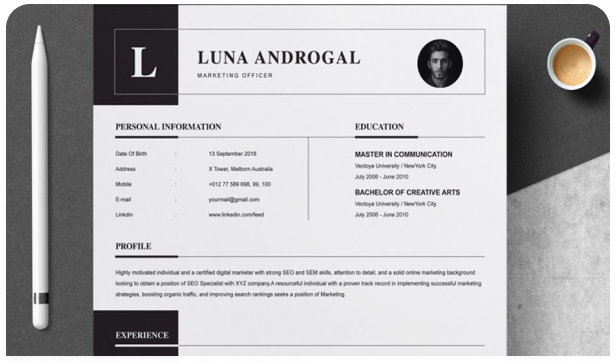
Project Proposals
Win more projects with professional proposal templates.
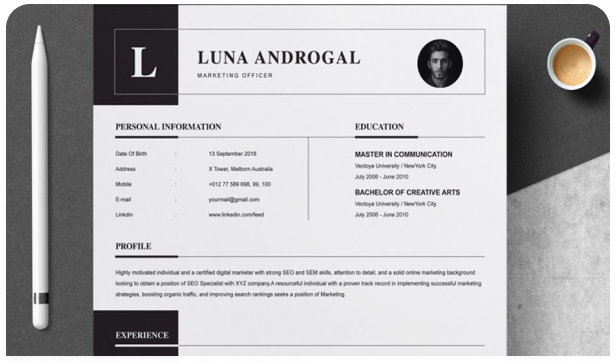
Marketing Materials
Eye-catching templates for brochures, flyers, and marketing content.
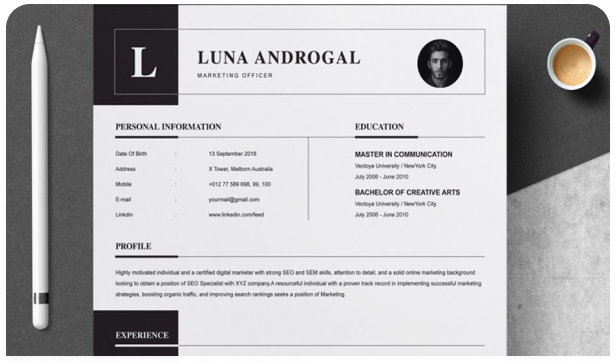
Personal Letters
Express yourself with beautifully designed letter templates.
Why WPS Office ?

G2 High Performer
Spring 2021

Recommended Applications
UNESCO-ICHEI

Top App for Oversea Market
APP Annie 2018

Qualified Software
AWS

2022 Users’ Pick
Uptodown

Officially Recommended
Mac App Store

2015 Best App
Google Play

2016 Gold Winner Best App
Golden Bridge Awards

2016 Excellent
CNet Editors’ Rating

Editor’s Choice & Top Developer
Ranked 1st in more than 21 countries
Distributed over 220 countries and regions

ITreview Grid Award
2021 Spring - Awarded 3 Consecutive Terms
2021 Summer
Voices from WPSists
Hear what WPS Office users have to say. Discover their insights, experiences, and stories.

"WPS Office is a great alternative to Microsoft Word. It's free, fast, and has all the features I need for work. I’m saving money and time with it!"

"WPS Word Online has become essential for my team. The compatibility with MS Word is flawless and the cloud sync means we can work from anywhere without a hitch."

"WPS Word has completely transformed how I work on my articles. I love the clean interface and powerful editing tools like AI grammar checks and smart templates."
Fully integrated with our suite of office tools to boost your productivity.
Explore all apps
WPS Sheets
Powerful spreadsheet tools compatible with Excel — analyze data and create insightful charts effortlessly.
WPS Slides
Design professional presentations easily — generate and enhance slides with AI, and access thousands of templates for efficient creation.

WPS PDF
Comprehensive PDF toolkit with 80+ tools for editing, converting, merging, OCR, signing, and more.
Frequently Asked Questions
Find answers to common questions about WPS Office.
Yes, WPS Office offers a free version with all the basic features you need, including Word, Excel, and PowerPoint. There are no hidden fees! If you want more advanced features, you can subscribe to WPS PRO for access to premium tools.
WPS Office fully supports opening, editing, and saving Microsoft Word, Excel, and PowerPoint files. You can easily share documents with others who use Microsoft Office without any compatibility issues.
WPS PRO is the premium subscription version of WPS Office, offering additional features like PDF editing, more cloud storage, and watermark removal. By subscribing to WPS PRO, you’ll unlock a range of professional tools to boost your productivity.
WPS Office is available on Windows, macOS, Linux, iOS, and Android. You can sync your work across different devices and access your documents anytime, anywhere.
Yes, WPS Office’s cloud storage uses robust security measures to ensure your files are encrypted and protected. You can confidently store and share documents, knowing they’re safe and accessible whenever you need them.
AI-in-one Office Suite with Powerful Toolkit
 Auto Backup
Auto Backup PDF to Word
PDF to Word Picture to PDF
Picture to PDF Photo Editor
Photo Editor PDF OCR
PDF OCR Extract Text
Extract Text Templates
Templates Auto Backup
Auto Backup PDF to Word
PDF to Word Picture to PDF
Picture to PDF Photo Editor
Photo Editor PDF OCR
PDF OCR Extract Text
Extract Text Templates
Templates Resume Master
Resume Master WPS Cloud
WPS Cloud Smart Form
Smart Form Split/Merge
Split/Merge Screen Recorder
Screen Recorder WPS Academy
WPS Academy Batch PDF Print
Batch PDF Print Resume Master
Resume Master WPS Cloud
WPS Cloud Smart Form
Smart Form Split/Merge
Split/Merge Screen Recorder
Screen Recorder WPS Academy
WPS Academy Batch PDF Print
Batch PDF Print



 | 200M
| 200M
