- How It Works
- Comparison
- Templates
- Key Features
- Security
- Why Wps
- User Reviews
- About WPS Office
- FAQ
- Built In Tools

Powerful Professional Document Editing
Professional Layout & Formatting Tools
Access advanced formatting options including styles, columns, headers/footers, page breaks, and more. Create professional documents with precision control over every element.
Smart Typesetting
Intelligent automatic typesetting helps you create beautifully formatted documents quickly. Our smart algorithms adjust spacing, alignment, and layout for optimal readability.

Compare WPS Office with other solutions to see the difference.
Explore Templates for Every Style and Purpose
Access nearly 10,000 beautifully designed templates in WPS Docs — resumes, meeting notes, invitations, posters, and more.
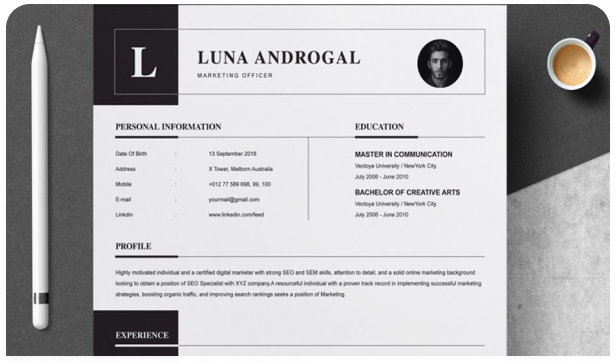
Resume Templates
Professional resume templates to help you stand out in your job search.
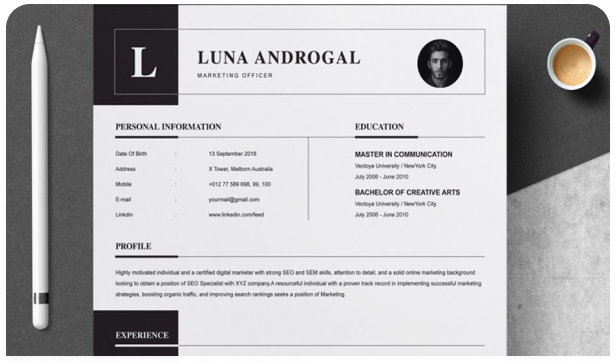
Business Reports
Comprehensive report templates for professional presentations.
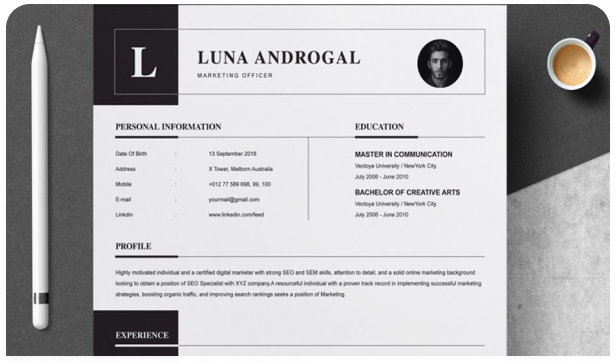
Meeting Notes
Organize your meetings efficiently with structured note templates.
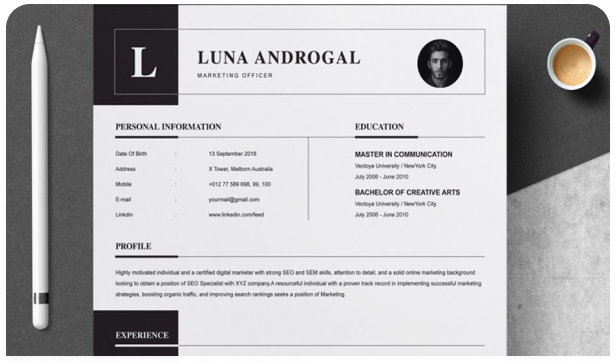
Invitations
Beautiful invitation designs for events, parties, and celebrations.
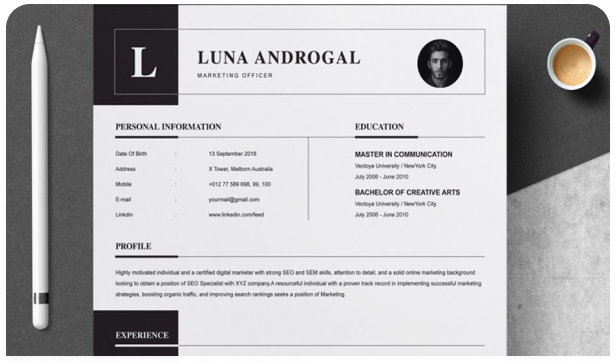
Academic Papers
Properly formatted templates for research papers and essays.
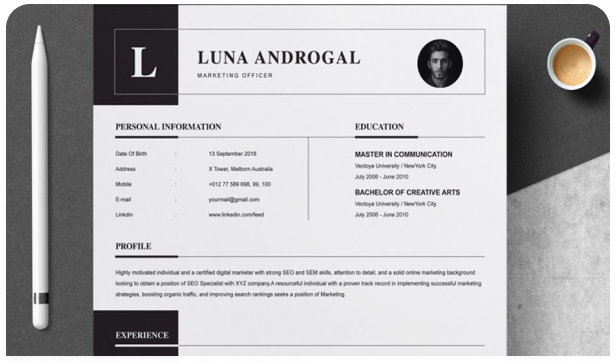
Project Proposals
Win more projects with professional proposal templates.
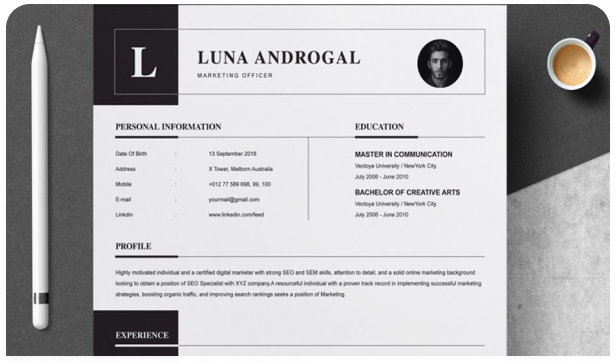
Marketing Materials
Eye-catching templates for brochures, flyers, and marketing content.
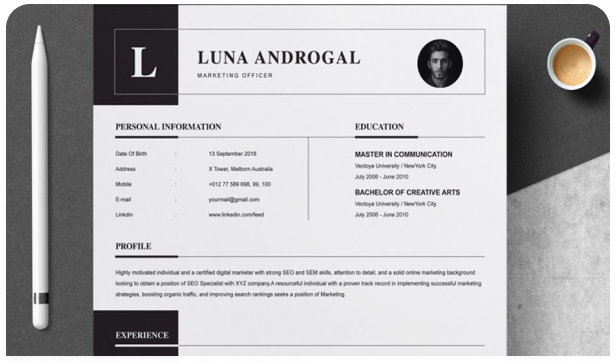
Personal Letters
Express yourself with beautifully designed letter templates.
Instantly beautify your presentations
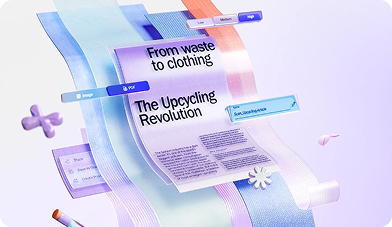
WPS AI
Elevate your productivity with AI-powered tools that help you write, edit, and create content faster.

Editor in Word
Professional editing tools with grammar check, spell check, and style suggestions to perfect your documents.

Get more with WPS Office
Access advanced features including cloud storage, real-time collaboration, and cross-platform sync.
Why WPS Office ?

G2 High Performer
Spring 2021

Recommended Applications
UNESCO-ICHEI

Top App for Oversea Market
APP Annie 2018

Qualified Software
AWS

2022 Users’ Pick
Uptodown

Officially Recommended
Mac App Store

2015 Best App
Google Play

2016 Gold Winner Best App
Golden Bridge Awards

2016 Excellent
CNet Editors’ Rating

Editor’s Choice & Top Developer
Ranked 1st in more than 21 countries
Distributed over 220 countries and regions

ITreview Grid Award
2021 Spring - Awarded 3 Consecutive Terms
2021 Summer
Why Professionals Choose WPS Sheets
Discover how users from different industries use WPS Word to write, edit, and collaborate with ease—anytime, anywhere.

"The collaboration feature is a lifesaver for group projects. We can all edit our research paper at the same time using this word online editor"

"WPS Word Online has become essential for my team. The compatibility with MS Word is flawless and the cloud sync means we can work from anywhere without a hitch."

"WPS Word has completely transformed how I work on my articles. I love the clean interface and powerful editing tools like AI grammar checks and smart templates."
Fully integrated with our suite of office tools to boost your productivity.
Explore all apps
WPS Sheets
Powerful spreadsheet tools compatible with Excel — analyze data and create insightful charts effortlessly.

WPS Document
Design professional presentations easily — generate and enhance slides with AI, and access thousands of templates for efficient creation.

WPS PDF
Comprehensive PDF toolkit with 80+ tools for editing, converting, merging, OCR, signing, and more.
Frequently Asked Questions
Find answers to common questions about WPS Office.
Yes! WPS Office offers a comprehensive free version that includes Writer, Spreadsheet, Presentation, and PDF tools. You can create, edit, and share documents without any cost. Premium features are available for users who need advanced functionality.
WPS Office provides excellent compatibility with Microsoft Office formats. You can open, edit, and save .docx, .xlsx, .pptx files seamlessly. The formatting, layout, and features remain intact when switching between WPS and Microsoft Office.
Absolutely! WPS Office is available on Windows, Mac, Linux, Android, and iOS. With WPS Cloud, you can sync your documents across all devices and access them anywhere. The free version allows you to use up to 9 devices simultaneously.
WPS Office combines powerful features with a user-friendly interface. It offers built-in PDF tools, AI-powered features, extensive template library, and cloud collaboration - all in one integrated suite. Plus, it's lightweight and runs smoothly even on older devices.
Yes, your data security is our top priority. WPS Office uses end-to-end encryption for cloud storage, doesn't track your activities, and never shares your data with third parties. You have full control over your documents and privacy settings.
AI-in-one Office Suite with Powerful Toolkit
 Auto Backup
Auto Backup PDF to Word
PDF to Word Picture to PDF
Picture to PDF Photo Editor
Photo Editor PDF OCR
PDF OCR Extract Text
Extract Text Templates
Templates Auto Backup
Auto Backup PDF to Word
PDF to Word Picture to PDF
Picture to PDF Photo Editor
Photo Editor PDF OCR
PDF OCR Extract Text
Extract Text Templates
Templates Resume Master
Resume Master WPS Cloud
WPS Cloud Smart Form
Smart Form Split/Merge
Split/Merge Screen Recorder
Screen Recorder WPS Academy
WPS Academy Batch PDF Print
Batch PDF Print Resume Master
Resume Master WPS Cloud
WPS Cloud Smart Form
Smart Form Split/Merge
Split/Merge Screen Recorder
Screen Recorder WPS Academy
WPS Academy Batch PDF Print
Batch PDF Print



 | 200M
| 200M