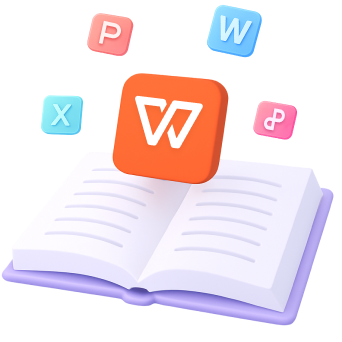2 Methods to Enlarge Excel Ribbon Quickly
Learn how to enlarge Excel Ribbon to see commands clearly in 2025. Adjust Windows display settings or Excel options for better visibility.

Learn how to enlarge Excel Ribbon to see commands clearly in 2025. Adjust Windows display settings or Excel options for better visibility.

Learn how to remove drop-down lists in Excel with simple steps. Manage data efficiently or try WPS Office for an easy, free alternative.

This is the updated 2025 tutorial outlining different ways to compare 2 columns in Excel. Learn how to compare 2 columns in Excel using six different ways.

Become a pro in WPS Office, and learn how to calculate percentage decrease manually with easy steps. I explore the best methods and tips to work with percentages.

This 2025 guide simplifies equations in Excel. Learn how to master calculations and graphs with these 4 easy methods.

Learn how to increase column width, auto-fit columns, and lock column width for better data organization in 2025.

This is an updated 2025 guide to counting highlighted cells in Excel. Learn how to track data easily with four VBA-free methods using WPS Office tools.

This is a comprehensive guide on how to keep leading zeros in Excel. Learn 3 easy methods to prevent Excel from removing leading zeros, ideal for ZIP codes.

Learn how to use the Fill Handle in Excel, how to enable the feature and apply it in the WPS Spreadsheet. Here is the step-by-step tutorial for 2025.

Effortlessly highlight blank cells in WPS Office Spreadsheet for enhanced data clarity and emphasis. Learn three simple methods for 2024 data management.
Master Microsoft Excel with our comprehensive guide. Start with the basics of Excel tutorial, then move on to formulas, functions, PivotTables, and data visualization. Suitable for all skill levels.
Learn More Excel Tutorials