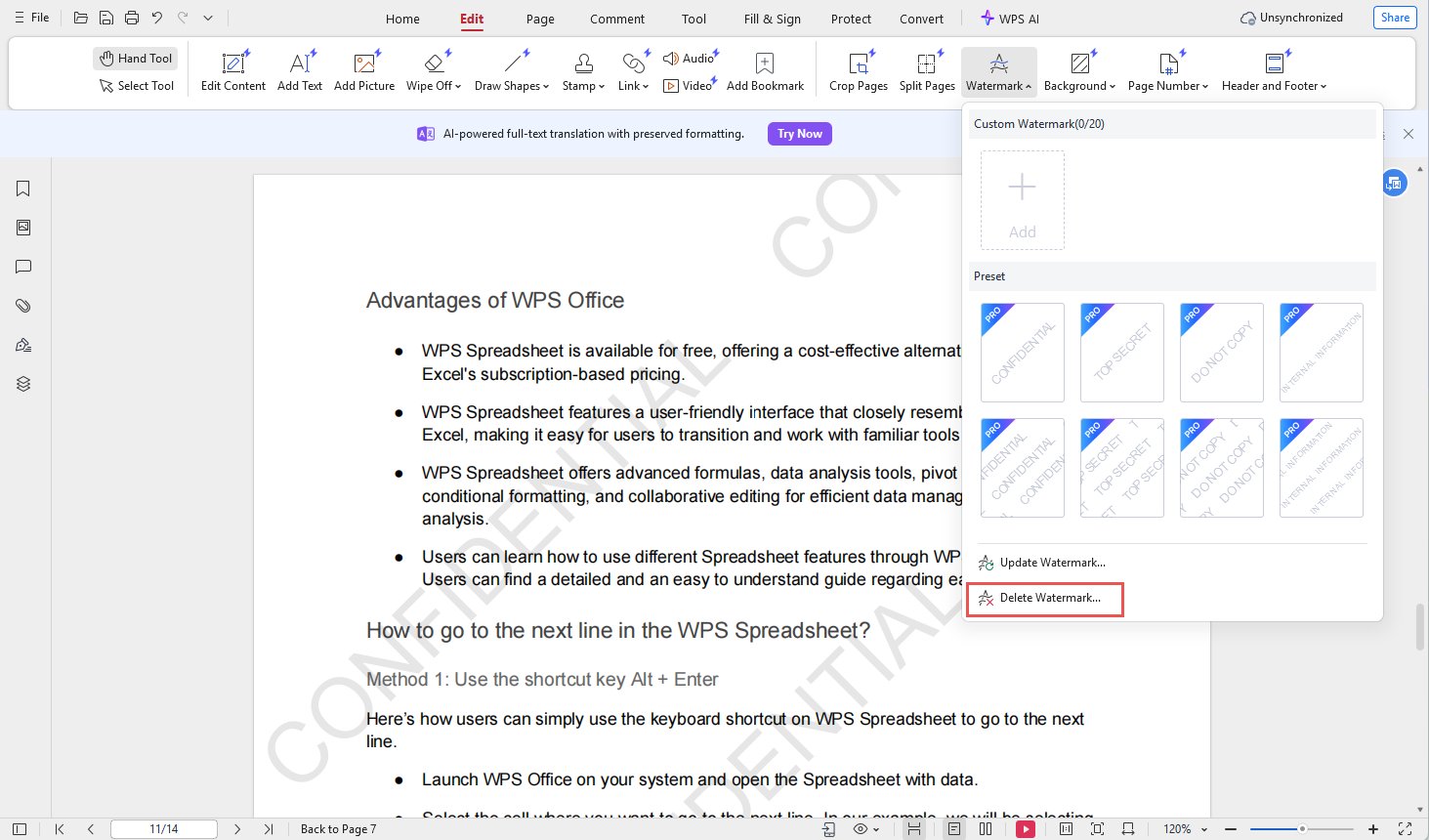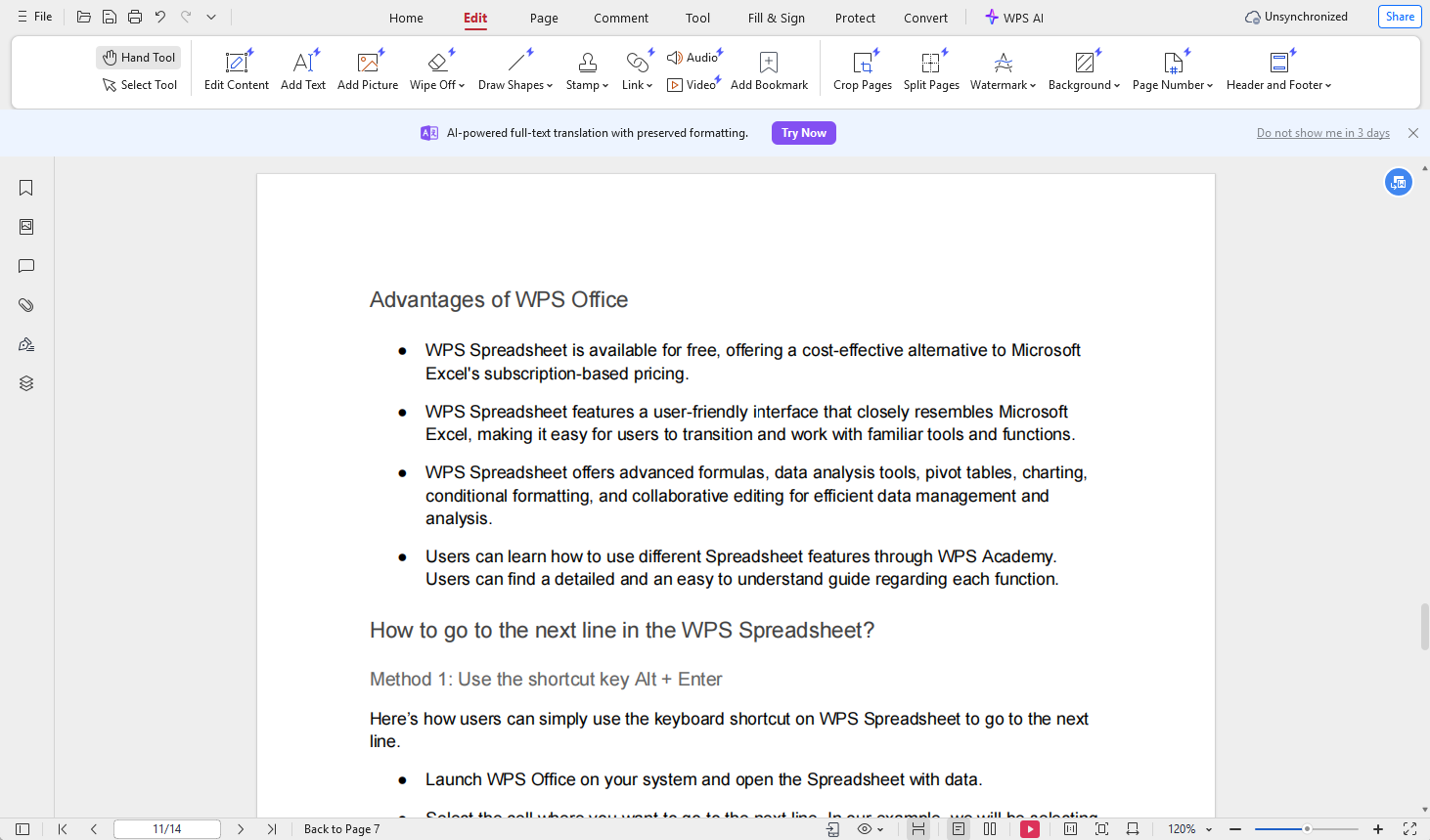Remove PDF Watermark
Get Clear, Professional Files
- Automatically detect and remove text and image watermarks on PDF.
- Preserve the original quality and formatting of your document.
- 100% free, secure PDF watermark removal. No upload needed.
- Flexible PDF watermark tools to safeguard your documents.
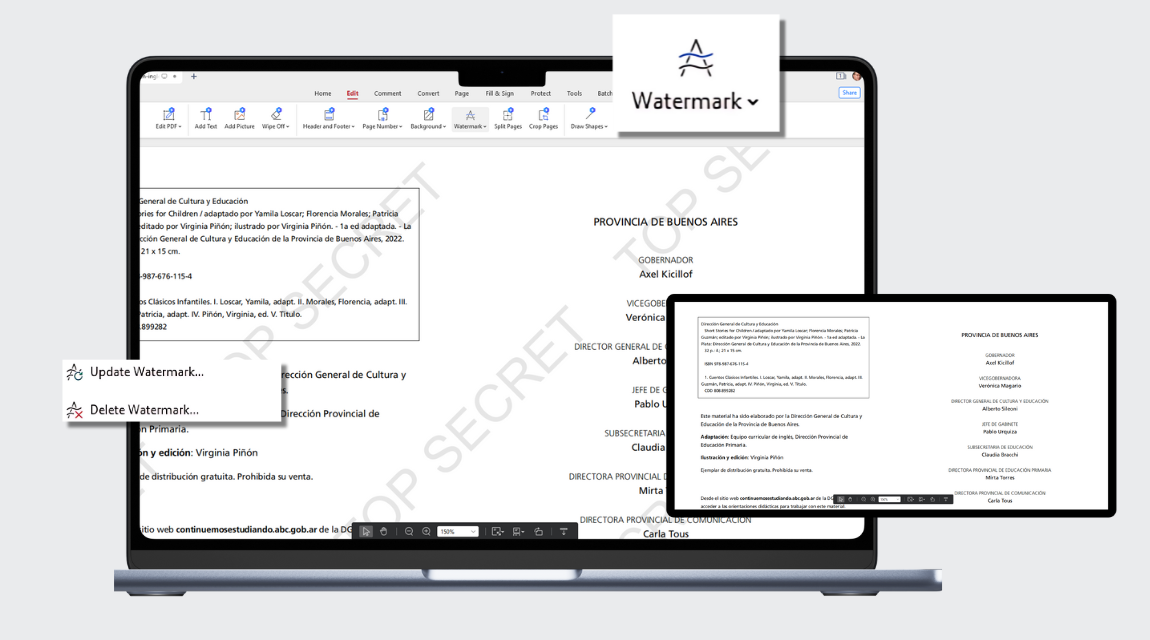
A Smarter Way to Delete Watermark from PDF
Our powerful PDF tool offers a range of features to ensure your documents are clean and professional.
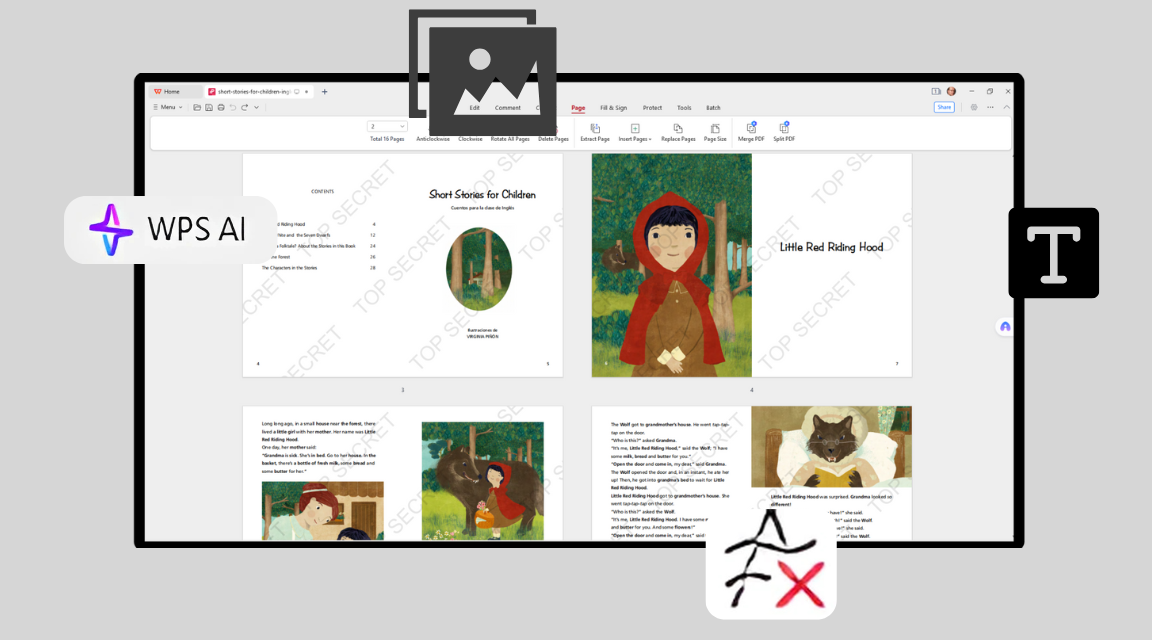
Automatic PDF Watermark Remover
- AI-powered technology intelligently identifies watermarks on PDF.
- Removes both text-based and image-based watermarks effortlessly.
- No need for manual selection or complex editing tools.
- Handles single-page and multi-page documents with ease.
Maintain Original Document Quality
- Your PDF's layout, fonts, and images remain untouched.
- Produces a clean, professional-looking document every time.
- No resolution loss during PDF watermark removal process.
- The output file is a perfect, watermark-free copy.
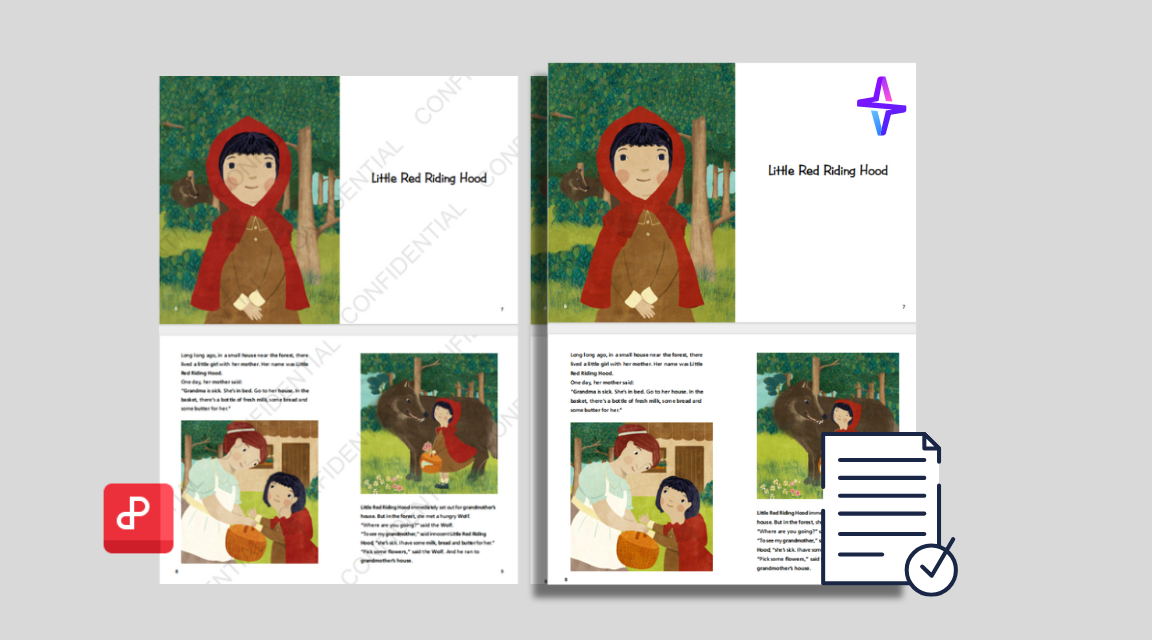
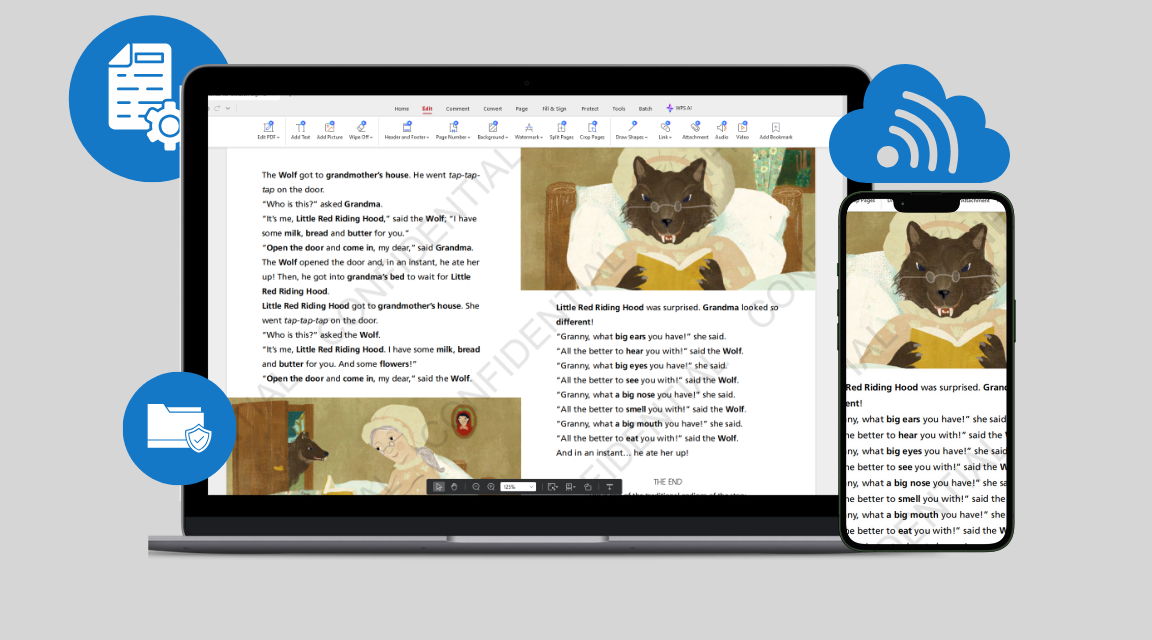
Secure, Private, and Accessible
- PDF Files are encrypted and processed securely.
- Your documents are automatically deleted from our servers.
- Completely offline, no documents uploaded requirement.
- Accessible from any device when you sharing to others.
Who Benefits From the Best PDF Watermark Removal Tool
Professionals, students, and researchers trust our tool to prepare their documents.

Maria S.
University Student
"I needed to remove a 'DRAFT' watermark from my PDF thesis paper. This tool did it perfectly in seconds, and the final PDF was clean for submission. A real lifesaver!"

John P.
Office Manager
"Our company often receives watermarked PDFs from vendors. The WPS tool allows me to quickly clean them up for internal presentations without affecting the document's integrity."

Dr. Lena K.
Researcher
"An essential tool for academic work. It helps me clean up research papers and articles that have obstructive watermarks, making them easier to read and cite. Very reliable."
How to Remove Watermark on PDF?
Get a clean, watermark-free PDF in under a minute with our 3 simple steps.
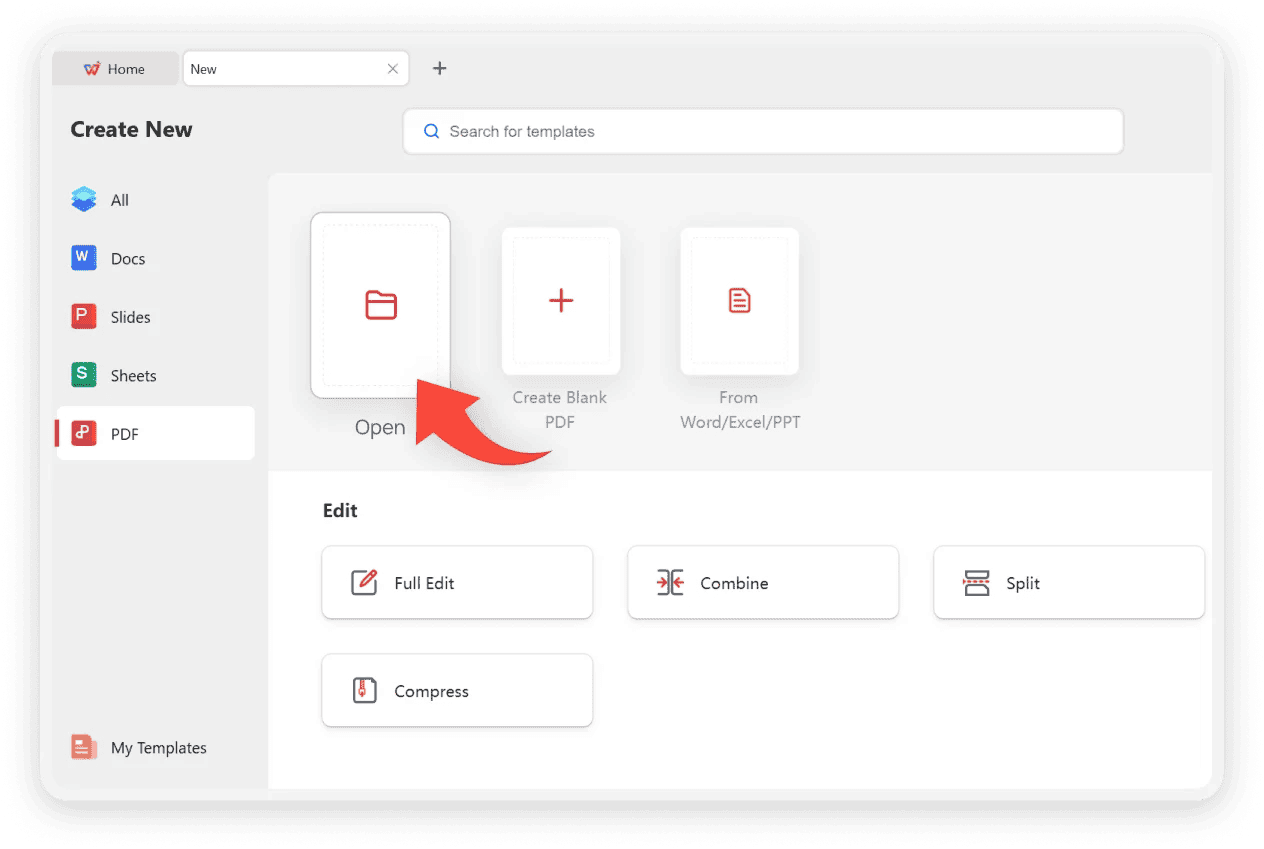
More Powerful PDF Tools You’ll Love
Discover all the powerful PDF tools available in WPS Office to enhance your productivity.
Unlock PDF
Remove password protection from your PDF files to enable editing and printing.
Learn moreCommon Questions About PDF Watermark Remover
Get Your Watermark-Free PDF Today
Download WPS Office now to access the free PDF Watermark Remover and a full suite of productivity tools.
Fast & Efficient
Remove watermarks in seconds with one click.
100% Secure & Free
Your privacy is protected. No cost involved.
High-Quality Output
Maintain the professional look of your PDFs.