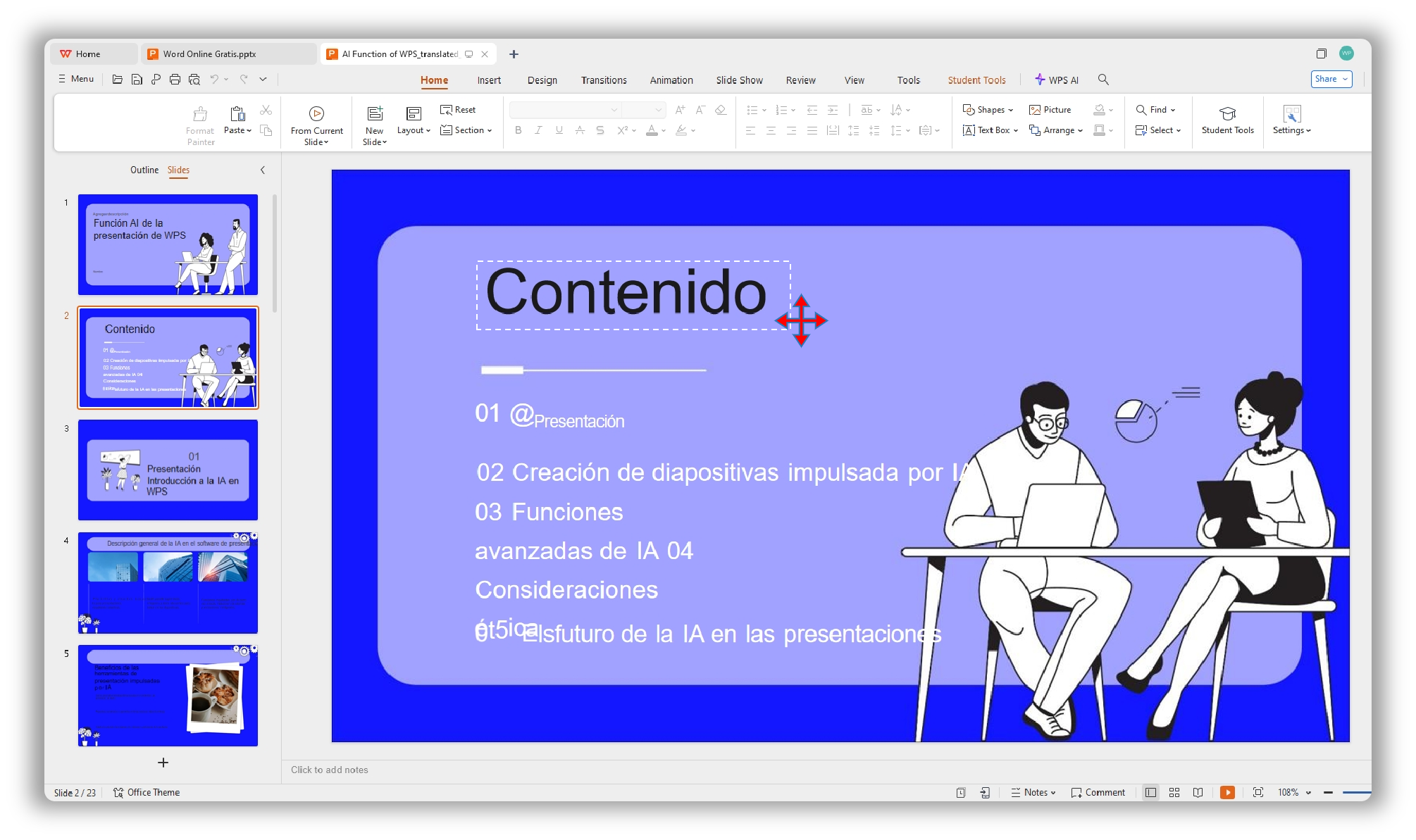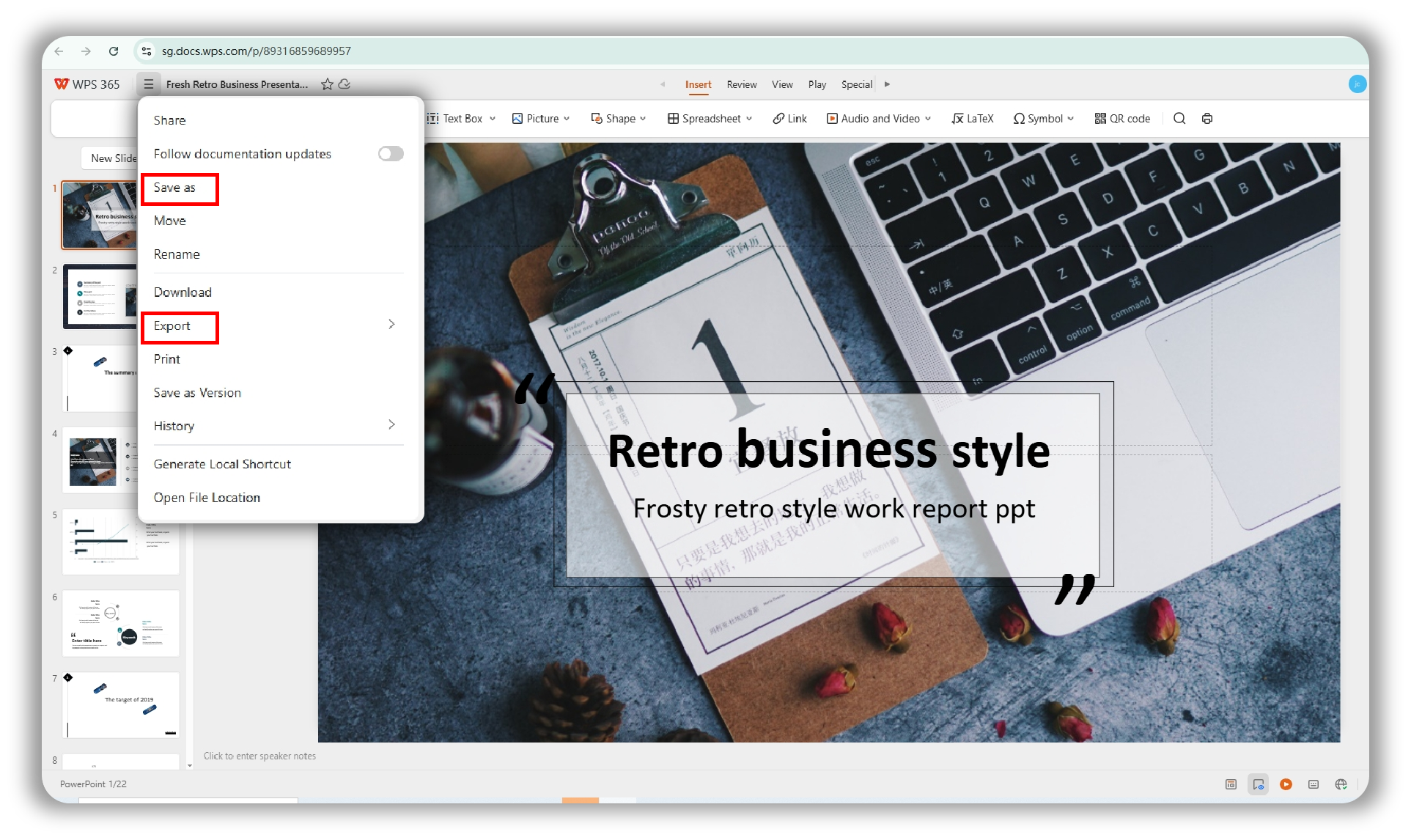PowerPoint Online
Create, Edit & Share Slides Free
- Work seamlessly with Microsoft PowerPoint online files (PPTX & PPT) .
- Access a huge library of free, professional presentation templates.
- Collaborate in real-time with your team from any device, anywhere.
- Enjoy a powerful and free online presentation maker.
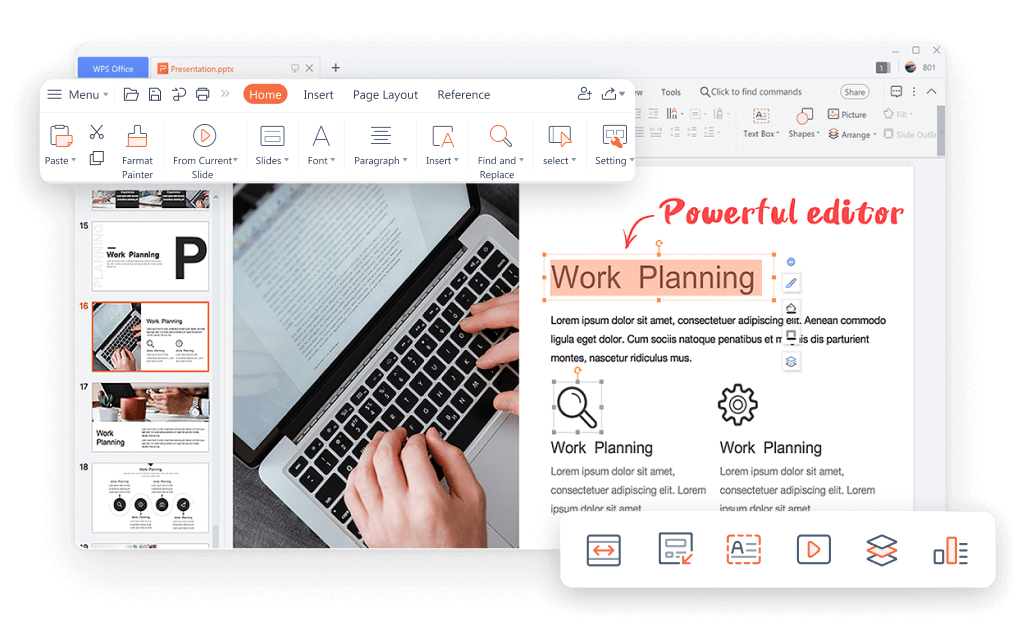
The Ultimate Free Online Presentation Maker
Experience powerful features that make WPS Presentation the best choice for your PowerPoint online needs.
Design Faster with Online PPT Templates
- Browse a vast library of free, professionally designed presentation templates.
- Customize slides online with advanced design features, including smart guides and object alignment.
- Add engaging animations, transitions, and multimedia to captivate your audience.
- Use AI-powered tools to help you design layouts and generate content ideas.
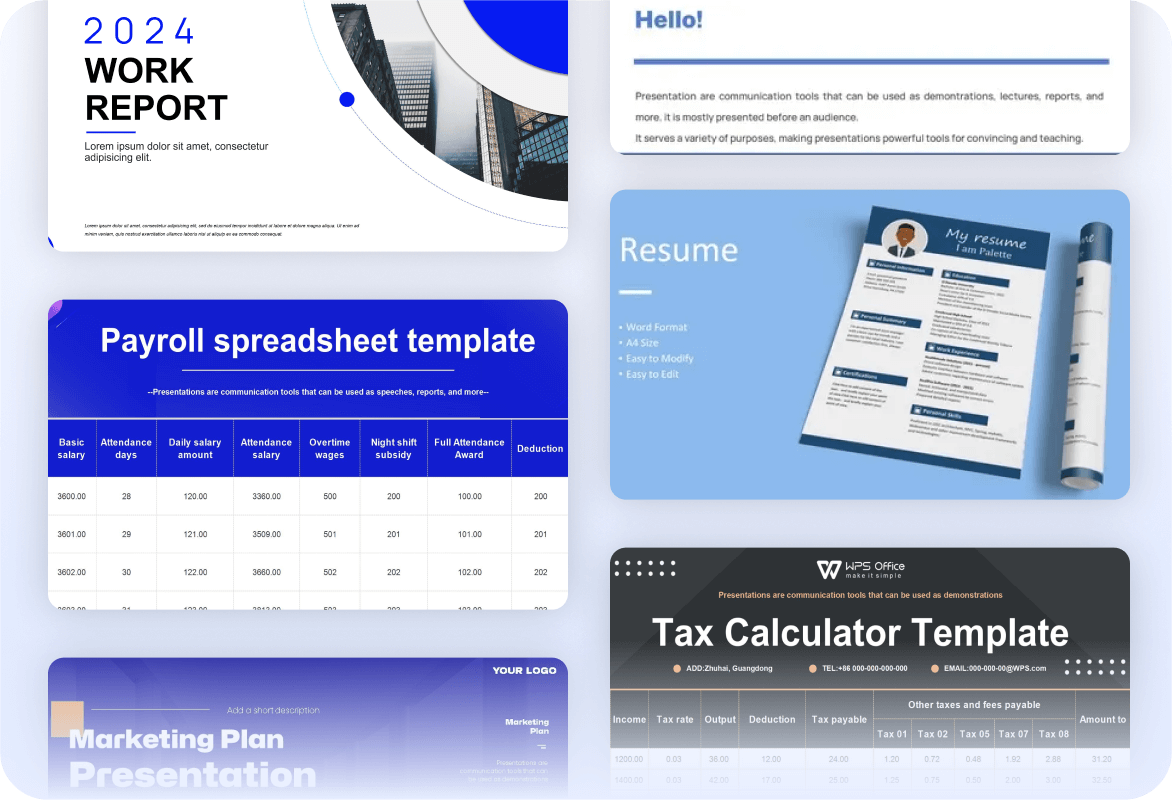
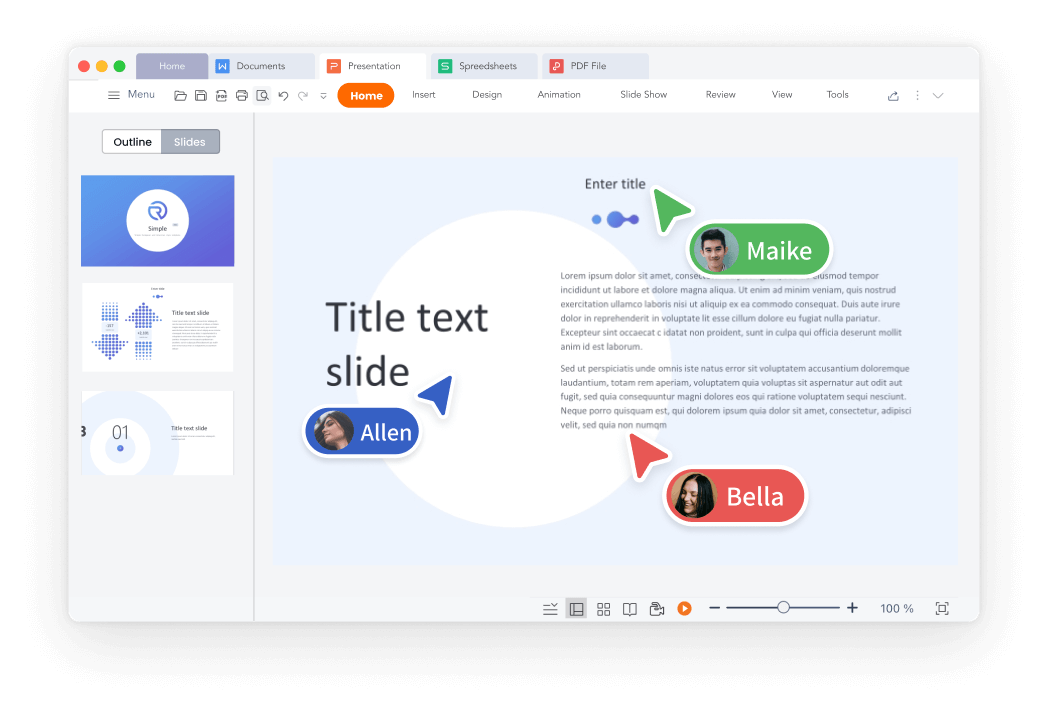
Collaborating with Online Presentation Maker
- Share your online PPT with a single link and co-edit in real time.
- Leave comments, assign tasks, and track changes to streamline teamwork.
- Access your presentations from any device—PC, Mac, or mobile—with cloud sync.
- Present directly from your browser without needing to install any software.
Real-Time Syncing in Online PowerPoint Editor
- Save your online presentations directly to the cloud.
- Access and edit your work from any device, anywhere.
- Never worry about losing your files with automatic cloud backup.
- Share files easily and securely from your cloud storage.
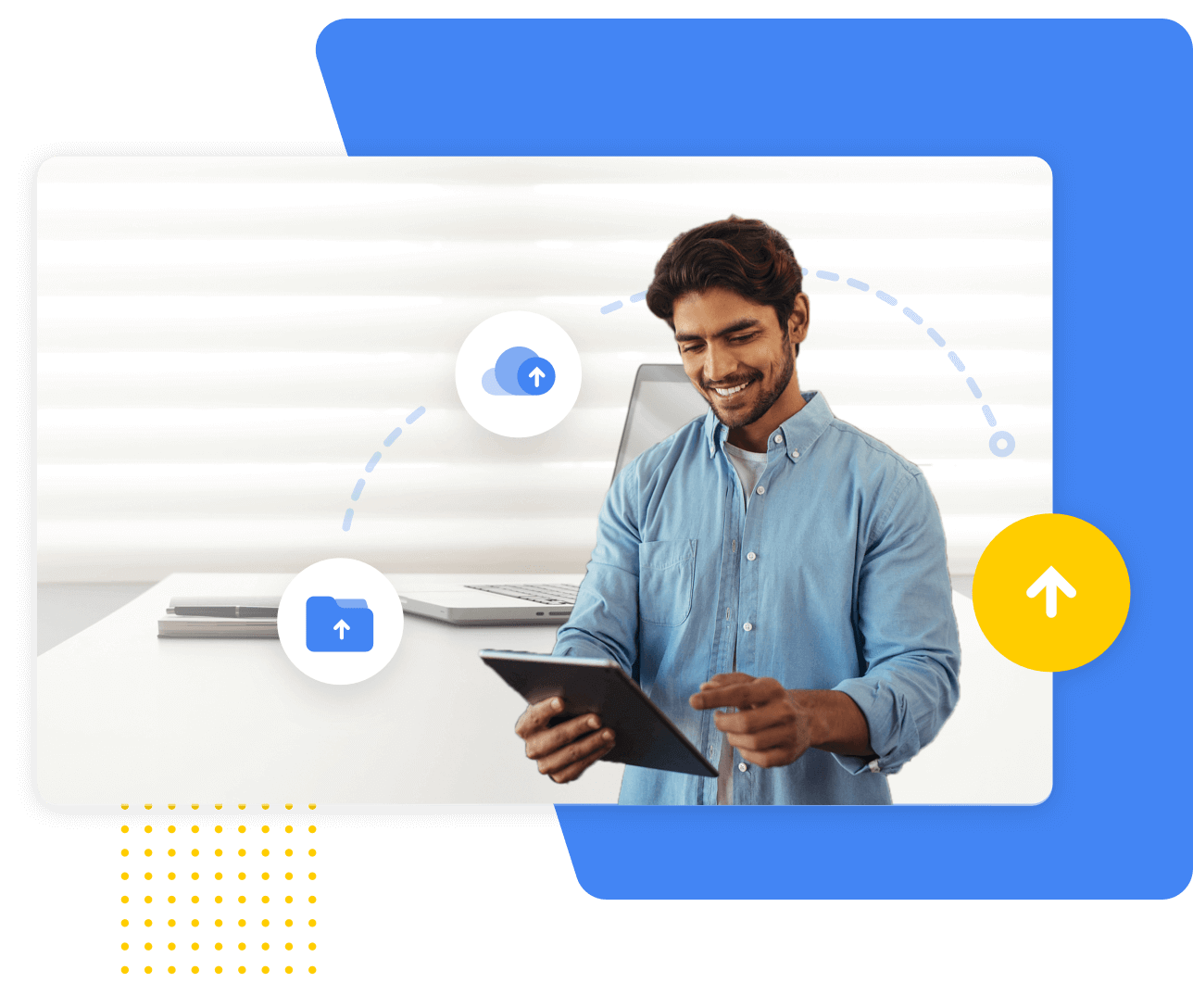
Perfect for Every Presentation Need
Online PPT Maker is designed to help users across different industries create stunning presentations easily and efficiently.
Business Meetings
Create compelling sales pitches, project proposals, and quarterly reports that impress clients and stakeholders.
Academic Lectures
Design engaging and informative lectures, class projects, and thesis defenses with our easy-to-use tools.
Marketing Campaigns
Craft visually stunning presentations for webinars, product launches, and social media content to boost engagement.
Personal Projects
From family photo albums to travel stories, bring your personal projects to life with creative and beautiful slides online.
How to Create PPT Online?
Create stunning presentations with our online PowerPoint editor in minutes.
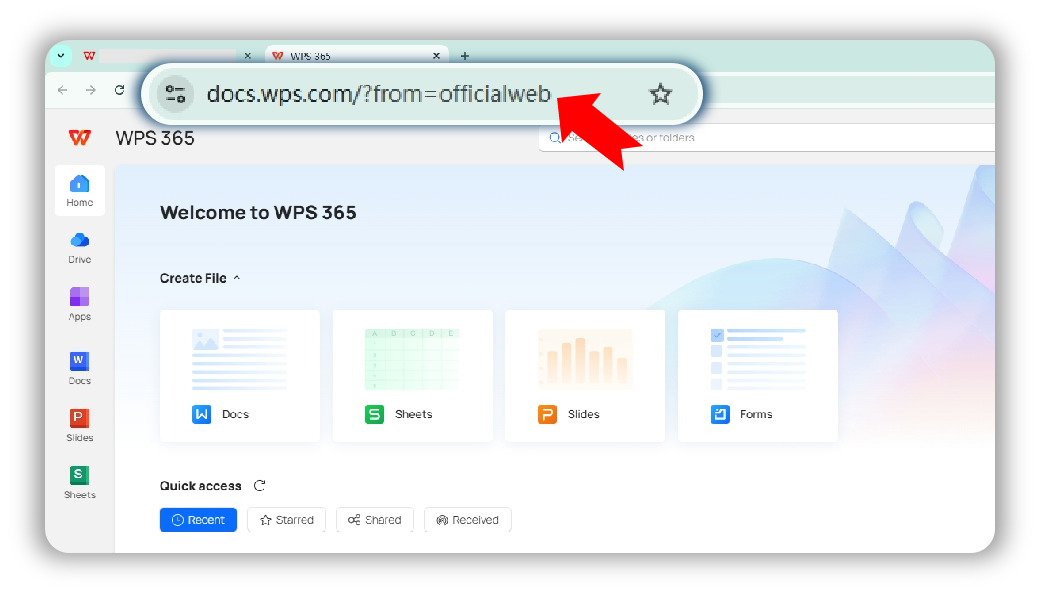
User Voices:
The Online AI PPT Maker Reviewed

Sarah J.
University Student
"WPS Presentation Online is a lifesaver for group projects. We can all work on the slides at the same time, even from our dorms. And it's free!"

Mark T.
Marketing Manager
"I needed to edit a client's PPTX file urgently and didn't have PowerPoint on my laptop. WPS's PPT online editor worked perfectly. No compatibility issues at all."

David Chen
Startup Founder
"The templates are modern and save me so much time. I can create a professional-looking pitch deck in minutes without hiring a designer."
More Than A Online PPT Maker
WPS Presentation is fully integrated with our complete suite of office tools to boost your productivity.
WPS Writer
Create and edit documents with a powerful word processor that's fully compatible with Microsoft Word.
Learn moreWPS Spreadsheet
Analyze data and create insightful charts with a robust spreadsheet tool compatible with Excel.
Learn moreWPS PDF Editor
View, edit, convert, and sign PDF documents with ease, all within one application.
Learn moreFAQs About Making PPT Online
Find answers to common questions about using WPS as your PowerPoint online solution.
Take Your Productivity Further
Download WPS Office to use our powerful presentation tools offline, or get started online slides for free. Your all-in-one solution for creating impactful slides.
Free Download