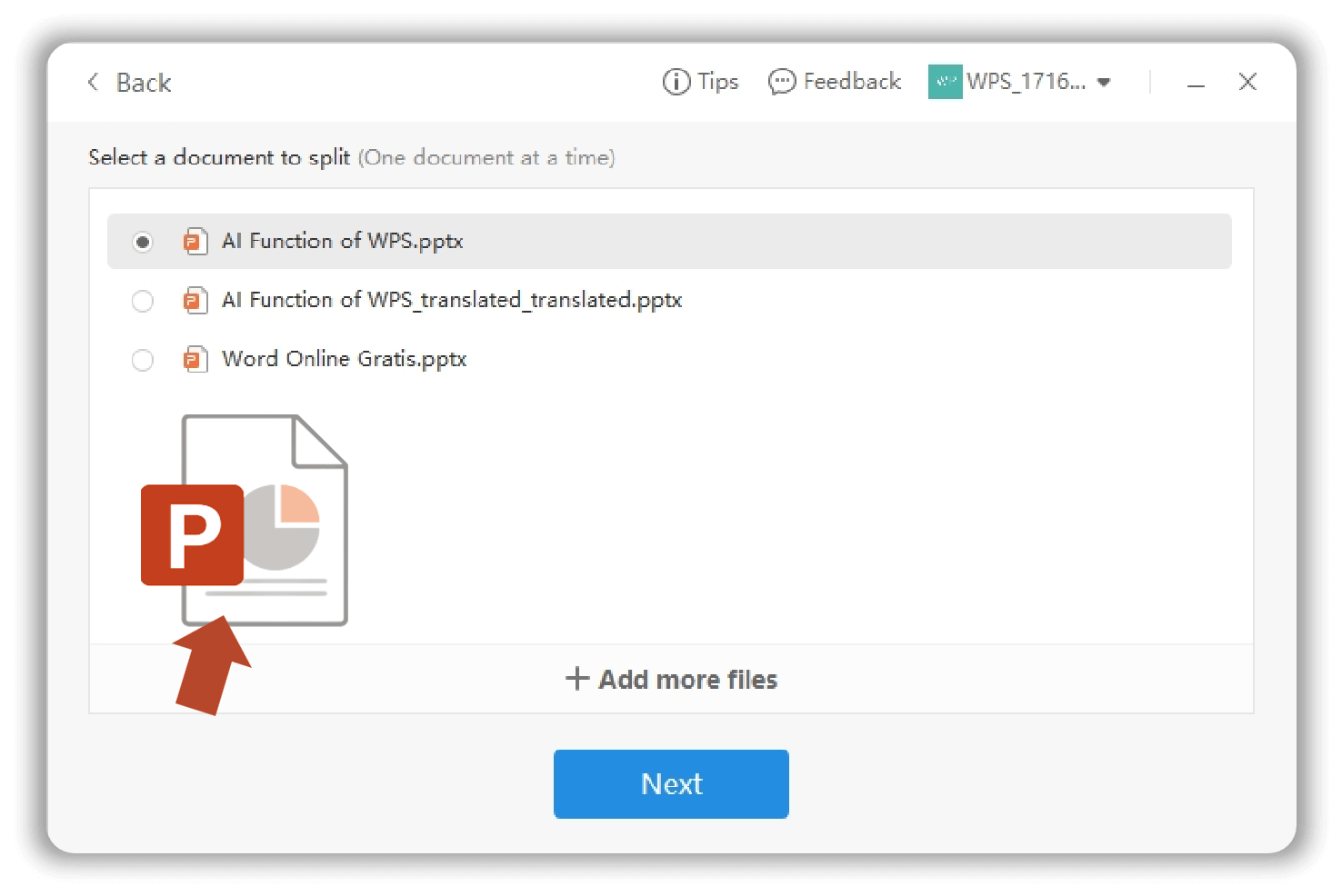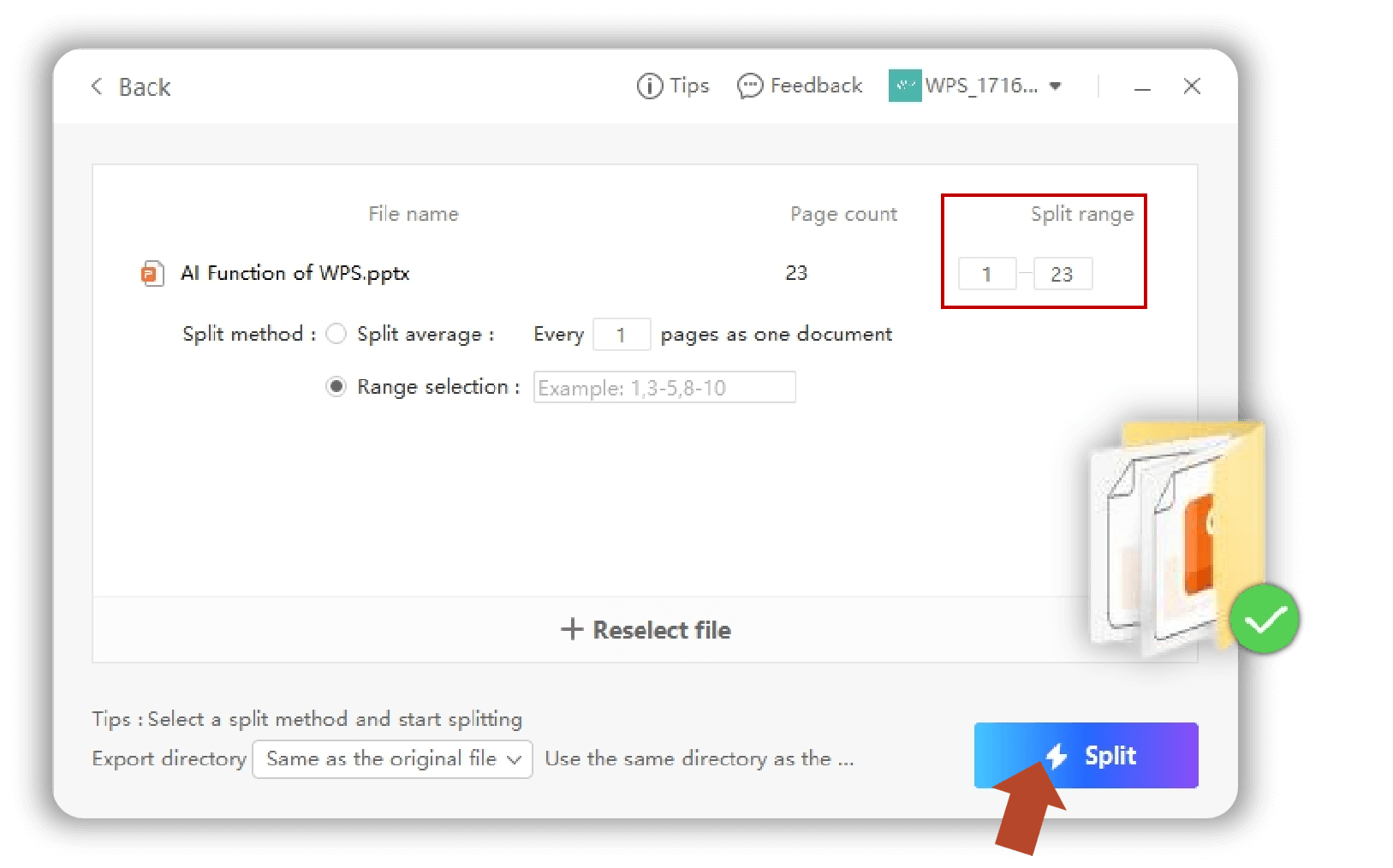Split PPT Files Instantly
Try PPT Splitter to Organize Your Slides Fast
- Effortlessly divide large PPT files into smaller, manageable parts.
- Extract specific slides or ranges to create new presentations.
- Split one presentation into multiple single-slide files automatically.
- 100% free and integrated within the powerful WPS Office suite.
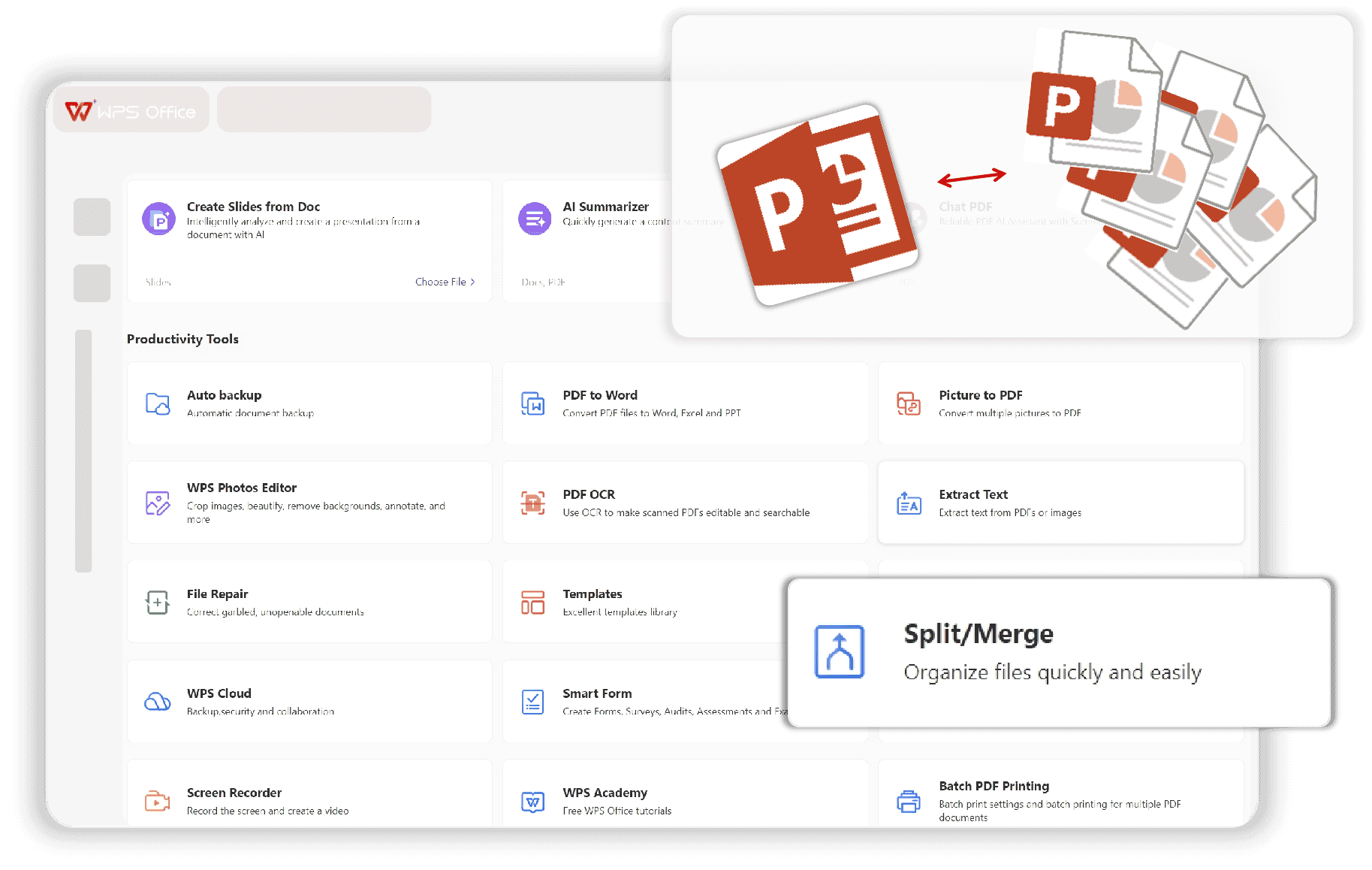
A Powerful PowerPoint Splitter for Every Need
Discover the flexible and powerful ways you can divide and manage your PowerPoint files with WPS Presentation.
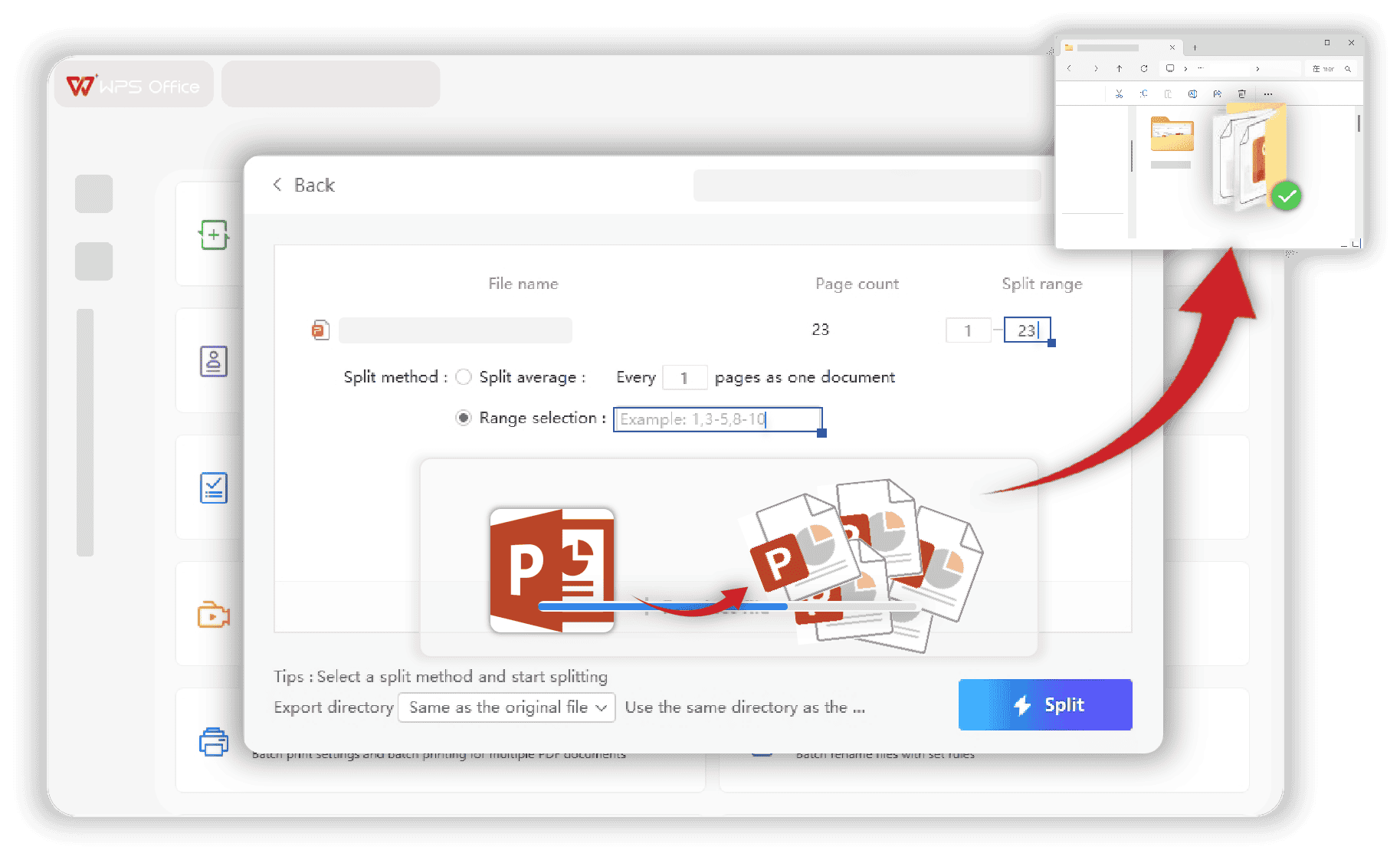
Split PowerPoint with Precision
- Select single slides or specific ranges effortlessly.
- Tailor presentations for different audiences or meeting highlights.
- Quickly create summaries, highlight reels, or teaser decks.
- Keep all original animations, transitions, and design intact.
Split PowerPoint into Organized Files
- Automatically split your PPT into individual slides or sections.
- Organize content with clear, descriptive file names.
- Ideal for archiving, sharing, or converting slides to images.
- Save hours compared to manual copy-paste methods.
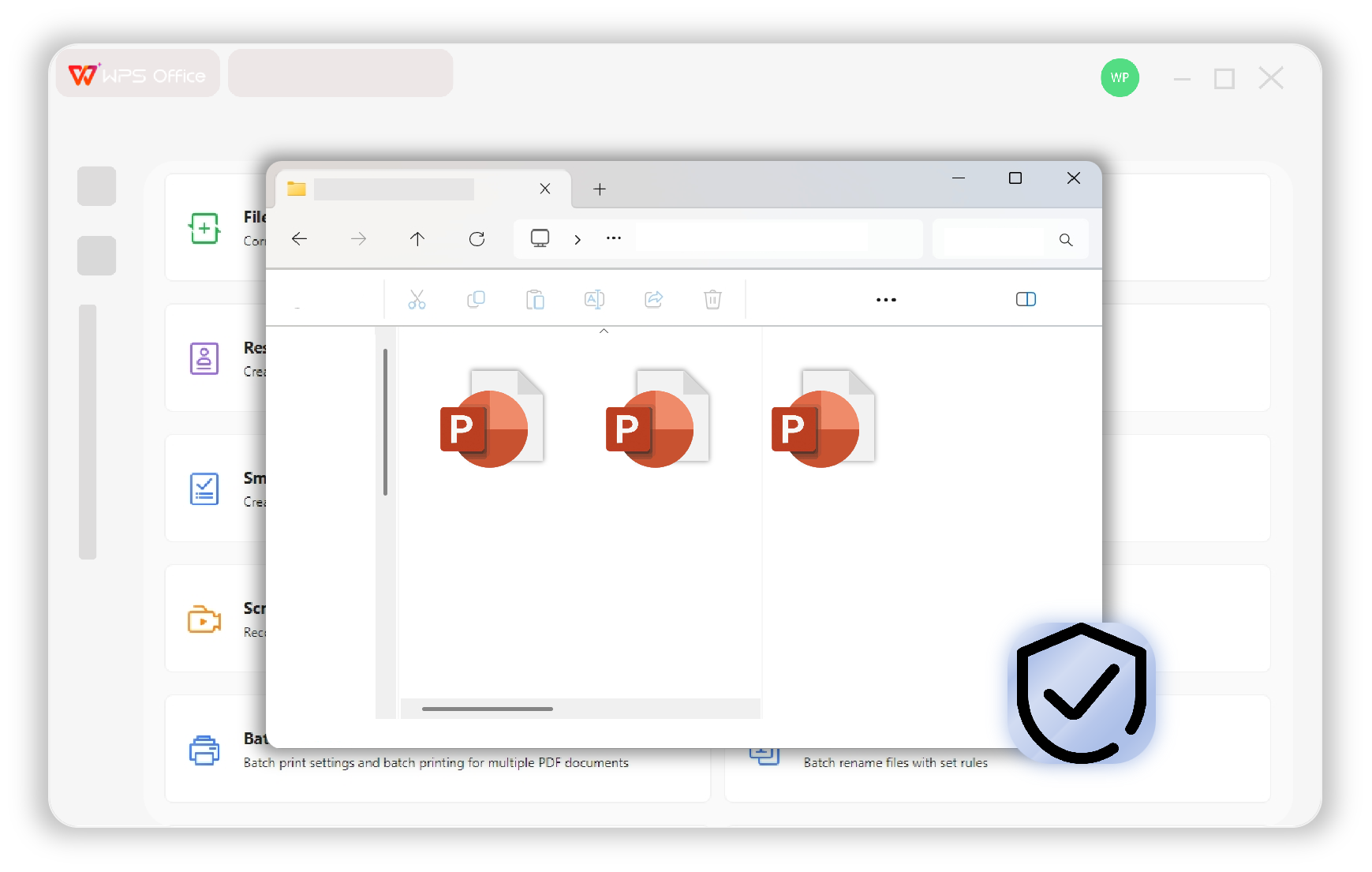
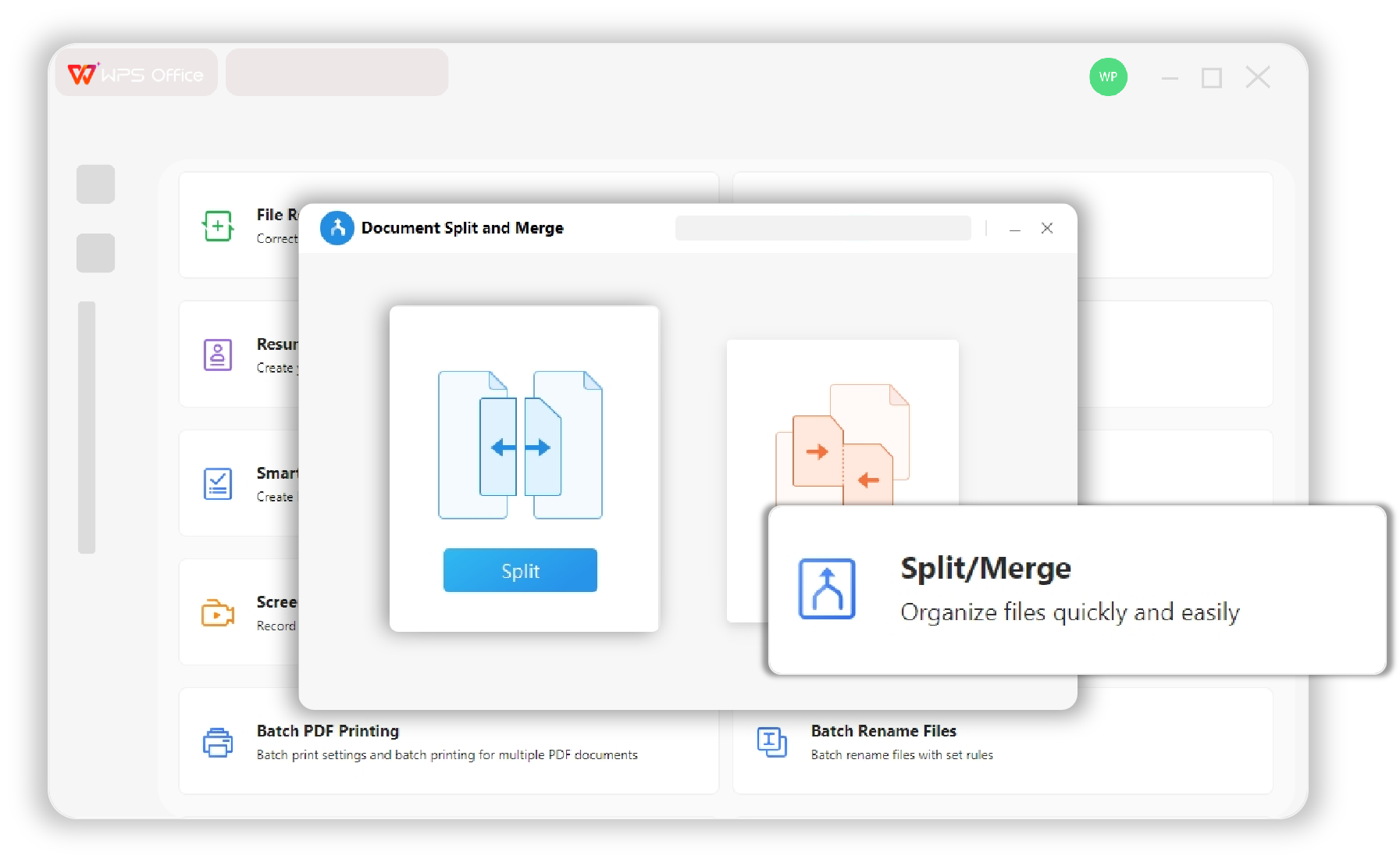
Reliable and Easy Slide Divider
- Preserve layouts, fonts, colors, and embedded media perfectly.
- Step-by-step interface guides beginners through the process.
- Customize splitting by slide count, ranges, or sections.
- Process one file at a time to maintain system stability and security.
Easy Sharing
Split large presentations into smaller files that are easy to email and share.
Improved Organization
Break down complex topics into individual slides for better management and focus.
Time-Saving Efficiency
Automate the process of separating slides instead of tedious copy-pasting.
Who Benefits from Using Our PPT Splitter?
See how students, marketers, and educators are using the WPS PPT splitter to improve their workflow.

Maria S.
University Student
"Splitting my huge final project presentation into smaller parts for group members was a lifesaver. The WPS PPT splitter made it so easy."

Ben C.
Marketing Manager
"I needed to send just two slides from a 50-slide marketing deck to a client. This tool let me extract them into a clean, professional PPT in seconds."

Dr. Evans
Educator
"I use it to break down my lesson plans. I can split my main PowerPoint into daily topics for my students. It's incredibly efficient."
How to Split a PPT in 3 Simple Steps
Get started splitting your PowerPoint files in just a few clicks with WPS Presentation.
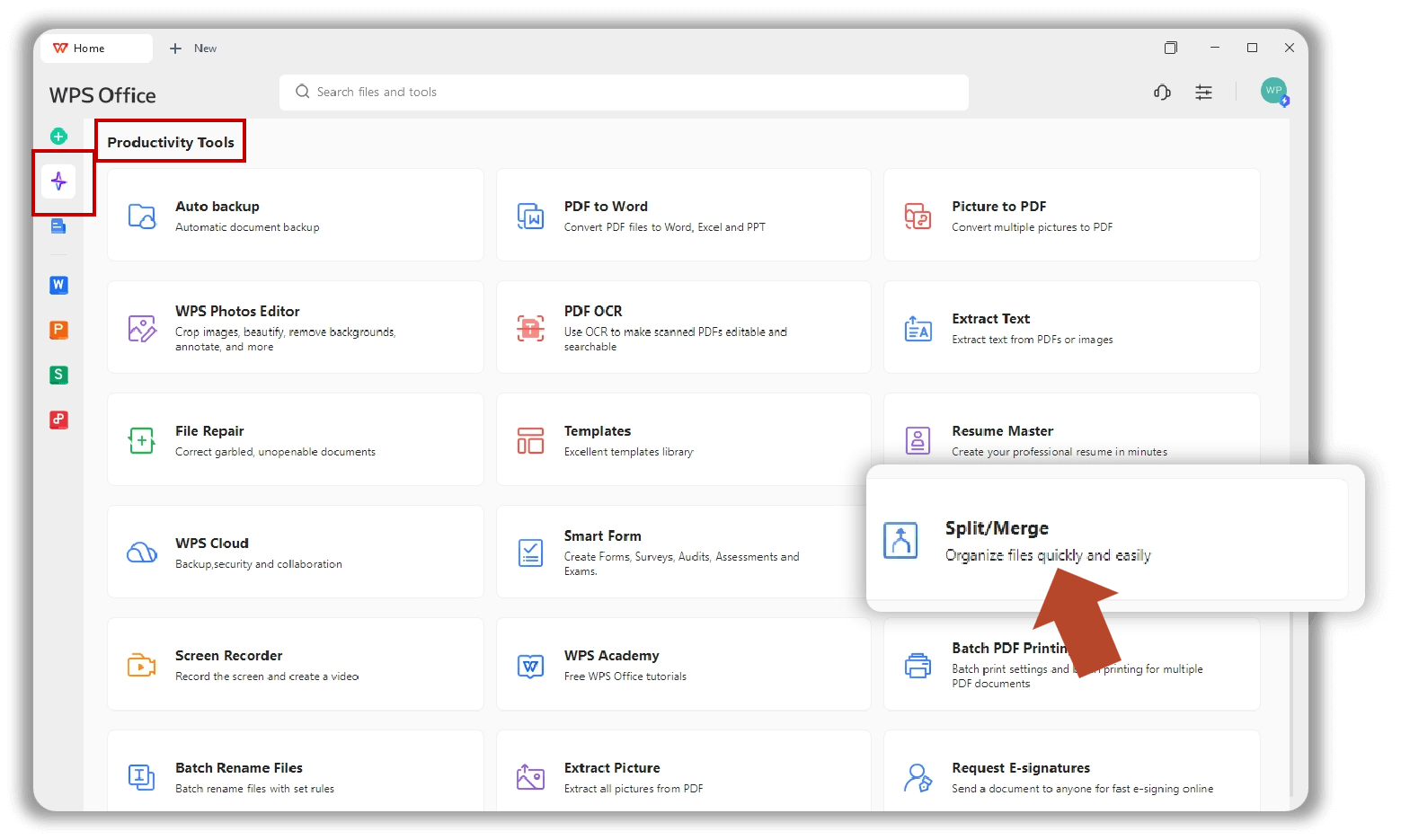
More Presentation Tools Beyond PowerPoint Splitters
Explore other powerful features in WPS Office to supercharge your presentations.
FAQs About Slide Divider
Find answers to common questions about splitting PowerPoint files.
Split PPT into Multiple Files in Seconds Today
Download WPS Office for free and gain access to the powerful PPT splitter and a full suite of productivity tools.
Free to Use
Access powerful splitting features at no cost.
All Platforms
Available for Windows, Mac, Linux, iOS, and Android.
Full Office Suite
Includes Writer, Spreadsheet, PDF tools, and more.