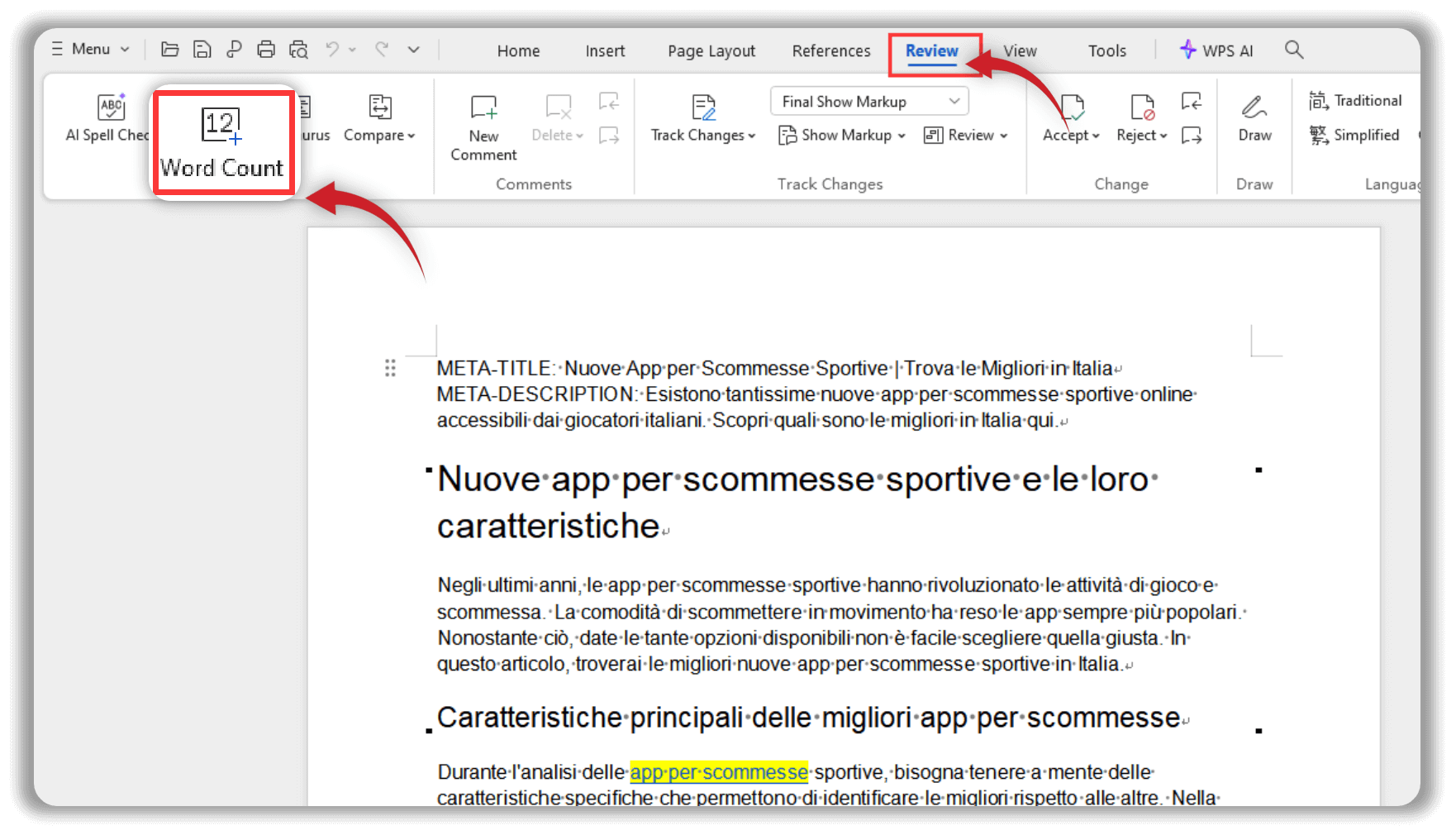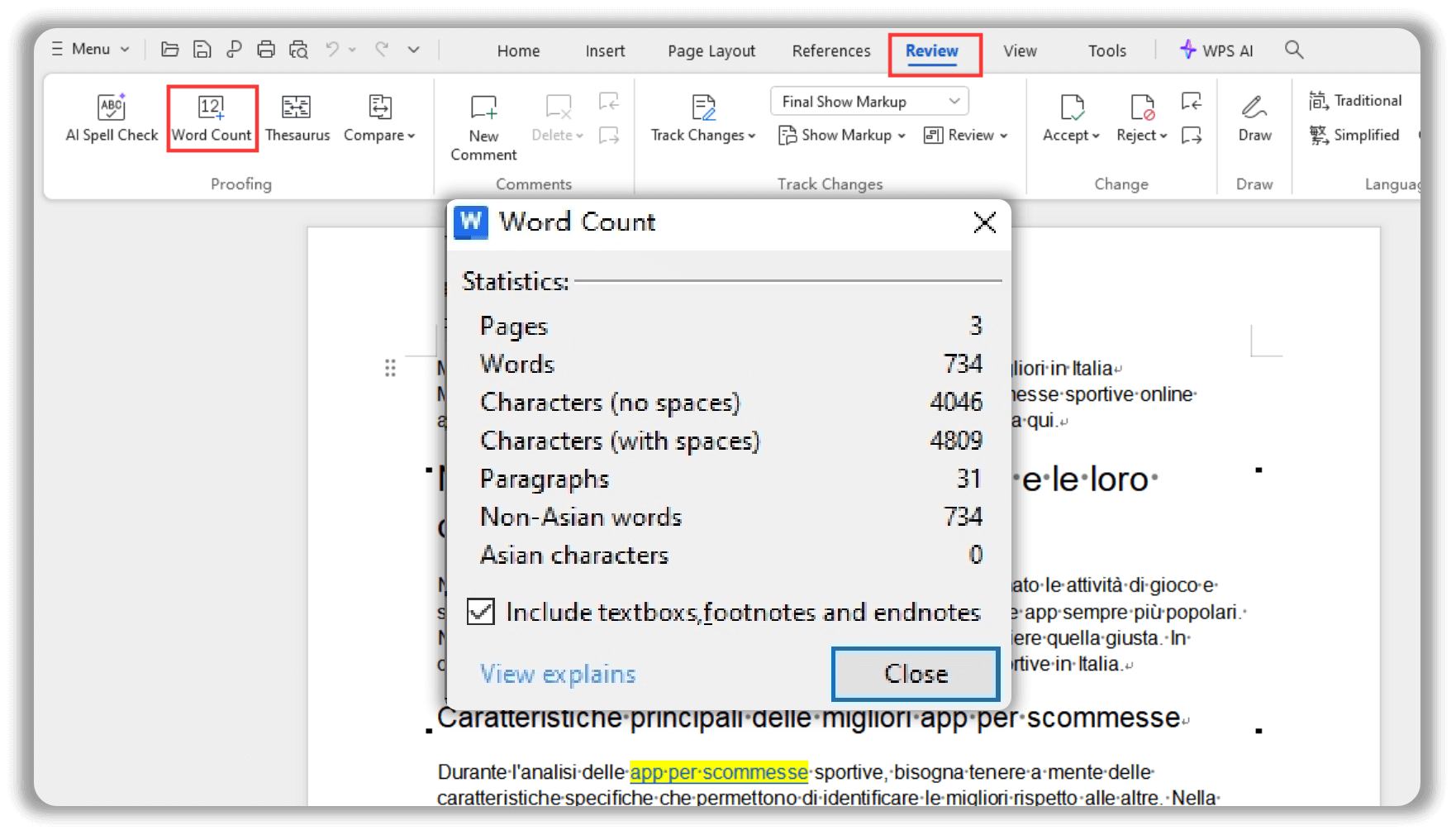Free Word Counter
Fast & Precise Character Counter Tool
- Get precise word and character counts instantly for any text.
- Analyze text for sentences, paragraphs, and reading time.
- 100% free and secure, integrated directly into WPS Office.
- Perfect for students, writers, and professionals to meet length requirements.
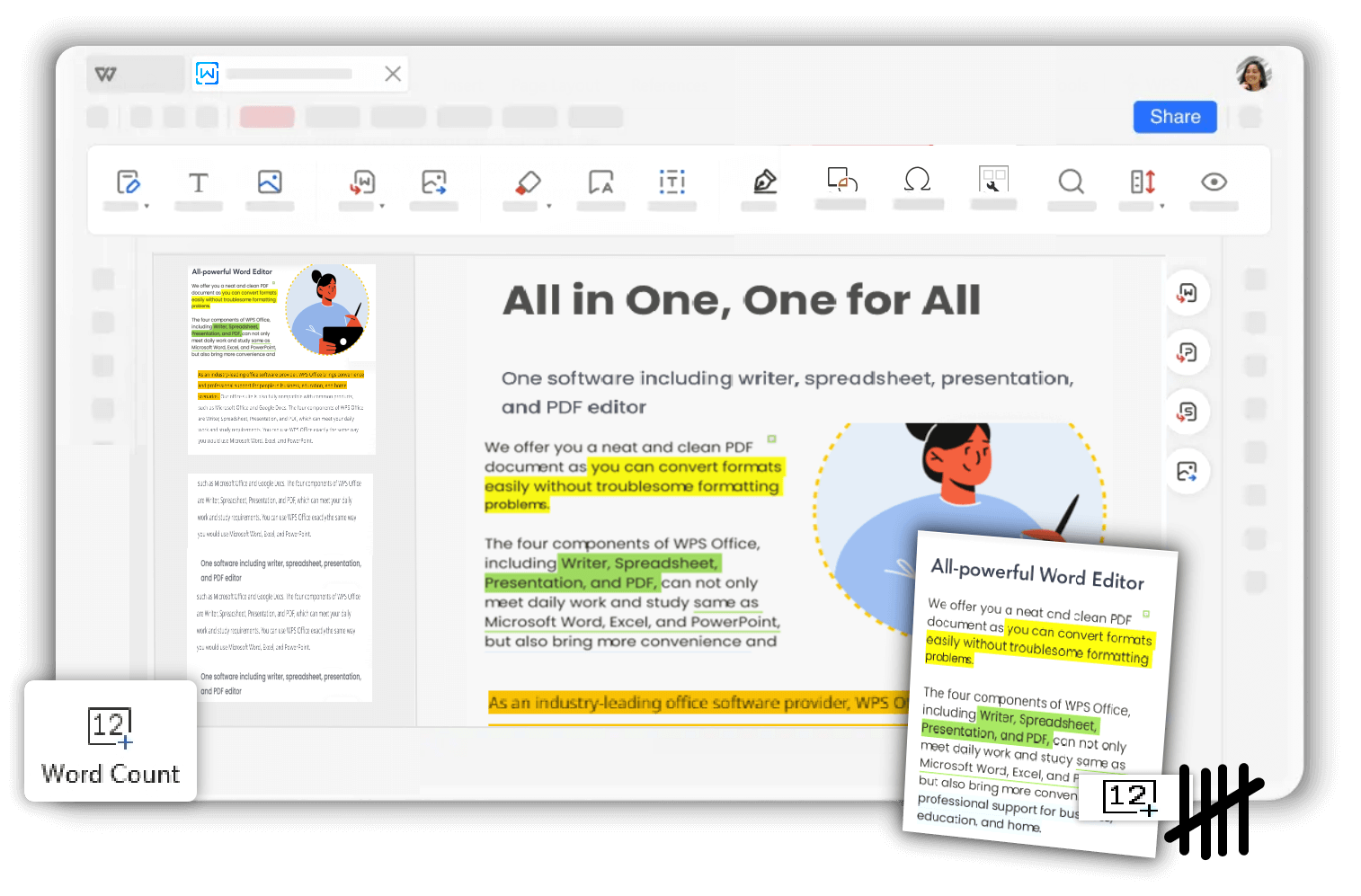
A Smarter Way to Count Words
Go beyond simple word counting. Our tool provides the detailed insights you need to refine your writing.
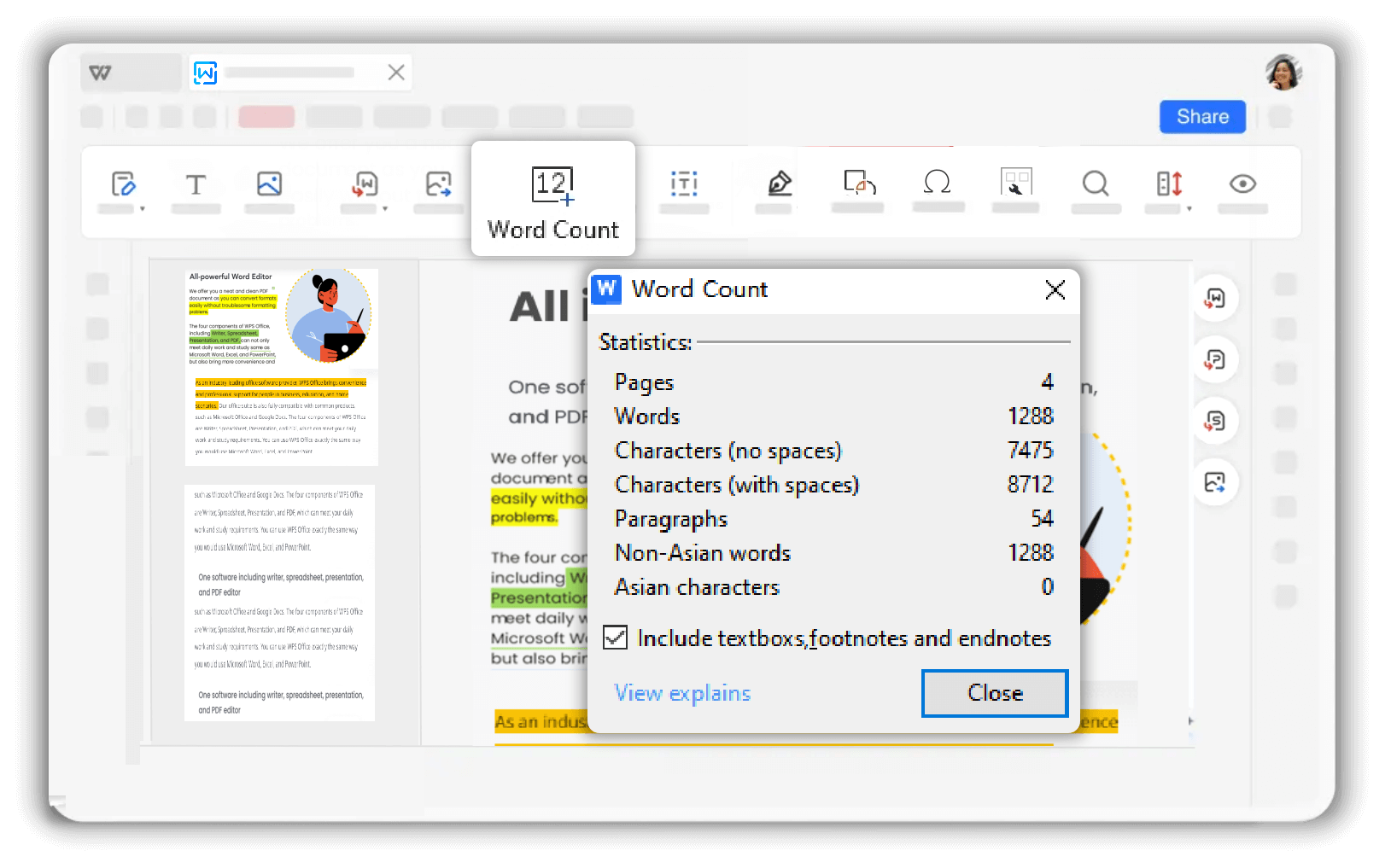
Accurate Word Count Checker
- View word, character and paragraph counts in real time.
- Include or exclude spaces to fit your formatting requirements.
- Handle large documents quickly with reliable, error-free results.
- Perfect for essays, reports, and professional writing projects.
Detailed Word Counter Tool
- Track sentence and paragraph counts to improve flow.
- Estimate reading and speaking time for better engagement.
- Access full text statistics instantly within WPS Office.
- Get a clear overview of your document’s readability and length.
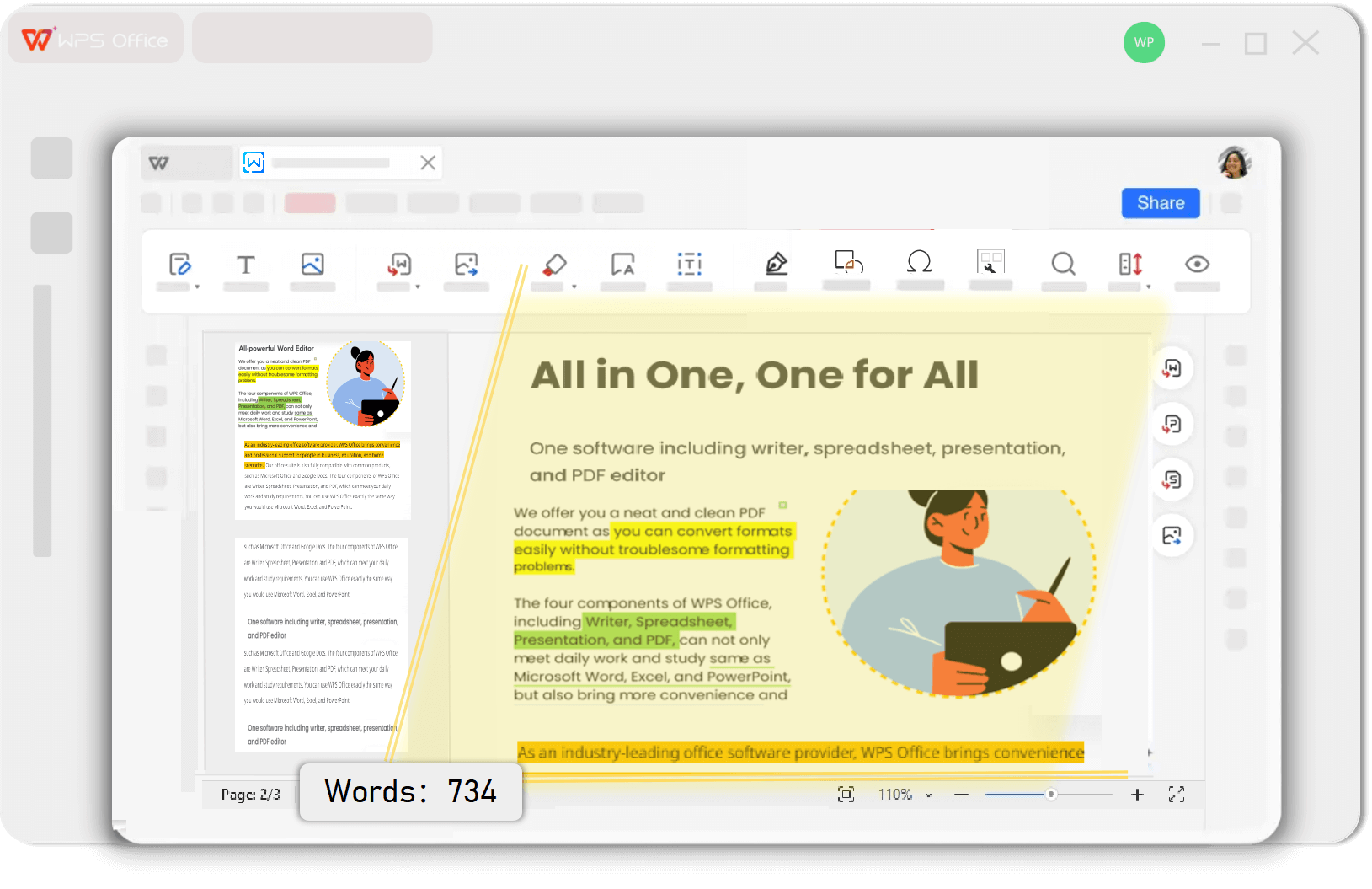
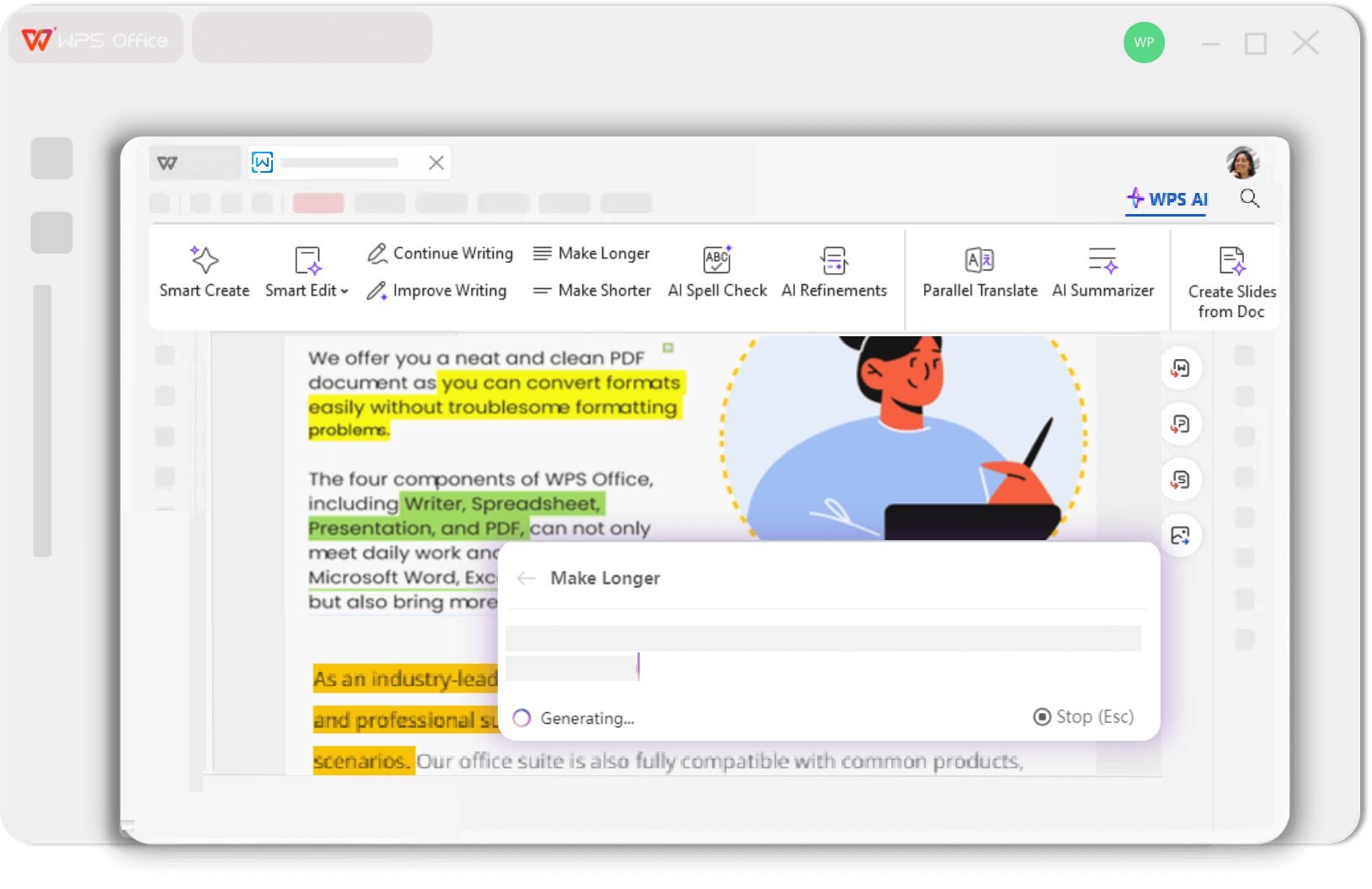
Smart Characters Counter with AI Assistance
- Count words directly in documents, spreadsheets, or slides.
- Refine tone, length, and phrasing effortlessly with WPS AI.
- Work without switching tabs or using external tools.
- Stay focused on writing while maintaining accuracy and clarity.
Free & Accessible
Use the word count tool for free, without limits, as part of WPS Office on all major platforms.
Private and Secure
Your text is never uploaded. All counting happens locally on your device for complete privacy.
Improve Your Writing
Use text statistics to improve conciseness, structure, and readability for better impact.
What Users Say About Our Character Count
See how students, writers, and professionals leverage our word count tool for their success.

Sarah J.
University Student
"The built-in word counter in WPS Writer is a lifesaver for my essays. I can track my word count in real-time without leaving my document, ensuring I meet every requirement."

Mark T.
Content Writer
"As a blogger, hitting specific word counts for SEO is crucial. The WPS word and character counter gives me all the stats I need with one click. It's an indispensable part of my toolkit."

Linda Chen
Social Media Manager
"Crafting posts for platforms like Twitter means every character counts. The character counter is incredibly accurate and helps me write concise, impactful messages without the guesswork."
How to Count Characters in 3 Steps
Get started with the integrated word counter in WPS Office in just a few moments.
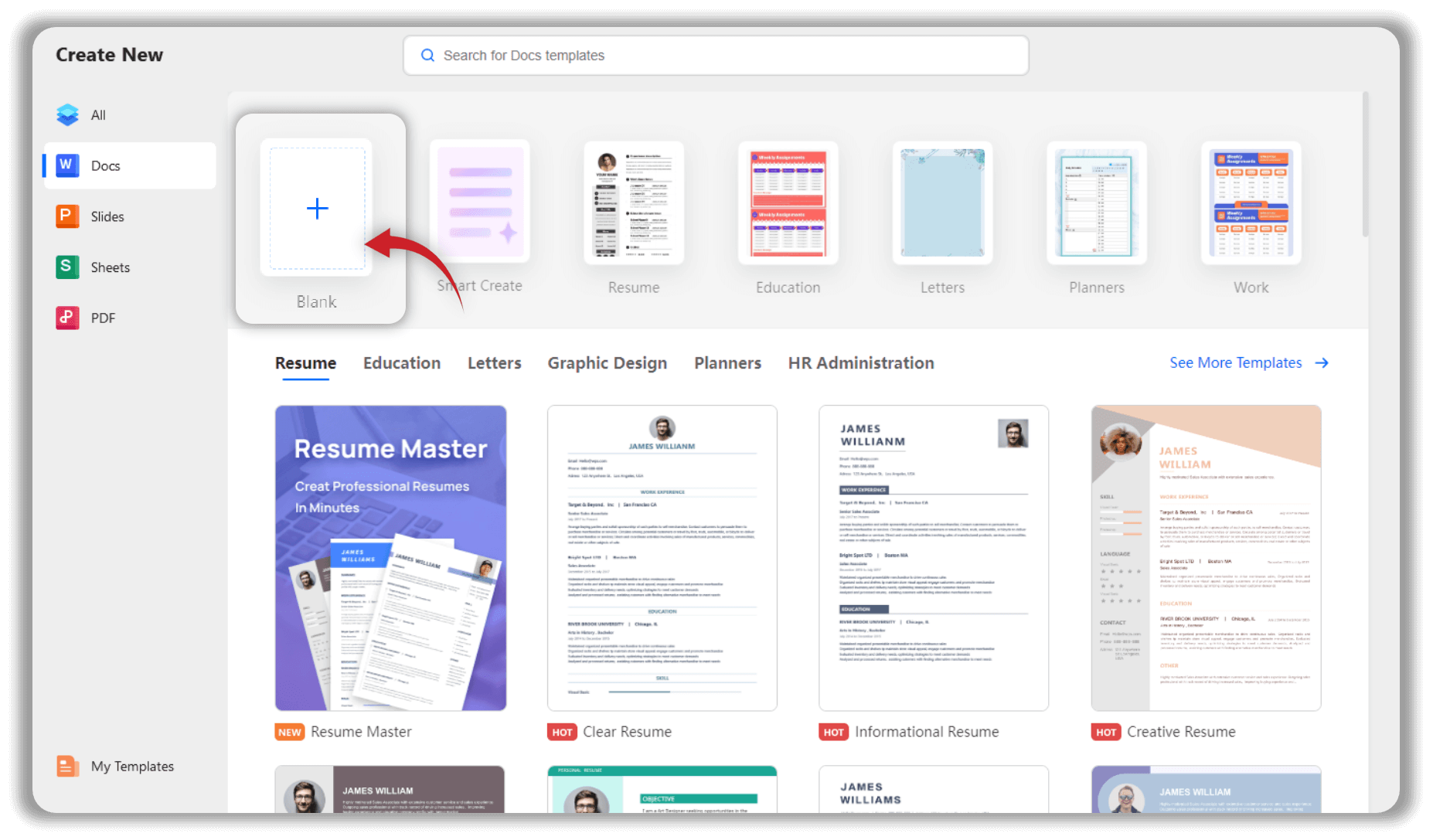
More Writing Solutions Beyond Words Counter
The Word Counter is just the beginning. Enhance your writing with a full suite of AI-powered tools.
Grammar Checker
Ensure grammatical accuracy and improve sentence structure for clear, professional writing.
Learn moreAI Text Generator
Instantly create high-quality content, from paragraphs to full articles, for any purpose.
Learn moreSpell Check
Detect and correct spelling mistakes with AI-powered precision for error-free documents.
Learn moreSplit Word
Easily divide large Word documents into multiple smaller, more manageable files.
Learn moreFAQs About Counting Words
Find answers to common questions about the WPS Word Counter.
Count My Words Quickly—Get Started Now
Stop Guessing. Download WPS Office today and get the ultimate word counter, plus an entire suite of powerful writing tools, completely free.
Real-Time Stats
Counts update instantly as you type.
Detailed Analysis
Words, characters, sentences, and more.
Completely Free
Get professional tools at zero cost.