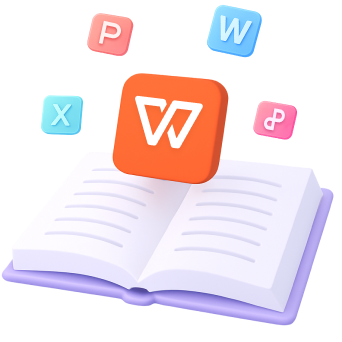![How to Make Text Superscript and Subscript in PowerPoint [3 Easy Ways]](http://res-academy.cache.wpscdn.com/images/seo_posts/20231101/adb35e810b74a82f70b9601c7ddd65e4.png)
How to Make Text Superscript and Subscript in PowerPoint [3 Easy Ways]
Unlock the Power of Text Formatting in PowerPoint with 3 Easy Ways to Add Superscript and Subscript. Elevate Your Presentation Game Today!
![How to Make Text Superscript and Subscript in PowerPoint [3 Easy Ways]](http://res-academy.cache.wpscdn.com/images/seo_posts/20231101/adb35e810b74a82f70b9601c7ddd65e4.png)
Unlock the Power of Text Formatting in PowerPoint with 3 Easy Ways to Add Superscript and Subscript. Elevate Your Presentation Game Today!

Check out our 2023 guide to the top 5 free online presentation makers, designed to fit your needs without breaking the bank. Creating great presentations is easy!
![How to Cite a PowerPoint in APA [A Complete Guide]](http://res-academy.cache.wpscdn.com/images/seo_posts/20231026/a68b359124e5d377c43b8bff6271b347.png)
Learn to cite PowerPoint presentations in APA for your research with this updated tutorial. This guide covers all scenarios, in-text citations, and useful citation tools like WPS Office.
![How to Change Slide Size in Powerpoint [Step-by-Step]](http://res-academy.cache.wpscdn.com/images/seo_posts/20231101/46e6c2bbf87fb67249dcf7f7855890fd.png)
This is a comprehensive guide on changing slide size in PowerPoint. Discover efficient ways to enhance your presentations in 2023.

This is a comprehensive guide on how to edit PowerPoint footers. Learn valuable skills for 2023 presentations.

Learn how to efficiently add slide numbers to your PowerPoint presentation with this step-by-step guide. Resolve common slide numbering issues and explore the advantages of using WPS Office.

This 2023 tutorial covers the steps to make a chart in PowerPoint. Learn how to create compelling charts and graphs with WPS Presentation.
![How to Make A Pie Chart in PowerPoint [A Complete Guide]](http://res-academy.cache.wpscdn.com/images/seo_posts/20231026/c6574678a7cc212ef778c2d77e74a365.png)
Here is an updated tutorial on how to create a pie chart in PowerPoint in 2023. Master pie chart creation with our complete guide!
![How to Reference a PowerPoint [A Complete Guide]](http://res-academy.cache.wpscdn.com/images/seo_posts/20231026/b90c111ce999025609a6e41d6f99c24d.png)
Learn how to properly cite and reference PowerPoint presentations in your academic papers and projects. This guide covers APA, MLA, and Chicago styles.
![How to Make A PowerPoint on Macbook [Totally Free]](http://res-academy.cache.wpscdn.com/images/seo_posts/20231026/f6db541707765b28a03de3f36aa6b759.png)
This guide will show you how to create a PowerPoint presentation on your Macbook in 2023, including using Apple's free Keynote software or WPS Presentation.
This PowerPoint tutorial hub offers step-by-step guides on creating visuals, designing layouts, managing files, and solving common issues. Improve every presentation with clear and practical instructions.
Learn More PowerPoint Tutorials