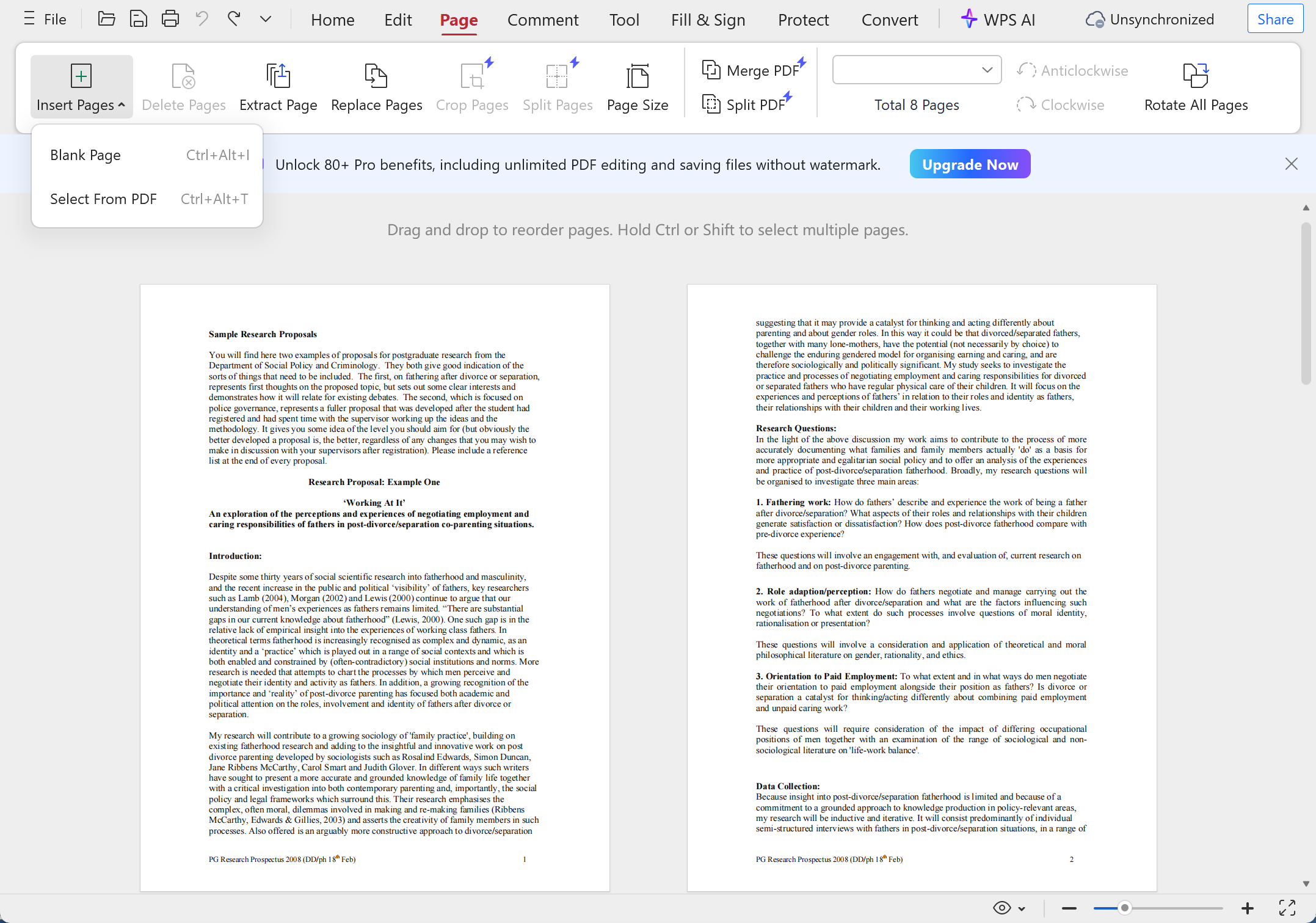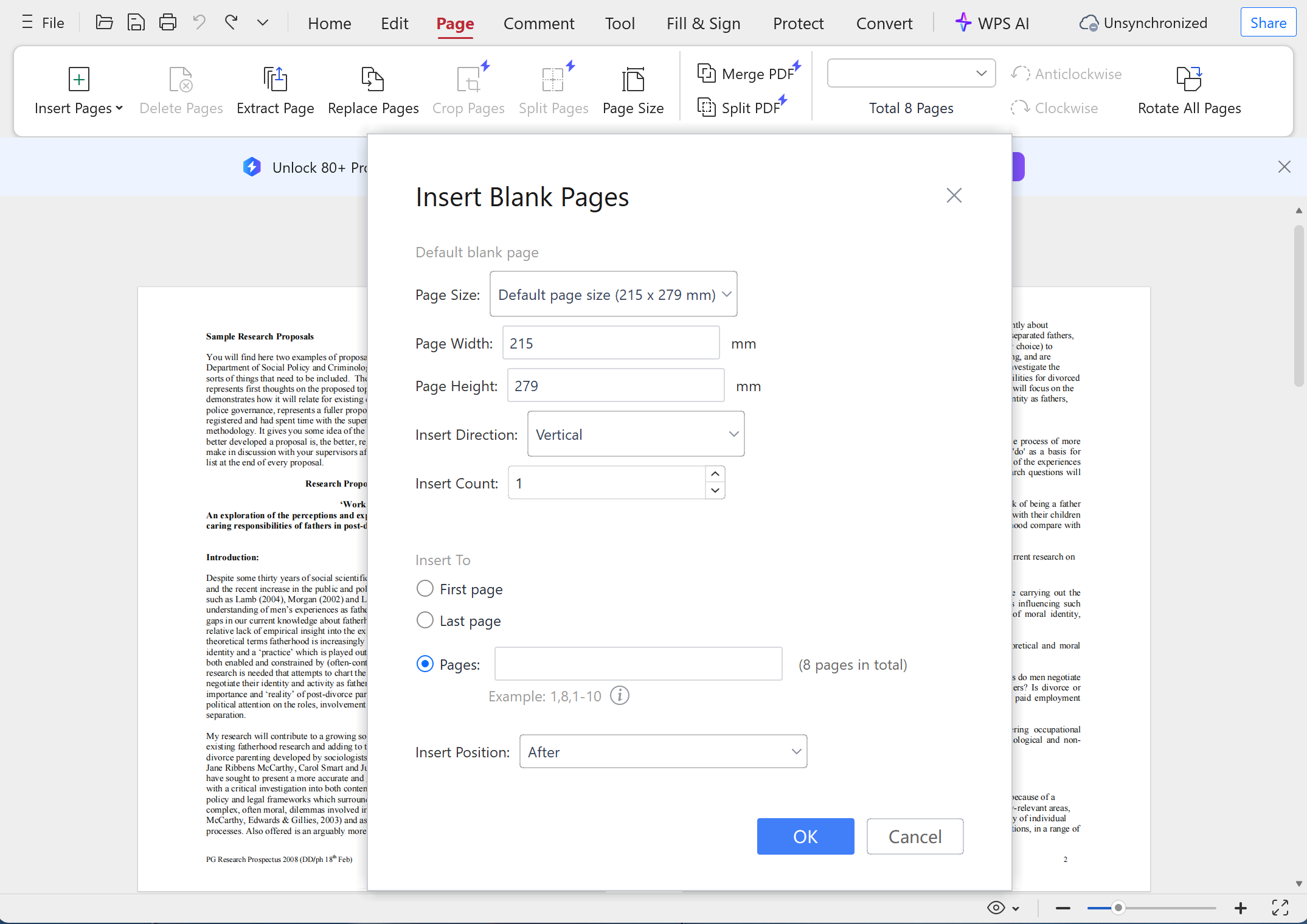Add PDF Pages
Free & Effortless Insertion
- Easily insert blank pages or add pages from another PDF into your document.
- Manage your PDF with precision by adding pages exactly where you need them.
- Completely free solution integrated within the all-in-one WPS Office suite.
- Secure offline processing—no need to upload your sensitive files online.
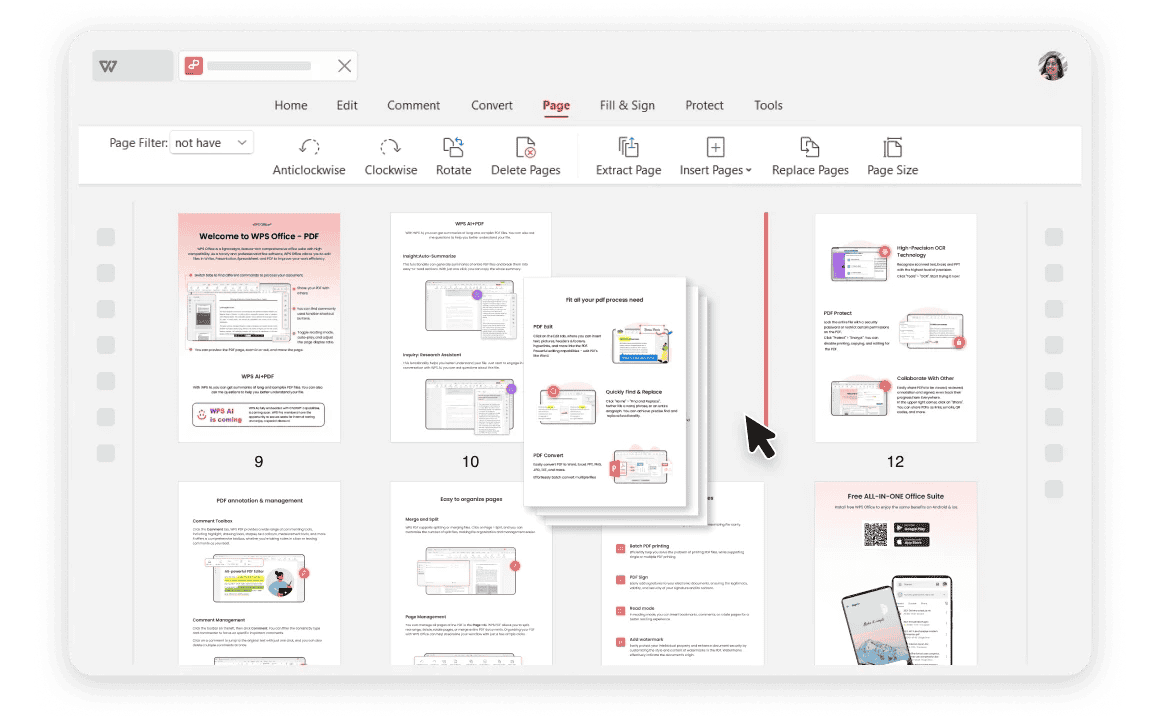
Powerful Features of Our Free PDF Page Adder
Take full control of your PDF documents with intuitive and powerful page management tools.
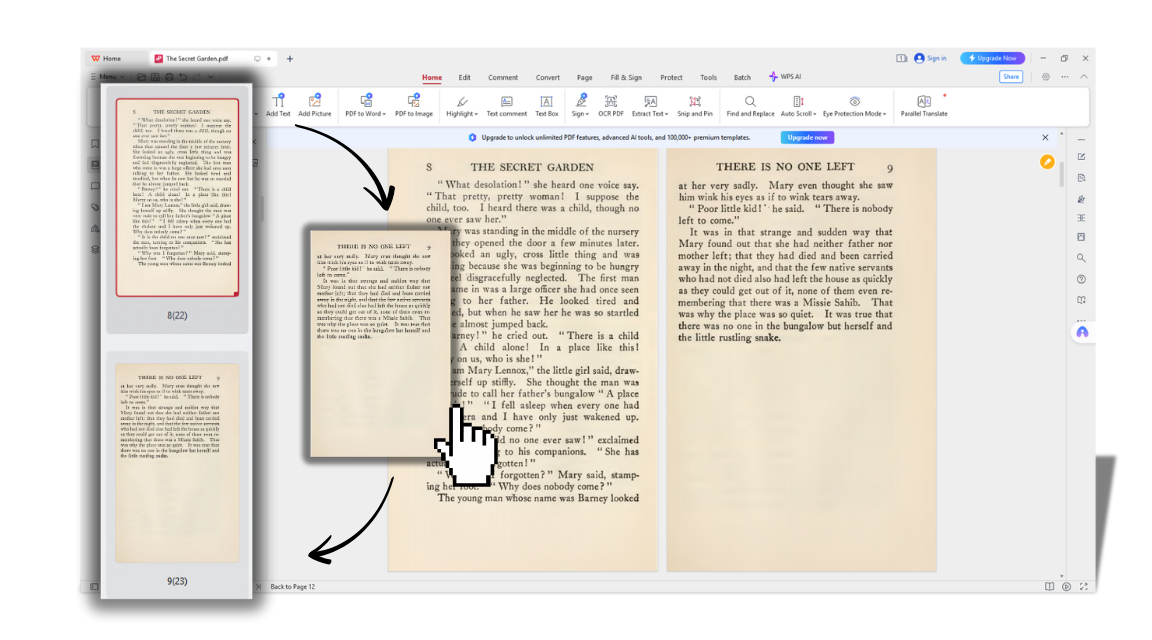
Insert A Blank Page in PDF
- Add a single blank page or multiple pages at once anywhere in your PDF.
- Ideal for adding notes, appendices, or extra space for content.
- Specify the exact location: before/after a page, or at the start/end.
- Maintain the original formatting and layout of your document seamlessly.
Add Pages from Another PDF
- Quickly merge documents by inserting pages from a different PDF file.
- Select a specific page range or insert the entire document.
- Perfect for combining reports, presentations, and reference materials.
- A powerful tool for efficient document assembly and organization.
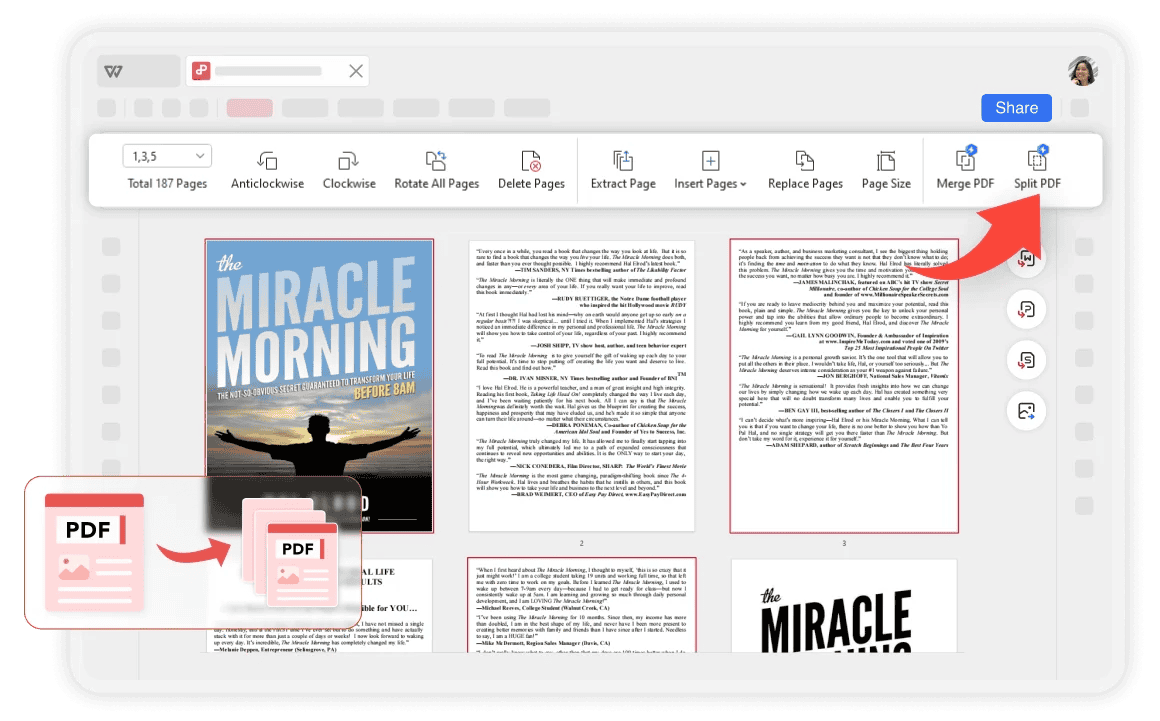
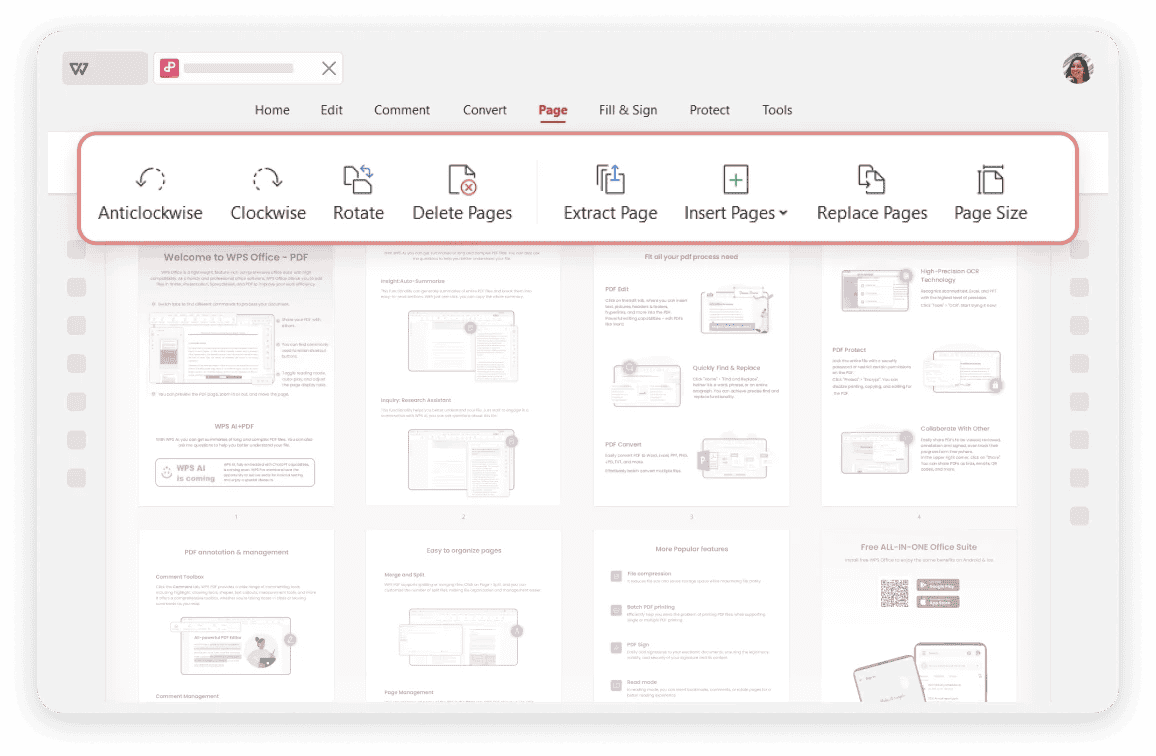
Intuitive Page Management
- Beyond adding pages, easily reorder, delete, or rotate them as needed.
- A visual page organizer provides a clear thumbnail view of your document.
- Drag and drop pages to rearrange your PDF in seconds.
- Extract specific pages to create a new PDF file.
What Our Users Say About Adding Page in PDF
See how professionals are using WPS Office to simplify their document workflows.

Emma L.
Project Manager
"WPS Office made it so easy to add an appendix to my project reports. The feature to insert pages into a PDF is a total game-changer for my workflow."

Carlos M.
Marketing Consultant
"I constantly need to combine different marketing materials. The 'add page from file' function in WPS PDF editor is a lifesaver. It’s fast and incredibly reliable."

David K.
Small Business Owner
"Adding blank pages for notes and signatures to my client contracts used to be a hassle. Now, it’s a simple, one-click process. Incredibly efficient!"
How to Add Pages to a PDF in 3 Simple Steps
Follow this quick guide to start adding pages to your PDFs with WPS Office.
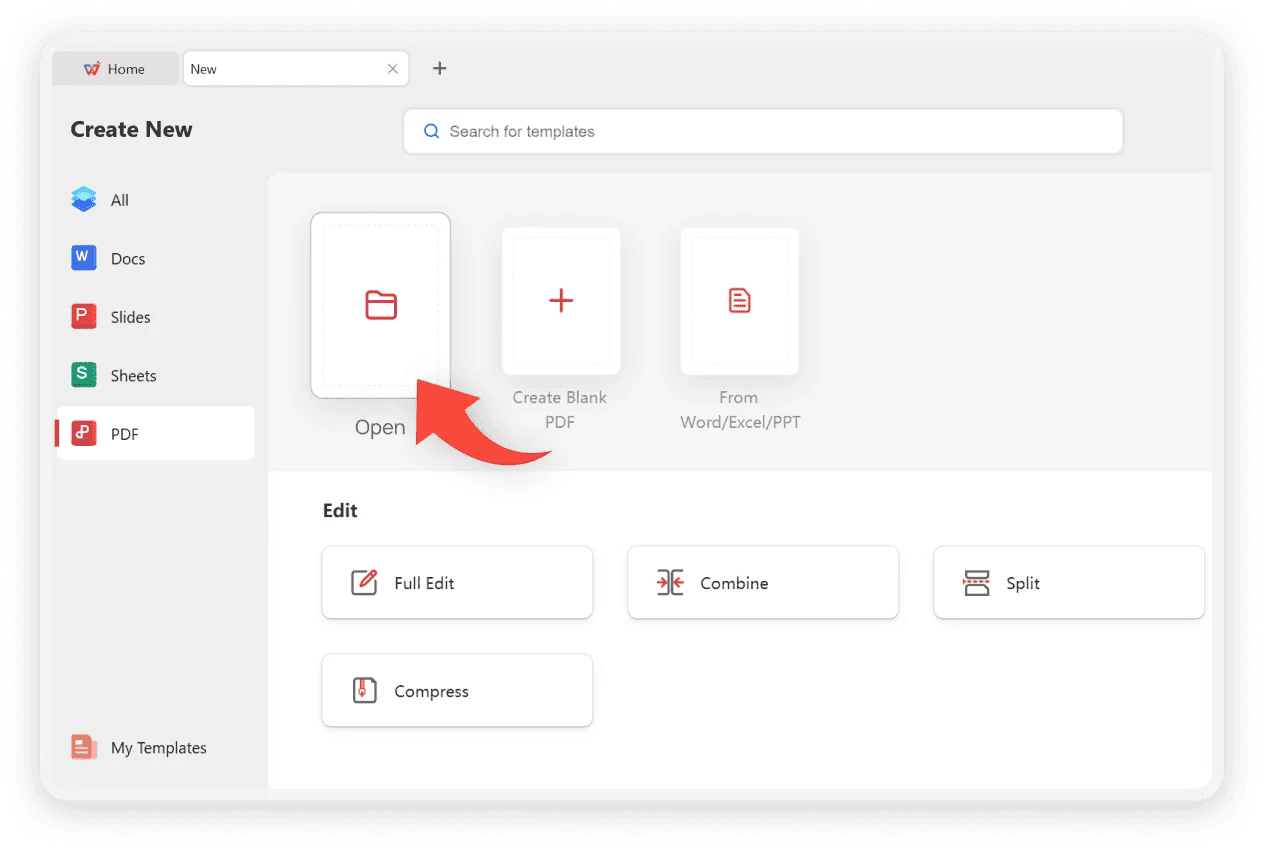
Explore More Free PDF Tools
WPS Office is a complete suite for all your PDF editing, converting, and management needs.
Remove PDF Watermark
Clean up your documents by removing unwanted watermarks with a single click.
Learn morePDF Converter
Convert PDFs to and from various formats like Word, Excel, and JPG with high fidelity.
Learn moreNote on PDF
Collaborate effectively by adding comments, highlights, and annotations to your files.
Learn moreOrganize PDF
Reorder, rotate, delete, and manage your PDF pages with an intuitive interface.
Learn moreFrequently Asked Questions
Find answers to common questions about how to insert a page to a PDF.
Ready to Insert Page in PDFs with Ease?
Download WPS Office now to start adding pages to your PDFs for free. Get access to a complete suite of powerful and easy-to-use document tools.
Full PDF Control
Add, delete, reorder, and merge pages effortlessly.
100% Secure & Offline
Your documents never leave your computer.
Completely Free
Access powerful PDF tools at no cost.