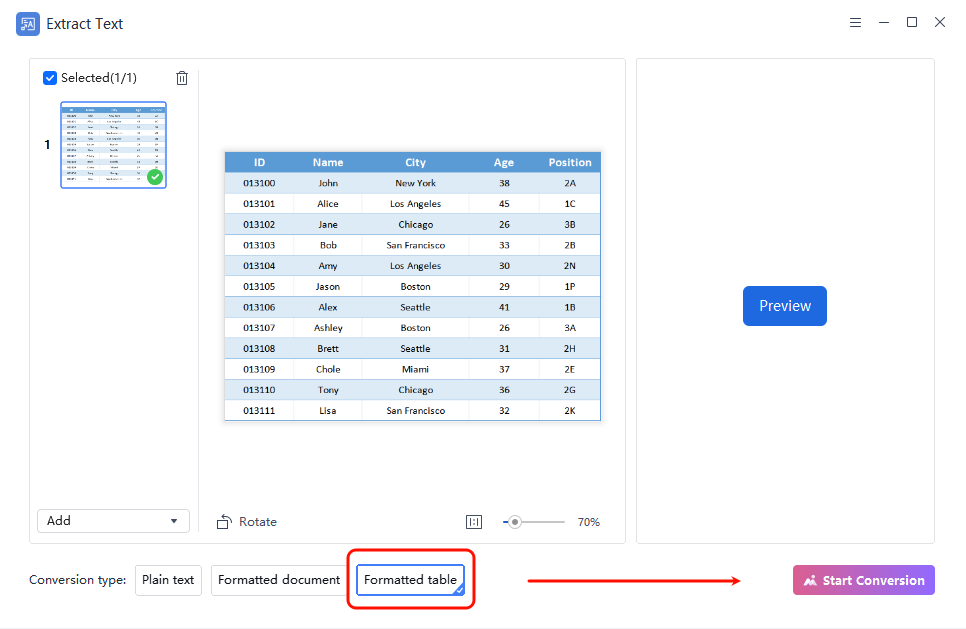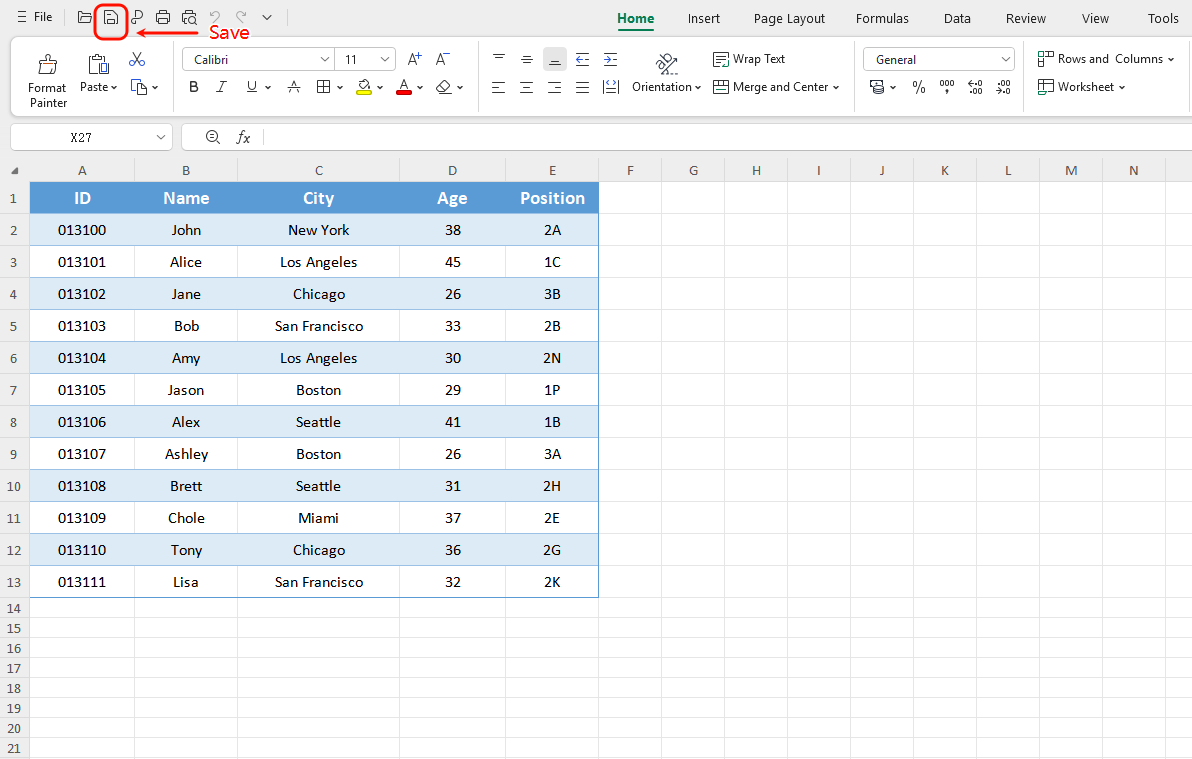JPG to Excel Converter
Effortlessly Extract Table Data from Images
- Accurate OCR for Scanned JPG to Excel: Extract tables and text from scanned documents with the JPG to Excel converter. No manual work—just clear, accurate results.
- Batch Convert Multiple JPGs to Excel: Quickly process multiple images at once with batch converter.
- Auto Formatting & Print-Ready: Automatically format your Excel tables with clean layouts. Adjust themes, paper sizes, margins, and orientation for easy printing.
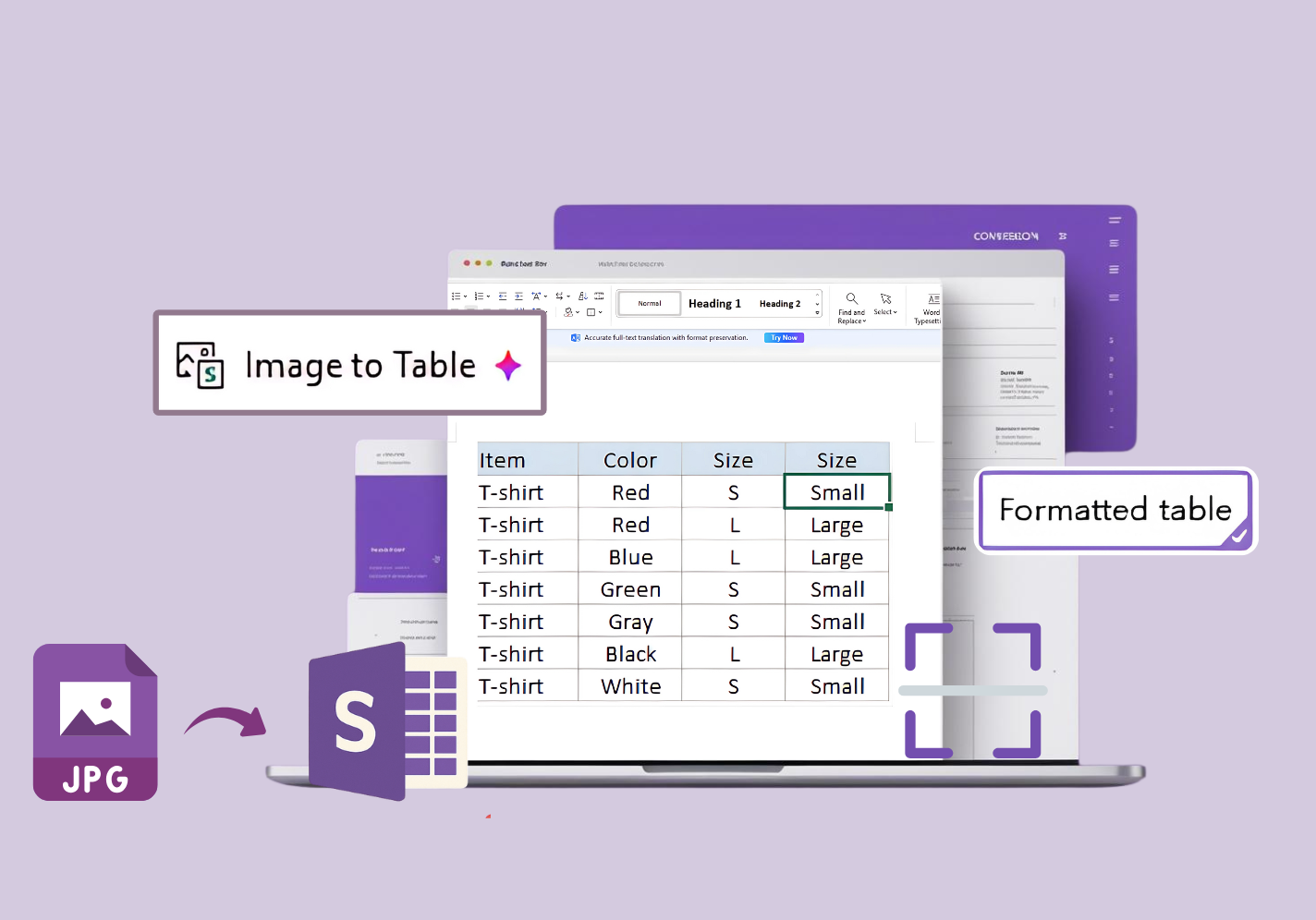
Unlock the Power of Image to Excel Conversion
Our converter is packed with powerful features to make your data extraction process seamless and efficient.
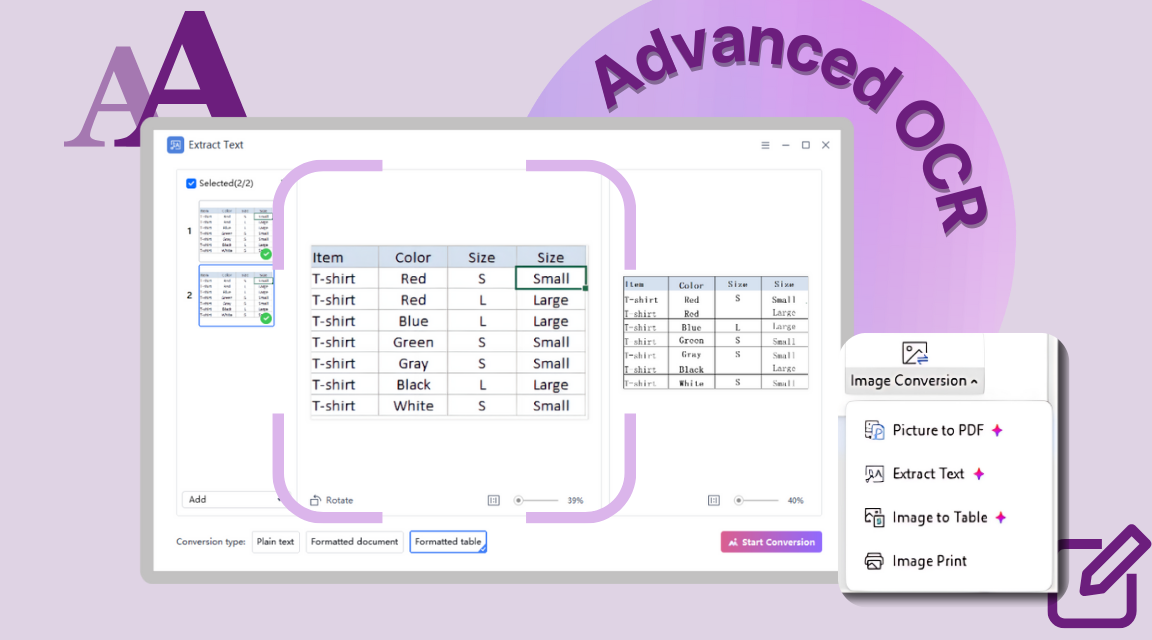
Advanced OCR for High Accuracy
- Utilizes cutting-edge Optical Character Recognition to minimize errors.
- Recognizes various fonts and text styles from your images.
- Handles complex data, including numbers, text, and symbols.
- Get clean, editable data ready for analysis in Excel.
Intelligent Table Recognition
- Automatically detects and preserves the table's row and column structure.
- Maintains the original layout to ensure data integrity.
- Correctly maps cells from the image to the spreadsheet.
- Works perfectly for invoices, bank statements, reports, and more.
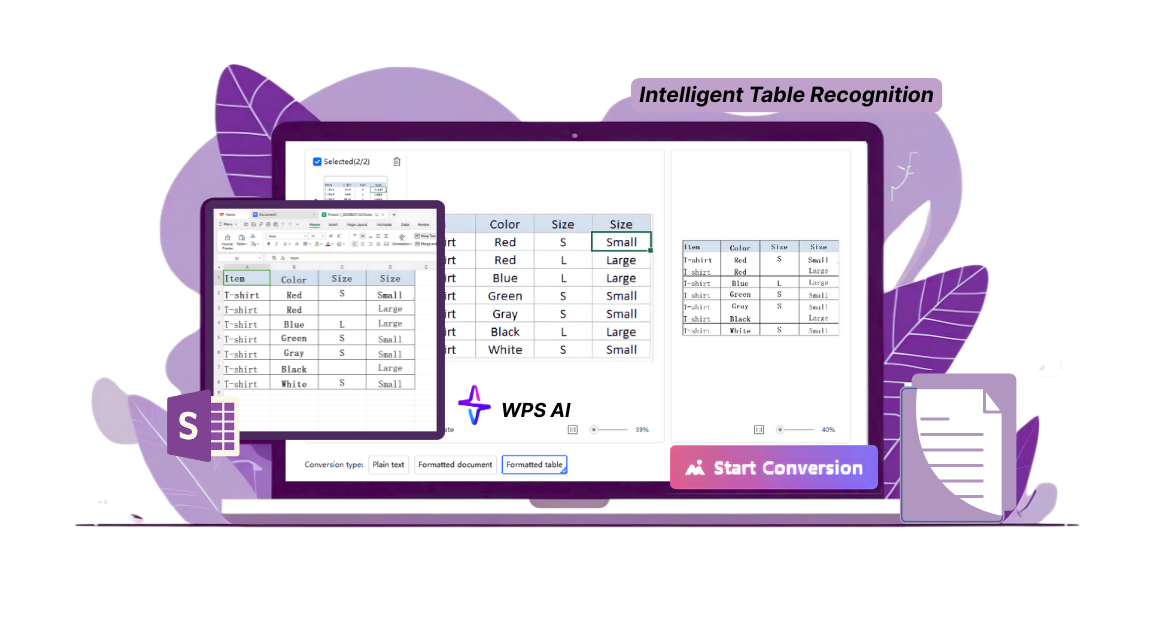
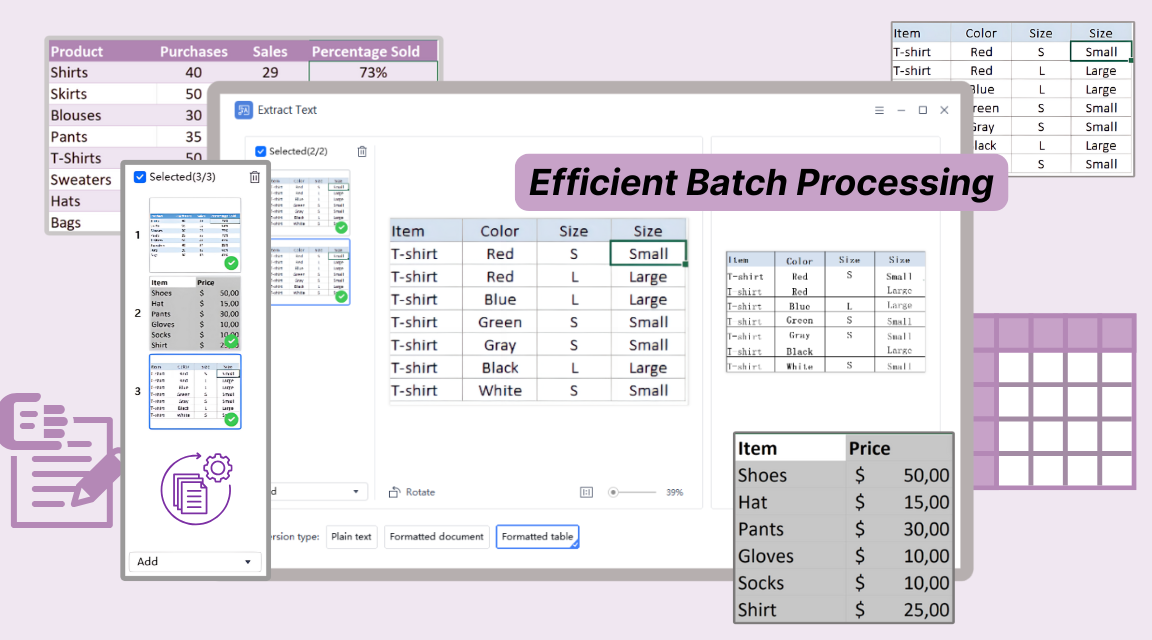
Efficient Batch Processing
- Convert multiple JPG files to Excel spreadsheets in a single operation.
- Save significant time and effort when dealing with large volumes of images.
- Streamline your document digitization workflow.
- Receive separate, organized Excel files for each image.
High-Precision Data
Get accurate results you can trust for your financial reports, research data, and business analytics.
Massive Time-Saver
Eliminate hours of manual data entry. Convert a page of data in seconds, not hours.
Secure & Confidential
Your files are processed locally on your computer, ensuring your sensitive data never leaves your control.
Convert JPG to Excel—See What Real Users Are Saying
From accounting to research, see how our JPG to Excel converter is making a difference.

Sarah J.
Accountant
"This tool is a lifesaver for processing invoices and receipts from JPGs. It has cut my data entry time in half and significantly reduced errors."

Mark R.
Researcher
"Extracting data from old scanned documents and charts used to be a nightmare. Now I can convert them to clean Excel files in minutes. Incredibly useful for my work."

David K.
Business Analyst
"We handle a lot of image-based inventory reports. The batch conversion feature is a game-changer for our workflow, and the accuracy is consistently high."
How to Convert JPG to Excel in 3 Simple Steps
Turn your images into editable spreadsheets in just a few clicks.
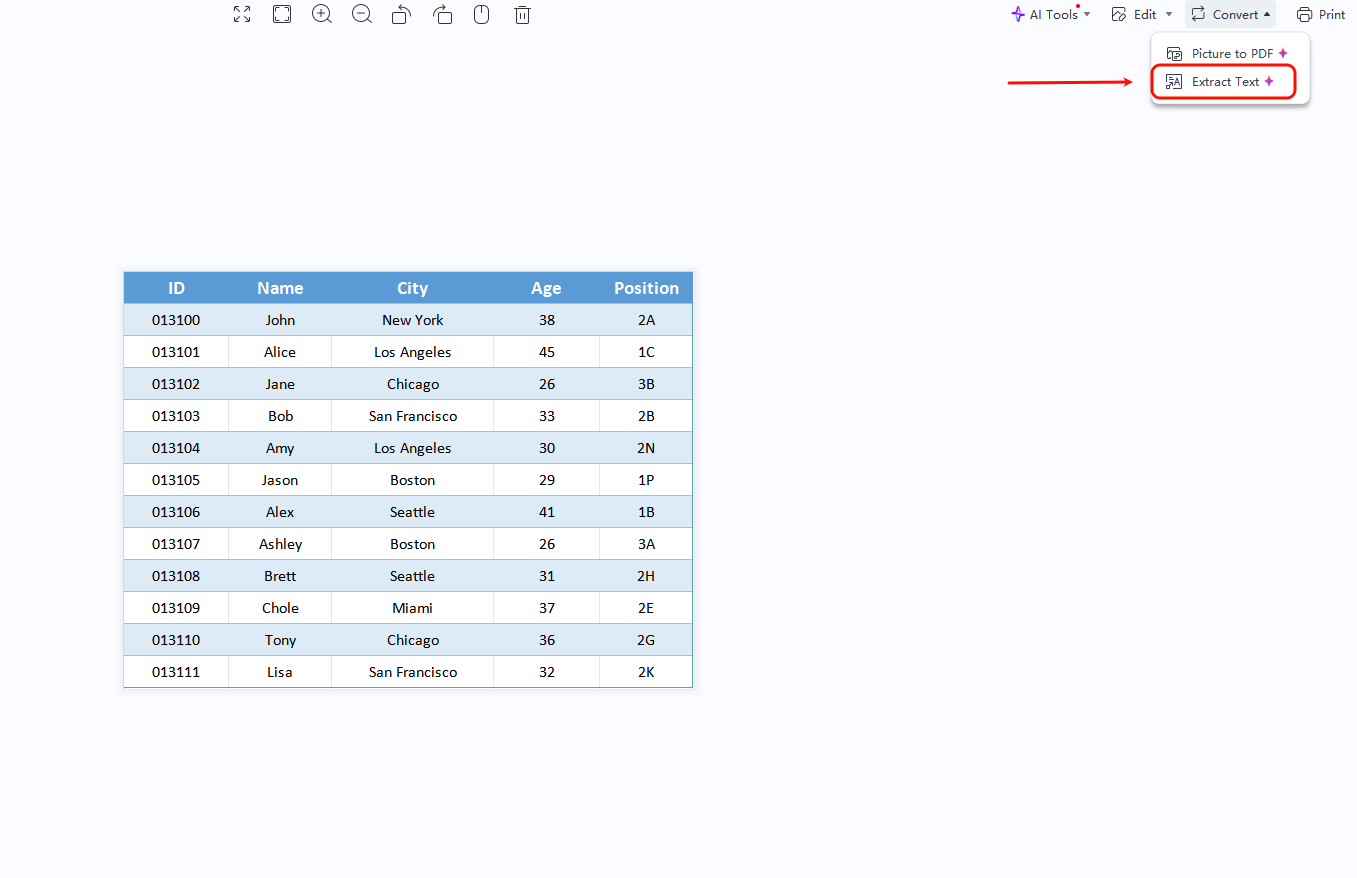
Explore Other Powerful Document Tools
WPS Office offers a full suite of tools to handle all your document needs.
PDF to Excel
Convert tables locked in PDF files into editable Excel spreadsheets with ease.
Learn morePDF to Word
Turn your PDFs into fully editable Word documents while preserving the layout.
Learn morePDF Editor
Edit text, images, and links directly within your PDF documents without conversion.
Learn morePDF Compressor
Reduce the file size of your PDFs for easy sharing and storage without losing quality.
Learn moreFAQs about JPG to Excel Table
Find answers to common questions about converting JPGs to Excel.
Convert JPG to Excel in Seconds!
Download WPS Office now to access the powerful JPG to Excel converter. Turn your image archives into actionable data with just a few clicks. It's free, fast, and secure.
Automated Workflow
Let our AI handle the data entry so you can focus on analysis.
100% Secure
All conversions happen offline, on your device.
Boost Productivity
Accelerate your projects and reporting with instant data conversion.