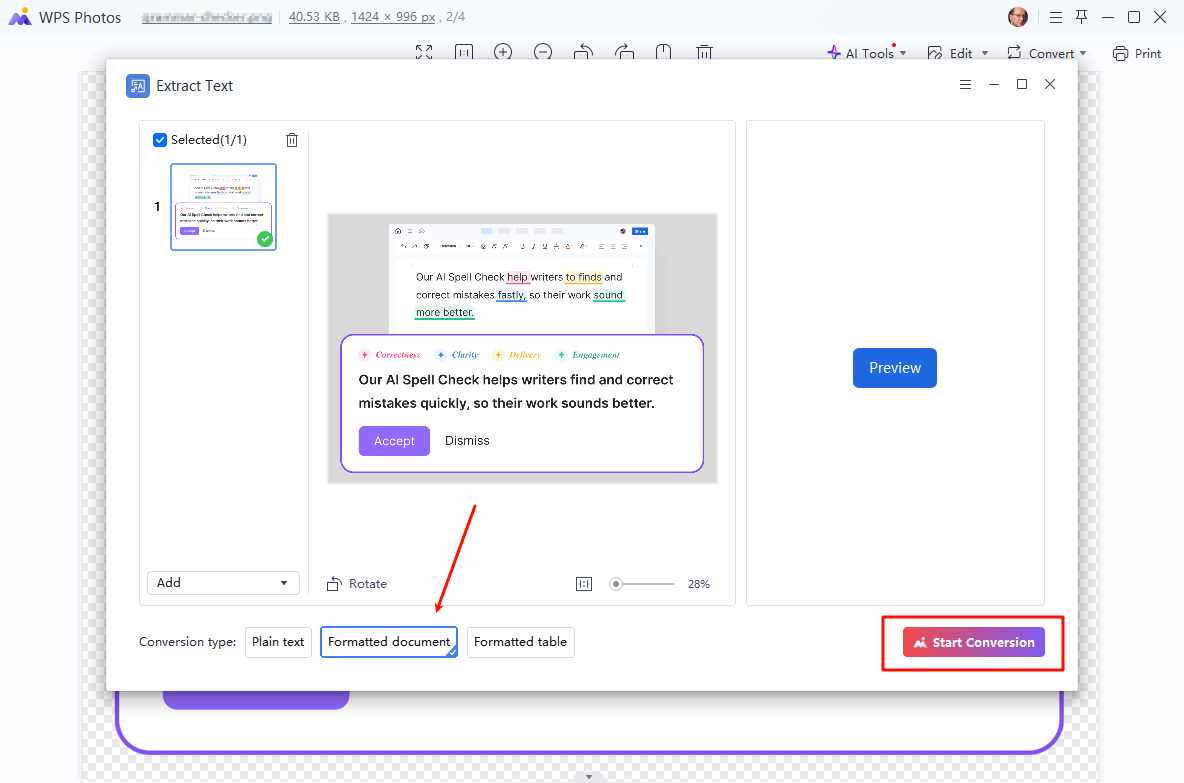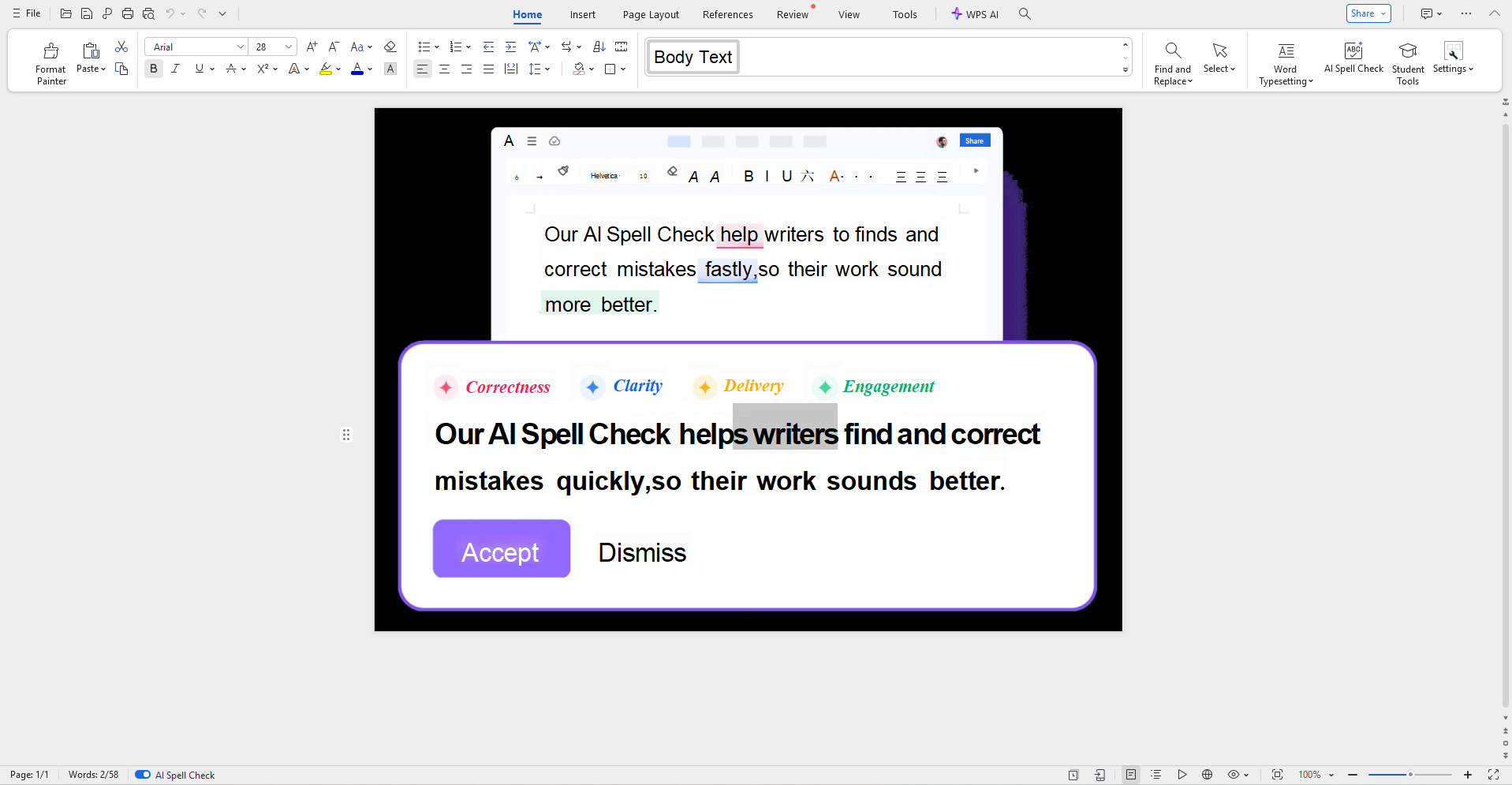JPG to Word Converter
Turn Pictures into Docs For Free
- From Image to Word Preserve Formatting: Keep the original layout, fonts, and formatting when converting images to editable Word documents.
- Photo to Word with Precision: Built-in OCR accurately extracts text from JPGs, PNGs, and scanned photos.
- Works Locally and Securely: Convert JPG to Word directly in WPS without uploading, so your files stay private on your device.
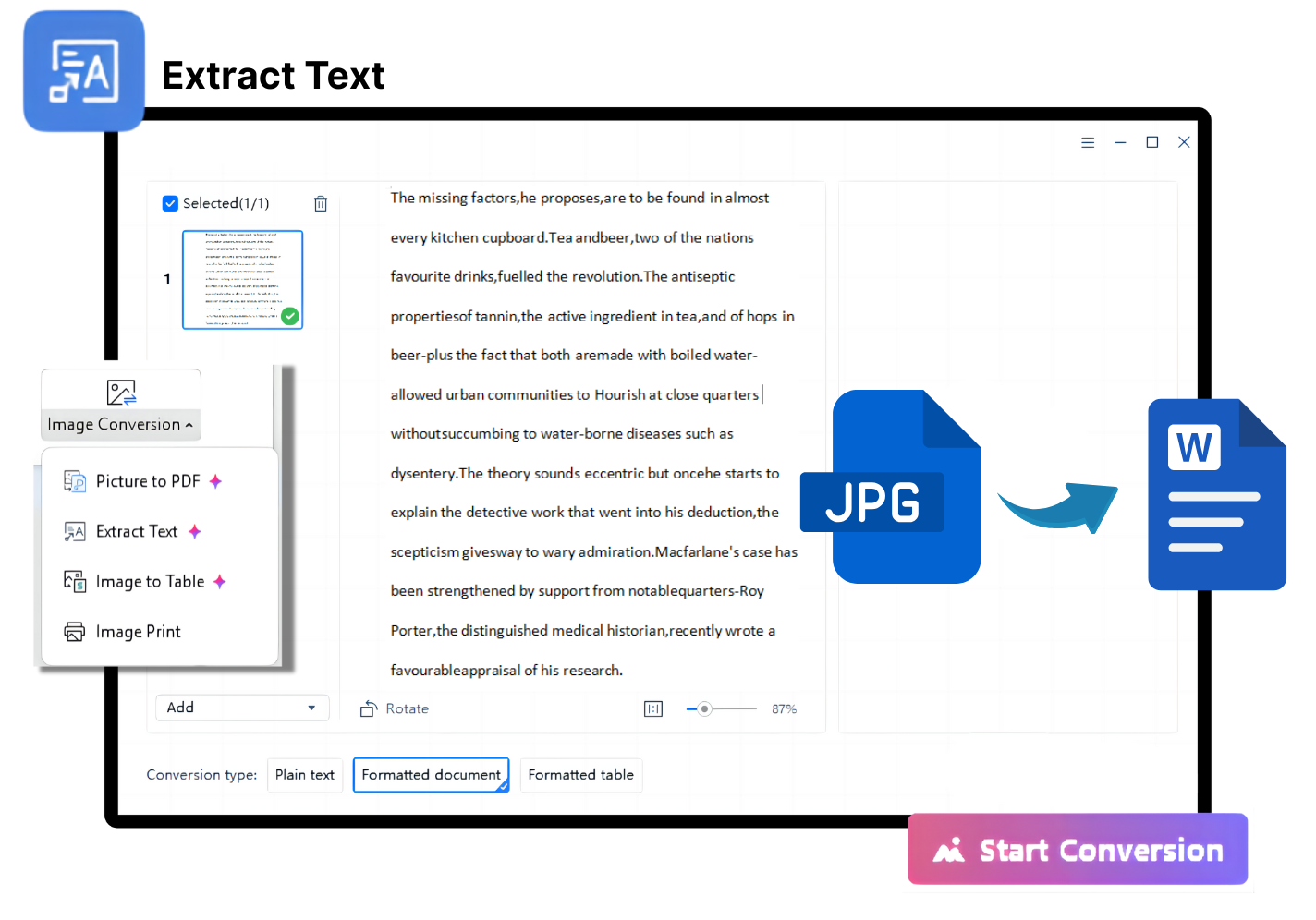
Smarter JPG/JPEG to Word Converter:
Accurate OCR, Multiple Formats, and Clean Layout
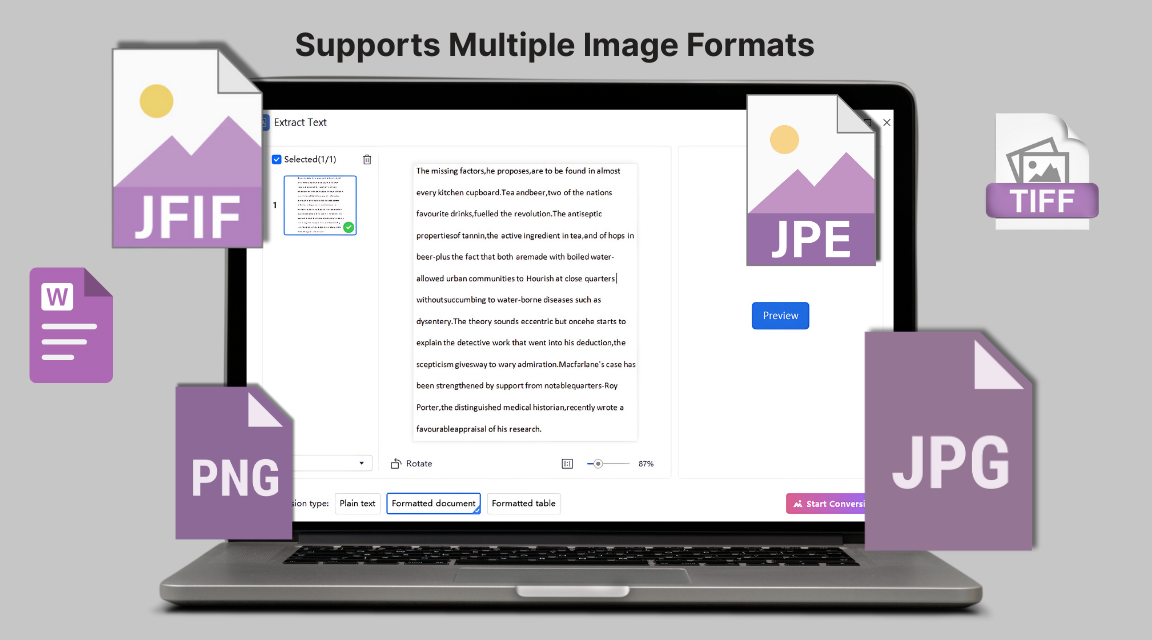
Supports Multiple Image Formats
- JPG & JPEG Compatibility: Effortlessly convert JPG and JPEG images into editable Word documents. Perfect for photos, scans, and screenshots.
- More File Types Supported: WPS also supports PNG, JPE, JFIF, JIF, and JFI files — less common formats but widely used in different devices and platforms.
- High-Quality TIFF & BMP Conversion: Easily handle high-resolution scans in TIFF or BMP formats. Whether it's legal documents, contracts, or archival images, WPS ensures accurate conversion.
Convert Image to Word with AI Precision
- AI-Powered OCR — Convert Image to Word Instantly: Easily convert JPG, PNG, and other image formats to Word with our smart OCR tool. It detects printed text accurately, even from scanned documents or photos.
- Make Text Editable from Any Image: With the WPS photo to Word converter, turn images, screenshots, or document photos into editable Word files in seconds. No need to rewrite — the text is extracted for you.
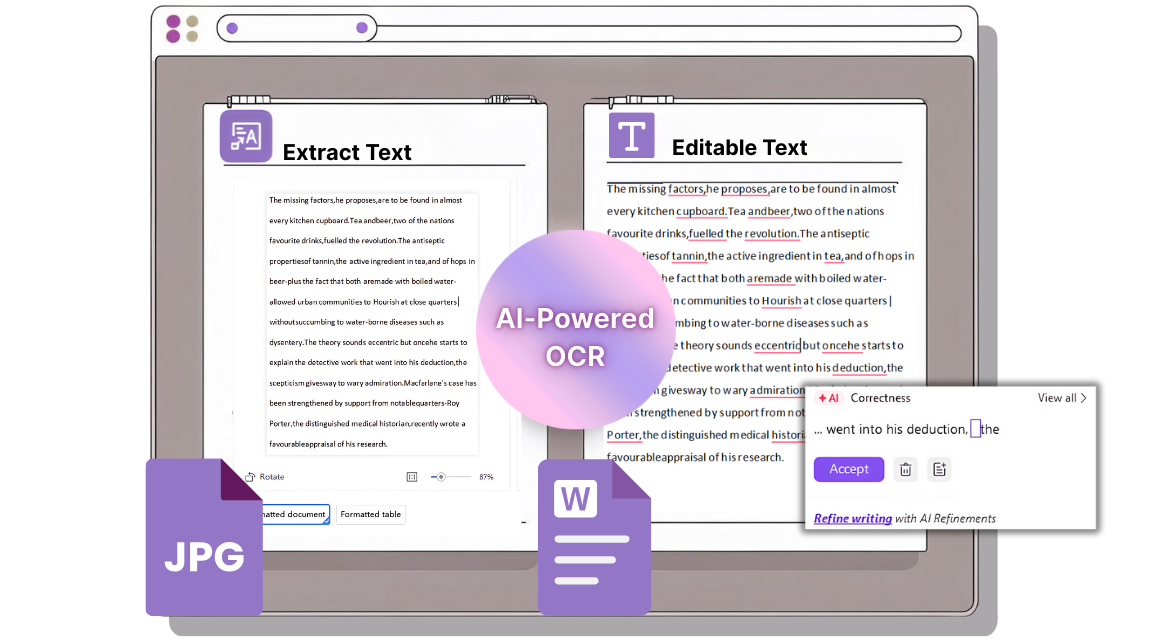
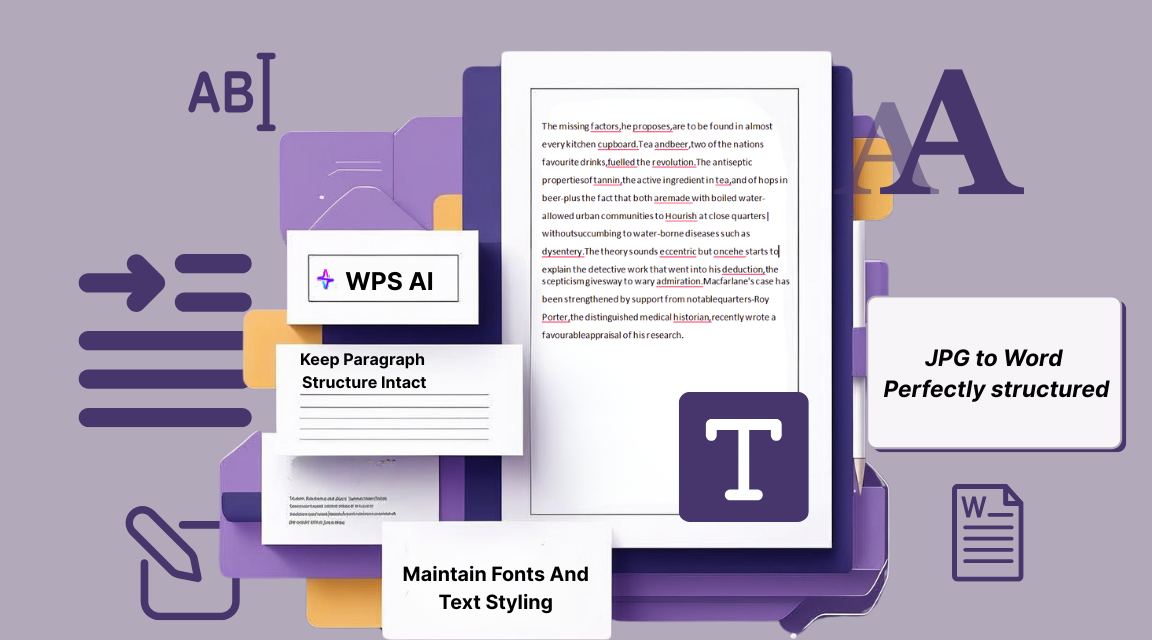
JPG to Word Perfectly Structured
- Keep Paragraph Structure Intact: When you convert image to Word, the tool preserves line breaks, spacing, and text alignment. Your image to Word document remains clean and organized.
- Maintain Fonts and Text Styling: The OCR accurately identifies font size, bold, italics, and other text styles from the image, ensuring your converted Word document mirrors the original as closely as possible.
- Simplify Post-Editing Work: By preserving the layout, the photo to Word converter saves you from tedious manual formatting.
Quick Batch Conversion
Convert multiple images to editable Word files at once, saving time and effort instantly.
Privacy and Security
Convert images to Word 100% offline. No uploads, no internet needed.
All-in-One Suite
Enjoy built-in OCR for smarter document conversion and editing.
What Users Say About Our Picture to Word Tool
See how our photo to word converter streamlines workflows across various fields.

Sarah J.
University Student
"This image to word converter is a lifesaver for research. I can take pictures of book pages and convert them into editable notes in seconds. It saves me so much time."

Dr. Michael P.
Researcher
"I needed to digitize old printed archives. The batch conversion to convert jpeg to word was incredibly efficient, and the OCR accuracy was impressive."

David K.
Office Administrator
"Converting invoices and receipts from a picture to word used to be a manual nightmare. Now, it's a quick, automated process. The layout preservation is fantastic."
How to Convert JPG to Word
Get your editable Word document from any JPG or photo in under a minute.
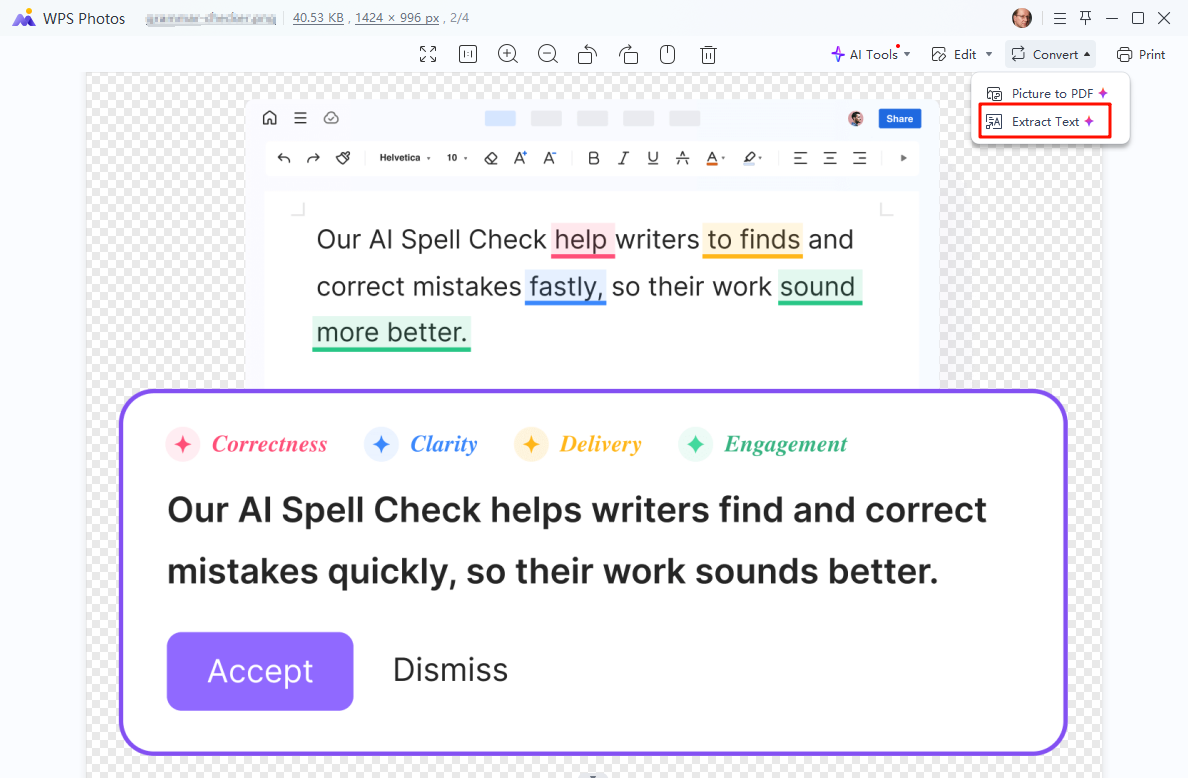
More Than Just an Image to Word Converter
Enhance your productivity with the full suite of document conversion and editing tools from WPS.
Image Resizer
Quickly resize any image to your desired dimensions with our easy-to-use image resizer.
Learn moreImage to Word Document – Common Questions Answered
Start Converting Your Images Today
Unlock the text in your pictures. Download WPS Office for the most powerful photo to word conversion experience, completely free.
Instant Conversion
Get your editable Word file in seconds.
Perfect Formatting
Maintains the original look and feel.
100% Secure
Your files are always protected.