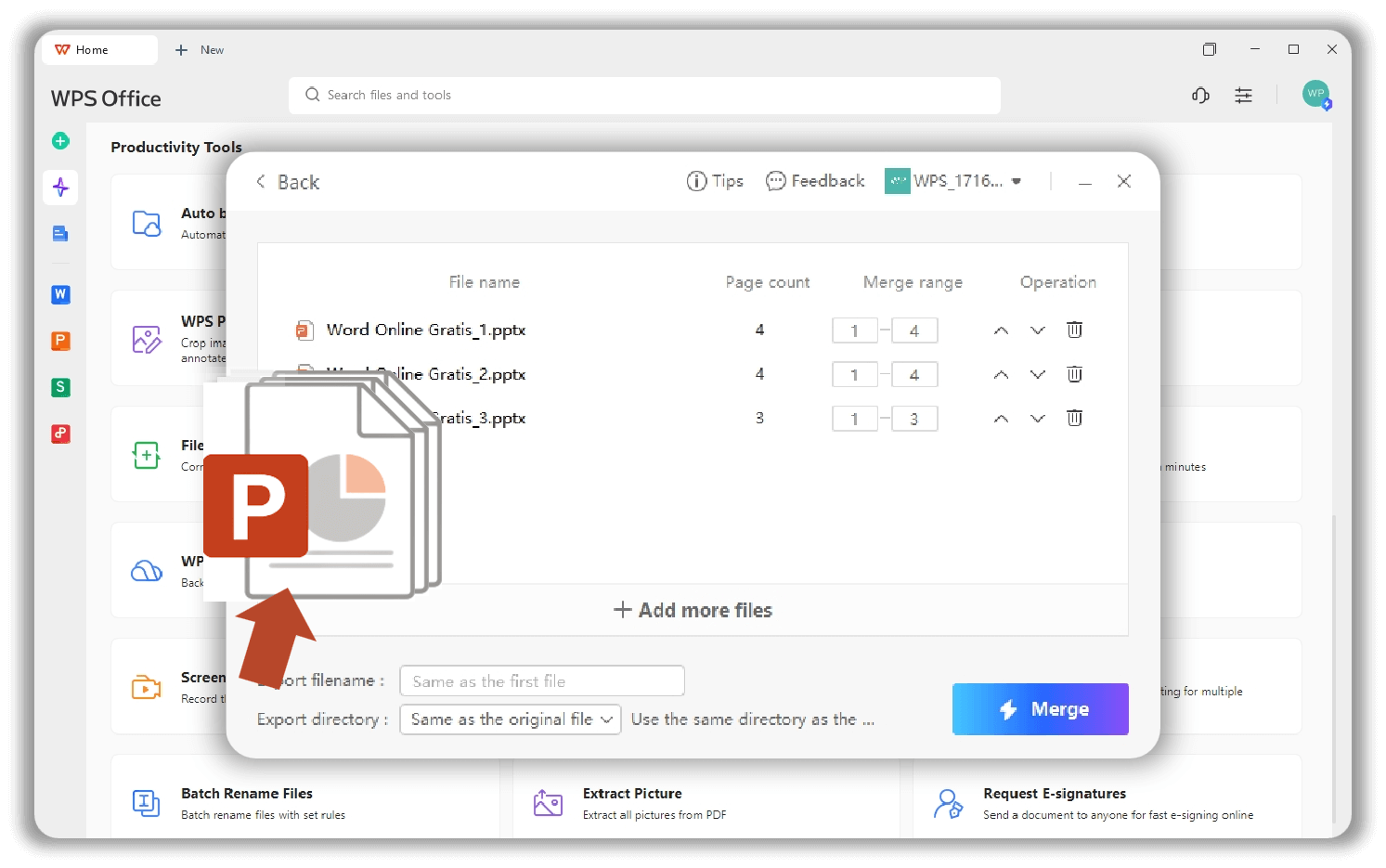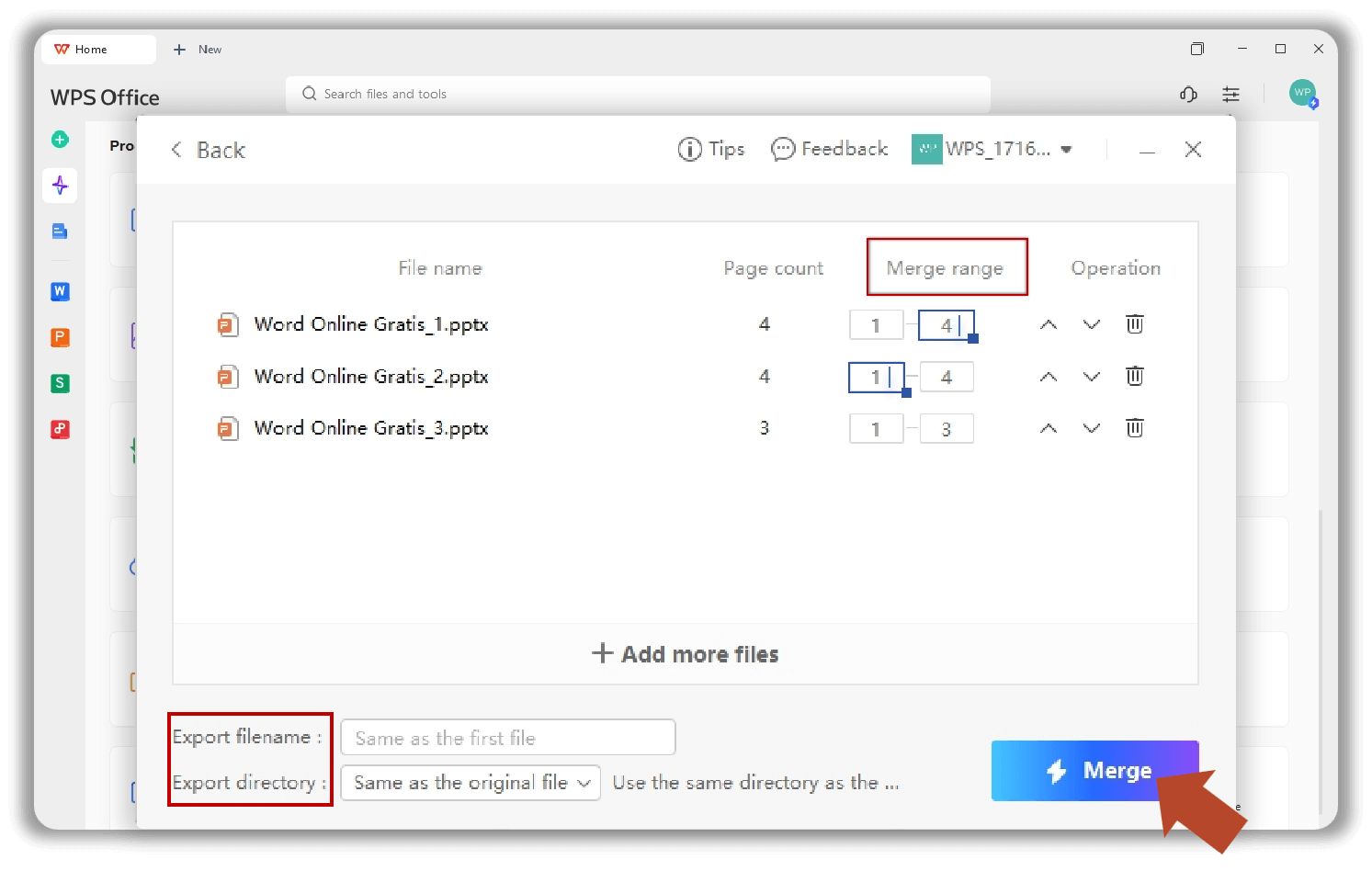Merge PPT Files
Combine Multiple PowerPoints into One
- Combine several PPTs into a single file with just a few clicks.
- Preserve original layouts, animations, transitions, and formatting.
- Arrange slides and files in your desired order before merging.
- Free to use and fully integrated within the WPS Office suite.
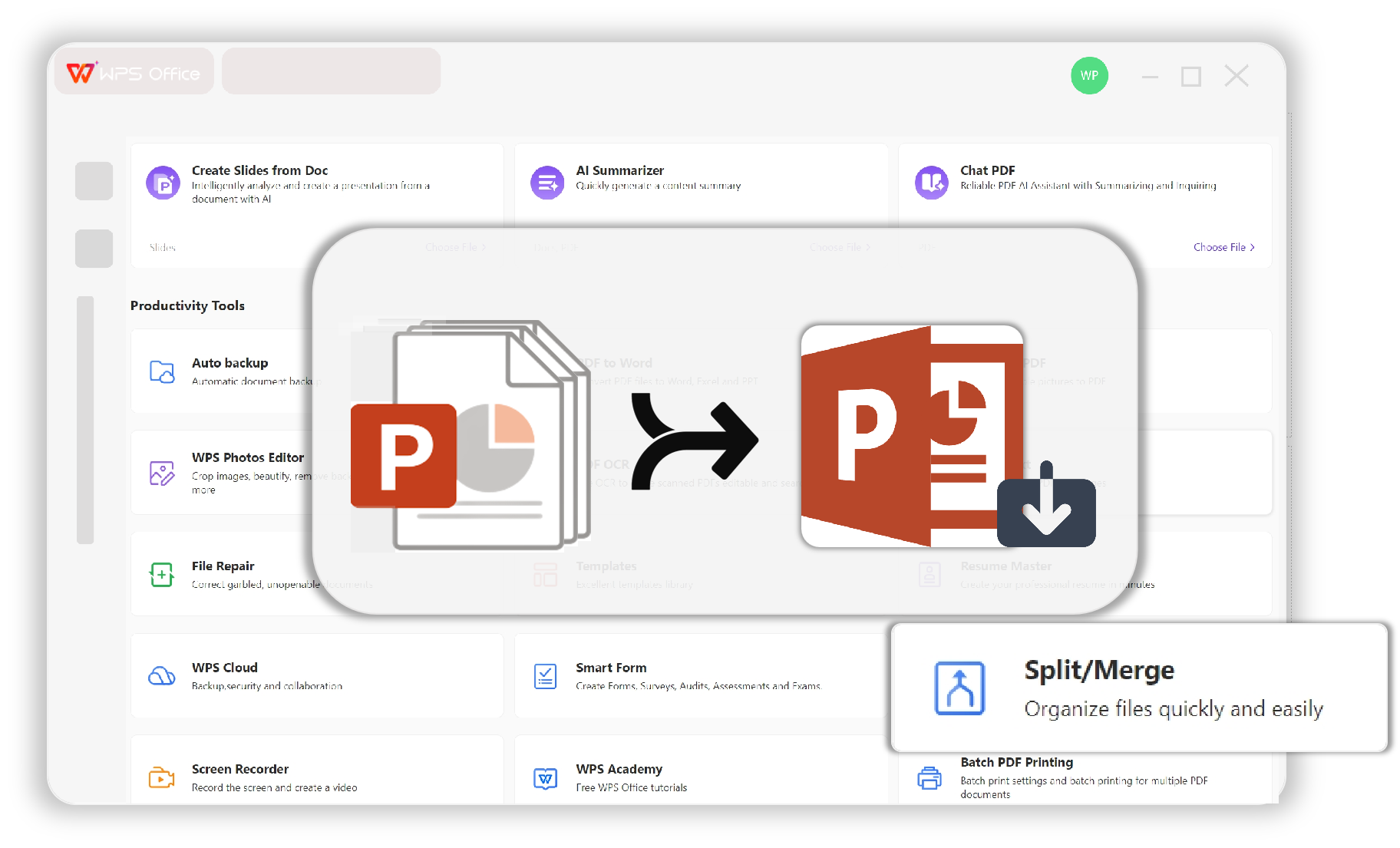
The Ultimate Tool to Combine PPTs
Discover powerful features designed to make merging PowerPoint presentations effortless and efficient.
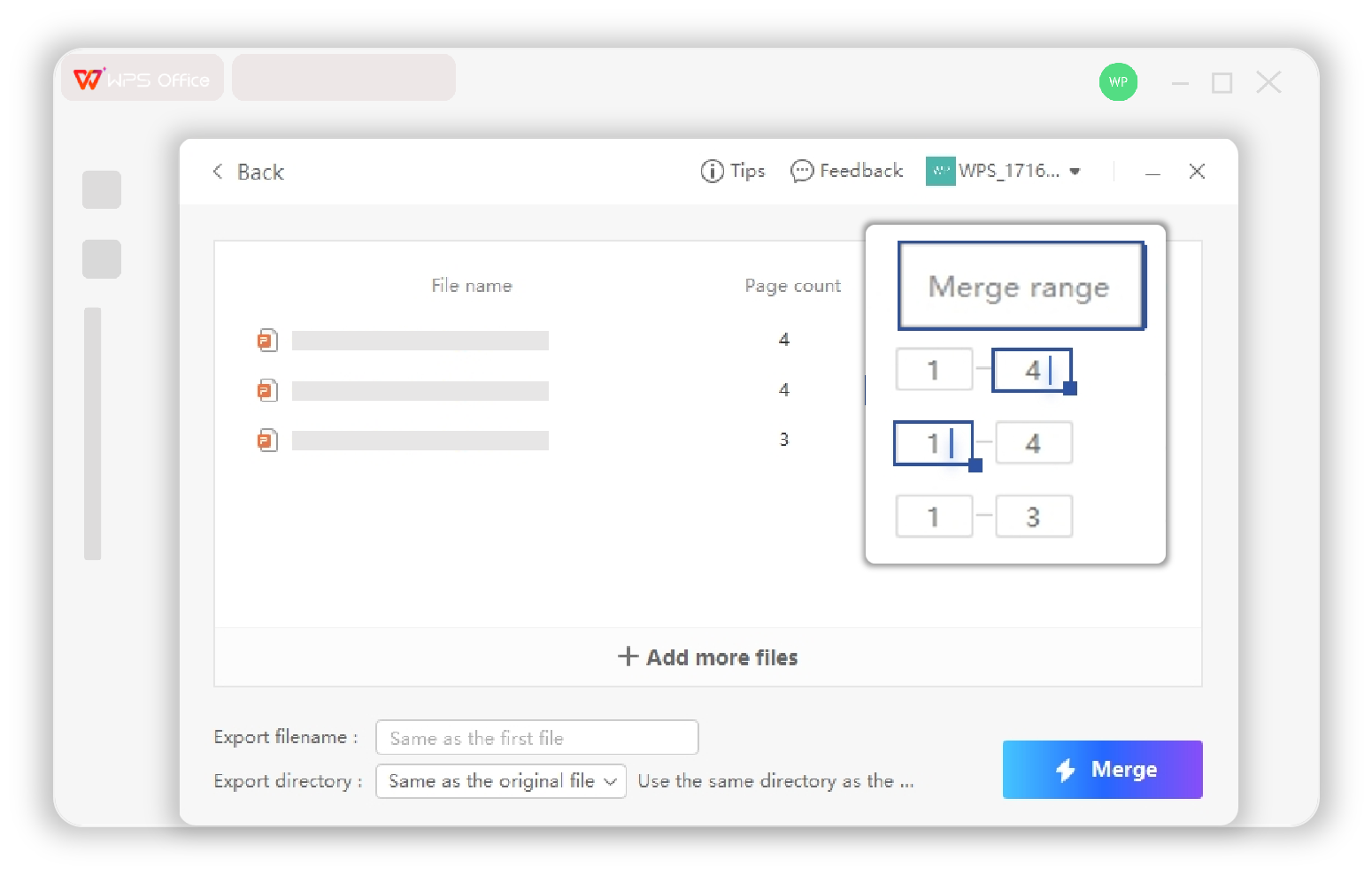
Merge PowerPoint in Specific Range
- Easily add multiple PowerPoint files to the merge queue.
- Select a specific range of slides from each presentation to merge.
- A clear preview helps you visualize the final presentation structure.
- Merge presentations of any size, from small reports to large conference decks.
Flawless Formatting Preservation
- Your original slide masters, themes, and layouts remain intact.
- All animations, transitions, and embedded media are preserved.
- Fonts, colors, and object placements are merged without distortion.
- Ensure a professional and consistent look across all combined slides.
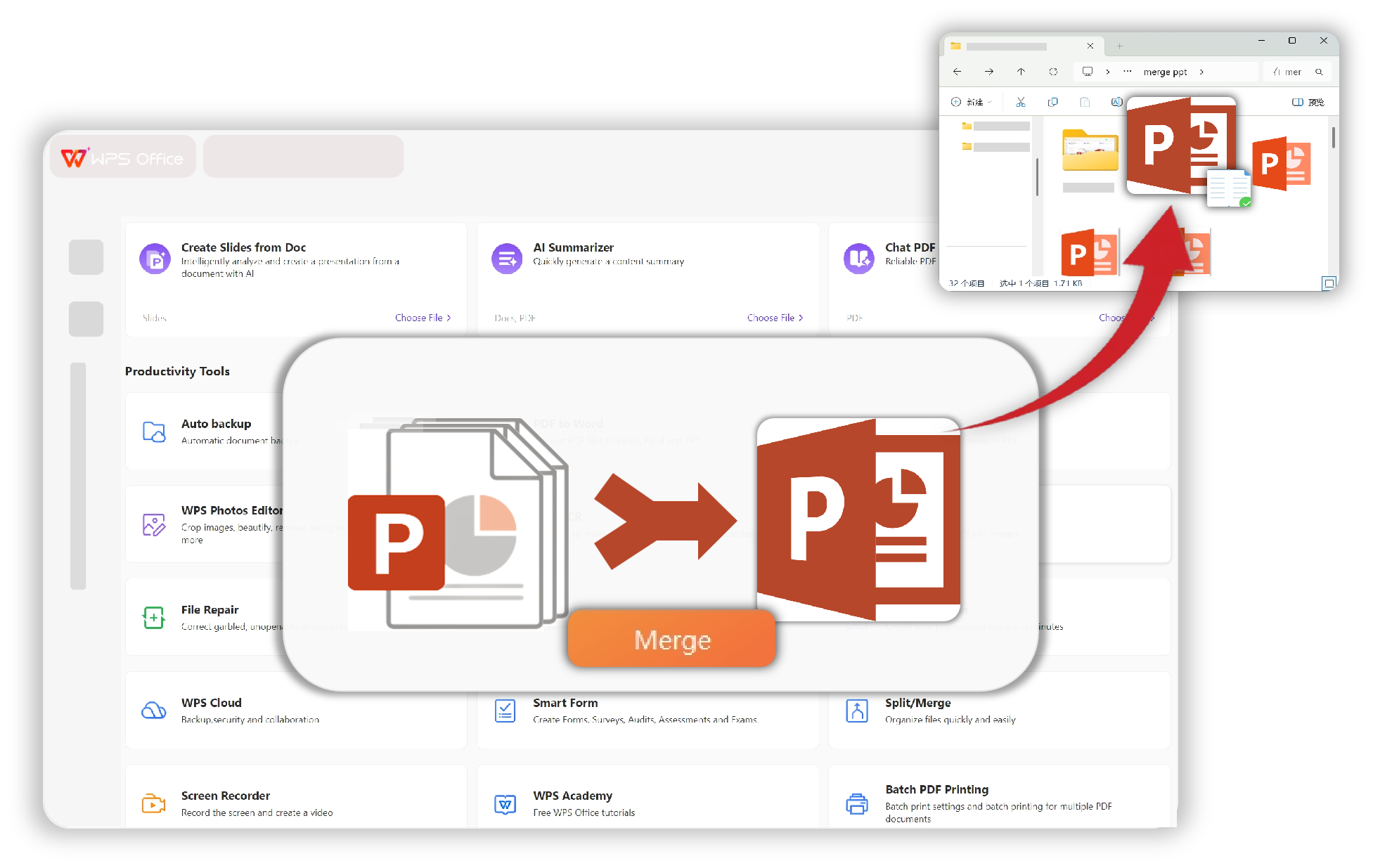

Fast and Efficient PPT Merging
- Our powerful engine combines even the largest PPT files in seconds.
- Batch merge an entire folder of presentations at once.
- Work offline securely without uploading your sensitive data to the cloud.
- Save the final merged file as a new .pptx or other compatible formats.
Streamline Projects
Consolidate team contributions into one master presentation for easy management.
Unified Delivery
Present a single, seamless slideshow instead of juggling multiple separate files.
Secure & Offline
Merge your slides directly on your desktop for maximum data privacy and security.
See How Users Streamline Their Work with PPT Merger
Discover how students and professionals save time and improve presentations.

Maria S.
PhD Student
"Combining chapters of my thesis presentation was a nightmare. The WPS PPT merger made it so simple. I merged five files, and all my formatting and animations were perfect. A total lifesaver!"

John D.
Business Analyst
"I have to compile weekly reports from different departments. This tool lets me merge all their PPTs into one cohesive deck in minutes, not hours. It's an essential part of my workflow now."

Priya K.
Event Coordinator
"For our annual conference, we had presentations from ten speakers. Using WPS Office to combine PowerPoints into a single file for the main screen was incredibly efficient. Everything ran smoothly."
How to Combine PowerPoints in 3 Simple Steps
Combine your presentations into one master file in under a minute.
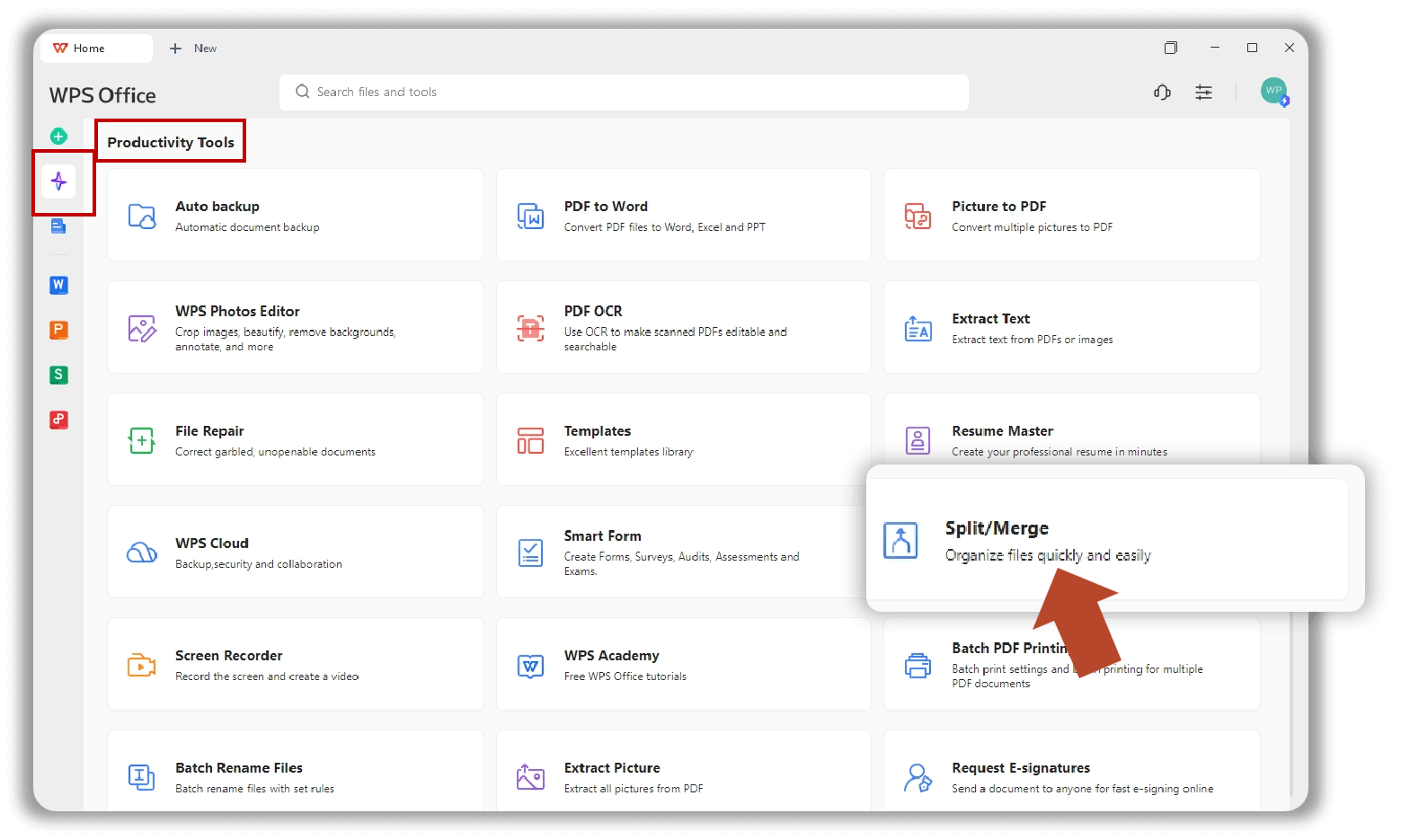
More Document Tools to Boost Your Productivity
Explore other powerful features in WPS Office to manage your documents effectively.
AI PPT Maker
Generate stunning presentations from your ideas in seconds with the power of AI.
Learn morePowerPoint Online
Create, edit, and collaborate on your presentations from any device with a web browser.
Learn morePPT Templates
Access a vast library of professionally designed templates to start your project right.
Learn moreDocument Translator
Translate your presentations and documents into multiple languages instantly.
Learn moreSpell Check
Ensure your content is error-free with our intelligent and accurate spell checker.
Learn moreScreen Recorder
Record your screen and presentation delivery to create engaging video content.
Learn moreFrequently Asked Questions About Merging PPTs
Find answers to common questions about combining PowerPoint files.
Ready to Merge Your Presentations?
Download WPS Office for free and get instant access to our powerful PPT merger. Simplify your workflow and create professional, unified presentations in minutes.
All-in-One Suite
Merge, edit, and present all within one application.
100% Free & Secure
Merge PPTs on desktop. No uploads needed.
Boost Productivity
Save hours of manual work by combining files instantly.