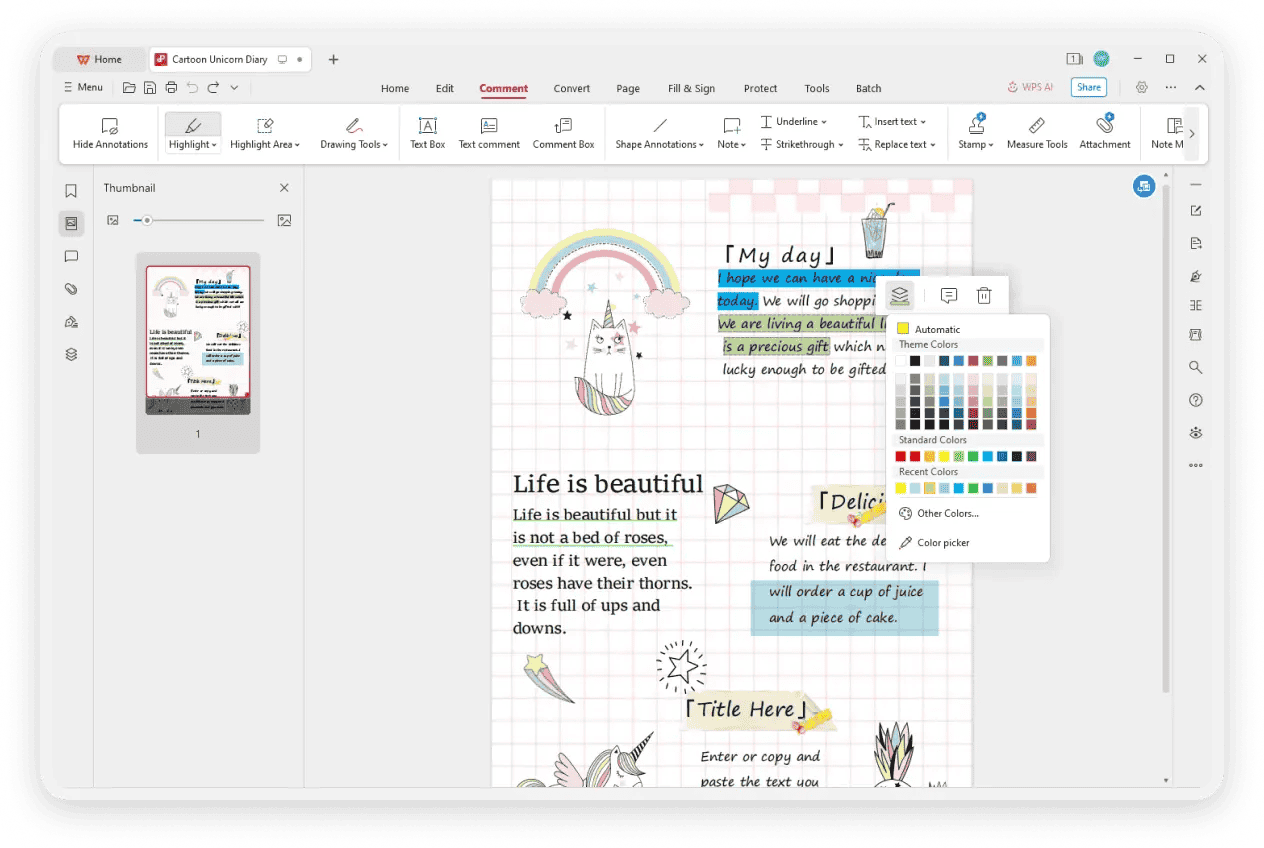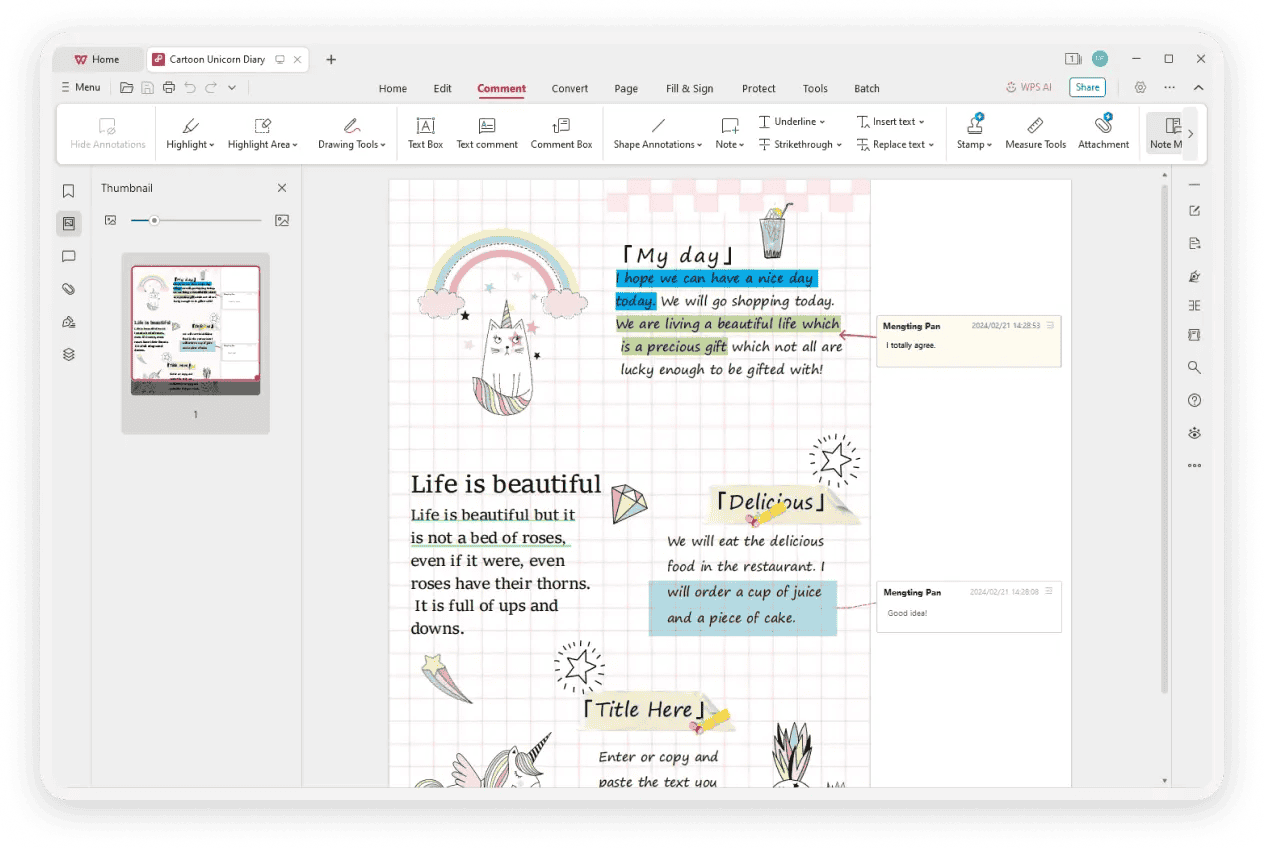Free PDF Annotator
Effortless PDF Markup & Collaboration
- Highlight, underline, and strikethrough text with ease.
- Add comments, sticky notes, and text boxes anywhere on your PDF.
- Draw freehand, add shapes, and insert electronic signatures.
- Completely free and integrated within the all-in-one WPS Office suite.
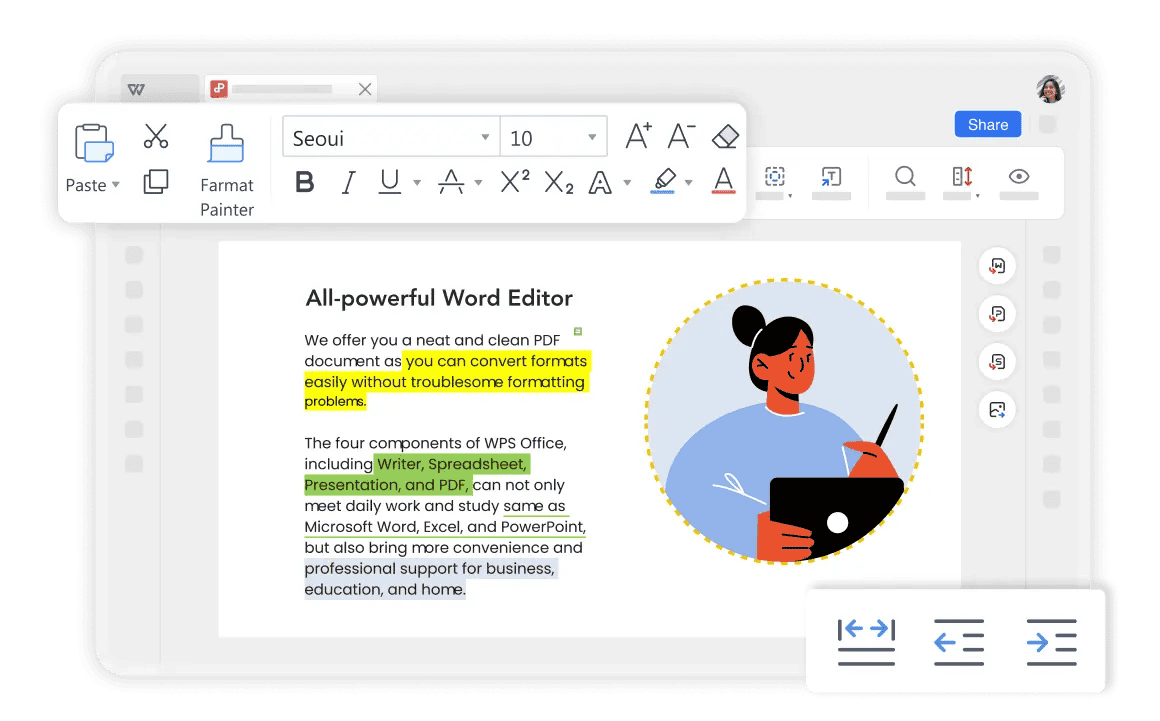
A Full-Featured PDF Annotation Software
Discover powerful tools that annotate PDF simply and efficiently.
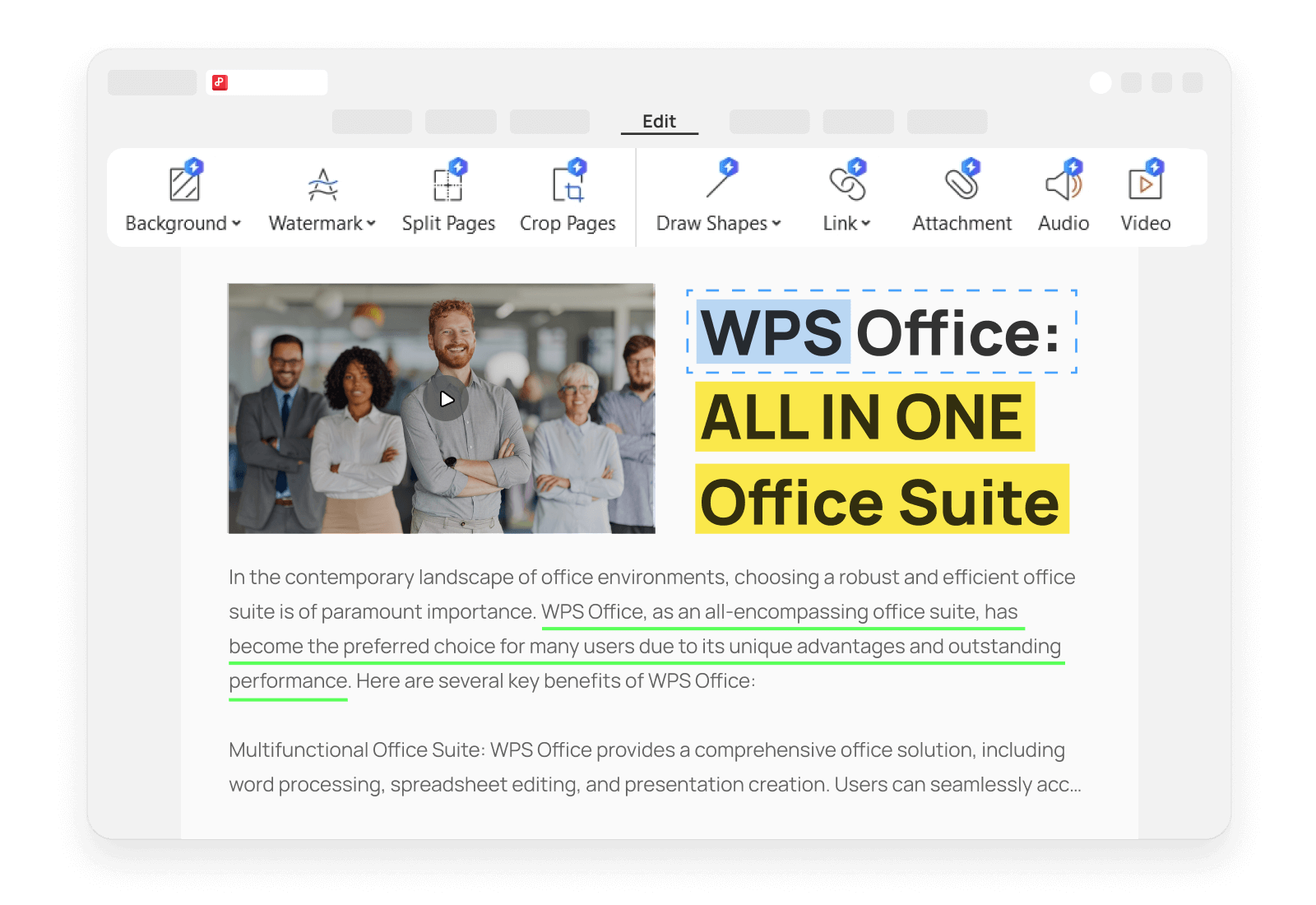
Advanced PDF Markup Tools
- Instantly highlight important passages with the PDF highlighter.
- Emphasize key points using underline and strikethrough tools.
- Customize colors and opacity for clear, organized annotations.
- Efficiently review documents with a full suite of markup options.
Dynamic Commenting and Notes
- Add detailed comments and sticky notes for collaborative feedback.
- Insert text boxes to add supplementary information directly on the page.
- Reply to comments and manage feedback threads within the document.
- Perfect for team reviews, academic feedback, and personal notes.
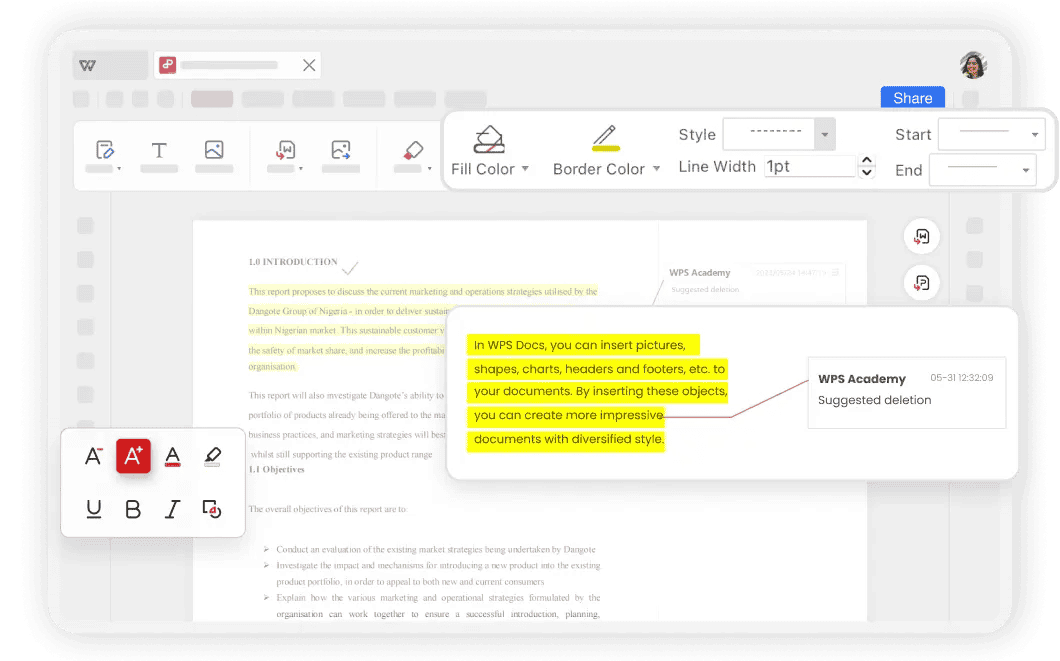
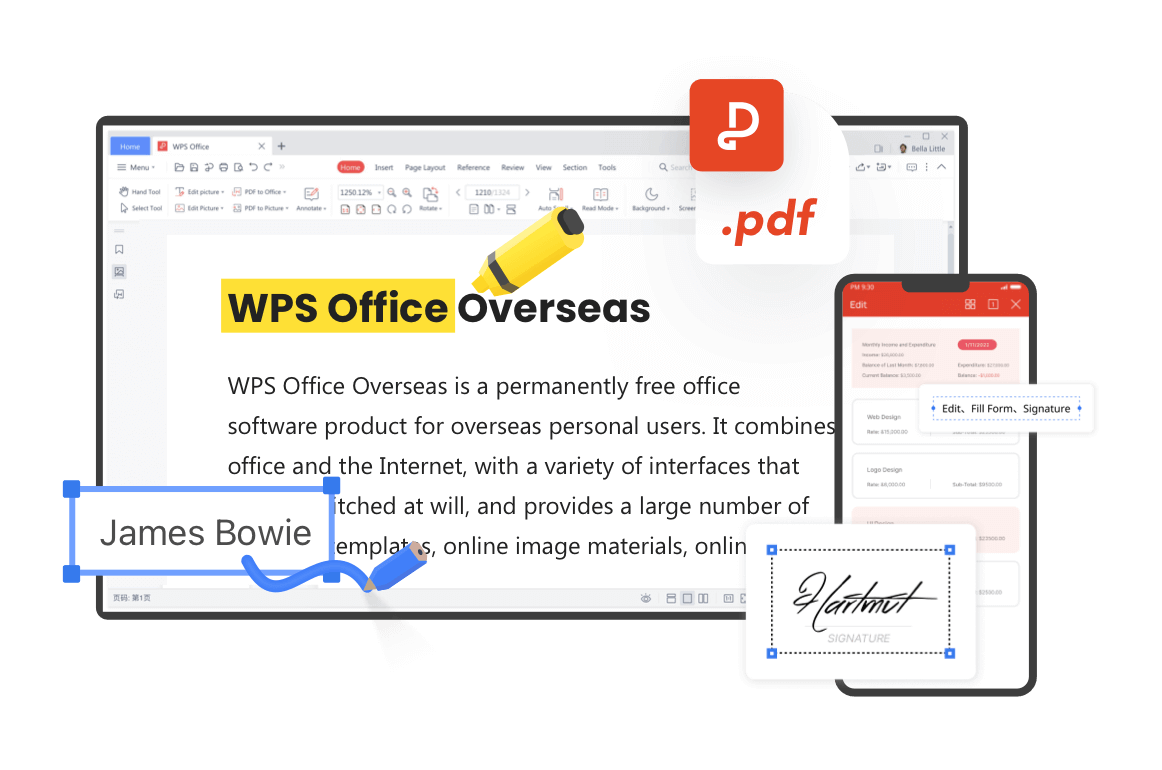
Versatile Drawing and Signing Tools
- Draw freehand or add standard shapes like circles, arrows, and squares.
- Quickly fill and sign PDF forms with an easy-to-use e-signature tool.
- Create and save custom signatures for repeated use.
- Securely sign contracts and agreements without printing.
Cross-Platform Sync
Annotate on your PC, Mac, or mobile device. Your markups are synced across all platforms.
Built for Collaboration
Share annotated PDFs easily and manage feedback with intuitive commenting tools.
Completely Free
Access a wide range of powerful PDF annotation features without any hidden costs.
Millions of Users Love Our Tools to Annotate PDF
See how our free PDF annotator streamlines workflows across different fields.

Maria S.
University Student
"The PDF highlighter and comment tools are a lifesaver for my research papers. I can easily mark up articles and add notes. It's the best free PDF annotator for students."

John D.
Legal Consultant
"I review and sign contracts daily. The ability to quickly annotate PDFs, add comments, and apply my e-signature with this PDF markup tool has made my job much easier."

Chen L.
Marketing Manager
"My team uses WPS to collaborate on design mockups and campaign briefs in PDF format. The annotation tools are intuitive and perfect for leaving clear feedback."
How to Annotate a PDF in 3 Simple Steps
Get started with our free PDF annotator in just a few clicks.
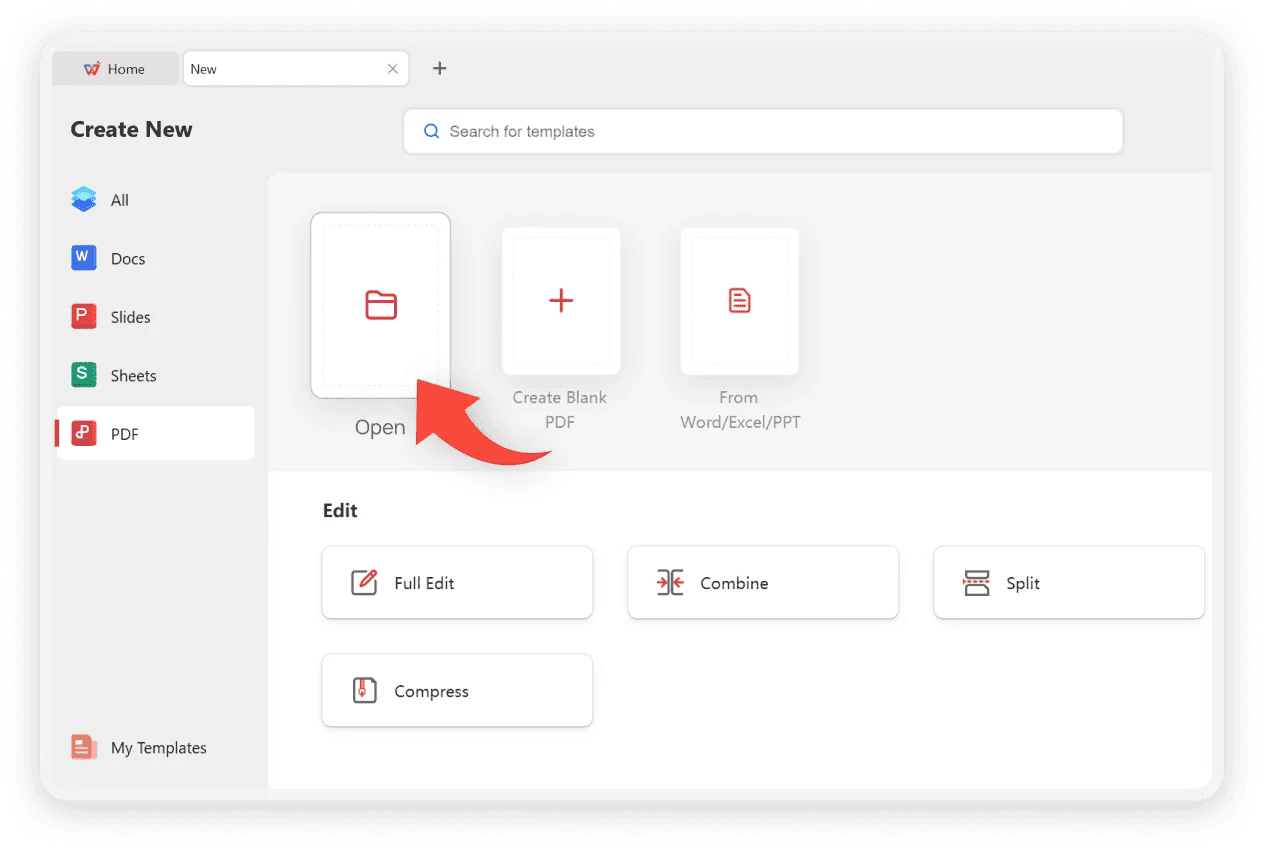
Explore More Free PDF Tools
Discover the full power of WPS Office with integrated AI and document management tools.
Edit PDF
Modify text, images, and links directly in your PDF files with a powerful editor.
Learn moreNote on PDF
Jot down ideas, reminders, and feedback using digital sticky notes on your document.
Learn moreComment on PDF
Provide detailed feedback and collaborate with others using rich comment boxes.
Learn moreHighlight PDF
Emphasize key sections of text with a customizable digital highlighter tool.
Learn moreFrequently Asked Questions
Find answers to common questions about our free PDF annotator.
Start Annotating PDFs for Free Today
Download WPS Office now and unlock a powerful suite of PDF tools, including our intuitive and feature-rich PDF annotator.
Rich Annotation Tools
Highlight, comment, draw, and sign with ease.
100% Secure & Private
Your documents are processed locally, never uploaded.
Boost Productivity
Streamline your document review and feedback process.