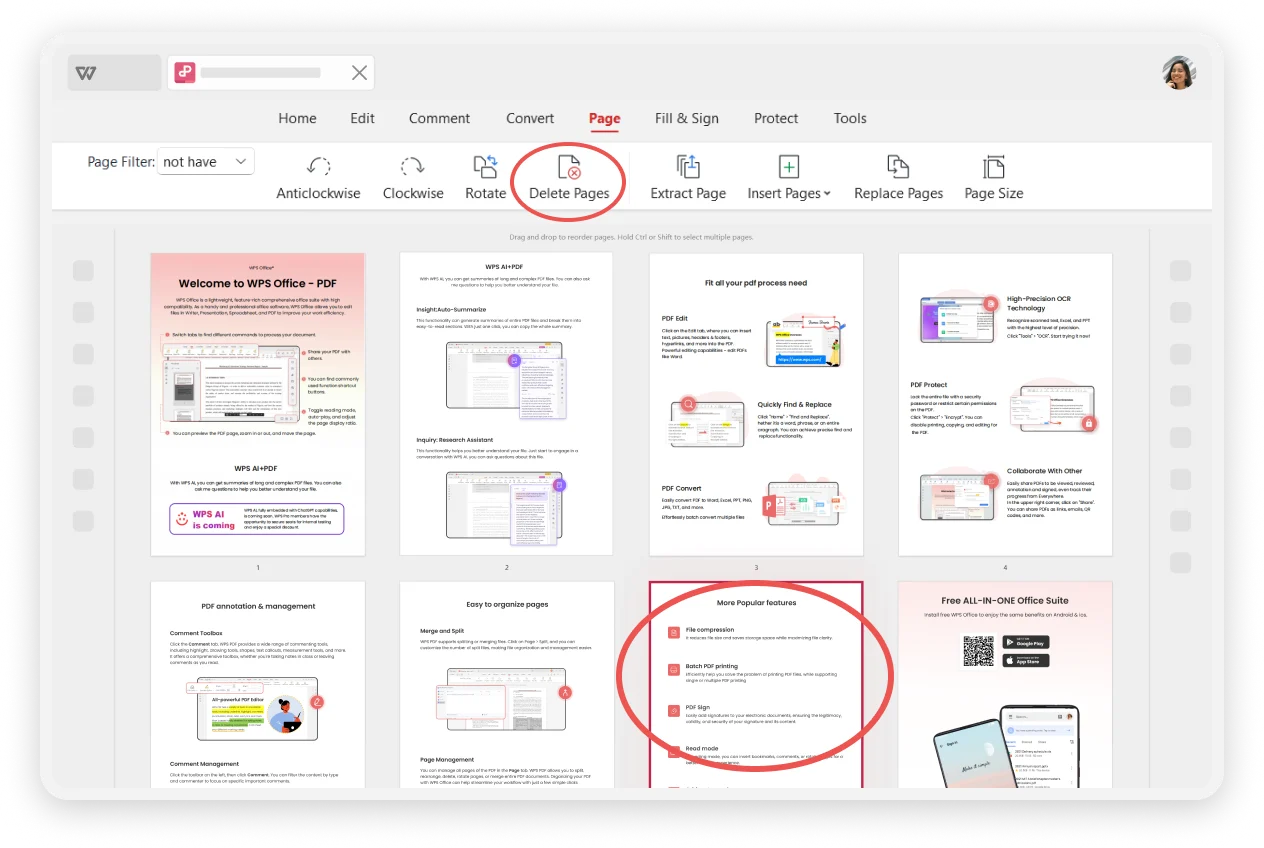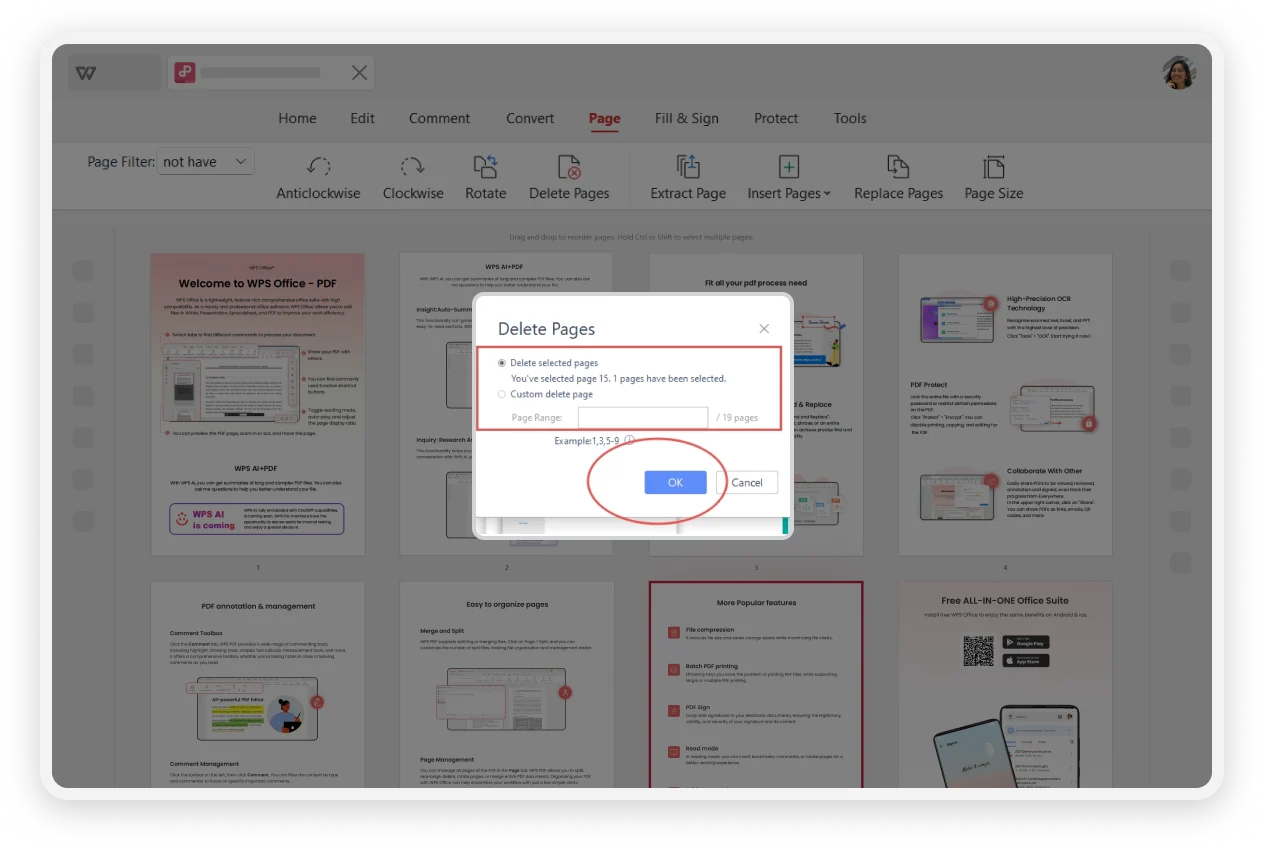PDF Page Remover
Delete Pages from PDF Instantly
- Securely delete unwanted pages from your PDF files online.
- No software installation or registration needed.
- Maintain the original quality and formatting of your document.
- Enjoy fast, simple, and unlimited use, completely free.
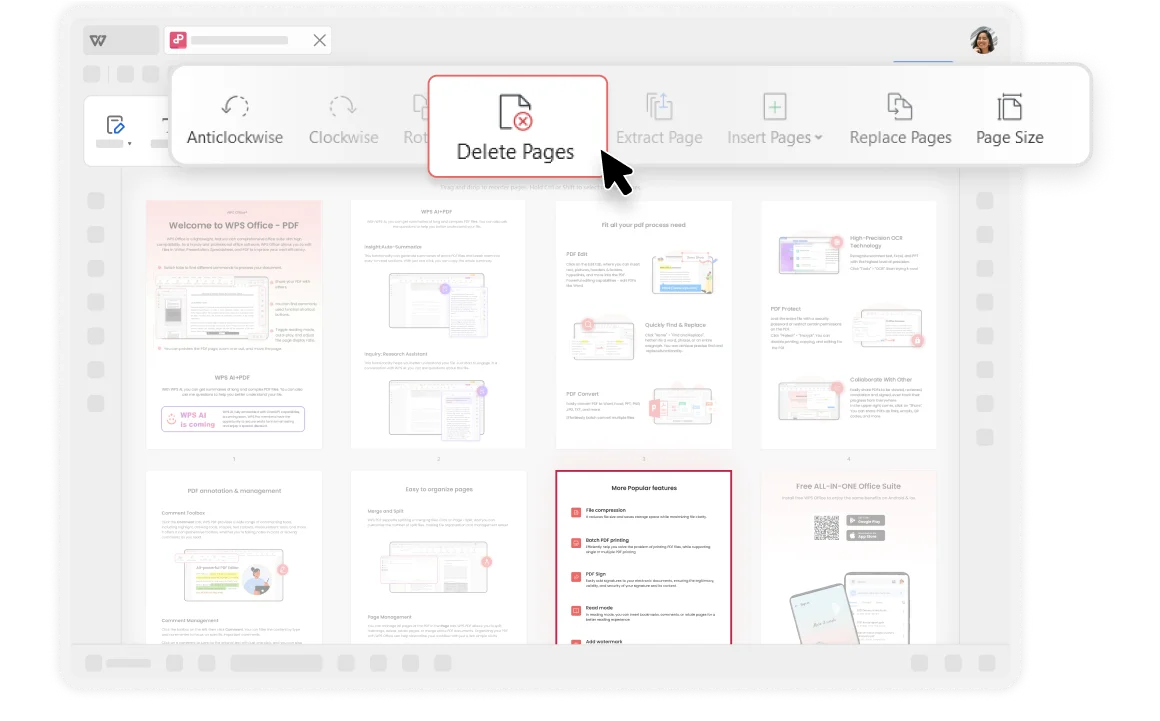
Remove Pages from PDF: Clean & Simple
Discover the powerful features that make our PDF Page Remover the best choice for managing your files.
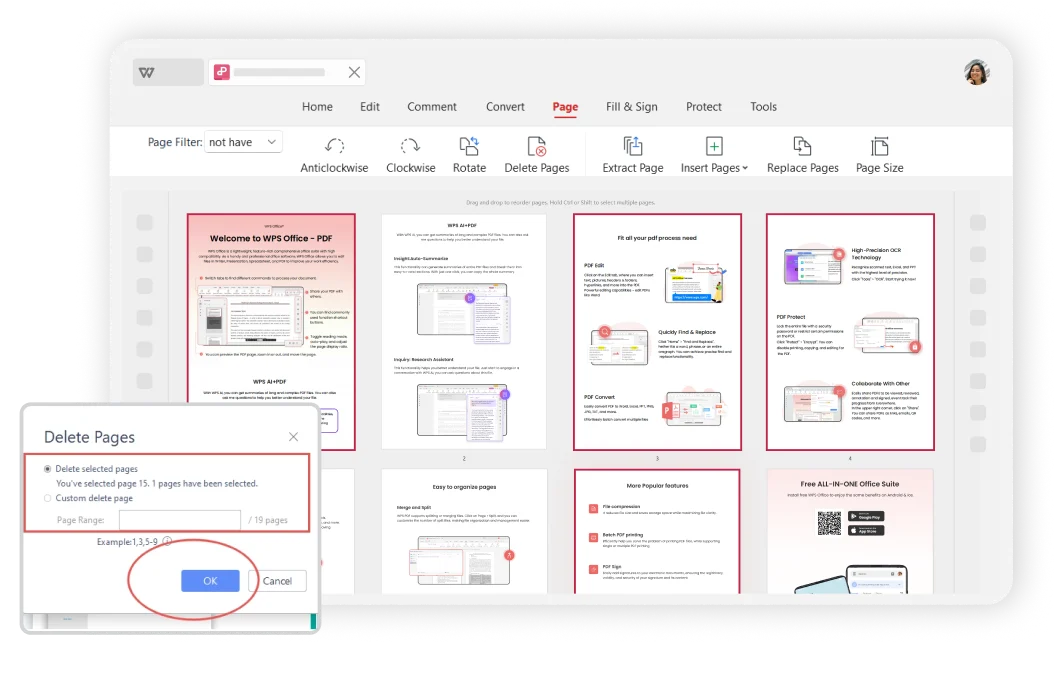
Precisely Delete PDF Pages
- Visually select and delete one or more pages at once.
- Remove a specific range of pages (e.g., pages 3-7).
- Easily delete blank or unnecessary pages to clean up documents.
- Rearrange pages before finalizing your document.
Seamlessly Remove PDF Pages
- Maintain the original high quality of your PDF files.
- Formatting, layout, and image resolution remain untouched.
- The tool does not add watermarks or branding to your file.
- Enjoy a clean, professional output every single time.
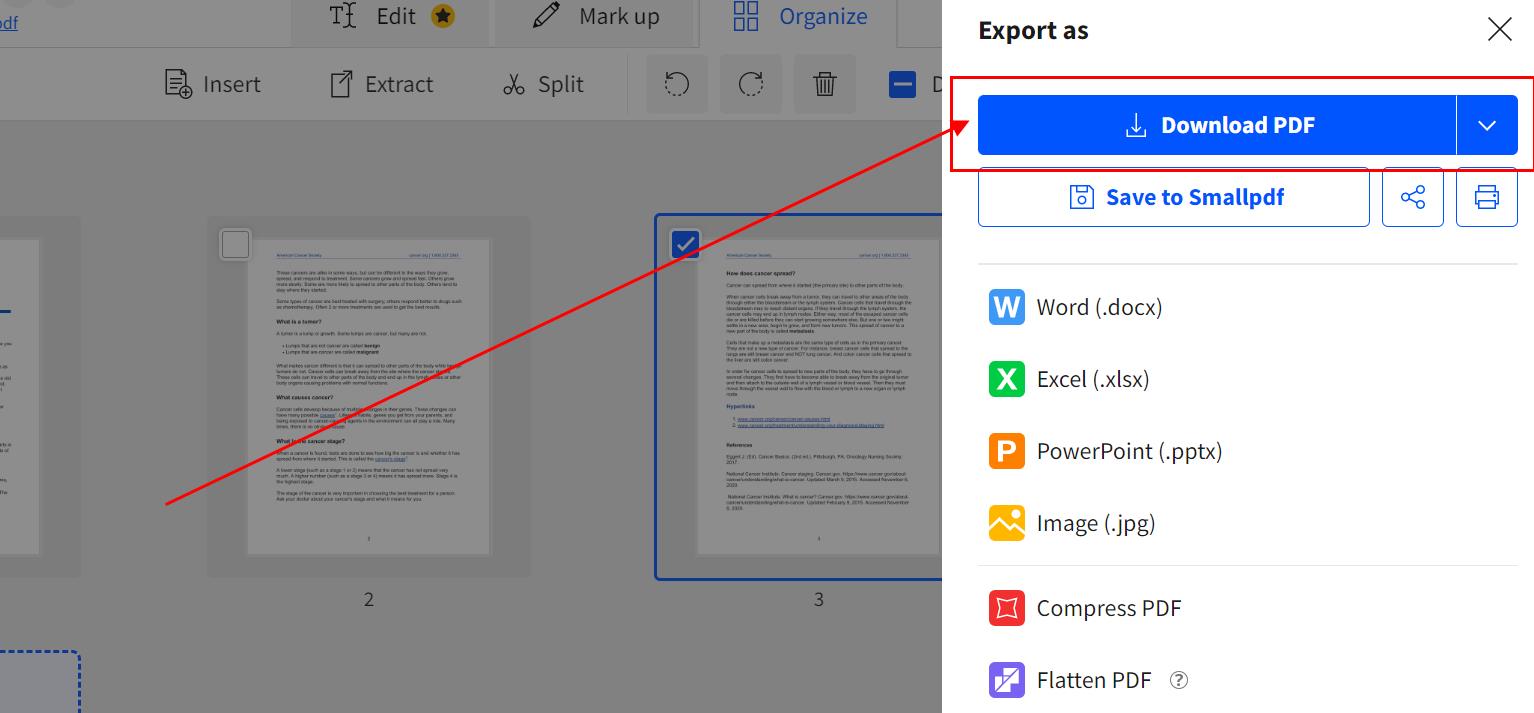
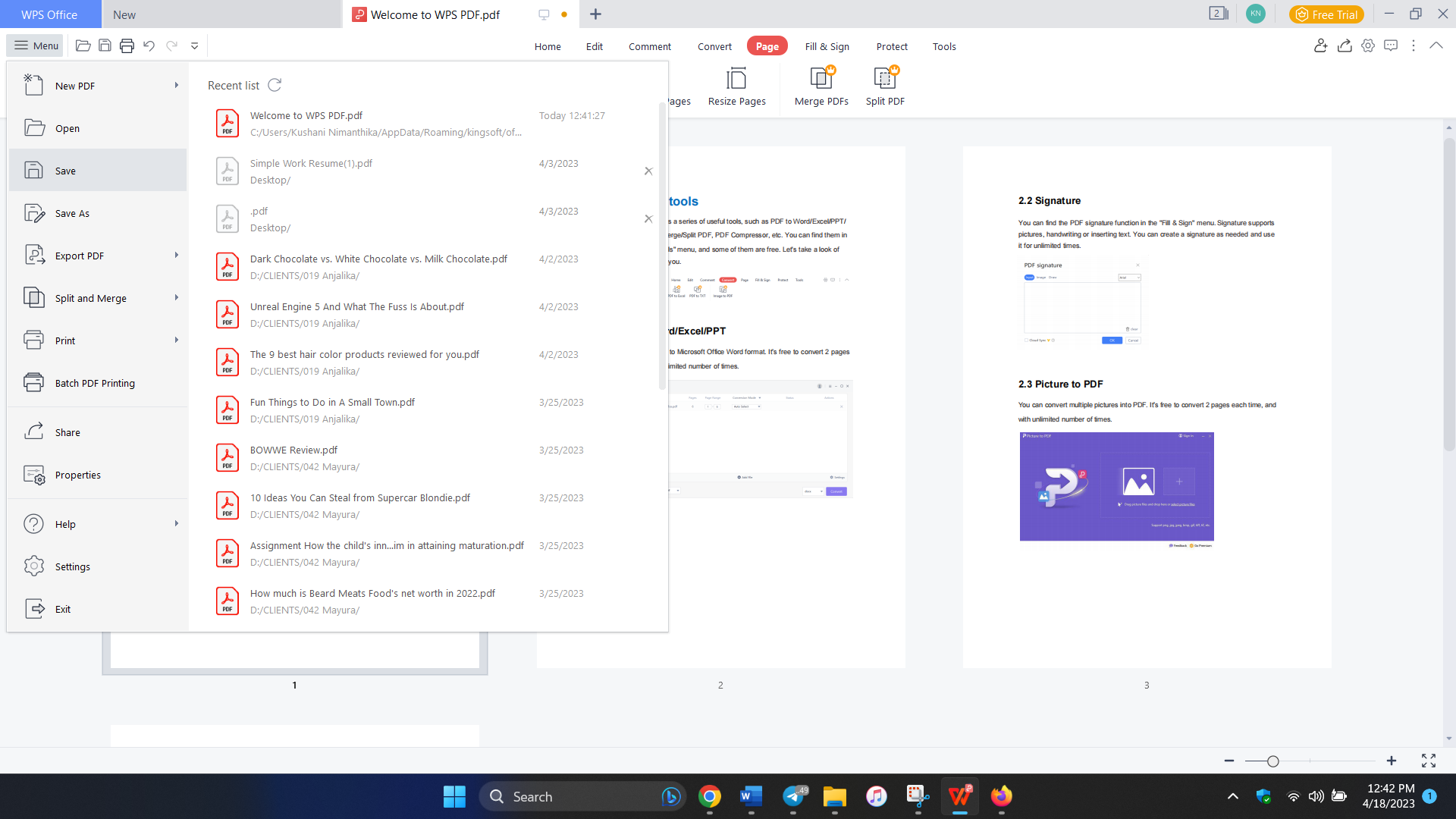
Flexible PDF Pages Remover
- Combine edited pages and multiple PDFs into a single consolidated file.
- Preserve formatting, page order, and bookmarks during the merge.
- Rearrange, insert, or remove pages before finalizing the merged PDF.
- Export or send the merged document directly from WPS Office (email/export).
The Page Remover from PDF Trusted by Millions
See how our PDF Page Remover simplifies tasks for users in various fields.

Jane D.
Admin Assistant
"This tool is a lifesaver! I regularly prepare reports from multiple sources and being able to quickly remove blank or irrelevant pages before sharing has saved me countless hours."

Mike T.
University Student
"Perfect for submitting my assignments. I download lecture notes as PDFs and can easily remove the instruction pages or appendices before uploading. So simple and fast."

Sarah K.
Legal Professional
"I need to redact and remove sensitive pages from legal documents daily. This PDF page remover is incredibly reliable, secure, and much quicker than the complex software I used before."
How to Delete Page from PDF: 3 Simple Steps
Follow our straightforward guide to remove pages from your PDF in seconds.
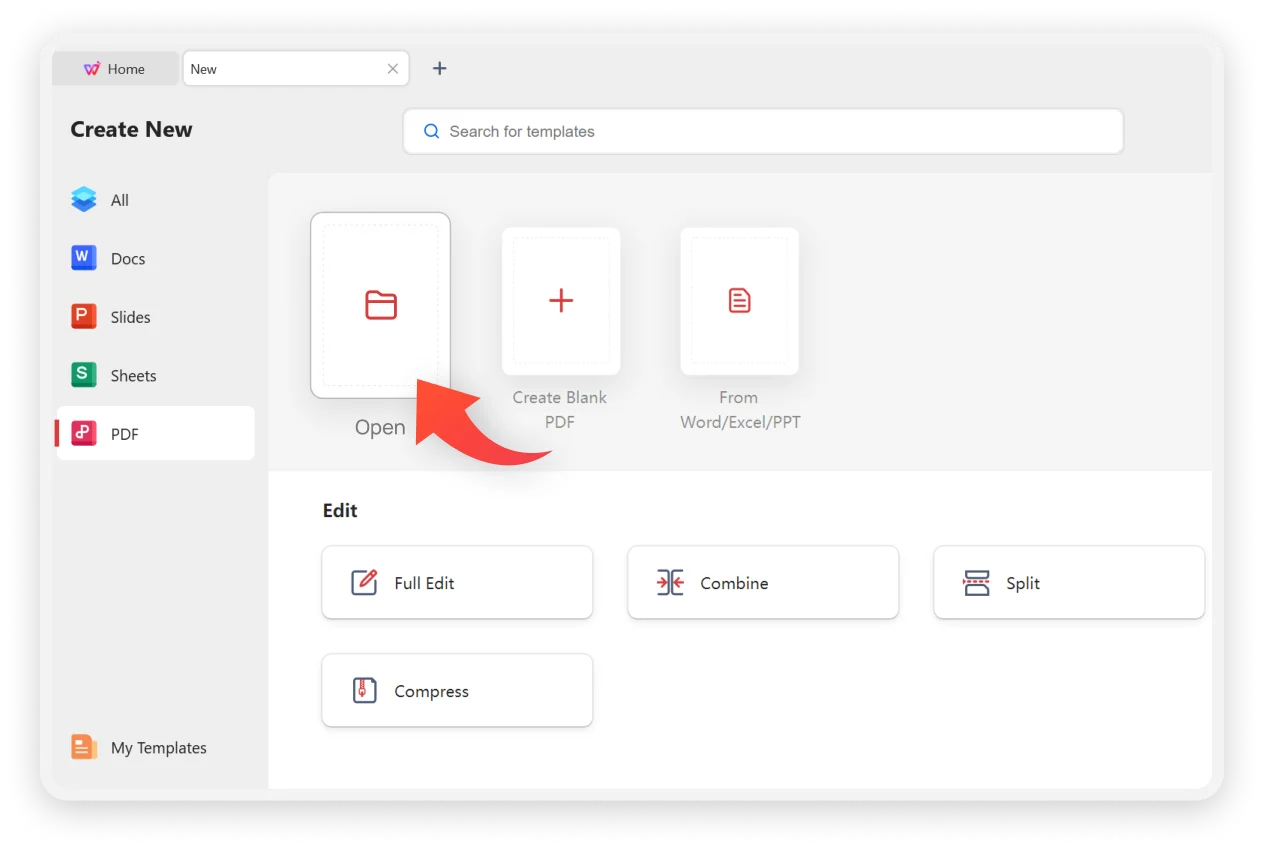
More Free PDF Tools You’ll Love
Explore the full suite of free PDF tools available in WPS Office to manage all your document needs.
PDF Reader Extension
Access powerful PDF tools directly from your browser for ultimate convenience.
Learn moreFrequently Asked Questions
Find answers to common questions about our PDF Page Remover.
Manage Files Better: Delete PDF Pages Instantly
Download WPS Office now and gain access to the PDF Page Remover and a full suite of document tools. Start creating cleaner, more efficient PDFs for free.
Instant Processing
Remove pages and download your file in seconds.
Completely Secure
Your files are encrypted and private.
100% Free
No hidden costs, no subscriptions, just free tools.