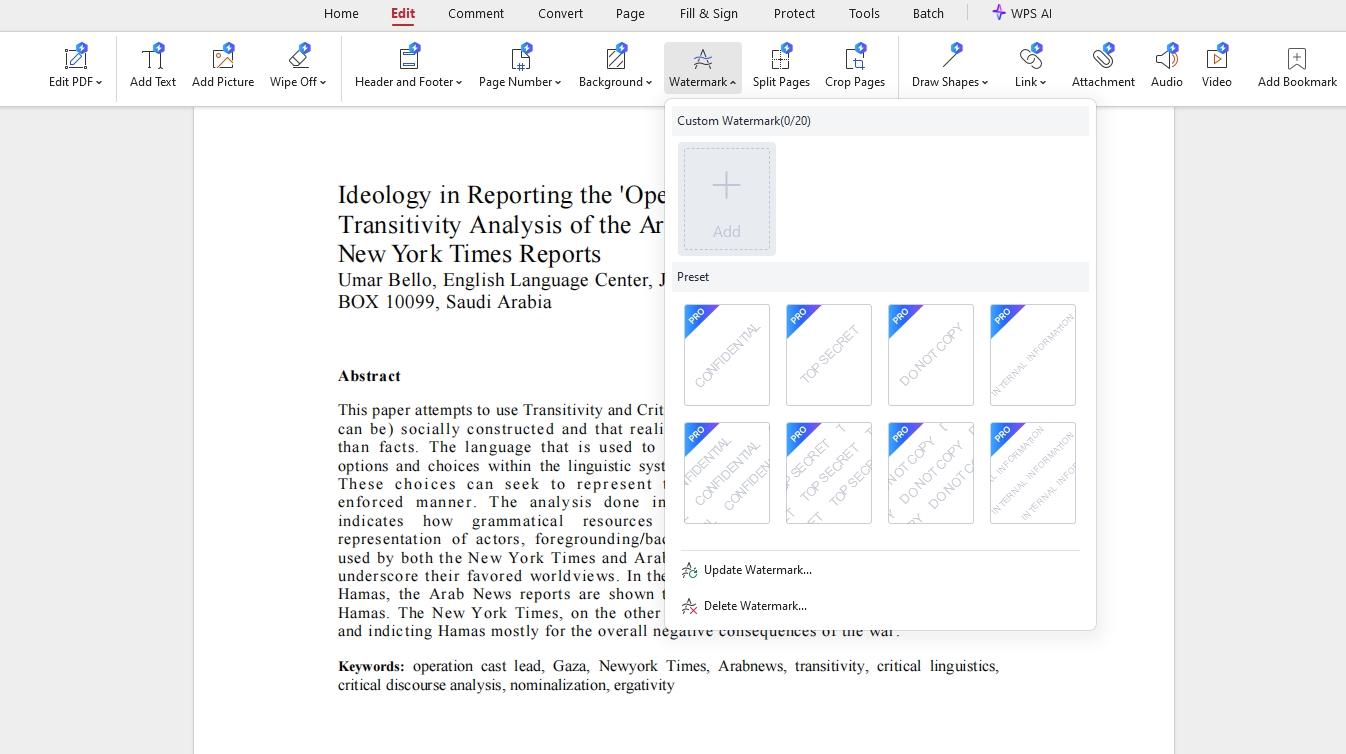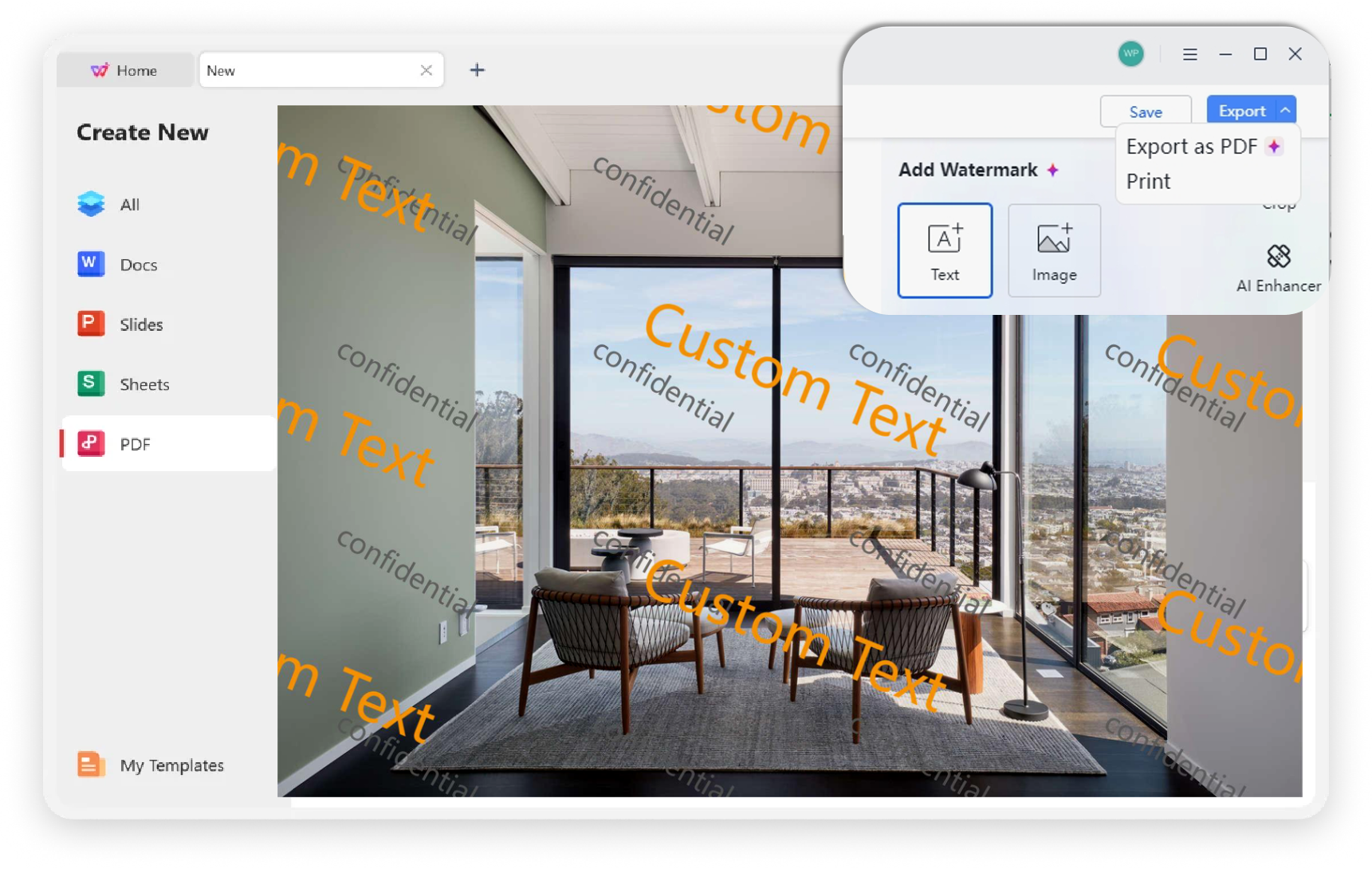Watermark PDF
Secure and Brand Your Documents
- Apply custom text or image watermarks to protect your work.
- Batch process multiple PDF files at once to save time.
- Full control over opacity, rotation, and watermark position.
- Completely free and integrated within the all-in-one WPS Office.
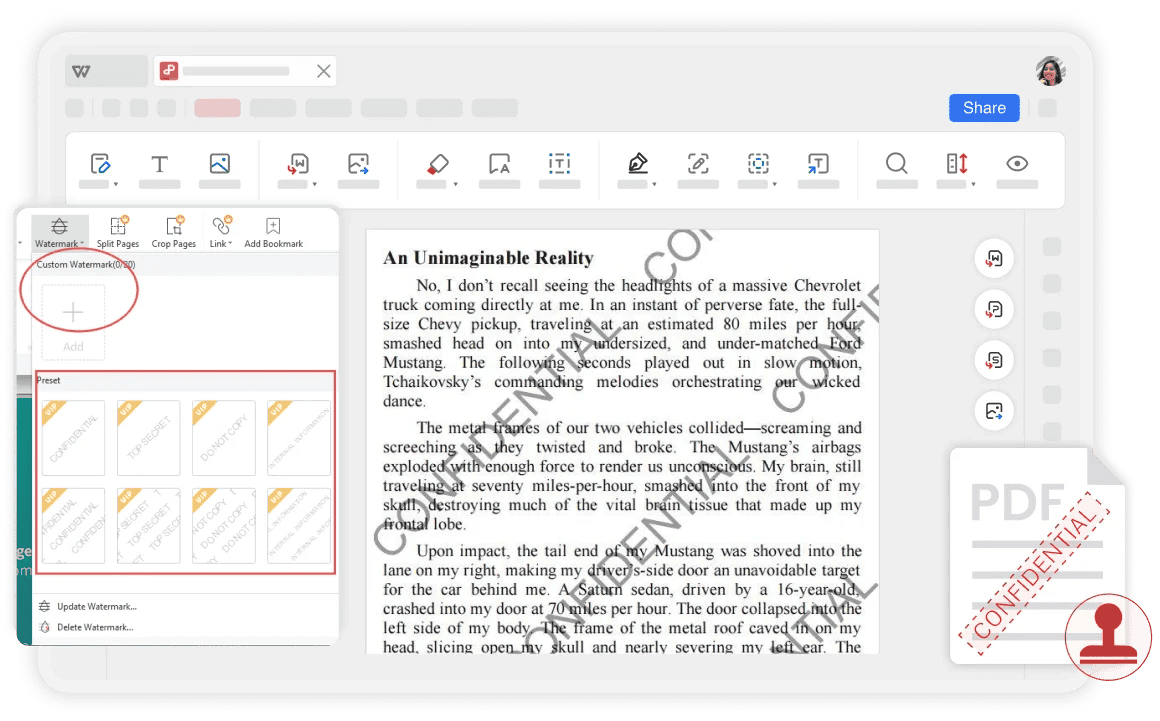
Smart and Simple Way to Put Watermark on PDF
Our free PDF watermark maker tool gives you all the options you need to protect and brand your documents professionally.
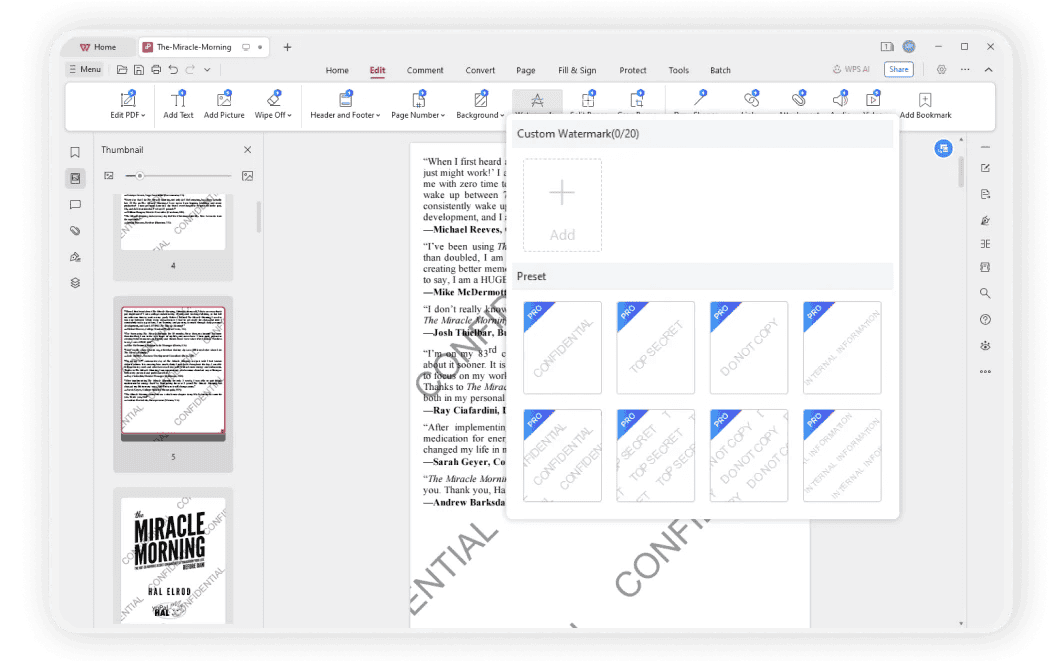
Add Logo or Text to PDF
- Add text watermarks like 'Confidential', 'Draft', or a copyright notice.
- Customize font, size, color, and boldness to match your style.
- Upload your company logo or any image to use as a watermark.
- Ensure brand consistency across all your documents.
Batch Watermarking & Tiling
- Apply a single watermark to multiple PDF files simultaneously.
- Add a watermark to all pages of a document with one click.
- Choose the 'Tile' option to cover the entire page for maximum security.
- Streamline your workflow and save valuable time.
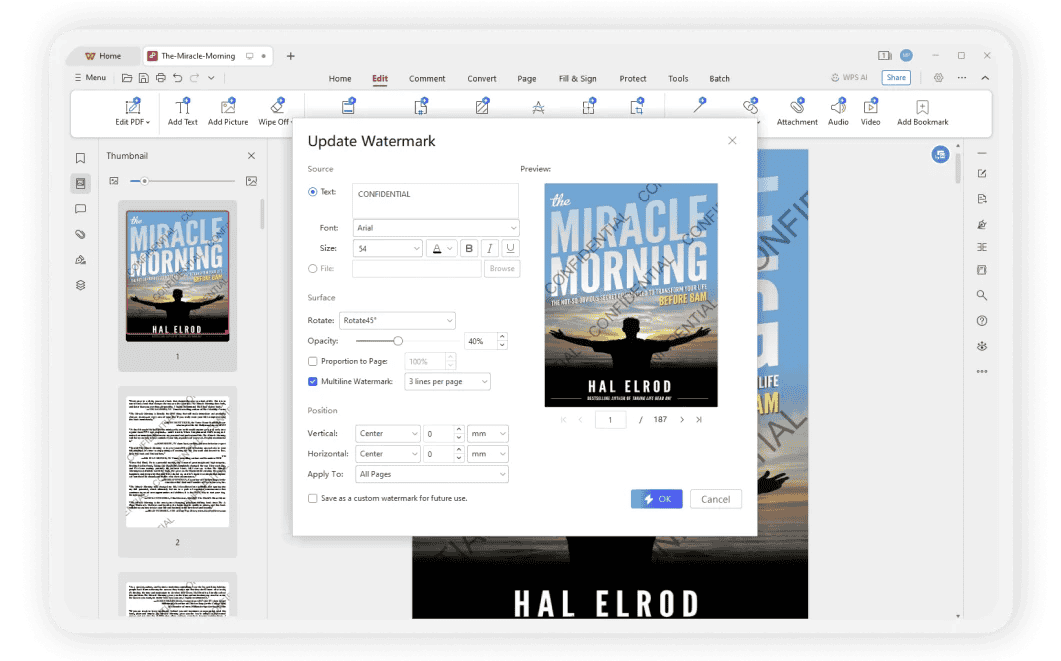
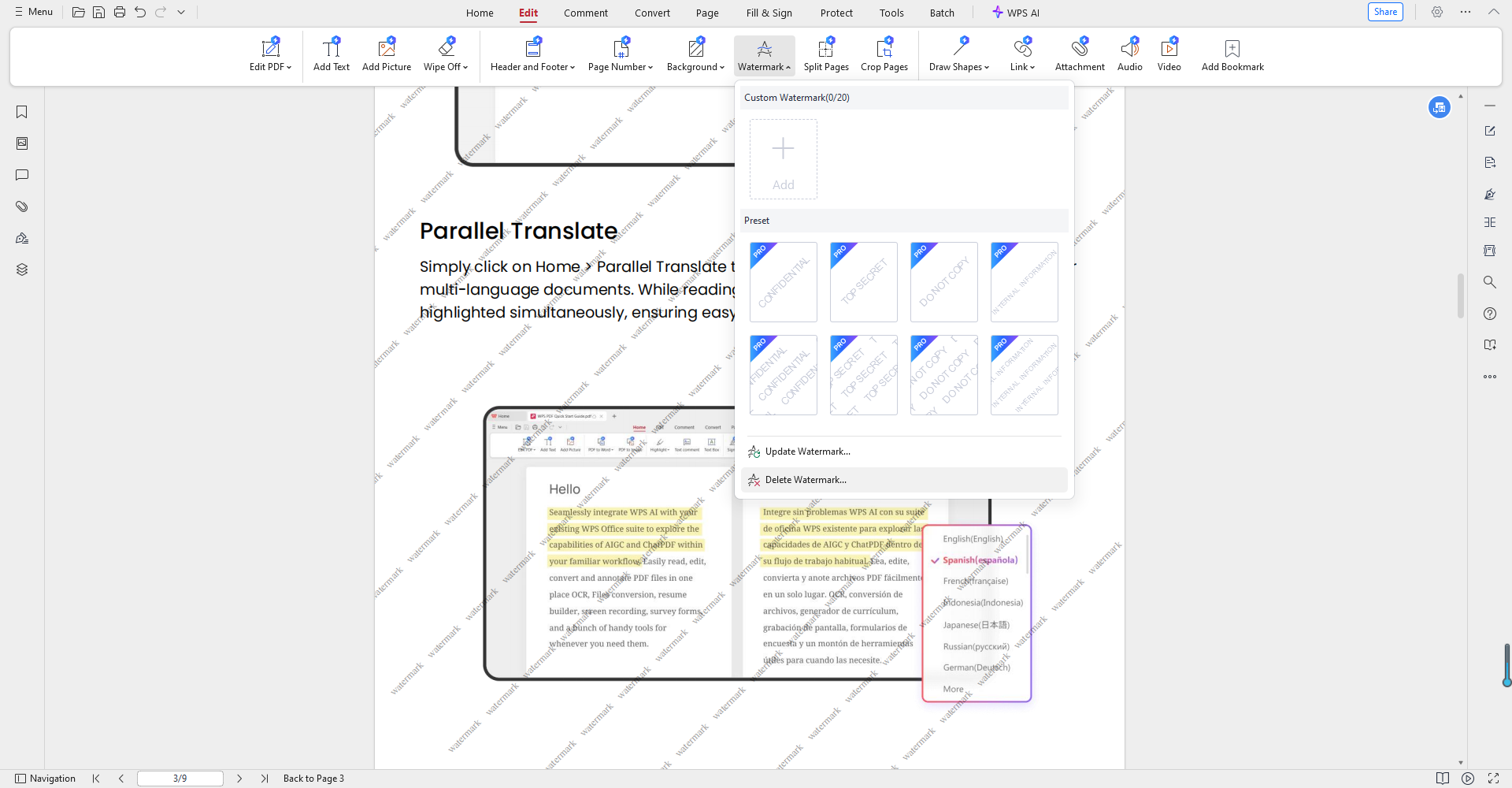
Advanced Customization Control
- Adjust the opacity to make your watermark subtle or prominent.
- Rotate the watermark to any angle, such as a 45-degree diagonal.
- Precisely place watermark in the center, corners, or any custom position.
- Choose whether the watermark appears in the foreground or background.
Who Benefits from Our PDF Watermark Tool?
See how professionals and creatives use watermarks to protect and enhance their work.

Jenna R.
Freelance Designer
"WPS's watermark tool is a lifesaver. I can brand my proposals with my logo in seconds before sending them to clients. It looks so professional and is incredibly easy."

Marcus B.
Legal Professional
"We handle sensitive documents daily. The ability to add a 'Confidential' watermark across all pages in a batch process is crucial for our workflow and security."

Priya K.
Online Educator
"I protect my course materials by adding a watermark with my website URL. It's simple, effective, and deters unauthorized sharing of my hard work."
How to Insert Watermark in PDF
Get your PDF watermarked in under a minute with our intuitive tool.
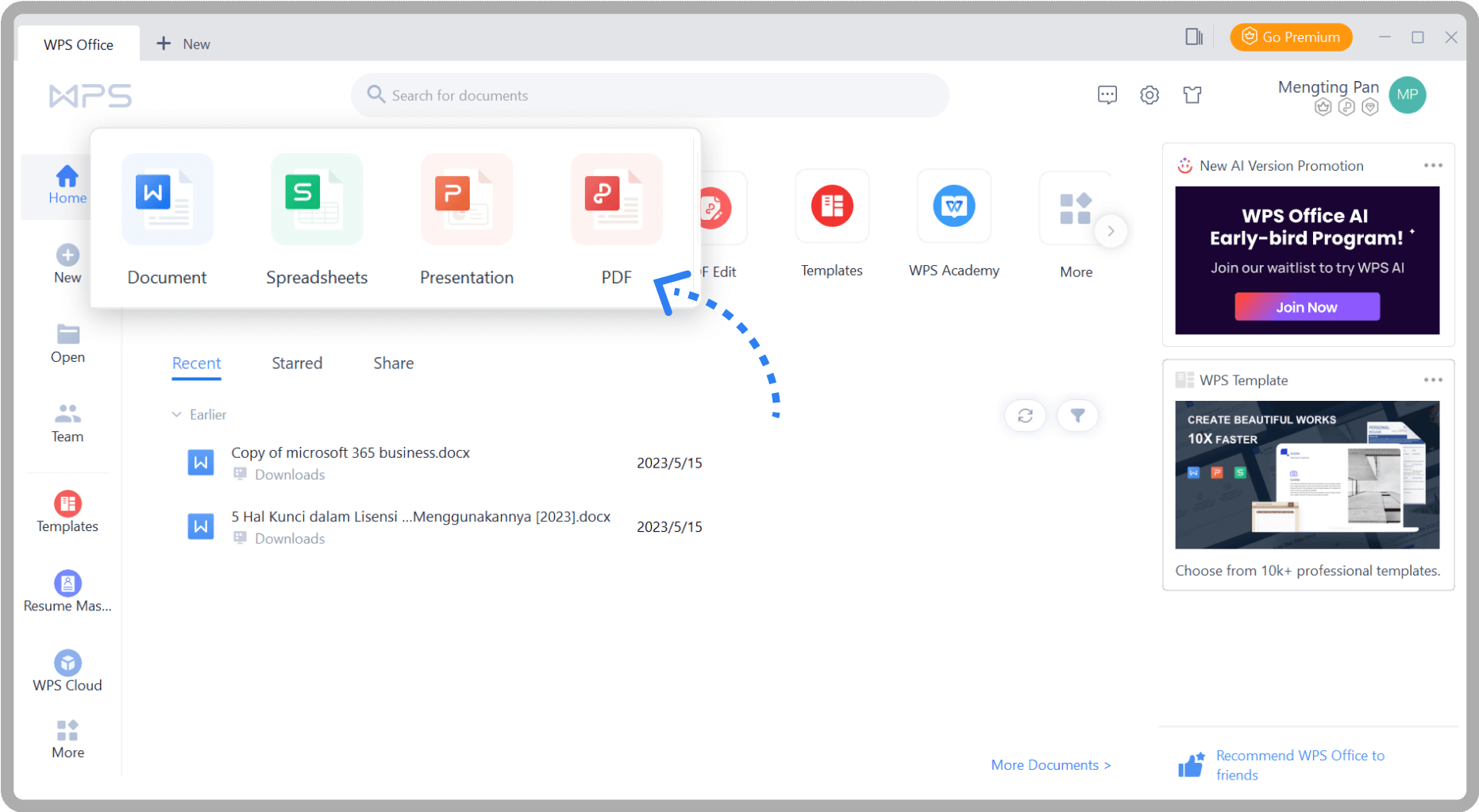
More Than Just A PDF Watermark Maker
FAQs About PDF to Watermark
Start Adding Watermark to PDF Today
Download the all-in-one WPS Office suite and get instant access to the free PDF watermark tool, plus a full set of features for documents, spreadsheets, and presentations.
Custom Watermarks
Use text or your own logo to brand and protect files.
100% Secure & Offline
Your files are processed locally on your device.
Document Security
Prevent unauthorized use and copying of your content.