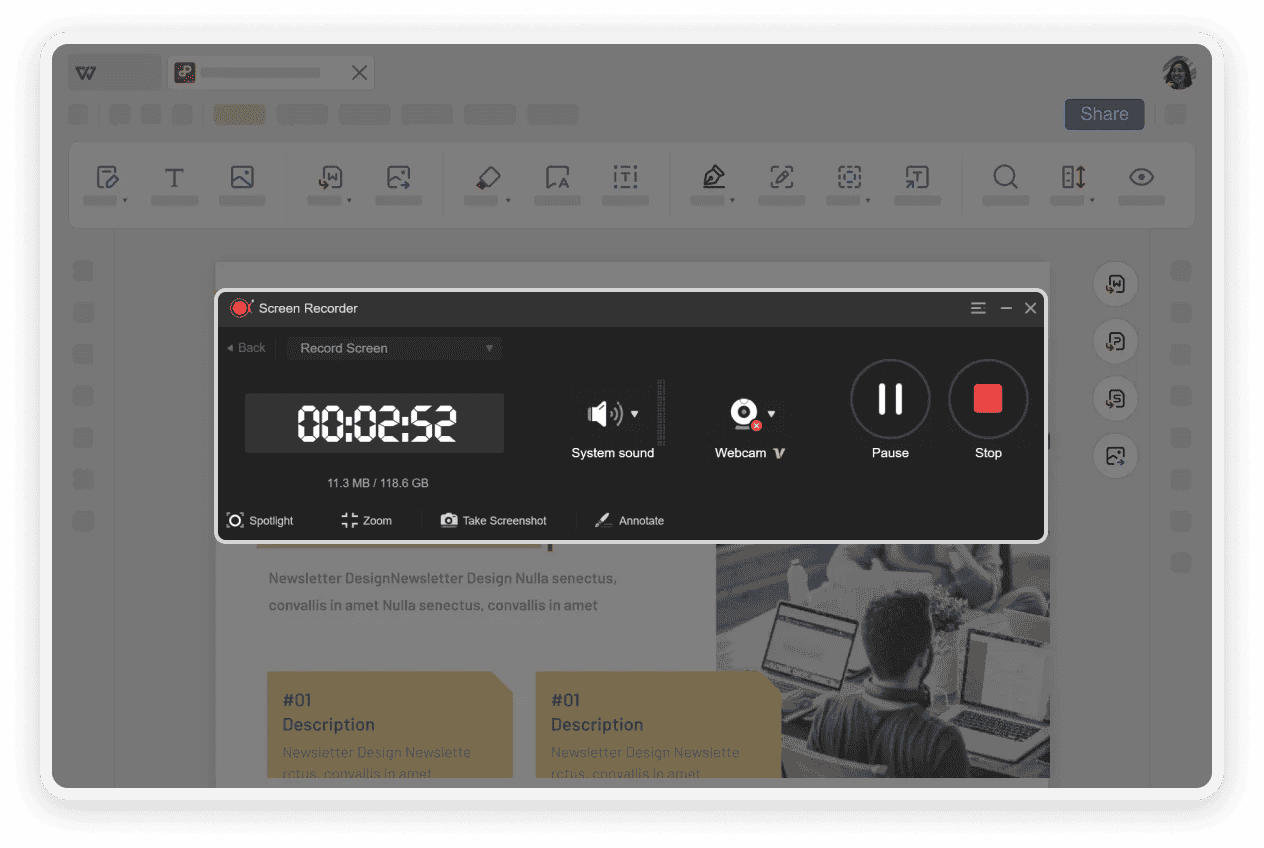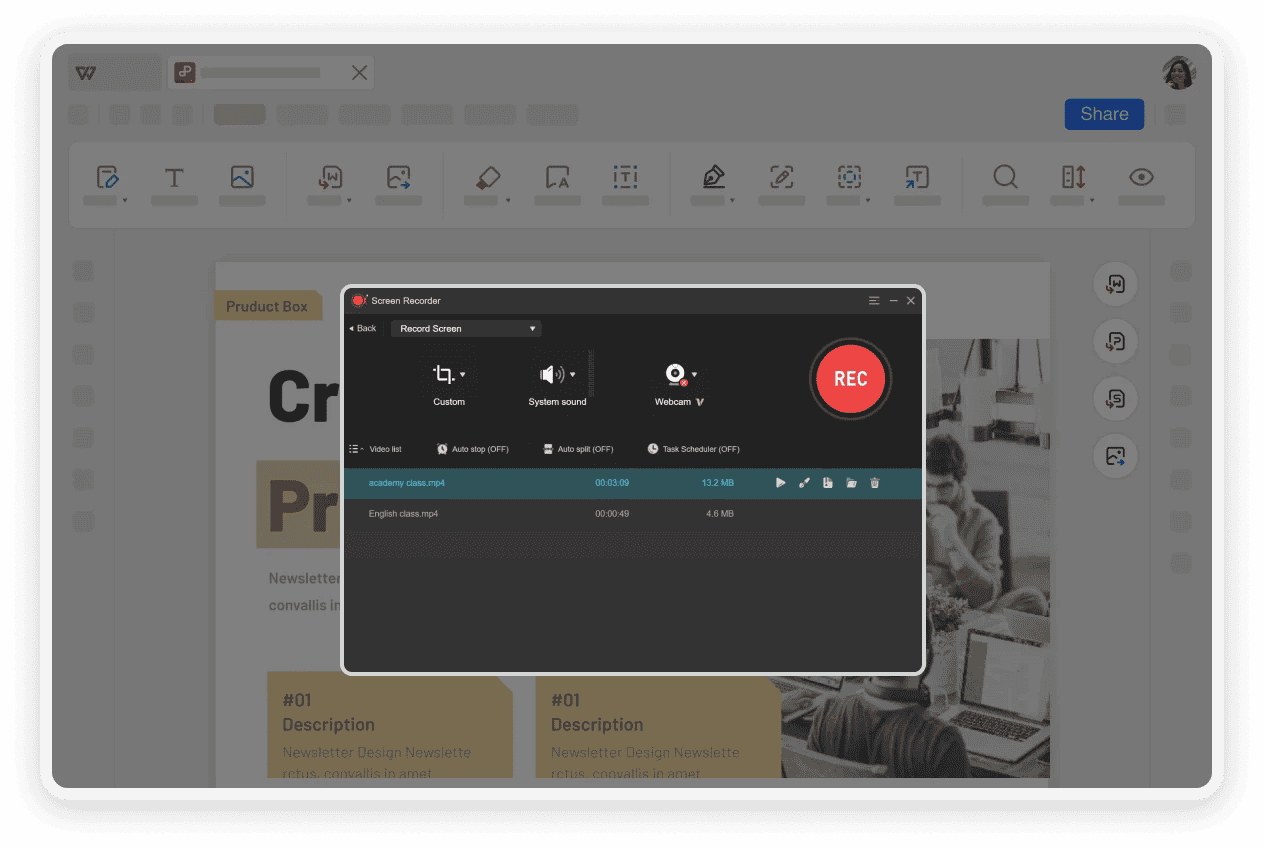Windows Desktop Recorder
Crystal-Clear Screen Capture
- Versatile Recording Options – Capture screen, webcam, and audio seamlessly.
- High-Definition Quality – Produce smooth 60 FPS for screen recording in Windows.
- Smart Mouse Tracking – Highlight clicks and movements with an intuitive capture.
- Unlimited & Watermark-Free – Record screen freely without limits.
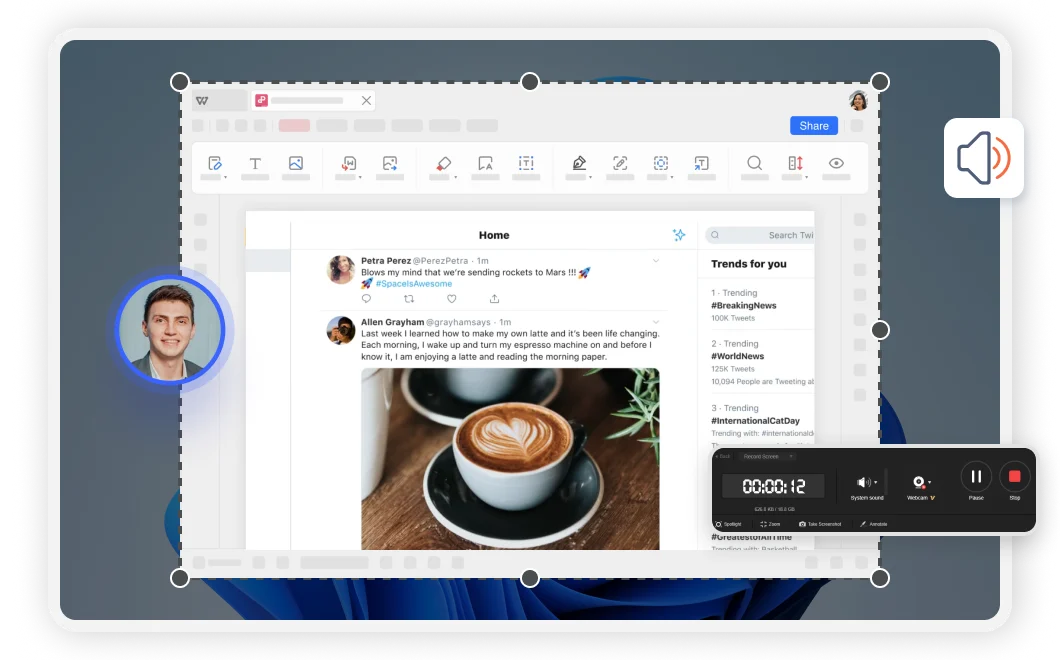
A Powerful Screen Recorder on Windows
Explore the advanced features that make our screen recorder for Windows 10/11.
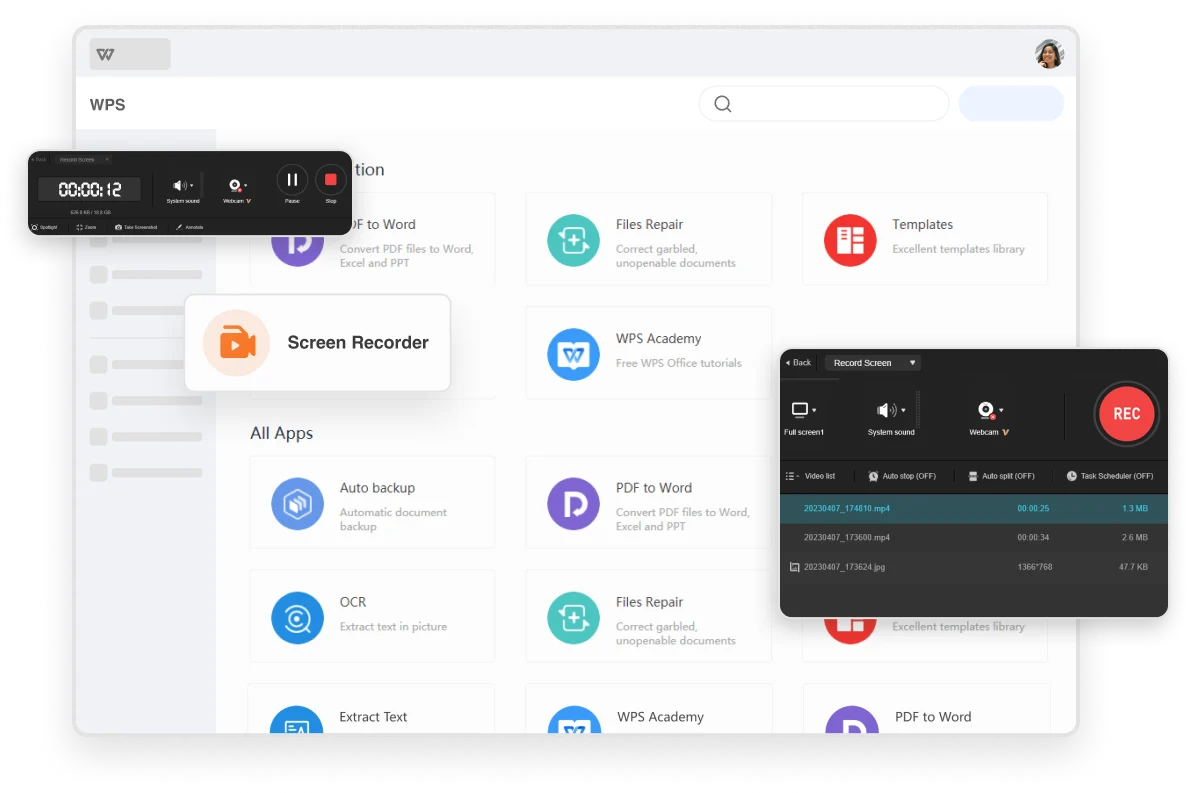
High-Quality Video & Audio Recording
- Record in full HD or even 4K resolution for crystal-clear visuals.
- Capture gameplay, video calls, and streams without lag.
- Record audio from your system, microphone, or both.
- Noise reduction for clean microphone audio.
Flexible Screen Capture Options
- Record screen in PC with specific application window, or custom region.
- Lock the recording window to capture only the app you want.
- Use hotkeys to start, pause, and stop recording effortlessly.
- Schedule recordings to start automatically at a specific time.
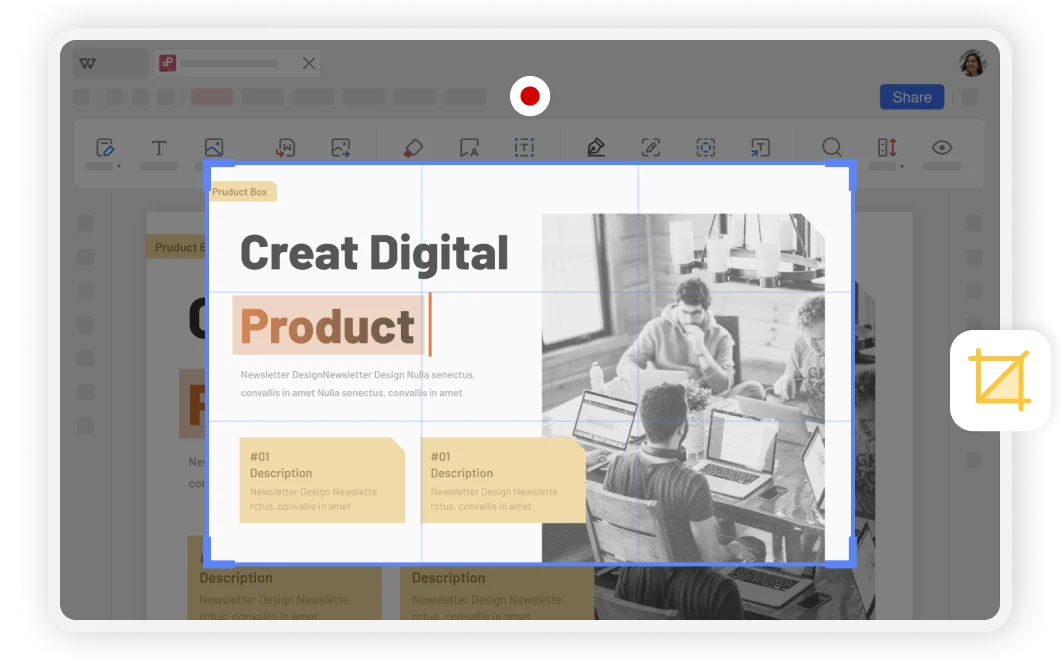
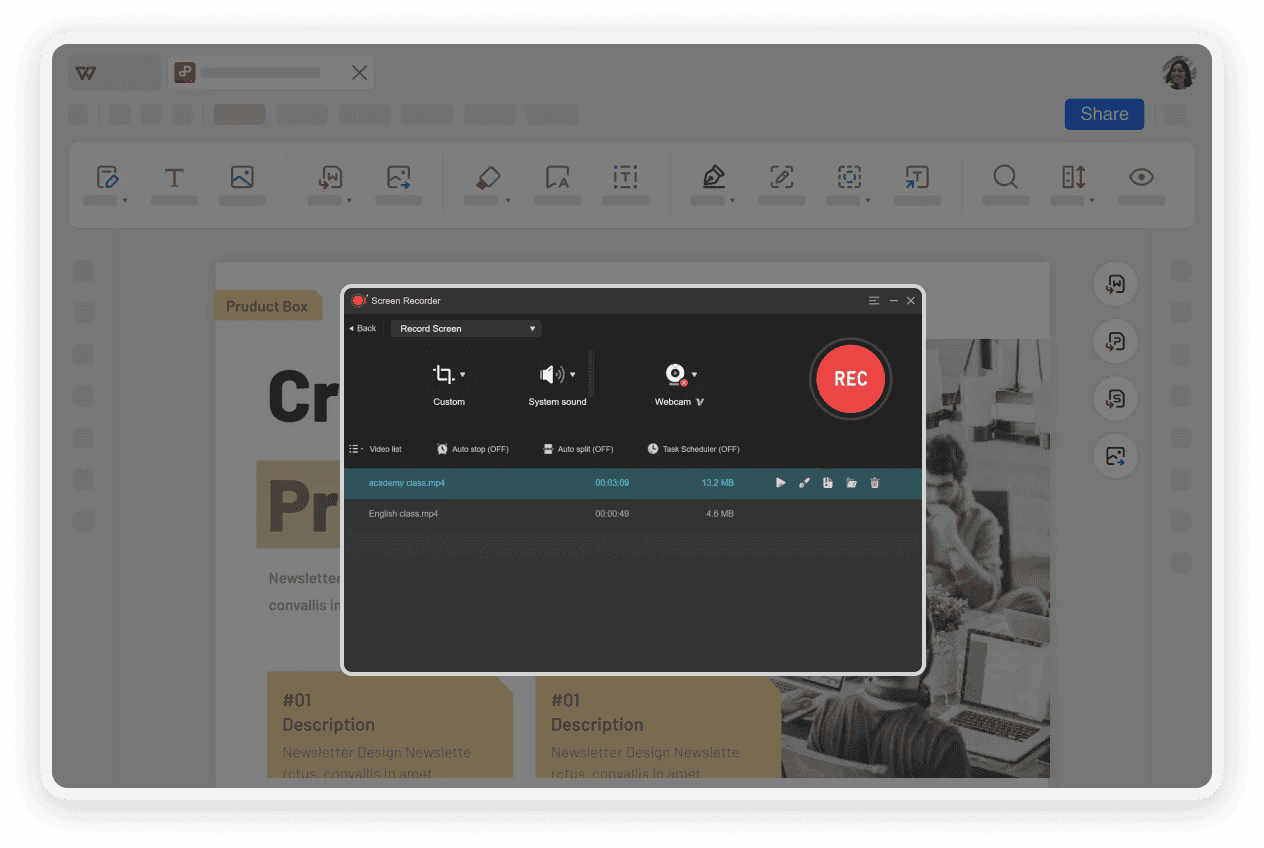
Built-in Editing and Annotation Tools
- Add text, shapes, and arrows to your recording in real-time.
- Trim and cut your recorded videos to remove unwanted parts.
- Export videos in multiple formats like MP4, AVI, and GIF.
- Instantly share your recordings to social media or cloud storage.
100% Free
All features are available for free. No hidden costs or subscriptions.
No Watermarks
Your final videos are clean and professional, without any distracting watermarks.
Beginner-Friendly
An intuitive design that makes screen recording easy for everyone.
How People Use Our Screen Recording Software for PC
See how professionals, educators, and gamers are using our free recorder to create amazing content.

Sarah T.
Teacher
"This Windows screen recording tool is a lifesaver for creating online lessons. I can easily record my screen and voice to explain complex topics to my students. It's incredibly simple to use."

Mark J.
Gamer
"I've tried many screen recorders for Windows, and this is the best. It captures my gameplay smoothly in high quality without affecting performance. The no-watermark feature is a huge plus!"

David K.
IT Professional
"I use it to record software tutorials and presentations for my team. The ability to record a specific window and add annotations is fantastic for creating clear, professional guides."
How to Record Screen on Windows
Get started with our desktop recorder in just a few clicks.
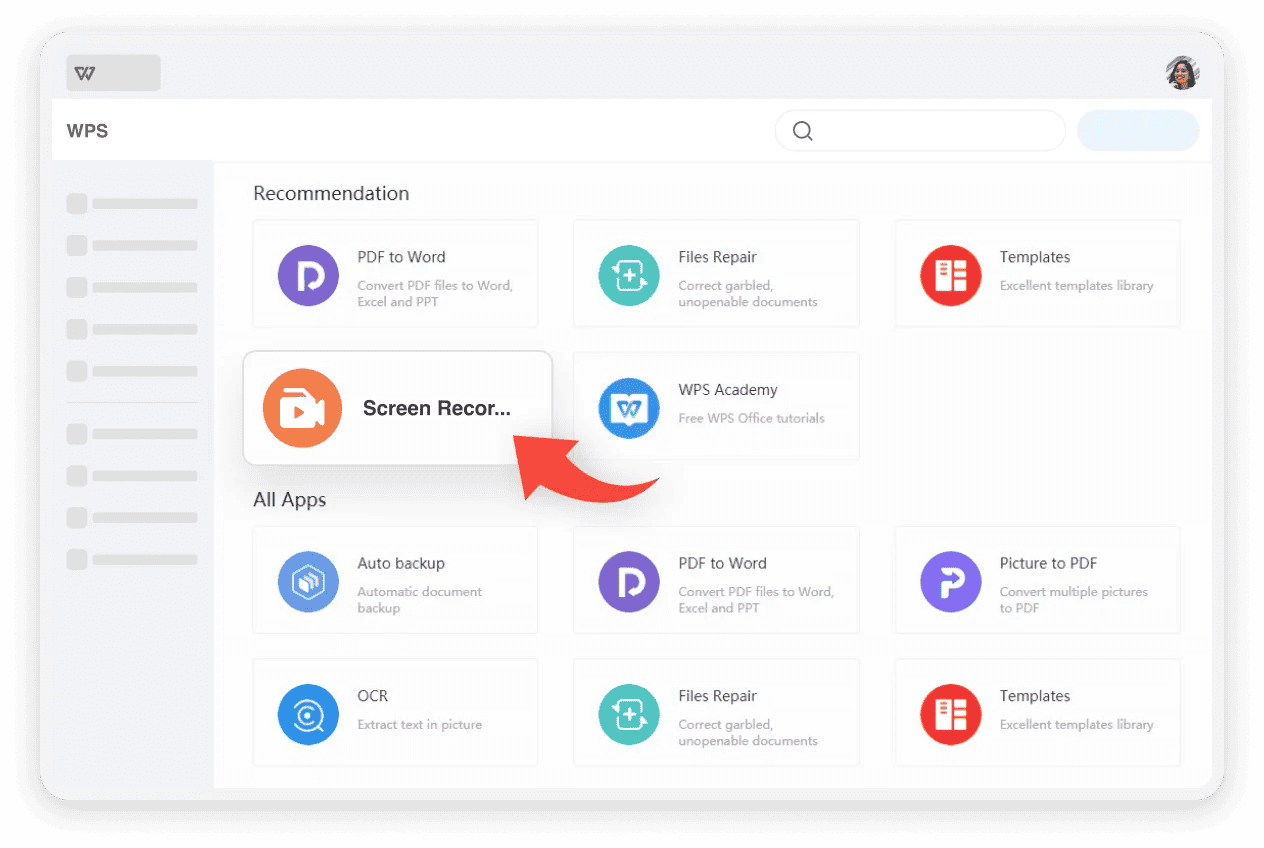
More Than Just the Best Screen Recorder for PC
Discover more powerful tools included in WPS Office to complement your screen recordings.
Photo Editor
Edit photos with a full suite of tools, from cropping to filters and effects.
Learn moreFAQs About Video Recorder for PC
Ready to Record Your Windows Screen?
Download the best free Windows desktop recorder today and start creating amazing videos. It’s fast, easy, and packed with powerful features.
HD Quality
Record in stunning high definition.
No Limits
No recording time limits or watermarks.
Easy Sharing
Export and share your videos effortlessly.