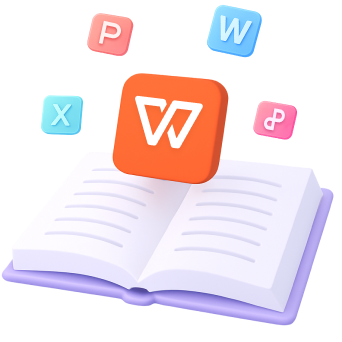![Microsoft PowerPoint 2003 Free Download [2026 Updated Guide]](http://res-academy.cache.wpscdn.com/images/seo_posts/20250812/bffa2c327216d78d15b28cef6aff48f2.png)
Microsoft PowerPoint 2003 Free Download [2026 Updated Guide]
Learn how to get Microsoft PowerPoint 2003 download in 2025, explore safe alternatives, and avoid risks of outdated or unsupported software.
![Microsoft PowerPoint 2003 Free Download [2026 Updated Guide]](http://res-academy.cache.wpscdn.com/images/seo_posts/20250812/bffa2c327216d78d15b28cef6aff48f2.png)
Learn how to get Microsoft PowerPoint 2003 download in 2025, explore safe alternatives, and avoid risks of outdated or unsupported software.
![[2026] Microsoft PowerPoint 2010 Free Download Guide](http://res-academy.cache.wpscdn.com/images/seo_posts/20230506/f9e72ffe5e7bad704e6f38a4680ba30f.png)
Are you in need of a powerful presentation tool but unable to find Microsoft PowerPoint 2010 due to its unavailability for purchase? Look no further! Our free download guide provides you with step-by-step instructions on how to obtain PowerPoint 2010 for free, along with alternative presentation tools to consider. Get ready to captivate your audience with stunning visuals and seamless design.
![Microsoft PowerPoint 2019 Free Download [Full Version]](http://res-academy.cache.wpscdn.com/images/seo_posts/20250812/9fe04810349c248378c1988aacc829d5.png)
Learn how to get PowerPoint 2019 free download in 2025, including free product keys, the safest way to download Microsoft PowerPoint 2019.

PowerPoint Fonts Download For Free and Create Free Slides Do you know that MS Office is costly and WPS Office is an alternative to MS Office. WPS Office has the same set of features that MS Office has and the best thing is it's free. Use WPS Office instead of expensive MS Office. You control your documents and don't have to worry about anyone else. Enjoy! WPS OFFICE Features: Importing/Exporting Importing/Exporting allows you to import the data from an external file or databa....
![Microsoft PowerPoint 2021 Free Download [Free Product Key]](http://res-academy.cache.wpscdn.com/images/seo_posts/20250812/17a956dc5eae08c0d76bfa3f79e3a947.png)
Learn how to get Microsoft PowerPoint 2021 free download in 2025, with product keys, safe methods, and a top free alternative.
![Microsoft PowerPoint 365 Free Download [2026 Updated]](http://res-academy.cache.wpscdn.com/images/seo_posts/20250812/d810eab5552d5300c6fd74e4ca54c44f.png)
Learn how to get PowerPoint 365 free download in 2025, so that you can use Microsoft PowerPoint without subscription.
![Microsoft PowerPoint 2013 Free Download [Step-by-Step]](http://res-academy.cache.wpscdn.com/images/seo_posts/20250811/92005a9b2840e17d13c66d87d6839bca.png)
Learn how to get Microsoft PowerPoint 2013 free download in 2025, explore safe alternatives, and avoid risks of outdated or Learn how to get Microsoft PowerPoint 2013 free download in 2025, explore safe alternatives, and avoid risks of outdated or unsupported software.

In this article, we'll show you how to remove the header and footer in PowerPoint.

A comprehensive PDF to PPT converter PDF to PPT converters can be used to create presentations from PDFs that are compatible with Microsoft PowerPoint, OpenOffice, Mac, Windows, or Google Slides. These converters can also be used to edit PDFs by adding or removing slides, editing text, or inserting images. In addition, PDF to PPT converters can compress PDF files to reduce file size, making it easier to share PDFs via email or social media. The converters are available as both pc softw....
![A Comprehensive Guide to Slide Carnival[2026]](http://res-academy.cache.wpscdn.com/images/seo_posts/20230621/5a41905458d116dcfe9818e381450e8e.png)
Discover the ultimate resource for captivating slide presentations with our comprehensive guide to Slide Carnival
This PowerPoint tutorial hub offers step-by-step guides on creating visuals, designing layouts, managing files, and solving common issues. Improve every presentation with clear and practical instructions.
Learn More PowerPoint Tutorials