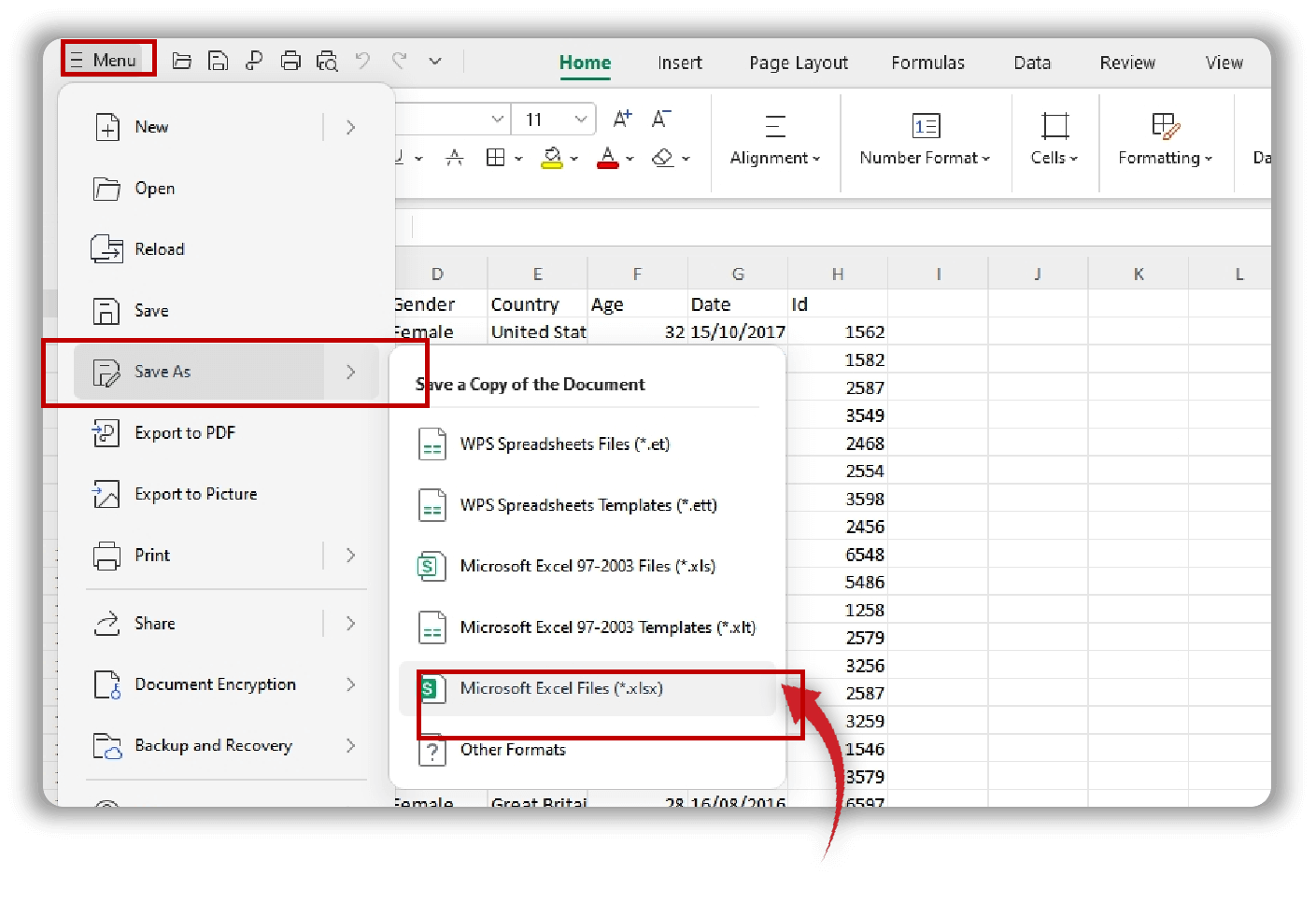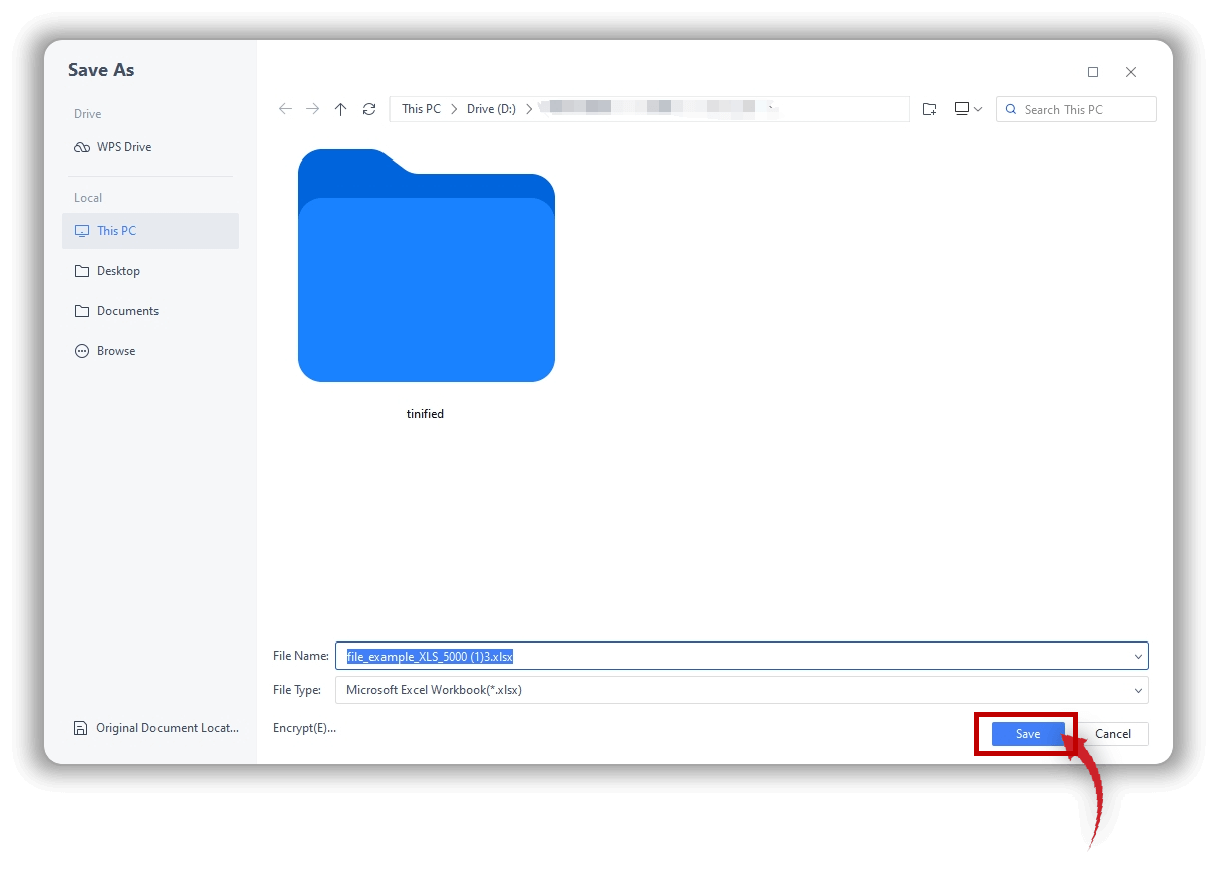CSV to Excel Converter
Convert CSV to XLSX/XLS
- Easily change a CSV file to Excel with customizable options.
- Preserve data integrity, including special characters and formatting.
- Automatically detect delimiters like commas, tabs, and semicolons.
- Perform analysis right after CSV to XLSX conversion.
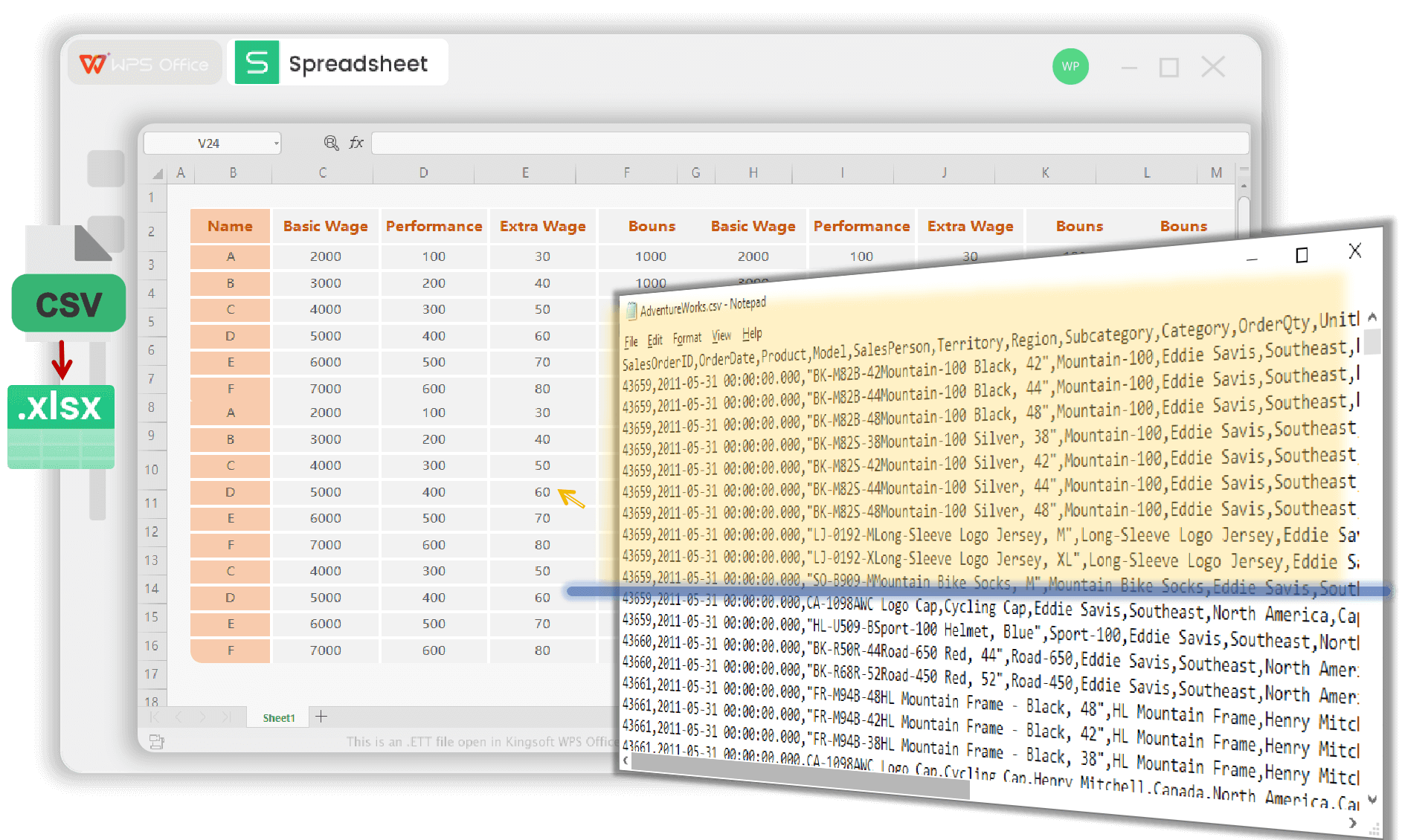
CSV Format to Excel Conversion Made Easy
Experience a powerful, streamlined process for transforming your raw data into actionable insights.
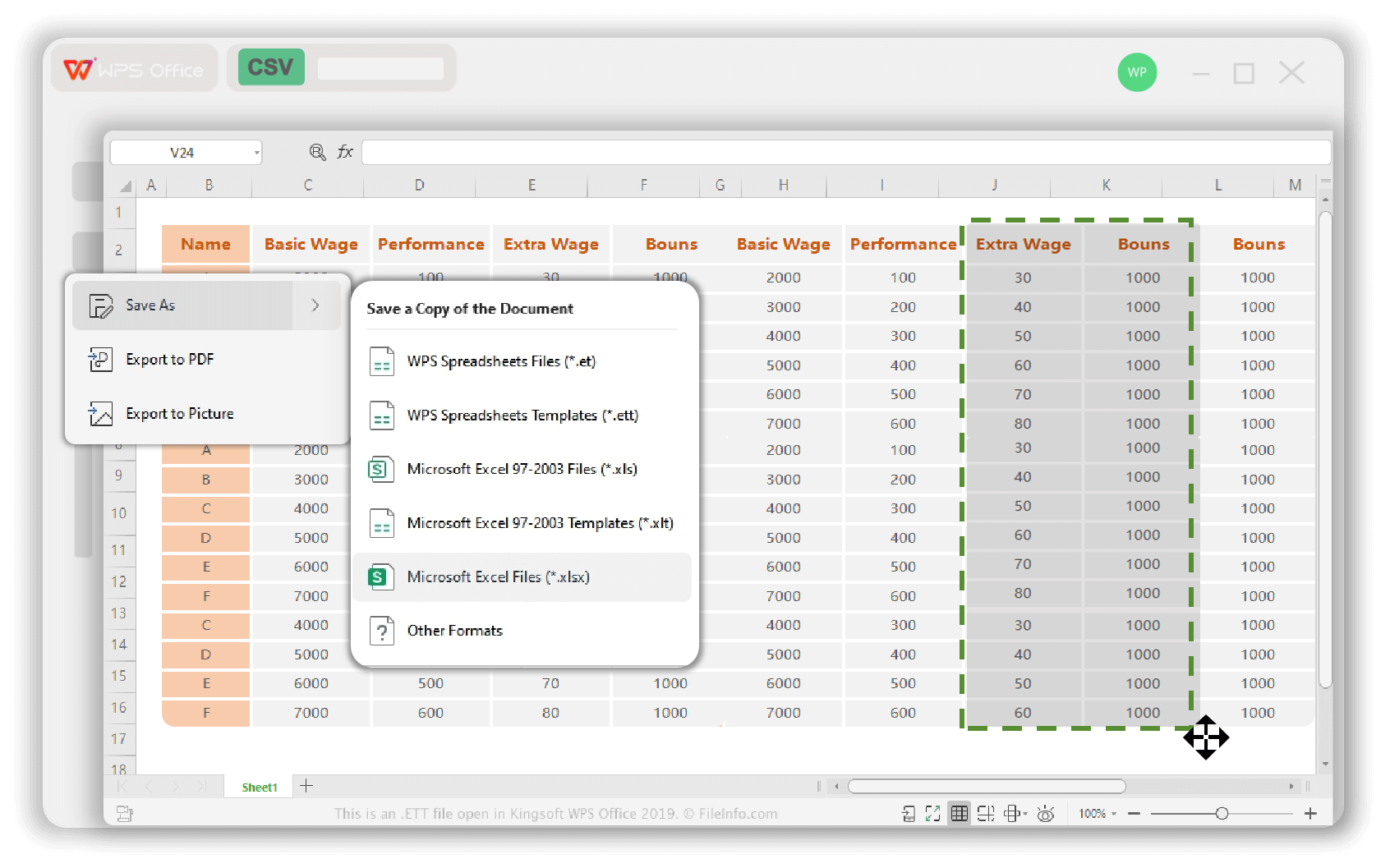
Intuitive CSV Import Wizard
- A simple guided process turns CSV files into XLSX effortlessly.
- Preview your data before finalizing the import to ensure accuracy.
- Automatically detects delimiters, or lets you specify your own.
- Handles large CSV files smoothly without freezing or crashing.
CSV to XLSX Converter with Data Integrity
- Preserves all data types, including numbers, dates, and text.
- Supports multiple character encodings (like UTF-8) to display special characters correctly.
- Avoids common pitfalls like splitting unintended columns or misinterpreting data.
- Your raw data remains untouched, ensuring a non-destructive workflow.
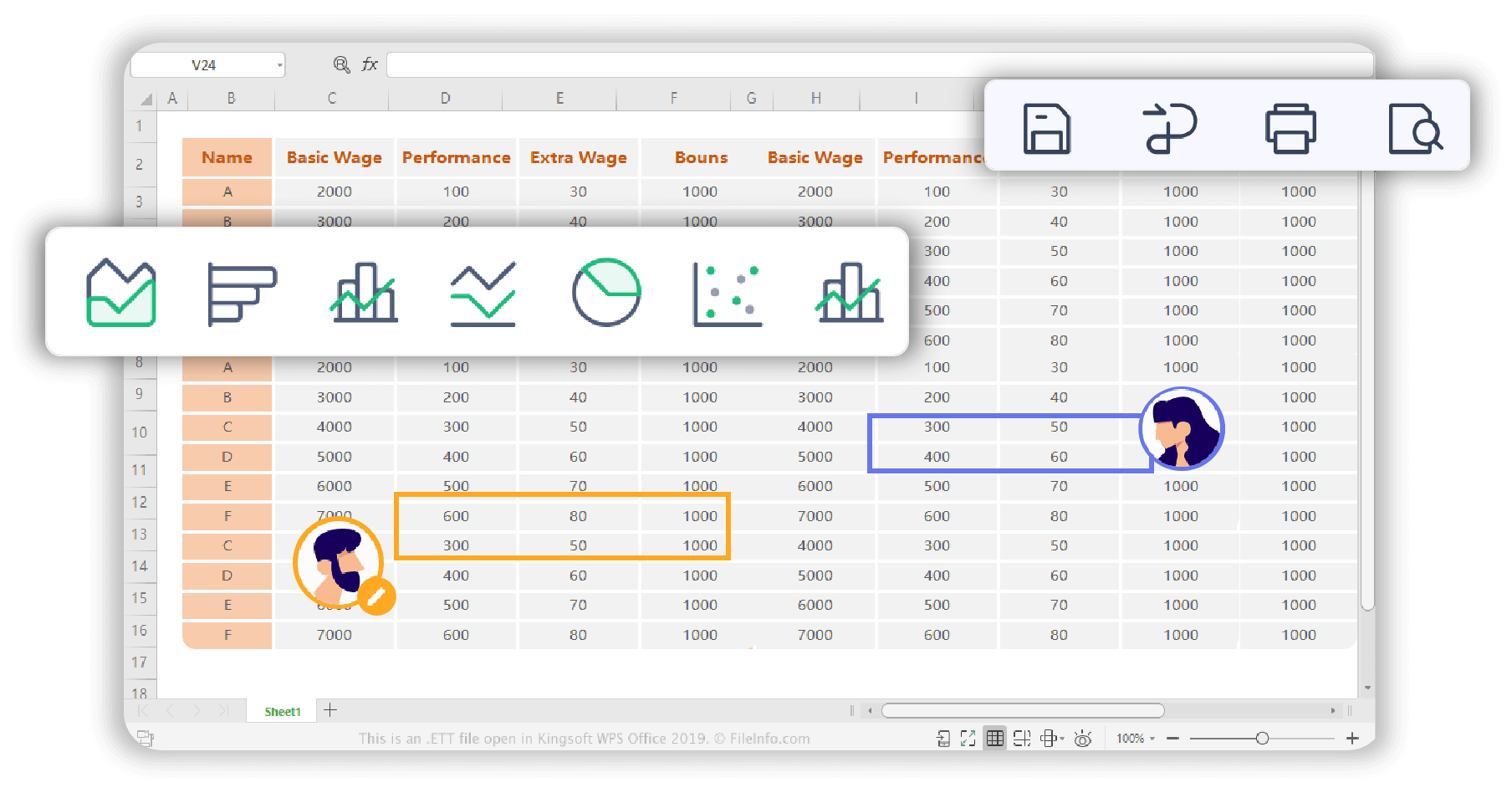
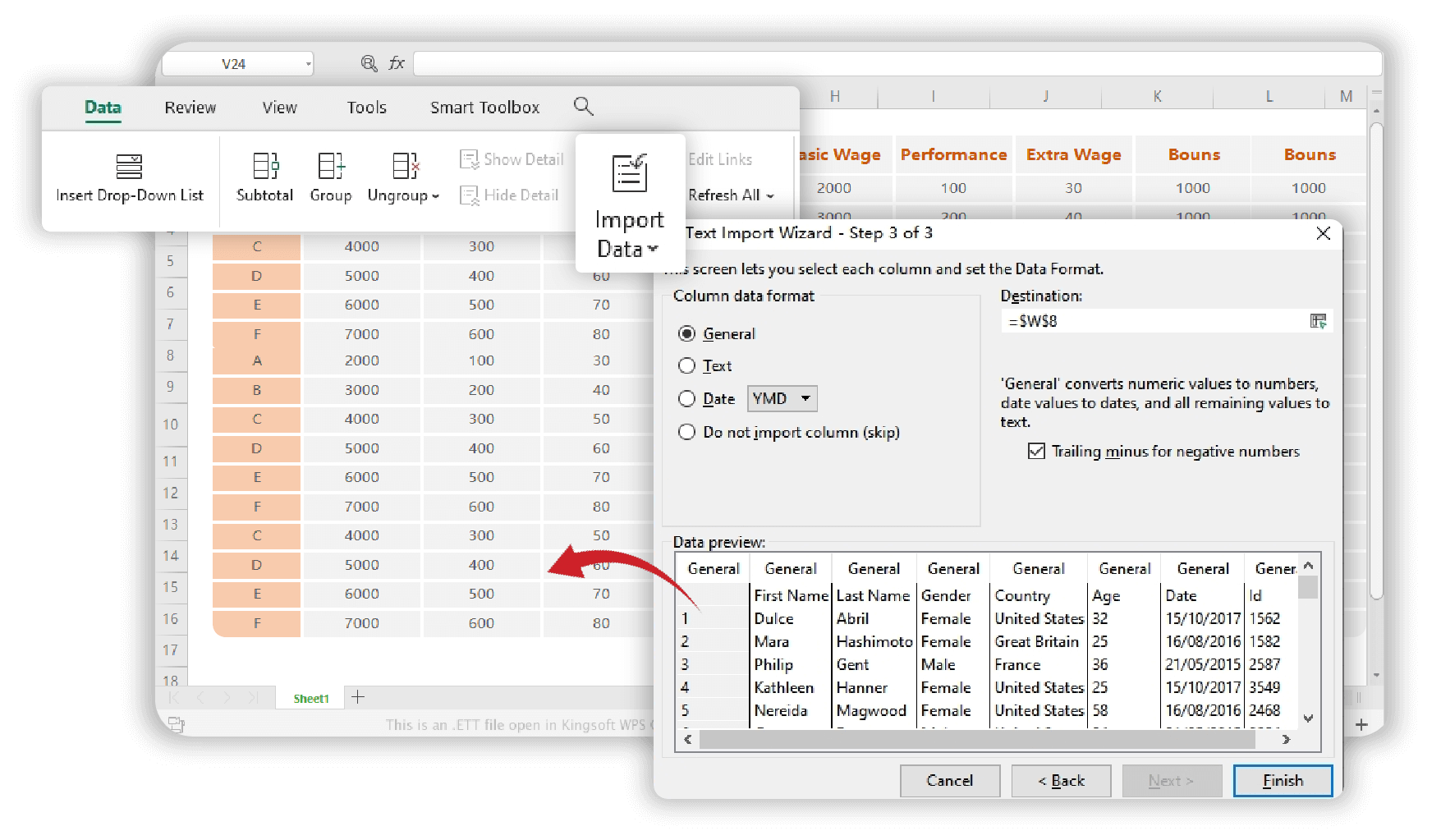
Post-Conversion Power Tools
- Instantly analyze your data with PivotTables and charts.
- Apply complex formulas and functions to gain deeper insights.
- Use conditional formatting to highlight key trends and outliers.
- Sort, filter, and clean your data with advanced data tools.
Customer Stories on Changing CSV to XLSX/XLS
See how professionals are using WPS Office to streamline their CSV to Excel workflow.

Emma L.
Data Analyst
"Converting messy CSV files used to be a nightmare. With WPS, it's a one-click process. The import wizard handles everything perfectly, saving me hours to transfer CSV to excel each week."

Carlos M.
Marketing Manager
"I import campaign performance data from various platforms as CSVs. WPS Spreadsheet lets me consolidate them into a master Excel file for easy reporting and visualization."

David K.
Small Business Owner
"I manage my inventory in a CSV file. WPS allows me to open it in a proper spreadsheet format, perform calculations, and track stock levels without any data loss or formatting issues."
How to Convert CSV to Excel?
Get your data ready for analysis in under a minute with WPS CSV to XLSX tool.
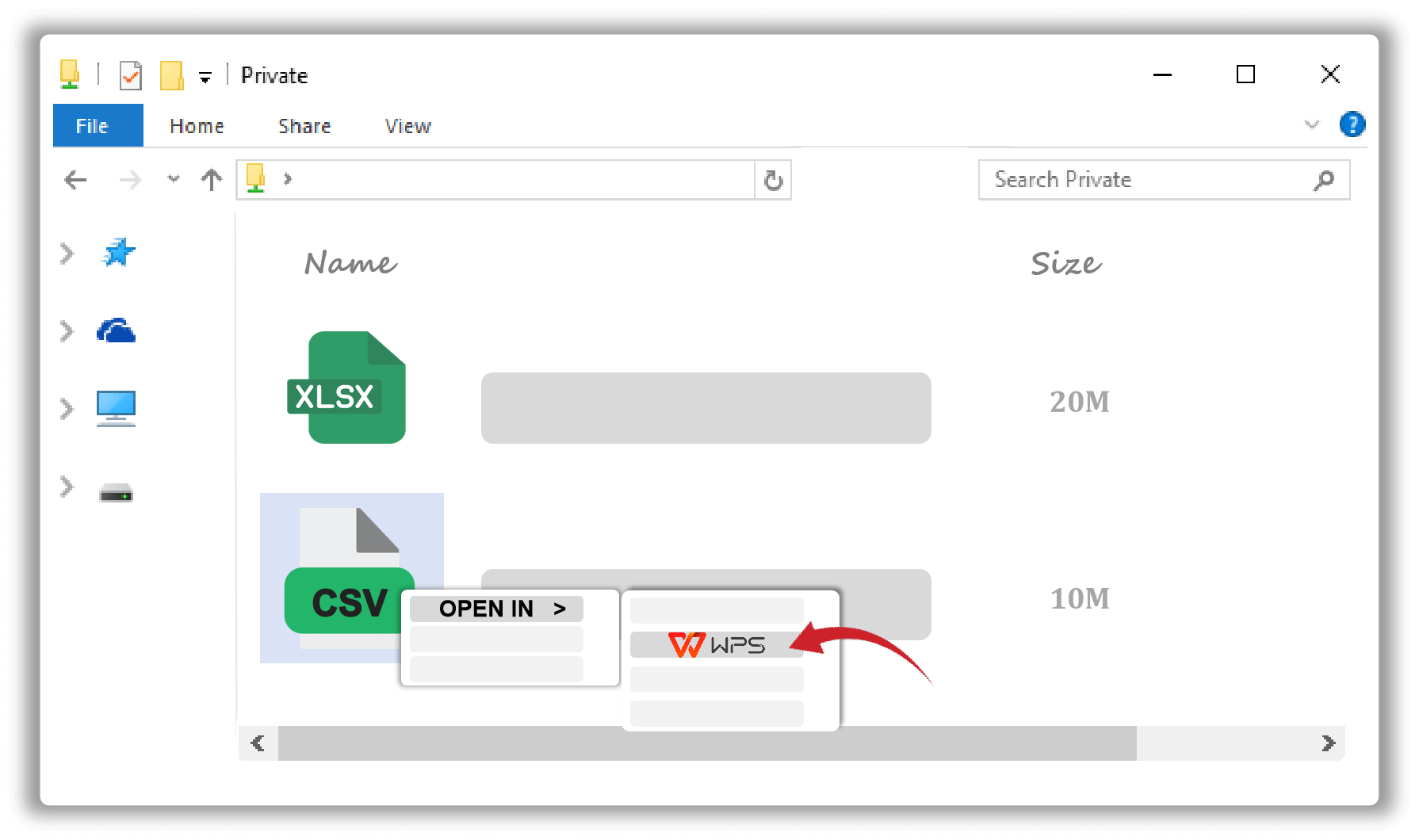
Not Just a CSV to XLSX Converter – Try Additional Tools
Discover other powerful data tools available in WPS Office to supercharge your productivity.
Excel Online
Access and edit your spreadsheets from any device with our powerful online Excel editor.
Learn moreXLSX Viewer
Quickly open and view XLSX files online without needing to install any software.
Learn moreJPG to Excel
Extract tabular data from JPG images and convert it into editable Excel spreadsheets.
Learn moreForm Builder
Create custom online forms and surveys, and collect data directly into a spreadsheet.
Learn moreInvoice Generator
Generate professional invoices from templates and manage your billing with ease.
Learn moreTips for Users to Change a CSV File to Excel
Start Converting CSV to Excel for Free
Download WPS Office now and gain a powerful, free, and easy-to-use tool for all your data conversion and analysis needs.
Change CSV to Excel